In today’s digital age, where screens dominate our daily lives, finding a device that can replicate the tactile experience of pen and paper is a rarity and this is what attracted me to the reMarkable on the first place. But unlike the tablet market where people know a lot about the devices the E Ink Tablet Market is quite Nascent.
Most reviews are subjective and in the end it all depends on the user and his personal preferences but making an informed decision takes a lot of research and maybe this article helps you in that.
Here, we will explore the remarkable features and functionalities of the reMarkable 2 tablet, providing detailed information and insights into its features and functionalities. So that you may take an Informed decision.
Lets Find Out is reMarkable Worth It?
What is reMarkable?
The reMarkable 2 is a cutting-edge tablet that redefines the way we take notes, read documents, and unleash our creativity in the digital world. Designed to mimic the tactile experience of pen and paper, the reMarkable 2 offers a unique blend of technology and simplicity, providing a paper-like feel that sets it apart from traditional tablets.
At its core, the reMarkable 2 is a powerful digital note-taking device. With its E Ink display & precision stylus, it allows you to write, sketch, and annotate directly on the screen with unparalleled accuracy. The tablet’s specially designed surface provides a natural feel, enabling a seamless transition from traditional paper to the digital realm.
reMarkable Comparison with Boox & Supernote
| FEATURES | REMARKABLE 2 | SUPERNOTE A5 X | KINDLE SCRIBE | ONYX BOOX NOTE AIR 2 |
| Release year | 2020 | 2020 | 2022 | 2021 |
| Display | ||||
| Screen type | Carta | Mobius Carta | Carta 1200 | Carta 1000 |
| Screen size | 10.3" | 10.3" | 10.2" | 10.3" |
| Screen resolution | 1404 x 1872 | 1404 × 1872 | 1830 x 2460 | 1404 x 1872 |
| Pixel density | 226dpi | 226dpi | 300dpi | 227dpi |
| Hardware | ||||
| CPU | 1.2Ghz dual-core | 1.3 GHz quad-core | 1Ghz | 1.8 GHz octa-core |
| RAM | 1Gb | 2Gb | 1Gb | 4Gb |
| Storage | 8Gb | 32Gb | 64Gb | 64Gb |
| Battery | 3000mAh | 3800mAh | 3000mAh | 3700mAh |
| Thickness | 4.7mm | 7.2mm | 5.8mm | 5.8mm |
| Weight | 405g | 375g | 433g | 445g |
| Connectivity | Wifi + BT | Wifi + BT | Wifi + BT | Wifi + BT |
| Stylus | Cardboard Nip | Wacom/ Ceramic Tip | Wacom/ | Wacom/ Graphite Tip |
| Software | ||||
| Operating system | Linux | Chauvet (Android-based) | Linux | Android 11.0 |
| Google Play Store | ⨯ | ⨯ | ⨯ | ✓ |
| Handwriting recognition | ✓ | ✓ | ⨯ | ✓ |
| Other Features | ||||
| Backlit Screen | ⨯ | ⨯ | ✓ | ✓ |
| Speakers | ⨯ | ⨯ | ⨯ | ✓ |
| Microphone | ⨯ | ⨯ | ⨯ | ✓ |
| Auto-Rotate | ⨯ | ⨯ | ✓ | ✓ |
| Waterproof | ⨯ | ⨯ | ⨯ | ⨯ |
Aspect of Consideration
The Features of the device are more or less the same and we will be discussing all the features common in both the devices:
- Design
- Display
- Hardware
- Weight & Portability
- reMarkable Folio
- Battery
- Storage
- User Interface
- Reading Experience
- Notetaking Experience
- Stylus
- Sharing & Colab
- Pros & Cons
- Verdict
Design
The craftsmanship and attention to detail of the ReMarkable 2 are truly reMarkable. With a thickness of only 4.7 millimeters, it holds the title of the world’s thinnest tablet as of August 2020. The device feels futuristic, modern, and exclusive, with a sturdy and strong build despite its thinness.
The power button is located on the top, while a USB-C port is present at the bottom. The side features connectors for potential future extensions, such as a docking system or a keyboard.
The device boasts a clean design with no buttons on the front, ensuring a seamless user experience. The back of the tablet is adorned with anti-slip rubbers, and the sides are made of a gunmetal metallic finish, adding to its overall appeal.
Despite its thinness, the device remains rigid and does not exhibit any noticeable flex during normal use.
Design Difference – reMarkable 1 Vs reMarkable 2
A comparison between the ReMarkable 2 and its predecessor, the ReMarkable 1, shows that the new version is built like a tank and feels more solid. The placement of the magnetic pen on the side of the tablet adds a touch of convenience and novelty.
In terms of dimensions, the ReMarkable 2 is slightly wider and shorter than its predecessor, weighing approximately 403.5 grams, making it slightly heavier as well.

Display
The ReMarkable 2 features a 10.3-inch display with the same resolution as its predecessor, the ReMarkable 1. While the physical aspects of the screen may seem similar, there are notable differences in the user experience.
The ReMarkable 2 boasts a claimed response rate of 21 milliseconds, which significantly enhances the writing experience. Users can indeed feel the improved responsiveness when writing on the device. Additionally, the screen’s calibration and contrast seem to be better, resulting in a clearer and sharper display compared to the ReMarkable 1.
The ReMarkable 2’s decision to include a gray border around the screen enhances the overall contrast and makes the perceived whiteness more favorable.
Responsiveness and Latency
To evaluate the responsiveness and latency of the ReMarkable 2, a desktop test was conducted by mydeepguide.com . The test results indicated a latency of 20.85 milliseconds, confirming the ReMarkable 2’s exceptional performance. The improved responsiveness, more than twice as fast as its predecessor, creates a reMarkable difference in user experience.
Hardware
The ReMarkable 2 is more powerful than the ReMarkable 1, featuring a 1.2 GHz dual-core ARM CPU compared to the previous 1 GHz single-core CPU. It also offers an upgrade in RAM from 512 megabytes to 1 gigabyte. The device includes a USB-C connector, replacing the micro USB port found in its predecessor. The Hardware specifications are decent when it come to note taking but when reading on reMarkable I feel there is a considerable lag especially for larger files.
Weight and Portability
The reMarkable 2 weights approximately 408 grams. When the marker plus is added, the weight increases to 428 grams. Although the addition of the marker plus is negligible, the introduction of the flipbook cover significantly impacts the overall weight. The combined weight of the ReMarkable 2, the marker plus, and the flipbook cover amounts to 643 grams.
While this may seem weighty, it is primarily a concern when using the folio for transportation and protection. Many users opt to detach the folio and use the device without it to reduce the bulkiness.
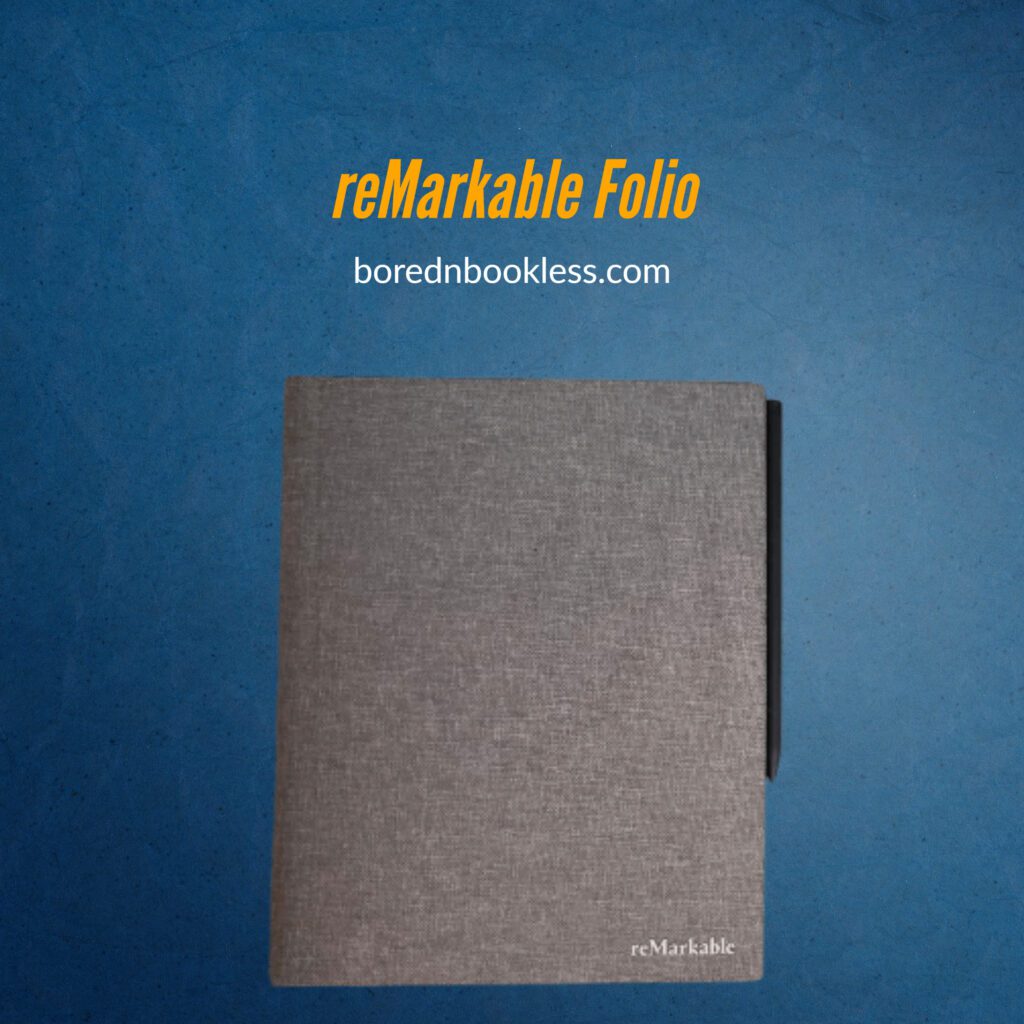
The reMarkable Folio
The flip book cover of the ReMarkable 2 adds an extra width to the device, which can impact the comfort and usability. While the cover serves its purpose of protecting the device, it hinders the ease of navigation and typing.
The additional width makes it necessary to stretch and reach out while using the device. Consequently, many users find themselves removing the device from the cover to enhance comfort and overall usability.
One surprising limitation of the ReMarkable 2 is the absence of an auto wake-up and sleep function on the flip book cover. Unlike many similar devices on the market, the ReMarkable 2 lacks this standard feature. However, due to the device’s quick sleep and wake-up response when manually pressed, users may not initially notice this missing functionality.
Checkout reMarkable Sleeves & Folios
Battery Life
The ReMarkable 2 features a 3,000 milliamp battery, similar to the ReMarkable 1. However, thanks to its more power-efficient dual-core CPU, the ReMarkable 2 offers extended battery life.
how long does remarkable 2 battery last?
The manufacturer claims up to two weeks of battery life with regular use and up to a month of standby time. During a one-hour continuous writing test while connected to Wi-Fi, the battery level dropped from 75% to 67%. Extrapolating this data, users can theoretically achieve approximately 14-15 hours of continuous writing on a single charge. This aligns with the claim of two weeks of use with an average of two hours of daily writing.
While the battery performance is commendable, it would have been ideal if it could offer closer to 20 hours of writing time on a single charge.
Battery Life On Standby: The battery life of the ReMarkable 2 was impressive, as observed during a 24-hour standby test. The device showed no significant battery drain during this period, indicating efficient power management.
Storage
The storage situation of the ReMarkable 2 is more complex than a simple specification of its 8-gigabyte capacity suggests. Out of the 8 gigabytes, only 6.41 gigabytes are usable. Furthermore, the device does not support external memory expansion, making the available storage non-expandable.
At first glance, 6.41 gigabytes might seem sufficient for a note-taking device. However, it falls short of modern storage standards. To understand the reasoning behind this limited capacity, we need to consider the device’s primary purpose as a note-taking and paper replacement tool.
The device claims that it can store up to 100,000 pages, but with each page being around 0.5-1 MB It can hardly store up to 10000 pages. Though this capacity is too much for me some users may find it less.
User Interface
The UI of the reMarkable is kept minimalistic with the least amount of distraction with only a few key elements:
Main Area: This is where your documents and folders are organized.
Top Menu: It offers options for adding new folders, organizing files, accessing notebooks, quick sheets, and search functionality.
Navigation: Swipe down to go back home or access the menu. There are no physical buttons for navigation.
Folders: Access the folder structure easily with a single tap, and return to the main area by tapping on \”My Files.\”
Menu Button: Located at the upper right corner, it provides access to filters for organizing and viewing specific types of files. It also allows switching between list and grid views.
Settings
The settings menu provides several options to customize your ReMarkable 2 experience:
Power Management: Configure battery percentage display and auto-sleep settings.
Handwriting Conversions: Choose the language for handwriting recognition.
Accessibility: Select right-handed or left-handed mode for palm rejection, although it does not rotate the user interface for left-handed users.
Font Size: Adjust the system-wide font size to suit your preferences.
Reading Experience
Personally, I am not a big fan of using reMarkable as a e Reader. It lacks a lot of key features when it comes to its use as an e Reader. The device supports PDFs and ePubs along with MS Word and PowerPoint. A few of the major drawbacks that I think need attention are:
- The device doesn’t have a backlight
- It lacks a dictionary
- Highlights aren’t organized separately.
- Heavier files show a lot of lag and customization is quite limited.
Though it can be used for basic reading from time to time but if reading is your main purpose you wil find far better alternatives in the market.
If you are interested in using the device for reading please do read our guide in this regard for a better understanding.
- Reading ePubs on reMarkable
- Microsoft Integration for reMarkable
- Reading PDFs on reMarkable
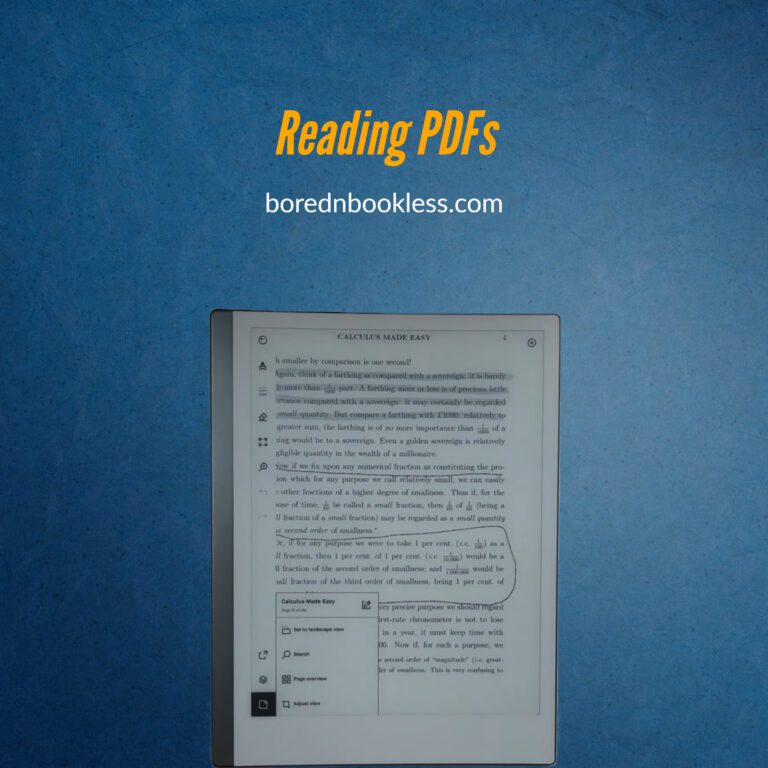
Note Taking Experience
When you open the ReMarkable 2, you are greeted with a familiar notebook layout. On the left side, you have a toolset, allowing you to select different writing instruments. At the bottom, you have a toggle to show or hide the overlay with various icons and tools. The notebook provides a range of templates to choose from, and overall, the interface is intuitive and easy to navigate.
The ReMarkable 2 offers an exceptional writing experience that is unparalleled in the market. The combination of its thin design, responsive screen, and improved pen creates a reMarkable experience (no pun intended).
The writing speed is incredibly fast, almost imperceptible, and it surpasses its predecessor, the ReMarkable 1, in terms of performance. Writing on the ReMarkable 2 feels so natural that you forget you’re using a digital device. Users have reported a profound sense of immersion, often resorting to old habits like smudging the writing with their finger, only to be surprised by the realization that it’s not a traditional paper and pencil.
The Toolset
One of the significant aspects for new users is understanding the available brushes and their functionalities. The ReMarkable 2 offers a range of brushes to suit different writing and drawing styles. Let’s take a closer look at each one:
- Ballpoint Pen
- Fineliner
- Marker
- Pencil
- Mechanical Pencil
- Paintbrush
- Highlighter
The ReMarkable 2’s brushes provide a wide range of options for various writing and drawing needs. The combination of improved pen sensitivity and the device’s highly reactive screen leads to exceptional results.
Text Conversion and Editing
One of the remarkable features of the ReMarkable notebook is its ability to convert handwritten text into editable digital text. By selecting the \”Convert to text and send\” option, the notebook analyzes your handwritten notes and converts them into editable text. While the conversion is generally accurate, it is advisable to be mindful of writing legibly to achieve optimal results.
Template Customization
ReMarkable notebook provides a wide range of templates to enhance your note-taking experience. By accessing the layers feature, you can easily change the template of a specific page. Templates are organized into categories such as portrait, landscape, creative, grids, life, and lines. However, it is important to note that the platform does not currently support importing custom templates in a user-friendly manner.
Related: Check out these free reMarkable 2 Templates
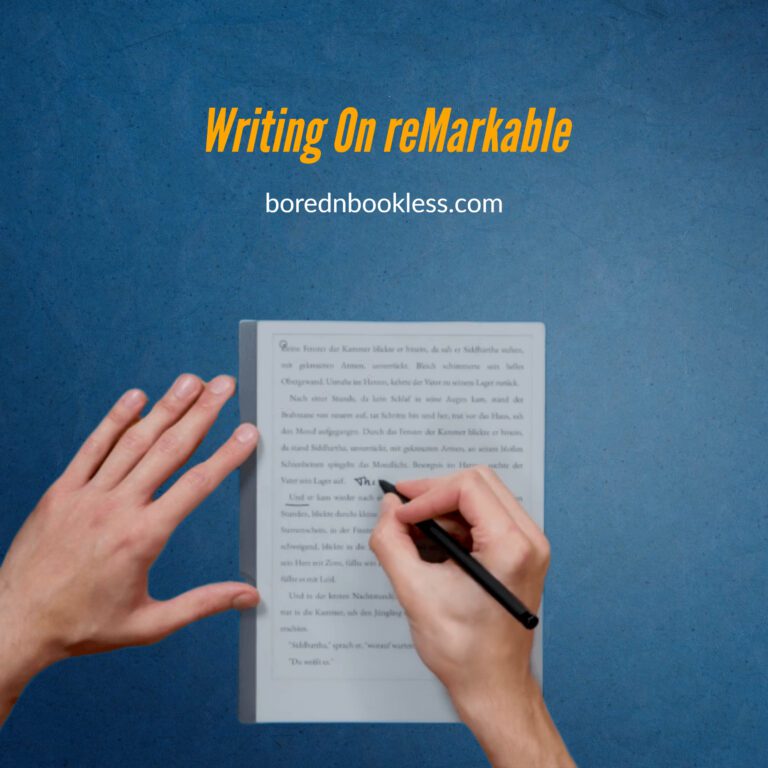
Stylus
The ReMarkable Markers, designed specifically for use with the ReMarkable 2, provide an exceptional writing experience. They are not only comfortable to hold but also maintain their comfort even after extended use.
The material used for their construction strikes a perfect balance, offering a non-slippery, comfortable, and precise grip. The weight distribution is also well-balanced, although some users may prefer the weight of the regular marker over the marker plus, which offers the additional benefit of an eraser.
Enhanced Sensitivity: One of the most notable improvements in the ReMarkable 2 is its double sensitivity, offering 4096 steps of pressure sensitivity. This heightened sensitivity enhances both drawing and writing experiences. Users no longer need to exert excessive pressure, as the device accurately captures their strokes with clarity and precision.
The only issue that I see is that the reMarkable 2 Nips wear off really quickly
Overall, the stylus is quite decent but quite expensive and you can find a lot of cheaper alternate stylus for reMarkable in the market.
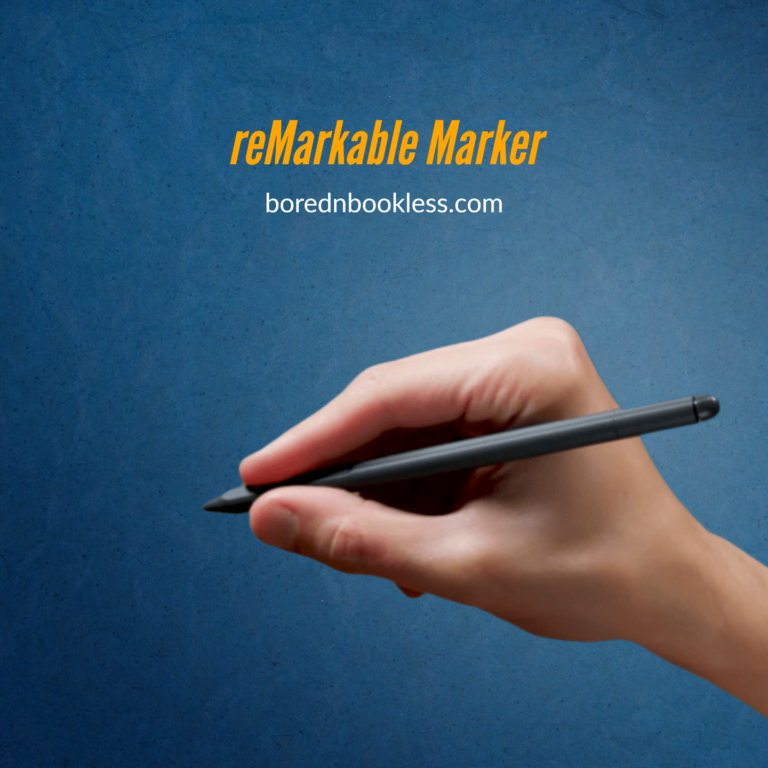
Sharing and Collaboration
The ReMarkable 2 provides several options for sharing content. The \”share\” feature allows users to share their work through different channels.
Live View:
One notable feature is the live view, which is currently in beta. It enables real-time interaction between the ReMarkable 2 and the desktop or mobile app. This functionality is particularly useful in educational settings, where teachers can showcase their writing on a larger screen. However, some users have encountered connectivity issues with the beta version of the live view feature.
Sharing Options:
The ReMarkable notebook provides several convenient options for sharing your notes or pages. You can easily send a notebook or a specific page via email. The interface allows you to input email addresses or choose from recently used contacts. Additionally, you can customize the file name and select the pages you want to export. The sharing feature supports various formats, such as PDF, PNG, and SVG.
- PDF format: The pages are collated into a single document, regardless of the number of pages.
- PNG format: Each page is exported as a separate PNG image.
- SVG format: Each page is exported as an SVG image, retaining vector data and ensuring no loss of quality. This format is particularly useful for sketches and drawings, as the images can be scaled up to any print size without compromising quality.
Read on ReMarkable Chrome Extension
The ReMarkable platform offers an exciting addition called the \”Read on ReMarkable\” Chrome extension. This extension allows you to send web pages directly to your ReMarkable account. You have the option to choose between a stripped-down text version or a full PDF version, providing a comfortable reading experience while maintaining the device’s simplicity and focus.
ReMarkable Desktop and Mobile Apps
The ReMarkable ecosystem includes desktop and mobile apps that complement the ReMarkable 2. While these apps are not covered in this review, you can find a separate overview review video that explores the latest updates and functionalities in detail.
Pros & Cons Of reMarkable
Cons
The ReMarkable 2 has several other noteworthy constraints. These include:
No Bluetooth Connectivity: The absence of Bluetooth connectivity limits the device’s compatibility with wireless keyboards or other external devices.
Monochromatic Display: The ReMarkable 2’s screen lacks color capabilities. Therefore, individuals seeking a device with color display should consider alternatives.
No Front Light: While some users prefer devices with a front light for improved visibility in low-light conditions, the ReMarkable 2 does not offer this feature.
OTG Compatibility: Unfortunately, the ReMarkable 2 does not support OTG (On-The-Go) functionality. When attempting to connect an external keyboard via the USB-C OTG, the device does not even provide power to the keyboard.
Storage Capacity: One of the significant hardware limitations of the Remarkable 2 is its storage capacity. Despite claiming support for 100,000 pages, the available space of eight gigabytes falls short for users with extensive note-taking or document needs.
Pros
Despite the aforementioned negatives, the Remarkable 2 paper tablet offers several positive aspects that make it an attractive choice for digital writing and note-taking:
Impressive Hardware Design: The Remarkable 2 excels in terms of hardware design, featuring a sleek and thin profile. Measuring just 4.7 millimeters in thickness, it offers a visually appealing and lightweight device.
Writing Experience: The core functionality of the Remarkable 2 lies in its writing experience, which is where the device truly shines. The E Ink display provides a natural paper-like feel, making writing and drawing a delight. The minimal latency ensures a seamless and responsive experience, contributing to the device’s exceptional execution.
Is remarkable 2 worth it?
The ReMarkable notebook offers a range of powerful features designed to enhance digital note-taking and organization. Its stability, sharing options, text conversion capabilities, and page management tools provide a comprehensive solution for users seeking a versatile and efficient note-taking experience.
However, when it comes to reading and customization there are a few notable drawbacks, So if you are seeking an all in one device which can replace your e Reader as well then reMarkable is not the best choice.
For those individuals seeking a digital alternative to traditional paper notebooks, reMarkable 2 is a great alternative
Where to buy reMarkable 2 From?
Liked This? Find out more about reMarkable!
Learn about more about web browsing on reMarkable
Stylus alternatives for reMarkable
is reMarkable Connect worth it?

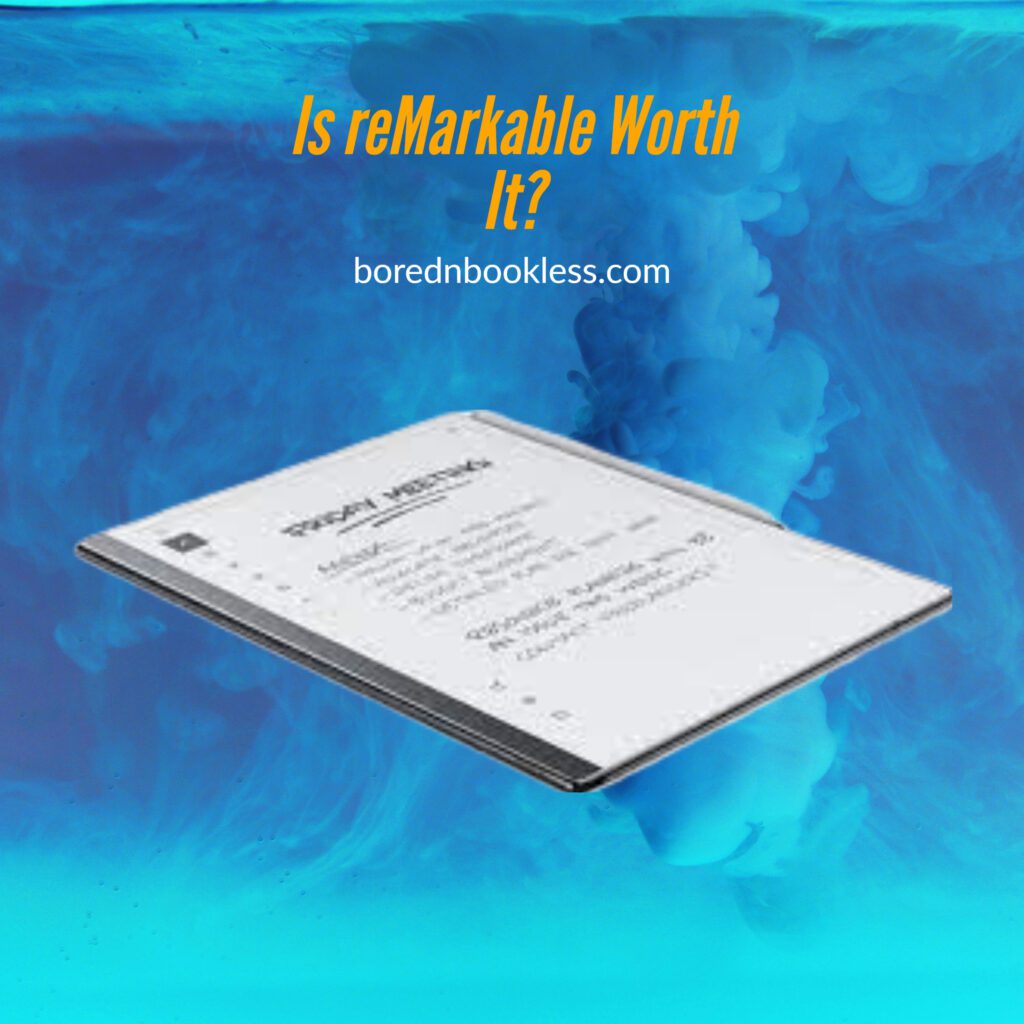



Pingback: Remarkable 2 Vs Boox Note Air 2: Choose Wisely - BorednBookless
Pingback: Best E Ink Tablets For Drawing : Unleash the Artist Within - BorednBookless
Pingback: Is reMarkable 3 Coming Out? Rumors & Truth BorednBookless
Nice Read