reMarkable 2 pen tips
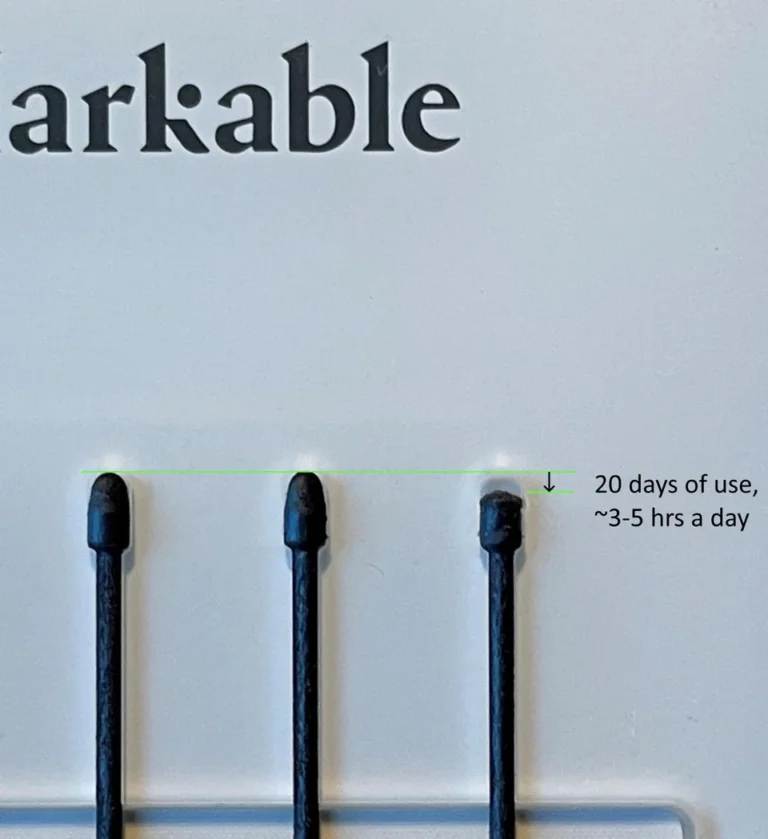
reMarkable 2 has one of the best Paper Like Feel when it comes to writing but that’s at a cost. Just like a normal pencil the tips wear out pretty quickly.
One of the biggest concern while buying a reMarkable is how long the reMarkable Nibs Last as they are quite expensive.
How Long The reMarkable 2 Nibs Last
The official website says three to seven weeks. But it’s really subjective.
One nibs last me about 3 months with daily use. In the beginning I was writing too hard, wearing out a nib in less than a month. But afterwards playing with the pen thickness, pressing it lighter and filing the tip when it becomes blunt increased this time
We get various replies when it comes to how long it lasts, for some it lasts a few weeks and for some it lasts months. It all depends on how we use it. So how can we make it last longer?
Tips to make reMarkable Nibs Last Longer
Tweak Your Style: Consider playing with how hard you press down on the screen. Don’t press too hard and eventually you will reach your sweet spot for the optimum nib life.
Use Fineliner: Use a fineliner instead of pencil or ballpoint. A big key for me has been mainly using the fineliner, which doesn’t require much pressure to register a strong line.
Nib Filing: I also cheat and use a tiny file and knife to reshape the worn nibs and remove the weird mushroom cap the nib plastic forms into. I’ll usually get an extra week or two with this.
reMarkable 2 pen tips alternative
After some changes I have shifted towards alternate reMarkable Tips. The key is to look for tips that’s aren’t too hard as if made from soft flexible plastic. The more brittle the tip the faster it will wear out. Here are some of the tips that work great with reMarkable 2.
Samsung Tab S6 Lite Pen Tips:
The Samsung Tab S6 Lite Pen is a great replacement nib for the reMarkable. Its accuracy and precision is astounding and it lasts way longer than your standard reMarkable 2 Tip.
Samsung Tab S6 Lite Pen has two kind of tips which are made of different material. The Samsung Tab S6 Lite Pen (Grey) & Samsung Tab S6 Lite Pen (Black). Both Nibs are great but I find the following difference in them.
- The S6 Lite Pen Black is rougher (closer feeling to reMarkable Tip)
- S6 Lite Pen Grey is more Precise.
- S6 Lite Pen Grey is more durable and lasts longer.
HP Zbook x2 nibs:
HP Zbook x2 nibs work even better then reMarkable 2 standard nibs and they fit effortlessly with the reMarkable pen.
Here we have two variants as well. The HP Zbook x2 (Black) Nib and HP Zbook x2 (Grey) Nib.
- HP Zbook x2 Grey is rougher giving it a closer feel to the reMarkable Nib.
- HP Zbook x2 Black is more precise.
- HP Zbook x2 Black is more durable and lasts longer.
After a few trails and tests The HP Zbook x2 (Black) Nip is my favorite replacement Nib for reMarkable as It has somewhat a fountain pen like feel while writing. If you like the pencil like feel then go for the Grey one.
Apart from that you can find Titanium or Glass replacement tips for your reMarkable 2. But I won’t recommend trying them as I haven’t. They probably can scratch the textured screen of your reMarkable 2. Better is to go for softer tips.
But You should know the official stance for Non Wacom Nibs:
“3rd party nibs used with Wacom product is not recommended as warranty of your Wacom product cannot guaranteed. Wacom nibs are specifically designed to work with Wacom displays and tablets and under normal conditions provide a smooth and scratch free experience. Use of 3rd party nibs such as Titanium alloy, steel or other plastic material may cause damage and will be considered at users own risk.”
Liked This? Find out more about reMarkable!
Learn about more about web browsing on reMarkable
Using Microsoft Integration on reMarkable
Stylus alternatives for reMarkable
Optimize reading PDFs on reMarkable





Pingback: Is your reMarkable Pen Not Working? Here is the FIX BorednBookless
Pingback: Kindle Scribe Pen Not Working? Here is the FIX! BorednBookless