Boox Tab Ultra
The Boox Tab Ultra is marketed as a productivity-focused e-ink tablet running Android 11. It features a specially designed GPU for improved screen refreshing and reduced ghosting. The tablet has a 16-megapixel rear camera for document scanning on the go.
This fully loaded android E Ink Tablet comes with a hefty price tag with standard accessories, including a stylus and USB cable. But is it worth it? Lets dive in and find out.
Onyx Boox Tab Ultra Specification
| FEATURES | ONYX BOOX TAB ULTRA | ONYX BOOX TAB X | ONYX BOOX MAX LUMI 2 | ONYX BOOX NOTE AIR 2 PLUS | ONYX BOOX NOTE 5 | ONYX BOOX NOVA AIR 2 | ONYX BOOX NOVA AIR C |
| Year | 2022 | 2023 | 2021 | 2021 | 2021 | 2022 | 2022 |
| Display | |||||||
| Screen type | Carta HD | Mobius Carta 1250 | Mobius Carta 1250 | Carta 1000 | Mobius Carta 1000 | Carta HD | Kaleido Plus |
| Screen size | 10.3" | 13.3" | 13.3" | 10.3" | 10.3" | 7.8" | 7.8" |
| Screen resolution | 1404 x 1872 | 1650 x 2200 | 1650 x 2200 | 1404 x 1872 | 1404 x 1872 | 1404 x 1872 | 468 × 624 100dpi (color) |
| Screen density | 227dpi | 207dpi | 207dpi | 227dpi | 227dpi | 300dpi | 300dpi |
| Harware | |||||||
| CPU | 1.8 Ghz octa-core | 2 Ghz octa-core | 1.8 Ghz octa-core | 1.8 GHz octa-core | 1.8 GHz octa-core | 1.8 GHz octa-core | 1.8 GHz octa-core |
| RAM | 4Gb | 6Gb | 6Gb | 4Gb | 4Gb | 3Gb | 3Gb |
| Storage | 128Gb | 128Gb | 128Gb | 64Gb | 64Gb | 32Gb | 32Gb |
| Battery | 6300mAh | 6300mAh | 4300mAh | 3700mAh | 3000mAh | 2000mAh | 2000mAh |
| Thickness | 6.7mm | 6.8mm | 10.9mm | 5.8mm | 5.8mm | 6.3mm | 6.3mm |
| Weight | 480g | 560g | 570g | 445g | 385g | 235g | 235g |
| Connectivity | Wifi + BT+ USB C | Wifi + BT | Wifi + BT | Wifi + BT | Wifi + BT | Wifi + BT | Wifi + BT |
| Software | |||||||
| Operating system | Android 11.0 | Android 11.0 | Android 11.0 | Android 11.0 | Android 11.0 | Android 11.0 | Android 11.0 |
| Handwriting recognition | ✓ | ✓ | ✓ | ✓ | ✓ | ✓ | ✓ |
| Google Play Store | ✓ | ✓ | ✓ | ✓ | ✓ | ✓ | ✓ |
| Stylus | ✓ | ✓ | ✓ | ✓ | ✓ | ✓ | ✓ |
| Additional Features | |||||||
| Backlight | ✓ | ✓ | ✓ | ✓ | ✓ | ✓ | ✓ |
| Speakers | ✓ | ✓ | ✓ | ✓ | ✓ | ✓ | ✓ |
| Microphone | ✓ | ✓ | ✓ | ✓ | ✓ | ✓ | ✓ |
| Auto Rotate | ✓ | ✓ | ⨯ | ✓ | ⨯ | ⨯ | ⨯ |
| SD card slot | ✓ | ⨯ | ⨯ | ⨯ | ⨯ | ⨯ | ⨯ |
| Waterproof | ⨯ | ⨯ | ⨯ | ⨯ | ⨯ | ⨯ | ⨯ |
Aspect of Consideration
- Design
- Display
- Hardware
- Software
- Stylus
- Notetaking Experience
- Reading Experience
- Battery Performance
- Pricing
Design
The Tab Ultra boasts a modern, blocky design, setting it apart from traditional e-readers. It’s sleek but slightly chunkier and heavier than similar devices.
The protruding rear camera can be a hindrance for note-taking on flat surfaces. However, when used with the magnetic cover, it becomes more ergonomic.
The metal body and glass-covered screen lend a premium feel, but the slightly sunken screen edges can be uncomfortable for extended use.
Key takeaways
- The Tab Ultra’s design is modern and professional but chunkier than traditional e-readers.
- Thin chamfer edges and a sunken screen can cause discomfort during prolonged use.
- It’s essential to consider the device’s weight and thickness in the context of its productivity-focused design.
- The standard package includes the tablet, Pen 2 Pro, USB cable, and documentation.
Display
The Tab Ultra features a glass-top screen with a resolution of 1404 by 1872 at 227 PPI (pixels per inch), a long-standing industry standard.
Onyx developed a dedicated GPU for E-Ink displays, resulting in an unparalleled experience and reducing Ghosting. Whether in HD, balanced, fast, or ultra-fast mode, the Tab Ultra consistently outperforms traditional E-Ink devices.
The dedicated GPU also dramatically improves screen refresh speed. Increasing responsiveness and smoothness during various operations, from general UI navigation to reading, browsing, scaling, and writing.
The screen surface is smooth like a tablets, this approach improves image quality and clarity but sacrifices the familiar tactile feedback. The screen’s reduced reflectivity is another trade-off, with stronger and more distracting reflections under certain lighting conditions.
The Tab Ultra features a dual-color independently controllable front light with excellent uniformity. While it might not match the quality of Kobo or Kindle devices, it remains one of the best front lights seen on Remarkable devices.
Key Takeaways
- 10.3-inch HD Carta glass screen offers a sharp and clear display.
- Dual-color front lights for customizable lighting.
- Adjustable Contrast and Refresh Rate
- Great Refresh Rate reduces lagging and ghosting

Software & UI
Tab Ultra Runs on Andorid 11. The device supports Google Play, allowing you to install a wide range of Android apps. The UI is Optimized for various apps, like OneNote and Evernote, providing a smoother writing experience. However it is limited to a few apps only.
The device supports screen sharing via Miracast however, Third-party screen sharing apps can provide a more reliable alternative.
Key Takeaways
- The UI is inspired by Android tablet and is highly customizable.
- Split-screen functionality is available for supported apps.
- The device can be used as an external monitor for various tasks
- Screenshots, screen recording, and screen casting capabilities enhance usability.
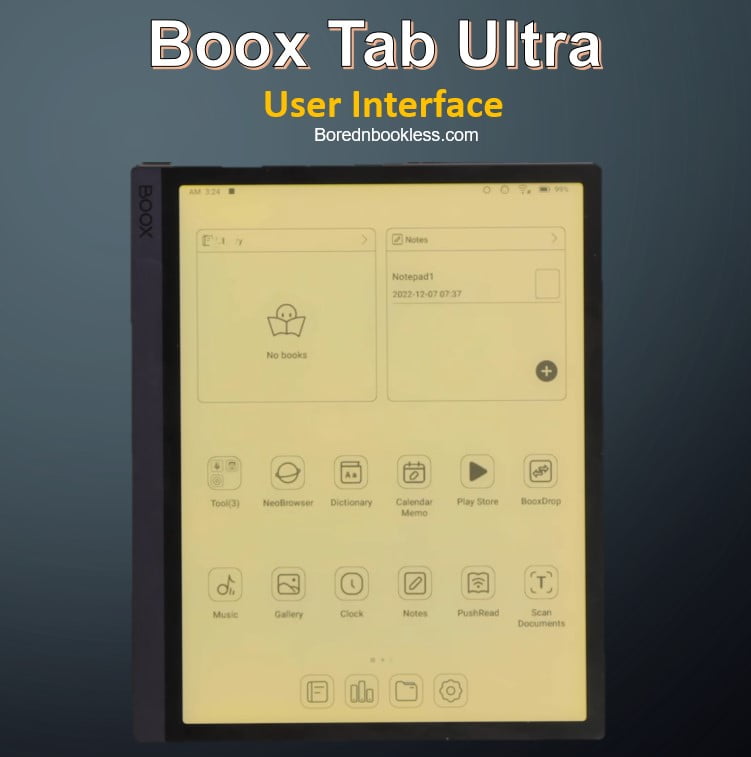
Hardware
The Tab Ultra is equipped with a Qualcomm octa-core CPU, 4GB LPDDR4x RAM, and 128GB of expandable storage.
Its 10.3-inch HD E-Ink Carta Glass screen offers excellent touch sensitivity with 4096 levels of pressure.
A substantial 6300mAh battery keeps it running, and it supports Wi-Fi, Bluetooth 5.0,OTG and a camera.
Key Takeaways
- Bluetooth connectivity is seamless, making it easy to pair with various accessories.
- USB OTG hub works as expected, supporting USB peripherals like keyboards and mice.
- HDMI out and LAN functionality also included.
- A 16 Mega Pixel Camera in the rear is used primarily as a scanner for documents.
Reading Experience
With Android as the OS and support of Play store the Tab Ultra can be a very versatile reading device. Though the in build reader is quite good you can install 3rd Party Readers like the Kindle app if you feel like.
Boox Tab Ultra boasts a dual frontlight system with 32 levels of intensity adjustment. The frontlight offers uniform illumination, although there may be minor instances of color or light bleed on the sides.
The general reader interface remains quite consistent with previous iterations. The reader also offers an array of formatting options for both ePub and PDF documents. The Tab Ultras offers the ability to adjust text size, margins, and other formatting elements, ensuring that you can customize your reading experience to match your preferences.
The Tab Ultra introduces some gesture changes that, while not necessarily bad, have their quirks. Fortunately, you can customize or disable these gestures in the system settings, resolving the issue.
Key Takaways
- Has various formatting options, making it easy to customize your reading experience. You can adjust text size, margins, and other formatting elements to suit your preferences.
- The device supports auto-rotation and auto brightness making reading more convenient.
- You can customize your navigation preferences and tool bar within the reader.
- Offers a dedicated annotation toolbar with a wide array of tools. You can highlight text, underline, make handwritten notes, and use different colors for annotations.
- You can sharpen images, adjust text enhancement, control contrast and perform other modifications to tailor the reading experience.

Note Taking Experience
The Tab Ultra offers a comprehensive set of note-taking tools. Notes in the device are highly customizable and flexible, providing various options for templates, brush presets, and colors.
Templates can be added as background templates for the base layer, and custom templates can also be imported.
Notes can be exported in different formats, such as single-page PNG, bitmap PDF, or vector-based PDF. These export options offer flexibility based on your specific needs.
Additionally, sharing exported notes is straightforward, as you can use the system’s share option, enabling you to share notes via email, cloud services, local storage, or printing.
While the Tab Ultra doesn’t provide automatic sync, you can manually trigger synchronization with various accounts, including the Boox account, Dropbox, Evernote, OneNote, or your chosen cloud service. However, backing up notes in their native format without using the Boox account remains a limitation.
Related: Check out these Free Boox Templates
Key Takeaways
- The Tab Ultra offers a variety of templates, however it lacks options for scaling
- The Tab Ultra includes a range of brushes, tone and colors
- The stylus offers pressure sensitivity, allowing for varying line thickness based on pen pressure.
- Lasso Tool for selecting and manipulating content & multiple layers makes taking notes fun
- It also includes canvas control options for inserting shapes, text, and other objects
- The Tab Ultra allows users to insert audio recordings into their notepads, which can be tagged for easy organization.

Stylus
The Boox Tab Ultra includes the Pen 2 Pro as standard, a significant value addition to the package. This plastic pen has seen improvements since its previous iteration, offering a comfortable and balanced feel, weighing in at 18 grams.
One notable improvement is the reduced distance from the stylus tip to the screen’s display content. This small but significant change, enhances the writing feel and overall user experience.
The magnetic connection between the pen and the device is exceptionally strong. However, its length might be slightly cumbersome for extended use, especially when flipping it to erase content repeatedly.
The Pen 2 Pro’s writing quality is good, with well-calibrated pressure sensitivity and a natural feel. While it may have a slightly harder quality compared to other pens, it’s comfortable for extended writing sessions.
Tab Ultra’s Pen 2 Pro uses regular nib standards, providing users with various nib options available on the market, such as Remarkable 2 nibs or Samsung nibs.
Key Takeaway
- The Pen 2 Pro offers an excellent digital writing experience with an eraser on the back.
- Enhanced build quality provides a comfortable, well-balanced feel.
- Strong magnetic attachment ensures a secure connection to the device.
- Extended writing sessions are comfortable and fatigue-free.
Battery Performance
The Tab Ultra packs a massive 6300mAh battery, but this choice is not without reason. Its new GPU and screen refreshing capabilities draw significant power, impacting battery life, especially during certain activities.
Reading: In reading performance tests with the front light on and Wi-Fi enabled, the Tab Ultra gives around 20-25 hours of continuous page-flipping.
Writing: Writing continuously for one hour with the front light on and Wi-Fi on, it allows for approximately 12.5 hours of continuous writing. This performance is impressive and more in line with user expectations.
Covers
The Tab Ultra offers three covers: magnetic, standard keyboard, and a special keyboard cover. These covers securely attach to the device via strong magnets. While they enhance the device’s functionality, it’s important to note that they’re covers rather than protective cases.
The magnetic cover is lightweight but lacks a magnet to secure it in a folded state. The keyboard covers, though expensive, offer added value with a docking design and full-sized keys.
Pricing
The device does come with a hefty price tag, but the specifications are top tier. The bigger the size the more pricy it becomes. However the good thing is that the Pro Stylus is included in the price tag.
Finally Is Boox Tab Ultra worth it?
Here we concludes that the Boox Tab Ultra is a powerful and capable device that delivers on its promises.
Pros:
- Fast and responsive writing experience.
- Versatile usage as an external monitor for various tasks.
- Support for a wide range of Android apps.
- Optimized apps like OneNote and Evernote provide a smoother writing experience.
- Document scanning feature with a 16-megapixel rear camera.
- High Performance Hardware
Cons:
- Slightly bulkier and heavier than advertised.
- Protruding camera housing.
- Learning curve for new users.
- Relatively high price point for a 10.3-inch device.
With Powerful processing power, customization, Play Store support and a back camera that acts as a scanner, the device is highly versatile. Its a complete office companion.
Though it may not suit people who need an e ink tablet for just note taking but it has its own place among people who want a highly productive device.
Before You Go......
Liked This? Check Out these articles
Best Color E Ink Tablets
Check out Onyx Boox Tab Mini C
Check out All Boox Devices





Pingback: 5 reMarkable 2 Alternatives - Which E Ink Tablets You Can Buy Instead? BorednBookless