Kobo, known for its dedication to e-reader technology, has introduced the Kobo Sage, the latest addition to their impressive line-up. This unveiling comes at a time of escalating interest in e-readers, making it essential to look into the Kobo Sage.
The Kobo eReader lineup includes various models like the Kobo Clara HD, Kobo Libra 2, Kobo Sage (the model you’re reviewing), and the Kobo Elipsa Pack.
Differences among these models include display sizes, storage capacities, support for accessories like the Kobo Stylus and battery charging power cover, and price variations.
The Kobo Sage falls in somewhat of an E Tablet category with the stylus but primarily the device is designed to read books.
Lets dive in and find out…
Kobo Sage Specification
Kobo Devices
Table of Contents
Pros & Cons of Kobo Sage
Cons:
- Battery Life: Poor battery performance, lasting only a few hours under normal use.
- Pen Quality: Uncomfortable, clacky pen design hindering prolonged use with a mediocre writing experience with latency and nib issues.
- User Experience: Outdated user interface lacking modernization.
Pros:
- Design: Appealing design, comfortable to hold, and well-built device.
- Screen Quality: 8-inch, 300 PPI screen with excellent image quality and default configuration.
- Advanced Notebook Capabilities: Unique notebook features set it apart from competitors.
- Price: Base unit price is reasonable for the device’s capabilities.
Design
Kobo Sage showcases a high-end build quality, utilizing premium materials and emphasizing ergonomic differences. It offers a distinct aesthetics and tactile experiences. The attention to detail, from packaging to device back designs, is a testament to Kobo’s commitment.
- The design features rounded corners, tactile page buttons, and a solid build with no flex.
- The 8-inch display with a 4:3 aspect ratio suits various reading materials like comics, PDFs, and A4-sized documents.
- The display’s flush surface design gives the impression that the ink is on the device’s surface, offering an aesthetically pleasing appearance.
Display
The screen quality of the Kobo Sage is commended, specifically noting its flush screen and minimalistic design. It highlights the comfort light feature, describing its effectiveness in providing a suitable reading environment without overexposure. The 8-inch display of the Kobo Sage offers a resolution of 1440 x 1920 at 300 PPI, resulting in sharp text without noticeable pixilation.
Front Light: The device boasts a commendable front light, ensuring exceptional uniformity even at the highest intensity, thus offering a pleasant reading experience in various lighting conditions. Additional settings include brightness adjustments, and a convenient dark mode, though its impact in reflective environments should be taken into consideration.
Refresh Rate: The Kobo Sage boasts a Qualcomm 1.8 GHz processor, promising improved performance compared to the Kobo Libra 2. However, real-world usage might not always mirror specifications. During testing, it was observed that despite the superior processor, there wasn’t a noticeable difference in speed when scrolling or flipping pages between the two devices, even with large PDFs.

Reading
The reading experience on the Kobo Sage is deemed exceptional. Users have access to a multitude of features, including long presses for highlights, adding notes, definitions, Wikipedia lookups, web searches, and translation capabilities. The blog further details the adjustable font styles, text formatting, and advanced reading settings available, enhancing the overall reading pleasure.
Customization: The device offers markup capabilities, allowing for highlighting or deletion using dedicated buttons. Furthermore, the user interface provides essential features such as navigation bars and bookmarks, simplifying access to various sections of the document.
The settings menu offers a plethora of options, enabling users to modify header/footer visibility, manage progress bars, or customize page appearance by toggling between different refresh modes. Users can also fine-tune on-screen controls for better personalization, adjusting touch zones or repositioning page forward/back buttons.
Audiobook: The absence of built-in speakers or a headphone jack is noted, requiring wireless speakers for audiobook playback. Despite this limitation, users can seamlessly connect wireless audio devices. However, it’s important to note that audio book support is currently limited to Kobo’s own audio books.
When it comes to audiobook playback, the battery life of the Kobo Sage seemed to drain notably faster compared to the Kobo Libra 2. The Bluetooth connection for audiobook playback can be a significant factor impacting battery life.
Manga Reading and PDF Support: The Kobo Sage can handle manga reading and PDF viewing quite decently mainly because of a larger screen size in the E Ink Reader market. However, while the 8-inch screen supports PDFs and stylus usage for annotations, a larger screens like that of reMarkable 2 or Supernote A5x may be more suitable for optimal PDF reading.
Nevertheless, the device handles hyperlinks within PDFs seamlessly; tapping on a link redirects users smoothly. The Kobo Ellipse exhibits robust performance, effortlessly cycling through large documents laden with images.
E-Book Access: Purchasing e-books from the Kobo store offers competitive pricing compared to other platforms. Additionally, the Sage supports various file formats, allowing users to transfer their own e-books as long as they’re in the supported formats.
Overdrive Integration: One of the compelling features of the Kobo e-reader series, including the Sage, is its integration with Overdrive. This feature allows users to connect to select libraries globally, enabling easy access to borrow e-books. The Overdrive integration is a significant selling point, giving users more options to access reading material.

Note-Taking
One of the standout features of the Kobo Sage is its note-taking capabilities. The device allows for basic and advanced note-taking experiences, demonstrating its prowess in intricate note creation, drawing, math equations, and free-form writing.
Writing performance is relatively good, with minor latency noted during use. However, erasing may require refreshing the page to remove ghosting lines. If you are choosing Kobo Sage primarily for note taking then there are better options in the E Ink Tablet category.
Although the device offers comprehensive notebook functionalities, the limitations of the pen persist, contributing to an average writing experience. Notably, the latency during rapid writing is evident, trailing slightly behind and affecting real-time feedback.
Stylus: The pen works on active capacitive hardware. The writing experience on the Kobo Ellipse is akin to that of the Kobo Sage. Utilizing Windows-compatible or Wacom AES pens, the device offers compatibility with various active pens.
However, the default pen exhibits a clacking sound while writing, which may not suit everyone’s preferences. Moreover, the pen’s hard plastic nib lacks surface texture, resulting in a mediocre writing feel despite functional performance.
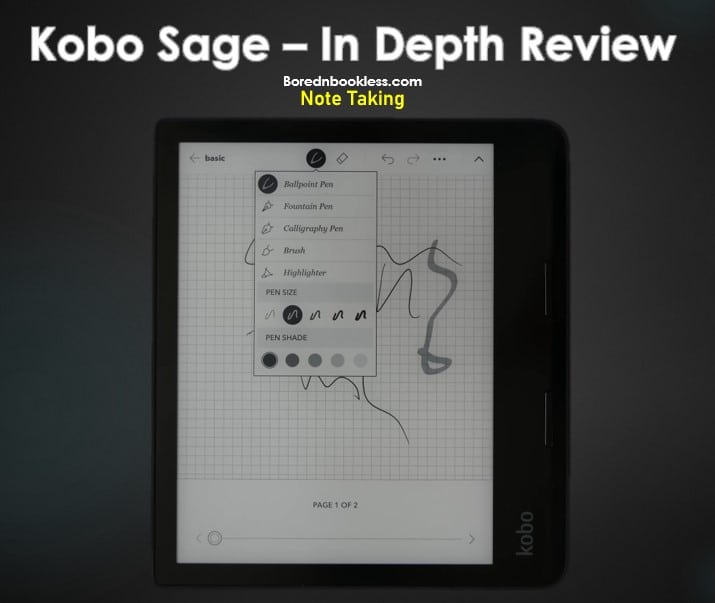
UI & Software
Kobo devices run of Kobos proprietary KoboOS with its own UI which has improved significantly over time and has a small learning curve. However, third party support such as in Onyx Boox devices is missing so you cannot side load apps on this device.
Upon exploring the device, the home screen layout appears organized and familiar, boasting easy access to various functionalities like book collections, recommendations, store access for e-books and audiobooks, and options for Kobo Plus subscription and library borrowing.
Pricing
Keeping the price bracket and the features that the device has, i would say that it is one of the cheapest alternatives to an E Ink Tablet. The base unit is cheaper then most devices however if you add in rest of the features the final cost is somewhat closer to a 7.8″ e Ink Tablet.
Conclusion
In conclusion, the Kobo Sage is praised as a masterpiece in the realm of e-readers, designed with a purpose-driven approach, offering a distraction-free reading experience with a range of impressive functionalities. However, factors like slightly faster battery drainage during audiobook playback and minor brightness discrepancies need consideration.
Before You Go……
Check Out More about E Readers
Liked This? Check Out these articles
Check Out Kobo Nia and Kobo Elipsa Review
Check out Best 7.8″ or A6 E Ink Tablets

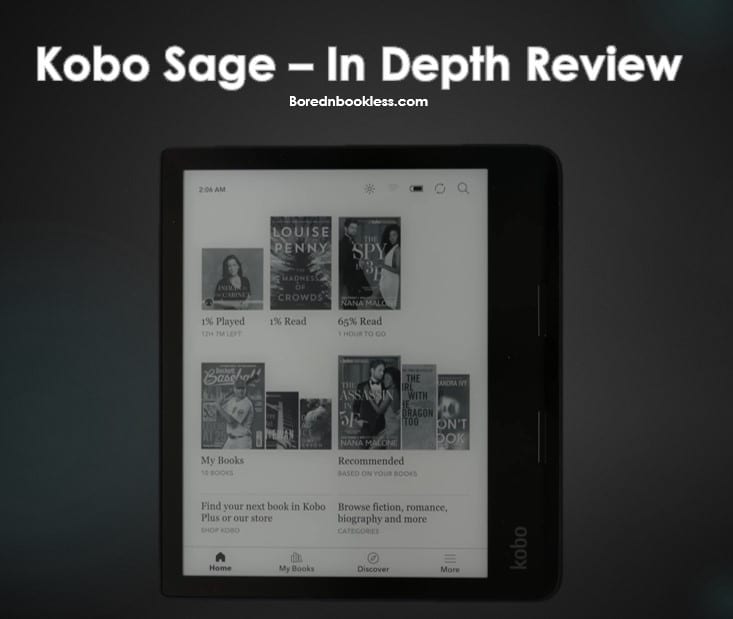



Pingback: Kindle Paperwhite Vs Kobo Sage BorednBookless