Boox has one of the most diverse range of E Ink devices. This device, devoid of note-taking capabilities, is the direct successor to the Leaf lineup, which has now been rebranded as the Boox Page.
With Kindle Paper white as the leading E Reader In the market, is it better to go for Kindle or Boox Page?
Boox with its flexibility in use and numerous features can be a great buy for certain segment of people. Let’s delve into an in depth review of the Boox Page.
Upon unboxing, the package includes the Boox Page cover, a USB-C cable, a micro SD slot tool, and supporting documentation. The device’s design retains familiarity, maintaining a similar form factor to its predecessors.
Boox Page Specification
Aspect of Consideration
- Unboxing
- Design
- Display
- Reading
- Hardware
- Battery
- Pricing
Design
The device itself showcases a design reminiscent of the Leaf 2, offering a comfortable grip with a subtle increase in weight that doesn’t hinder its usability. However, a minor gripe lies in the button layout’s lack of distinction, making it challenging to differentiate between them without visual cues. The reflective screen, although bright, tends to catch more glare than desired, impacting visibility at times.
Constructed with what seems to be a combination of glass and metal, the device exudes a premium feel and durability.
The back panel, with its unique, slightly sticky surface, adds an element of fun to the design, featuring a funky pattern that adds character.
Button Layout: Ergonomically, the device’s button layout presented a minor challenge, particularly with the proximity of the navigation buttons. While the button placement might not be ideal for certain holding positions, adapting to the device’s ergonomic design required a slight adjustment in grip. The suggestion for more defined button edges to aid tactile recognition remains a minor improvement area.
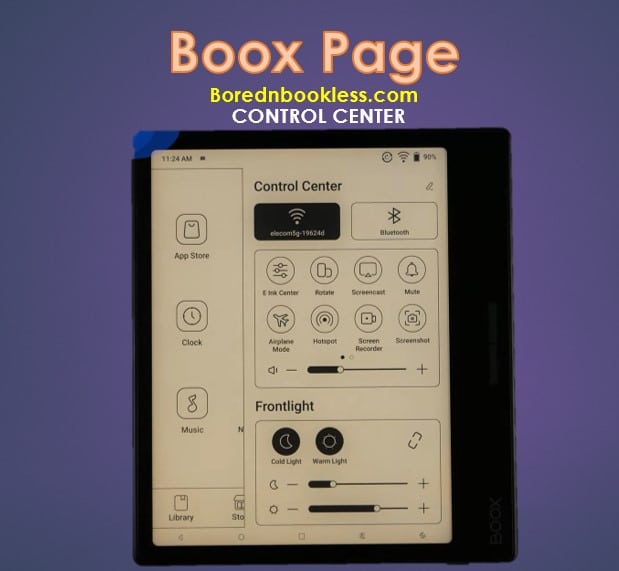
Display
The Boox Page boasts a seven-inch HD Carta screen with a standard resolution delivering 300 PPI. Equipped with a dual front light, this device offers separate control for light intensity.
Upon a closer examination of the Boox Page, the device reveals an impressive image quality that surpasses expectations. Displaying documents in speed mode, the device showcased remarkable clarity and contrast. Adjusting settings for dithering and exploring various formats highlighted the device’s commendable performance in maintaining crisp image quality.
The device managed tiny fonts and intricate details exceptionally well, offering superb readability and clarity. Even when adjusting default settings to reduce the strong contrast, the image quality remained strikingly impressive.
Glow Light: Transitioning to the Glow Light feature, the speaker draws attention to the cooler light setting, commending its deviation from the overly blue tone commonly associated with such settings. However, a limitation surfaces concerning the screen bezel options, with the device only offering a black bezel variant, limiting users in their display preferences.
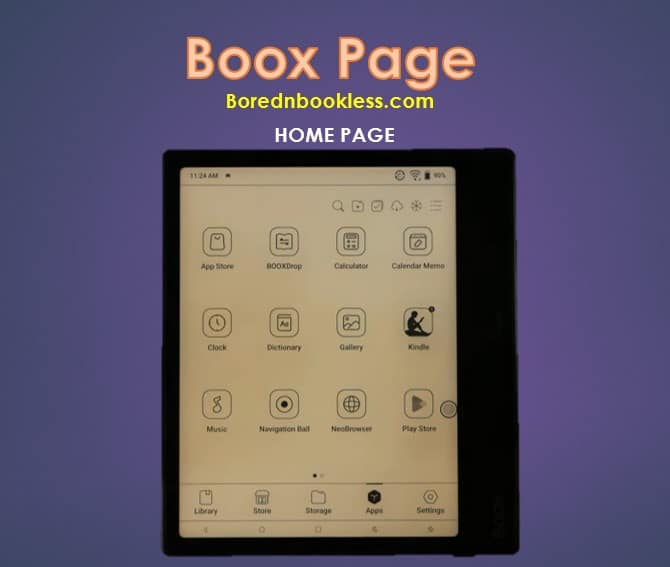
Reading
Moving on to document handling and reader performance, the Boox Page showcased remarkable efficiency. Opening various documents and navigating between them exhibited snappy responsiveness.
The device performed admirably well, especially in speed refresh mode, handling various formats and document orientations with ease.
The display quality proved commendable, offering crisp and clear text as well as satisfactory image rendering. However, default settings emphasizing high contrast in images resulted in slightly smudgy visuals, easily rectified by adjusting dark and light enhancements to a more moderate level.
The device appears more responsive compared to its Leaf predecessors, reflecting a considerable improvement in performance.
However, as I began customizing settings and attempting to adjust navigation controls, certain limitations within the Boox UI platform became apparent. Specifically, the inability to customize certain gestures and controls, such as adjusting warm or cold light intensity separately, created usability hurdles. This points to software inconsistencies that might hinder the user experience for those seeking more nuanced control.
With Android and Play Store support you can download you favorite third party reading apps. With the build in microphone jack you can listen to audiobooks as well.
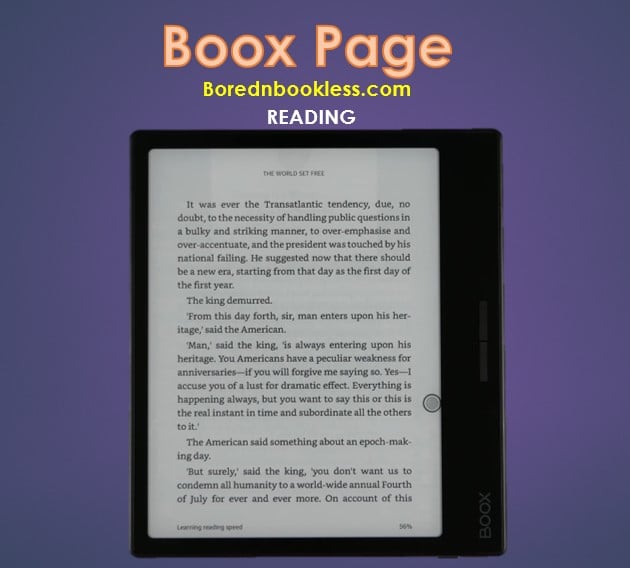
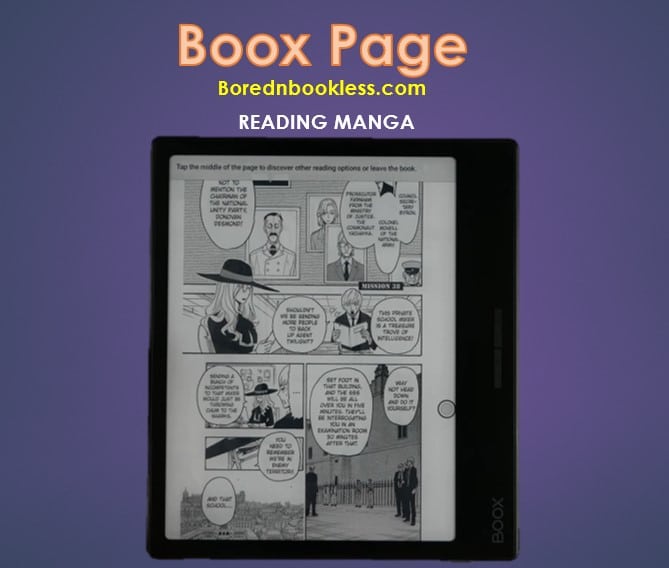
Hardware & Software
Hardware: One notable upgrade is its octa-core CPU, a step up from the underpowered Leaf predecessors. However, it would have been more ideal if the RAM had been bumped up from 3 GB to 4 GB.
This e-reader comes with 32 GB of storage and supports touch with capacitive capabilities. It includes standard Wi-Fi for both 2.4 and 5 gigahertz, Bluetooth 5.0, and USB OTG functionality for connecting peripherals like keyboards or mice. Additionally, it features a 3.5mm audio jack and a Micro SD slot expandable up to two terabytes.
Software: The device runs on the latest Android 11 with Play Store support. In terms of handling apps, the device’s showed swiftness, with app downloads and installations.
Upon launching the installed apps, including Kindle, Kobo, Audible, and YouTube, the Boox Page exhibited notable responsiveness and speed. The functionality of the navigation buttons and the app’s overall performance appeared seamless and efficient.
Pricing
The Boox Page competes with the Kindle Paperwhite, which offers a larger screen. However, the additional features android support and for more flexibility when reading it can be a great buy for people looking for E reader out of the kindle ecosystem.
What is Included in the package? The package contains the Device, minimal paperwork, and a USB charging cable, and an AC power adapter.
Conclusion
The Boox Page presents a considerable improvement in performance compared to its predecessors, addressing the previous issues related to speed. While the initial impressions are largely positive, certain software limitations and user interface quirks, including the inability to customize certain settings, remain a concern.
Before You Go......
Liked This? Check Out these articles
Check Out In Depth Review of Boox Palma
Check Out In Depth Review of Boox Poke 5





Pingback: Boox Poke 5 Review - Is it better than a kindle? BorednBookless
Pingback: Kindle Paperwhite Vs Boox Page BorednBookless