Meebook P78 Pro Review
The MeeBook P78 Pro is a new device from the Hao Ching Tech brand, which emerged from the reformation of Boyue. Boyou faced challenges such as overproduction and dropping the “Likebook” name.
To keep their legacy alive, they’ve teamed up with a company from China to produce “Meebook” readers, starting with the P78 Pro. Regardless of the branding change, the device continues to be actively updated and maintained, catering to the growing demand for versatile and affordable e-readers.
In this article, we’ll dive into the features and functionalities of the Meebook T78 Pro e-reader, a device that has recently entered the market. This e-reader shares some similarities with the Likebook Pro 68 and the Likebook Nova series, both of which have gained their own following in the e-reader community.
Meebook P78 Pro Specifications & Comparison
| FEATURES | SUPERNOTE A5 X | KINDLE SCRIBE | REMARKABLE 2 | ONYX BOOX NOTE AIR 2 | MeeBook P10 Pro |
| Release year | 2020 | 2022 | 2020 | 2021 | 2022 |
| Display | |||||
| Screen type | Mobius Carta | Carta 1200 | Carta | Carta 1000 | Carta HD |
| Screen size | 10.3" | 10.2" | 10.3" | 10.3" | 10.3" |
| Screen resolution | 1404 × 1872 | 1830 x 2460 | 1404 x 1872 | 1404 x 1872 | 1200 x 1600 |
| Pixel density | 226dpi | 300dpi | 226dpi | 227dpi | 200 dpi |
| Hardware | |||||
| CPU | 1.3 GHz quad-core | 1Ghz | 1.2Ghz dual-core | 1.8 GHz octa-core | 1.8 GHz quad-core |
| RAM | 2Gb | 1Gb | 1Gb | 4Gb | 3GB |
| Storage | 32Gb | 64Gb | 8Gb | 64Gb | 64Gb |
| Battery | 3800mAh | 3000mAh | 3000mAh | 3700mAh | 3900mAh |
| Thickness | 7.2mm | 5.8mm | 4.7mm | 5.8mm | 8.5mm |
| Weight | 375g | 433g | 405g | 445g | 455g |
| Connectivity | Wifi + BT | Wifi + BT | Wifi + BT | Wifi + BT | Wifi + BT |
| Stylus | Wacom/ Ceramic Tip | Wacom | Wacom/Cardboard Nip | Wacom/ Graphite Tip | MeeBook Stylus |
| Software | |||||
| Operating system | Chauvet (Android-based) | Linux | Linux | Android 11.0 | Android 11 |
| Google Play Store | ⨯ | ⨯ | ⨯ | ✓ | ✓ |
| Handwriting recognition | ✓ | ⨯ | ✓ | ✓ | ✓ |
| Other Features | |||||
| Backlit Screen | ⨯ | ✓ | ⨯ | ✓ | ✓ |
| Speakers | ⨯ | ⨯ | ⨯ | ✓ | ✓ |
| Microphone | ⨯ | ⨯ | ⨯ | ✓ | ✓ |
| Auto-Rotate | ⨯ | ✓ | ⨯ | ✓ | ⨯ |
| Waterproof | ⨯ | ⨯ | ⨯ | ⨯ | ⨯ |
Aspect of Consideration for P78 Pro
The Features of the device are more or less the same and we will be discussing all the features common in both the devices:
- Design
- Display
- Hardware
- Battery
- Software
- User Interface
- Reading Experience
- Notetaking Experience
- Stylus
- Verdict
Design
The overall design of the MeeBook P78 Pro is fairly basic, with a glass front, metal sides, and a textured carbon fiber-like back covered with ridges giving a very tactile feel.
With 8 mm thickness and 267 g weight its neither the lightest nor the slimmest E Ink Tablet but the design feels quite good.
The only buttons on the device are for power (in the top right corner) and a capacitive home button (on the bottom at front). There is no microSD slot, nor volume buttons.
Overall I would say without the cover it gives a fairy average feel in terms of design.

Display
In terms of contrast and screen resolution, the P78 Pro demonstrates its prowess with a 300 ppi screen, providing crisp and legible text. such as the Onyx Boox Note.
The screen’s texture can be likened to sandpaper, creating a slightly grainy and granular writing feel. However, an important point to note is the rigidity of the glass screen combined with the matte screen protector. This combination influences the overall flexibility of the writing experience.
The device has backlit screen with warm lights giving a quite decent experience when reading in the dark.
Hardware
The P78 Pro by Meebook boasts impressive specifications, featuring a 7.8-inch screen with 300 PPI, a 1.8 GHz quad-core processor, and 3GB of RAM. It has an SD card slot and 3200mAh battery are notable features, though Bluetooth has been downgraded from 5.0 to 4.2 in this generation.
The inclusion of USB-C for data transfer, Wi-Fi 2.4/5GHz, and Bluetooth 5.1 adds to its connectivity capabilities makes it as capable as any other E Ink Tablet in the market right now.
Battery Life
One of the standout features of the Meebook P78 Pro is its substantial battery life. Equipped with a 3,200mAh battery, this e-reader can last for about a week of moderate usage, making it ideal for extended reading sessions without frequent recharging.
The improved battery performance in comparison to its predecessors, such as the Likebook P38, positions the T78 Pro as a reliable companion for avid readers. Its more than most of the same sized E Ink Tablets.
Software
Running on Android, the Meebook T78 Pro provides access to the Google Play Store, allowing users to download and use a wide range of applications.
This versatility sets it apart from other e-readers in its category that might offer a more limited selection of pre-installed apps.
While not every app may be optimized for E Ink screens, the ability to run applications such as e-book readers, note-taking apps, and even games offers users a more comprehensive experience.
User Interface
The P78 Pro’s user interface emphasizes simplicity and flexibility. Users can choose between a minimalist display with icons or a more standard display accessible by swiping down from the top. Quick settings, including Wi-Fi, Bluetooth, sound, and more, can be accessed with a simple swipe. The settings section offers wireless options, user management, and device settings, as well as the ability to enable Google services with ease.
The P78 Pro organizes content into three tabs: Notepad, Read, and Apps.
- The Read tab houses e-books, allowing organization by library, recently added, or notes taken within a book.
- The Apps tab offers a range of pre-installed applications, including Google Play and various browsing options.
- The Notepad tab is dedicated to handwritten notes and drawings, offering a variety of tools for customization.
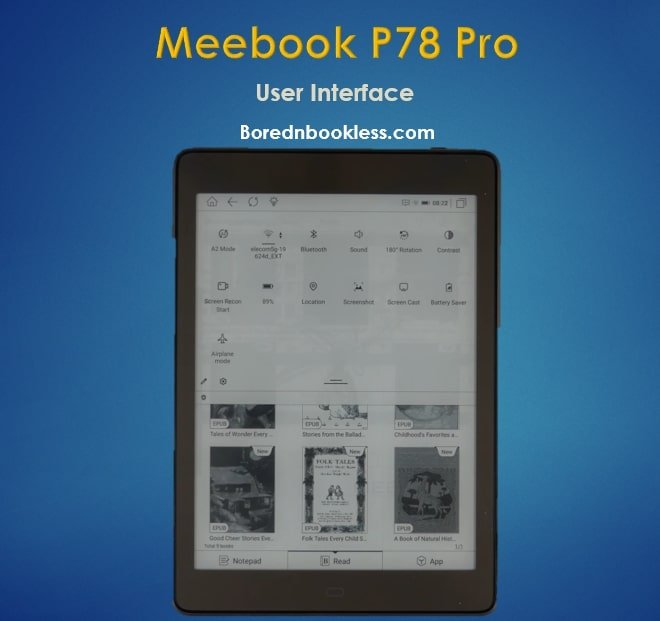
Reading Experience
P78 Pro provides various reading options, including swiping and tapping gestures. Long pressing on text offers functionalities like translation, listening, searching, and defining words.
Users can also adjust front settings, contrast, and even opt for a double-page view. The palette, available in various modes, empowers users to tailor their reading experience extensively, and the TTS feature, though slightly robotic, remains useful.
With its 7.8-inch screen, the P78 Pro accommodates manga and comic book enthusiasts well. Page turns are swift, and the device’s resolution and contrast make for an engaging reading experience. The provided palette offers a range of tools, including different pens and colors, enhancing the manga reading experience.
On the other hand, the warm-to-cool adjustable glow light offers an impressive level of customization for readers, providing a comfortable experience regardless of the lighting conditions.
The P78 Pro’s stereo speakers, while a valuable addition, do come with limitations. The sound quality is not exceptional, and the volume might not be sufficient for all users, even at maximum levels.
The Meebook T78 Pro stands out by offering a customizable reading experience through its built-in app store. While the e-reader comes preloaded with basic applications, users can access the Google Play Store for a wider selection of apps tailored to their preferences.

Note Taking Experience
The P78 Pro’s note-taking capabilities shine with its active capacitive pen. Users can take notes and erase content efficiently, utilizing different pen types and colors. Drawing capabilities are comprehensive, offering line width adjustments and pressure sensitivity.
The note-taking process gains depth with the P78 Pro’s ability to insert various elements. Users can seamlessly add new pages, shapes, text, and images to their notes. Shapes can be manipulated, rotated, and copied, adding an extra layer of customization.
Text insertion is intuitive, and images can be inserted from the device’s memory without the need to navigate through folders.
The P78 Pro excels in sharing and exporting content. Users can effortlessly share their notes and creations via a range of installed apps.
Additionally, the Paper Switch feature is a standout aspect, allowing users to quickly switch between various pre-designed templates for different purposes, eliminating the need to create a new notebook each time.

Stylus
The T78 Pro comes with a capacitive stylus. Although it lacks some of the advanced features found in high-end e-readers, like pressure sensitivity, it does provide two buttons for added functionality.
These buttons can be used for tasks like erasing and changing functions, enhancing the overall usability of the stylus for note-taking and annotation. The pen’s design includes a rubber coating, metal lapel clip, and two buttons with responsive lighting.
A point to consider is that the pen requires a quadruple A battery, included in the box, but can be replaced if needed. The pen’s battery canister contributes to its bulkiness and back-heavy nature, which affects its overall balance.
As we put the pen to the screen, we notice an interesting tactile sensation. The active capacitive pen comes with a firm, thick nib that lacks the softness of some other stylus options. This choice of nib, though functional, might leave users yearning for a bit more versatility but the good part it you can replace it with other nibs.
The device offers two distinct erasing methods using different pen buttons. Overall, the writing experience and the speed at which strokes appear on the screen remains commendable.
Finally Is Meebook P78 Pro worth it?
Meebook P78 is a great budget friendly device but is it worth the hype? or should you go for some other device.
Cons
- Stylus lacks advanced features like pressure sensitivity
- Stylus battery canister adds bulkiness and affects balance
- The stylus has Passive EMR technology thus requiring charging.
- Some apps might not be optimized for E Ink screens
- The device is a bit heavy and thicker due to a larger battery size.
Pros
- Impressive hardware specifications (1.8 GHz quad-core processor, 3GB RAM)
- SD card slot and 3200mAh battery for extended usage
- Precise and responsive capacitive stylus with buttons
- Access to Google Play Store for versatile app selection
- User-friendly interface with customizable options
- Versatile reading experience with various gestures and settings
- Adjustable warm-to-cool glow light for comfortable reading
- Seamless sharing and exporting of notes and creations
- Impressive battery life lasting about a week
- Reasonably Priced.
Verdict - P78 Pro
The Likebook P78 is not a perfect device, but it excels in alot of aspects. However, the note-taking experience is hindered by the custom pen standard and the lack of calibration.
Nonetheless, the device compensates for these drawbacks with exceptional battery life, a flexible front light system, and a playstore.. It also offers customization options, and advanced Android functionality.
If budget is a concern, and you seek a powerful e-ink tablet with a good Android experience at a lower price, the Meebook P78 Pro is an excellent choice.
Before You Go......
Liked This? Check Out these articles
Check Out Meebook P10 Pro
Check out the best budget friendly E Ink Tablets

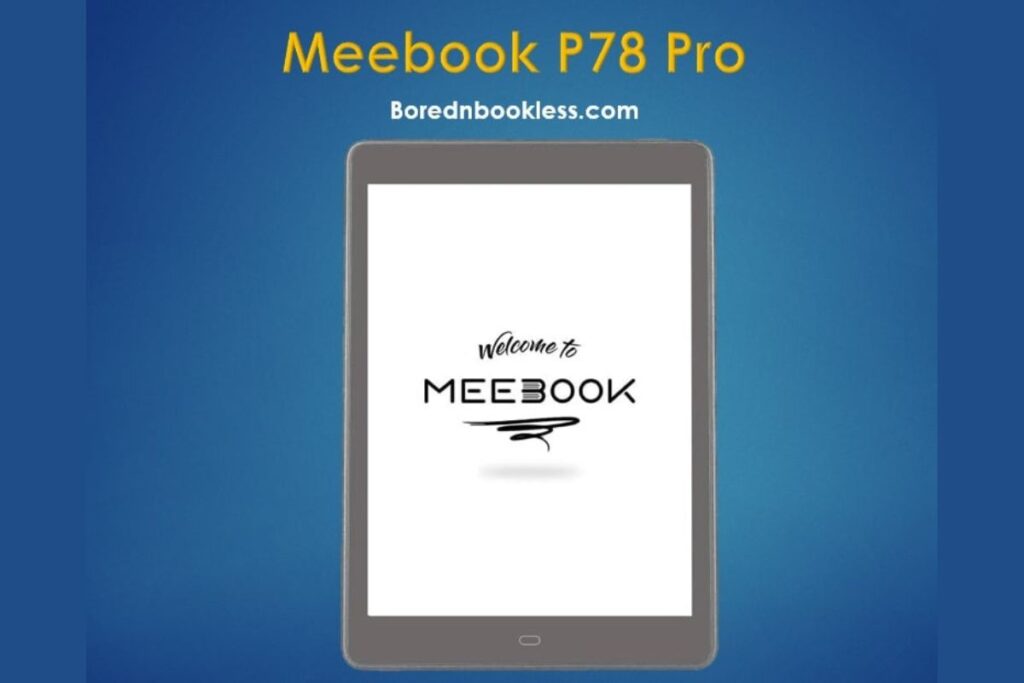



Pingback: Meebook M7 Hands On In Depth Review BorednBookless
Pingback: Meebook M6 Review : Is it better than Kindle? BorednBookless