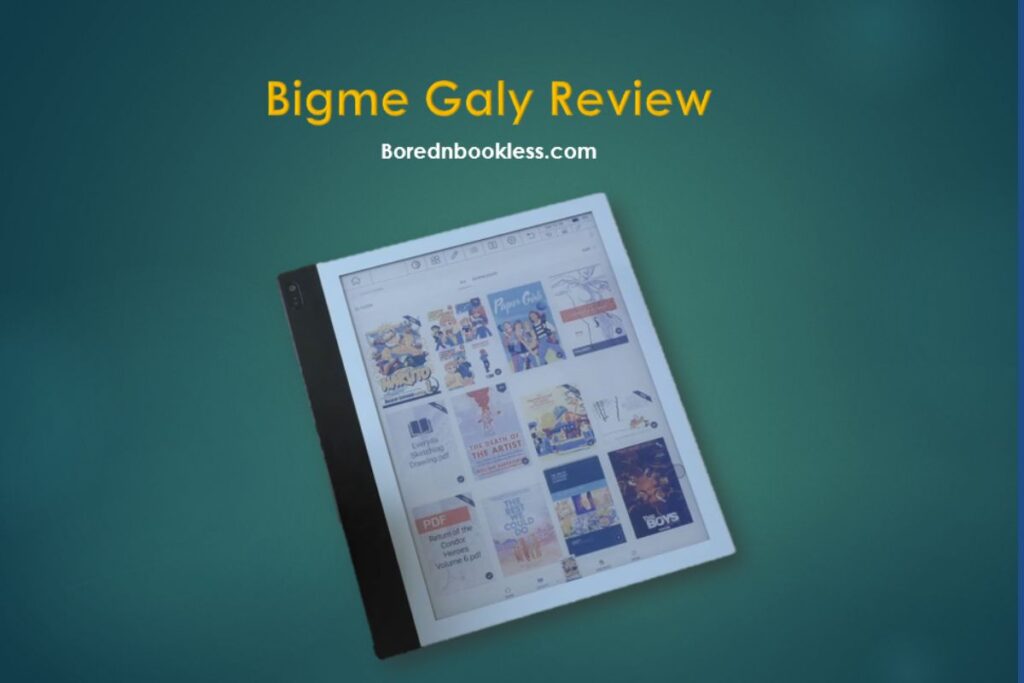Bigme Galy Review
Bigme is a Chinese brand with a lot of deices however the Bigme Galy happens to be the first in the world to feature the revolutionary new Gallery 3 display. It was developed in partnership with Good e-Reader and we had a lot of expectations from the device.
In this review, we’ll be taking a closer look at the Bigme Galy Color E-Ink Tablet. This tablet boasts the innovative E-Ink Gallery 3 technology, promising vibrant colors and sharp visuals. But is it worth the hype? lets find out.
Bigme Galy Specification
| FEATURES | BOOX TAB MINI C | BOOX TAB ULTRA C | MOBISCRIBE WAVE C | BIGME GALY | BIGME INKNOTE C | ONYX BOOX NOVA AIR C | POCKETBOOK INKPAD C | BIGME B1 PRO Max+ C |
| Release year | 2023 | 2023 | 2023 | 2023 | 2022 | 2022 | 2020 | 2022 |
| Display | ||||||||
| Screen type | Kaleido 3 | Kaleido 3/Carta 1200 | Kaleido Plus | Gallery 3 | Kaleido Plus | Kaleido Plus | Kaleido 3 | Kaleido Plus |
| Screen size | 7.8" | 10.3" | 7.8" | 8" | 10.3" | 7.8" | 7.8" | 10.3" |
| Resolution (Color) | 1404 x 1872 | 2480 x 1860 | 468 x 604 | 464 x 624 | 936 × 702 | 468 × 624 | 468 x 624 | 936 × 702 |
| Resolution (B/W) | 702 x 936 | 1240 x 930 (C) | 1404 x 1872 | 1440 x 1920 | 1404 × 1872 | 1404 × 1872 | 1872 x 1404 | 1872 × 1404 |
| Pixel density (dpi) | 300ppi/150ppi | 300ppi/150ppi | 100(C) 300(B/W) | 100 (C) 300(B/W) | 117(C) 226(B/W) | 100(C) 300 (B/W) | 100(C) 300(B/W) | 117(C) 227(B/W) |
| Hardware | ||||||||
| CPU | Octa-core | Octa-core | 1.5 Ghz Quad-core | 2.3GHz Octa-core | 2.3 GHz octa-core | 1.8 GHz octa-core | Dual Core 1Gz | Quad-core 2.3 GHZ |
| RAM | 4GB | 4GB | 4Gb | 6Gb | 6Gb | 3Gb | 1GB | 6GB |
| Storage | 64 GB | 128 GB | 64Gb | 128Gb (Expandable) | 128Gb (Expandable) | 32Gb | 16 GB | 128 GB |
| Battery | 5,000mAh | 6,300mAh | 2500mAh | 3000mAh | 4000mAh | 2000mAh | 2,900mAh | 4000 mAH |
| Thickness | 8.3 mm | 6.7 mm | 8.1mm | 6.95mm | 4.6mm | 6.3mm | 8mm | 7.7mm |
| Weight | 310g | 480g | 285 g | 320g | 477g | 235g | 225g | 990g |
| Connectivity | Wifi+BT+OTG | Wifi+BT+OTG | Wifi + BT | Wifi + BT | Wifi + BT | Wifi + BT | Wi-Fi + BT | Wifi + BT |
| Operating system | Android 11 | Android 11 | Android 12 | Android 11 | Android 11 | Android 11.0 | Linux | Android 11 |
| Google Play Store | ✓ | ✓ | ✓ | ✓ | ✓ | ✓ | ⨯ | ✓ |
| Handwriting recognition | ✓ | ✓ | ✓ | ✓ | ✓ | ✓ | ✓ | ✓ |
| Other Features | ||||||||
| Backlit Screen | ✓ | ✓ | ✓ | ✓ | ✓ | ✓ | ✓ | ✓ |
| Speakers | ✓ | ✓ | ✓ | ✓ | ✓ | ✓ | ✓ | ✓ |
| Microphone | ✓ | ✓ | ⨯ | ✓ | ✓ | ✓ | ✓ | ✓ |
| Auto-Rotate | ✓ | ✓ | ✓ | ✓ | ✓ | ⨯ | ✓ | ✓ |
| Waterproof | ⨯ | ⨯ | ✓ | ⨯ | ⨯ | ⨯ | ⨯ | ⨯ |
Bigme Galy Pros & Cons
Pros
- Innovative E-Ink Gallery 3 tech for vibrant visuals.
- Compact, lightweight, textured design.
- Customizable shortcut buttons.
- Multiple color modes: vivid, fast refresh, grayscale.
- Powerful CPU, ample RAM, storage.
- Google Play Store access for apps.
- User-friendly Android 11-based UI.
- Impressive front light levels for varied reading conditions.
- Reasonable battery life for normal use.
Cons
- Inaccurate color representation.
- Uneven weight distribution affecting comfort.
- Image retention and ghosting issues.
- Variable screen refresh across apps.
- Slow, unclear dual-camera system.
- UI can feel cluttered.
- Limited color realism for images.
Aspect of Consideration
- Design
- Display
- Hardware
- Software
- Notetaking Experience
- Reading Experience
- Stylus
- Battery
- Pricing
Design
The tablet’s design is clean and sleek, with a squarish shape that’s both compact and lightweight at 320 grams. The back and front feature a textured, matte surface, while the metal frame lends a polished look.
The back houses a camera and four noise-canceling mics, and the left side offers a magnetic connector for the stylus.
The top boasts three customizable shortcut buttons, and the bottom holds the USB-C charging port and micro SD card slot. Overall, the tablet’s design exudes simplicity and elegance.
The Galy is designed to be a powerful tablet with functionality beyond traditional e ink tablets.
However, one aspect worth noting is the weight distribution. While the holding surface is on one side, the majority of the weight seems to be concentrated on the other, which might affect long-term comfort.
Key takeaways
- Simple and elegant design.
- A bit heavier then other counterparts in the same size category
- Has front and back cameras but they aren’t bulging out
- Multiple shortcut buttons at the top
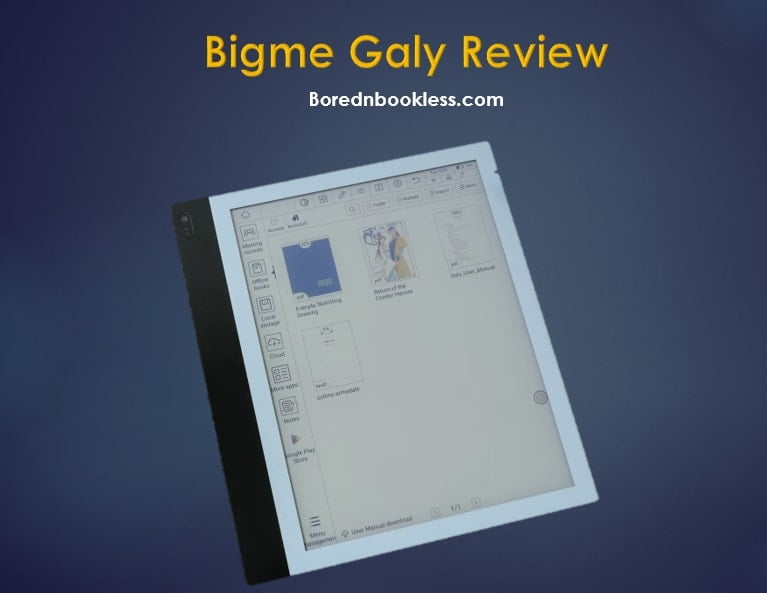
Display
One of the significant expectations of the Big Me Gallery 3 lies in its Gallery 3 display technology. The anticipation is that this technology would provide a significant leap forward compared to the earlier Kaleido and Des panels. However, the initial impressions reveal some disappointments. The most prominent among them is the lack of accurate color representation. The red hue, for instance, is far from being true red – a problem that extends to other colors as well.
The tablet boasts an 8-inch colored E-Ink display with a resolution of 1440×1920 and a pixel density of 300 ppi. Depending on the color mode selected, the image quality and refresh time vary.
The three color modes are Refresh Mode (color mode), HD Mode (vivid colors, longer refresh time), and Normal Mode (faster refresh time, slightly washed-out colors).
For optimal color quality, HD Mode with Vivid Enhancement is recommended.
Color Modes and Enhancements
The tablet’s color modes play a crucial role in the overall user experience.
- HD Mode provides the most vibrant colors, making visuals pop. However, it comes with a longer screen refresh time.
- Normal Mode sacrifices color vibrancy for faster refresh times.
- Black and White Mode offers the quickest refresh rate and a grayscale display.
To optimize the colors, users can adjust enhancements.
- Vivid Enhancement increases saturation, resulting in more vibrant colors.
- Dark Enhancement enhances black value, deepening images but may lead to an overly dark appearance.
- Color Brightness enhancement, however, may lead to washed-out visuals.
Finding the right balance between enhancements and color modes is crucial to the viewing experience.
Image Retention and Ghosting
One of the challenges with E-Ink displays is image retention, where traces of the previous page remain visible as the screen updates. This phenomenon is especially noticeable with normal color mode and can sometimes lead to yellow smudges.
Refreshing the page can help alleviate image retention to some extent, though complete removal might require flipping through a few pages. Notably, the smudges are absent in HD color mode, which showcases the technological advancements in this mode.
Screen Refresh Time and App Performance
The Bigme Galy screen refresh time varies based on the color mode and the app being used. In normal color mode, the screen refreshes slower, particularly with certain third-party apps that utilize a page-turning animation. HD color mode can sometimes suffer from a shimmering effect and slower page transitions in specific apps.
Key Takeaways
- The device comes with three color modes so the image quality is customizable.
- The device has adjustable warm lights
- The scrreen ghosting is quite pronounced especially in Vivid Mode

Software & UI
Powered by Android 11, the Bigme Galy offers a user-friendly interface with customizable shortcut buttons. The UI includes shortcuts for the home screen, display settings, active apps, and more. Notably, this tablet features Google Play Store access, allowing users to install a wide variety of apps. While app performance can vary, the tablet’s strength lies in its role as a reading device.
Bigme Galy’s inclusion of Google Play Store provides access to a wide range of apps. However, app performance varies, impacting the user experience.
User Interface
The user interface (UI) of the Bigme Galy has a distinct look, with a top bar featuring various icons for home, brightness, refresh mode, and more. The device offers a range of display settings, including extreme black and white, HD mode, dark enhancement, and color brightness adjustment.
We explored the UI layout, which includes options for multitasking, split-screen, and settings. The UI is logically segmented, albeit a bit cluttered, making it easy to find and access different functions.
Key Takeaways
- 3rd Party Apps including games can be installed from the play store
- The Split Screen Function helps in multitasking and works in almost all apps
Hardware
Under the hood, this tablet packs a punch with an octa-core 2.3 GHz CPU, 6 GB of RAM, and 128 GB of internal storage that’s expandable up to a whopping 1 TB using a microSD card.
The tablet features a fingerprint sensor integrated into the power button, ensuring secure access. Furthermore the shortcut buttons are customizable.
Key Takeaways
- High Processing power and huge extendable storage
- The device comes with a G Senor as well as a light senor
- Multiple customizable shortcut buttons are present at the top.
Reading Experience
Bigme Galy is based on android based OS and inclusion of google play store means you can install third party reading apps like the kindle which is great.
Its sleek design is complemented by an impressive 36 levels of both cold and warm front light, making it adaptable to various reading conditions.
In landscape orientation, the device offers excellent readability, especially when setting the document to fit the width of the screen. The option to lock the rotation adds to the usability. The UI could use some refining, as it appears cluttered with icons.
I tested image performance using documents with images, hyperlinks, and various formatting elements. The device did well in terms of clarity and responsiveness while viewing images and text. I appreciated the feature to format text to fit the width of the screen, providing a more seamless reading experience.
Reading in the HD mode, while promising better image quality, suffered from severe ghosting and slow performance.
Key Takaways
- Google play store lets you download any 3rd party reading app that you like
- Landscape reading mode and split screen lets you view multiple documents
- Screen size is perfect for reading Manga and Comics
- The device has backlit screen with adjustable warm lights an essential for reading in the dark.
Note Taking Experience
Note taking experience on the Bigme Galy is quite decent with multiple templates and brushes however our evaluation involved testing the device’s writing capabilities, which showcased inconsistencies.
The speed and performance of the pen differed significantly across colors. While black ink demonstrated remarkable speed and responsiveness, other colors like green and blue showed poor performance. Magenta, however, stood out as a better performer, but the inconsistencies in color rendering persisted.
Apart from this the colors are not vivid enough to draw hyper realistic color images. Using the device for taking notes in the black in white mode was quite interesting and decent experience.
Key Takeaways
- The device offers an array of pens and brushes
- You can do color drawings but the results are not hyper realistic.
- The templates are highly customizable or you can add your own.
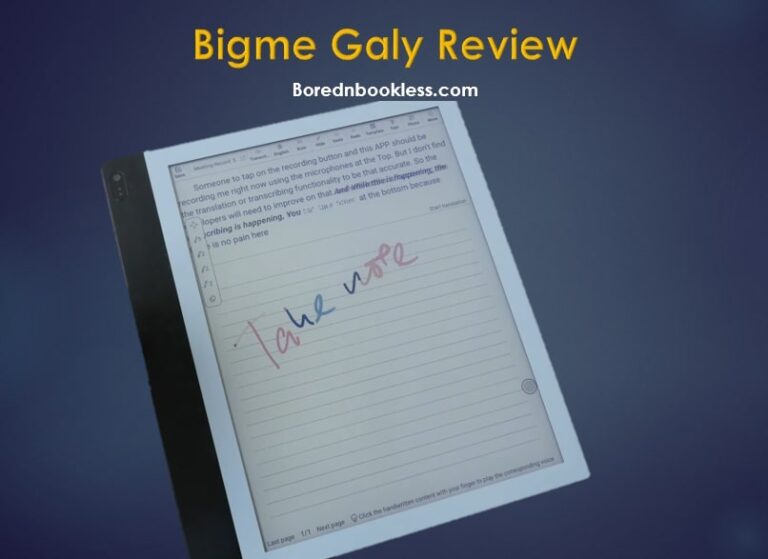
Stylus
The included pen supports 4,096 levels of pressure sensitivity and offers a tactile writing experience. This pen features a magnetic attachment mechanism, which seems like an improvement from previous models, although it does come with a slight ergonomic concern.
The weight balance of the pen is better than before, but the slipperiness might still be an issue for some users.
Key Takeaway
- The attachment of the stylus feels a bit loose
- The Pen does not have an eraser.

Battery
The tablet’s battery life is reported to be around 10 hours with normal usage, but in reality it is slightly lesser than that.
While the battery timing is acceptable, there are concerns about unexpected overnight power drain, with up to 40-50% battery loss even when the tablet is idle and Wi-Fi is turned off. However firmware updates will resolve this issue.
Camera
One intriguing yet slightly puzzling aspect of the Galley is its dual-camera system. We tested the camera performance and found it to be quite slow, operating at around two frames per second. The camera’s purpose in an e-reader tablet is a bit unclear, as the performance and functionality might not align with users’ expectations.
While the lack of protruding cameras, in contrast to some counterparts like the Tab Ultra, is a positive aspect, their presence seems to contribute more to battery drain and privacy concerns rather than practical usage.
Pricing
Tab Ultra C’s comes with a heavy price tag. Despite the cost, the features and capabilities this device offers make it a valuable investment for those seeking a color E Ink Tablet.
Finally Is the Bigme Galy worth it?
The Gallary 3 is a remarkable advancement, significantly surpassing previous generations and transforming the user experience.
However with devices like the Boox Tab Mini C and Boox Tab Ultra C in the market the Bigme Galy feels a bit lacking and outdated
Before You Go......
Liked This? Check Out these articles
Best Color E Ink Tablets
Check out Boox Tab Ultra C Review
Check out Boox Tab Mini C Review