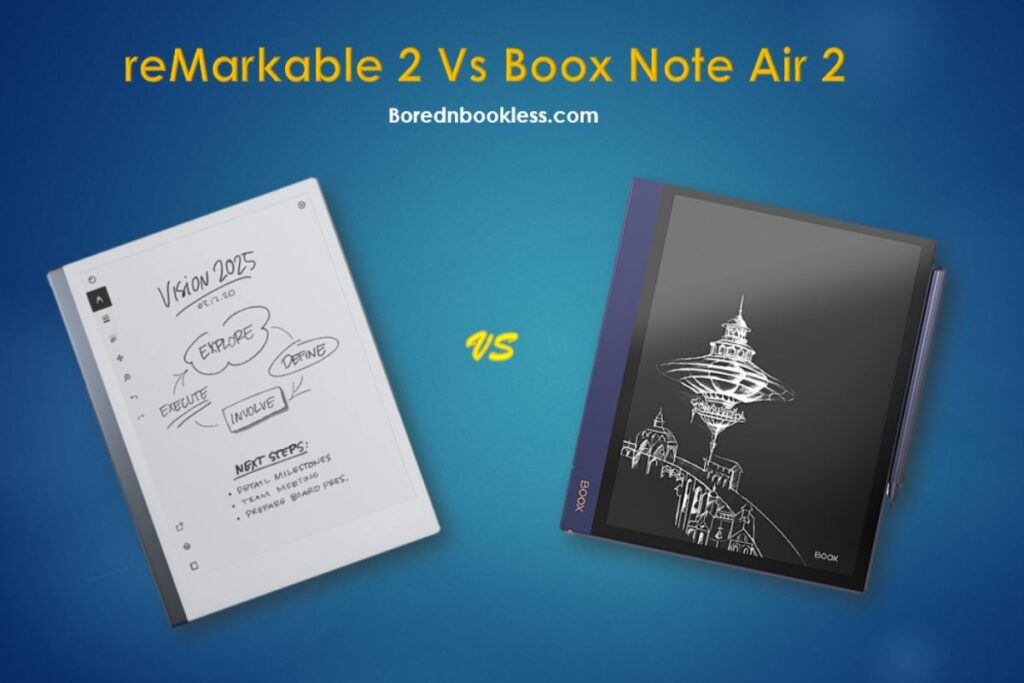reMarkable 2 Vs Onyx Boox Note Air 2
reMarkable and Onyx Boox are two of the biggest names in the E Ink Tablet market. Both brands have great devices and a loyal following. With Onyx Boox having a large inventory of devices Its hard to compare reMarkable 2 with every device. However, Onyx Boox Note Air and reMarkable are closely related as both the devices are A5 or 10.3″ screen sized device.
Whats the difference between a reMarkable and Onyx Boox?
The easiest way to differentiate between the two is to think of reMarkable as Apple and Onyx Boox as Samsung in the e Ink tablet market. By the end of this article you will understand what I mean by this.
Difference between Onyx Boox Note Air 2 & Boox Note Air 2 Plus:
There is hardly any difference between the two devices when it comes to design and performance. Boox Note Air 2 Plus differs in following aspects:
- Boox Note Air 2 has a bigger battery (lasts almost 5 weeks on standby). Consequently, it a bit heavier.
- It comes with a case and the magnetic attachment seems better.
- It comes in pine green color whereas the Boox Note Air 2 comes in blue color.
Comparison Table Remarkable 2 Vs Boox Note Air 2
| FEATURES | REMARKABLE 2 | ONYX BOOX NOTE AIR 2 |
| Year | 2020 | 2021 |
| Display | ||
| Screen type | (CANVAS) Carta | Carta 1000 |
| Screen size | 10.3" | 10.3" |
| Screen resolution | 1404 x 1872 | 1404 x 1872 |
| Screen density | 226ppi | 227ppi |
| Hardware | ||
| CPU | 1.2Ghz Dual-core | 1.8 GHz Octa-core |
| RAM | 1GB | 4GB |
| Storage | 8GB | 64GB |
| Battery | 3000mAh | 3700mAh |
| Thickness | 4.7mm | 5.8mm |
| Weight | 405g | 445g |
| Software | ||
| OS | Linux-based | Android 11.0 |
| Handwriting recognition | ✓ | ✓ |
| Google Play Store | ⨯ | ✓ |
| Other Features | ||
| Backlit Screen | ⨯ | ✓ |
| Bluetooth | ⨯ | ✓ |
| Speakers | ⨯ | ✓ |
| Microphone | ⨯ | ✓ |
| Auto Rotate | ⨯ | ✓ |
| SD card slot | ⨯ | ⨯ |
| Waterproof | ⨯ | ⨯ |
Aspect of Consideration
- Design
- Display
- Stylus
- Notetaking
- Reading
- Hardware & Software
- Pricing
- Connectivity
Comparison: Remarkable 2 Vs Boox Note Air 2
Design
Onyx Boox Note Air 2 and the Remarkable 2 both have a tablet-like form factor and are equipped with greyscale E Ink screens. Notably, they feature bezels framing the displays, with a wider strip on the left side for more comfortable handling. Both devices have rubber feet on the back to prevent sliding. I find the reMarkable 2 a bit more appealing when it comes to design probably because it thinner.
reMarkable 2
- Its the thinnest E Ink Tablet in the market (4.7 mm)
- It has a white frame with a silver-accented grip strip and a thicker lower bezel
- Its lesser weight (404) and thickness makes it feel more nimble while holding
Onyx Boox Note Air 2
- Both the Note Air 2 and Note Air 2 Plus have the same thickness (5.8 mm)
- In weight Note Air 2 Plus is heavier (445g) when compared to Note Air 2 (420 g)
- The aluminum frame gives the device a very premium feel when holding.
Display
The displays of the Onyx Boox Note Air 2 and Remarkable 2 are quite similar. The pixel density, screen resolution, and screen size are the same.
Both displays have a paper-like texture that mimics real paper and are glare-free. However the contract and greyscale of the Onyx Boox is better than the reMarkable.
reMarkable 2
- The reMarkable screen uses their patented CANVAS technology. The screen has more fiction and paper like feel to it.
- However it is made of glass making it a bit heavier and prone to damage.
- The device lacks a backlit screen or warm lights.
- Screen has a textured finish that mimics real paper.
Onyx Boox Note Air 2
- The best part of Onyx Boox is its backlit screen and adjustable warm lights.
- Refresh rate and gray scale has is highly customizable
- Refresh Rate is higher making it great for moving elements
Stylus
The Remarkable 2 stylus needs to be purchased separately. You can buy the standard marker or the Marker Plus. Both the styluses have a very natural feel to them.
On the other hand, the Onyx Boox Note Air 2 comes with the Boox Pen Plus Stylus in the box.
Both the stylus have excellent latency and response and you hardly find any difference. Additionally both devices support 3rd Party Stylus.
reMarkable 2
- The standard Marker costs $79 and the Marker Plus with an eraser costs $129
- Tilt detection & accurate pressure sensitivity makes I writing highly enjoyable.
- The eraser tip at the end feels like real rubber and is really responsive on the marker plus.
- The cardboard stylus tip give it that peculiar pencil over paper like feel but it requires frequent replacements.
Onyx Boox Note Air 2
- The nib is made of soft plastic and has a nice feel while writing
- The pen lacks a eraser but you can use alternate styluses as well.
- Tilt detection & accurate pressure sensitivity makes the writing highly enjoyable.
- Overall it has minimal lag and a useful range of stroke settings
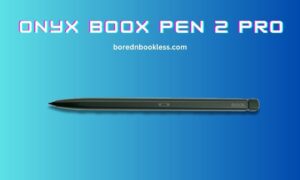

Note Taking
The Remarkable 2 and Note Air 2 both offer useful features for note-taking.
The Remarkable 2 has a minimalistic UI with decent templates and pen options but the writing experience is out of the world.
Note Air 2 has more flexibility in terms of a lot of features and gives a decent note taking experience.
I think writing experience can be a bit subjective but in my opinion Remarkable is the winner when it comes to note taking.
reMarkable 2
- Offers 51 templates for note-taking
- The pages can be layered and tagged individually which helps in better organization.
- Great Pen Response, different tips and pens styles, pressure and tilt sensitivity make the note taking experience premium.
- Handwriting recognition and convert to text are available. I found the results surprisingly accurate.
- You can take your notes directly on PDFs pages.
- Allows you to sign into cloud storage accounts like OneDrive and Dropbox for immediate access to your documents.
Onyx Boox Note Air 2
- It has more than 30 templates
- When creating multiple pages inside a notebook, we can add a different template for each page.
- You can add electronic text, voice recordings, photos, attachments, links to another note page, and a website link to your notes.
- You can create notes on any text and graphic files, in the calendar and external programs like OneNote or EverNote.
- Created notes can be exported to a PDF or PNG file, and transferred via Bluetooth, e-mail or applications like cloud service.
- The text recognition and conversion is great as well.
Reading
When it comes to reading experience, the Onyx Boox Note Air 2 is far better than reMarkable 2. With the addition of 3rd Party reading apps you can improve the reading experience drastically.
reMarkable 2
- Supports ePUB, PDF and Word documents.
- For annotating files are converted to PDF. But the good thing is you can take notes directly on PDFs.
- There is no backlight so you cant read at night.
- No in build dictionary
- No preinstalled book store, it means dragging and dropping EPUB files manually.
- You can also add sticky notes directly to Word docs, and from later this year you’ll be able to send documents to the Scribe from within Microsoft Word.
- Bigger sized files lag alot.
- Supports all the major reading formats which can be increased with third party apps
- Has a build in dictionary.
- You can read your favorite books using the Kindle App.
- The refresh rate is one of the best even when reading on the web browser.
- The device has backlit screen with adjustable warm lights an essential for reading in the dark.
Hardware & Software
The reMarkable 2 was launched in 2020 and the hardware is a bit outdated when compared to Onyx Boox Note Air 2 but still packs and punch. The devices has its own tailored OS and run on Linux. It adopts a pared-back approach, with clean visuals, tidy menus and neat icons for switching tools.
The Onyx Boox Note Air 2 has a far superior hardware. The device runs on Android 11. Overall it resembles quite alot to aa traditional tablet.
reMarkable 2
- The reMarkable 2 has a dual-core processor with 1Gb RAM.
- The storage is only 8Gb which can be a problem for some people.
- Doesn’t have Bluetooth.
- It doesnt have G sensor or light sensor.
Onyx Boox Note Air 2
- Boox Note Air has a 1.8 Octa-core processor with 4 Gb RAM.
- The storage is only 64Gb which is more than enough.
- It has speakers and microphone along with Bluetooth for audiobooks
- The device also has G sensor and light sensor for auto brightness.
Price
In terms of pricing, the Remarkable 2 is more affordable. However, when you factor in the cost of a stylus, the minimum price for the Remarkable 2 increases significantly.
reMarkable 2
- The Remarkable 2 has a single version with 8 GB of non-expandable storage.
- However, the tablet doesn’t come with a stylus in the box. You can opt for the standard or premium Marker for additional cost.
- Remarkable charges a monthly subscription fee if you want to use the “connect” feature.
Onyx Boox Note Air 2
- The price of Onyx Boox Note Air 2 and Note Air 2 Plus are different but both the devices come with the pen
- There are no subscription charges.
Connectivity
Onyx Boox Note Air 2 beats reMarkable 2 when it comes to connectivity, with 3rd party cloud services you can utilize multiple platforms. You can also share files Via Bluetooth which isn’t available in reMarkable. The OTG can also be used for sharing notes.
The reMarkable 2 does offers unlimited Cloud Storage for your documents but that requires a subscription. Overall the connectivity in reMarkable 2 is quite restricted to its ecosystem
Final Verdict
No doubt, both of the devices are great but they target a different user altogether.
If you want something simple, minimalistic and distraction free to jot down your thoughts, take notes, sketch or just doodle then reMarkable 2 is the device for you.
Whereas if you a tech nerd who wants more then just a notebook, needs a customizable device with better reading experience then Onyx Boox Note Air 2 can be a great option.
Before You Go…..
Check Out Boox Tab Ultra Vs reMarkable 2
More Comparison Of reMarkable 2. reMarkable Vs Supernote, Kindle Scribe Vs reMarkable 2,
Comparison of All Onyx Boox Devices or Onyx Boox Vs Kindle Scribe
Find Out The best E Ink Tablet To Buy right now