Kindle Scribe Vs Onyx Boox Note Air 2 Plus
Kindle Scribe is the first e-reader from Amazon that comes with a stylus. A much anticipated device but is it better than the other popular E Ink Tablet Brand in the Markets? Especially Onyx Boox Air 2. Or are these tablets different enough that they can’t compete together. Let’s find out in Scribe Vs Boox Note Air comparison.
A old kindle user and a recent Onyx Boox fan I believe both the devices have a different target audience but if you have to choose one then which one should It be?
To cut it short if you have been in the Amazon Ecosystem long enough and read a lot of books and note taking is secondary then Kindle Scribe is the option. If you focus more on jotting notes, marking PDFs and need something more than just a E Ink Reader then the feature packed Onyx Boox is for you.
Onyx Boox, a pioneer among e-notebooks with an E Ink screen, sure has some tricks up its sleeves. Let’s dive in find out which one is better for you.
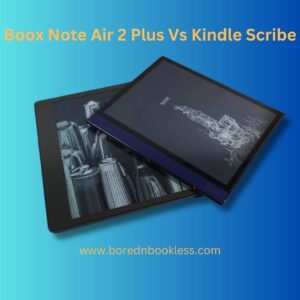
Comparison Table Kindle Scribe Vs Onyx Boox
| FEATURES | AMAZON KINDLE SCRIBE | ONYX BOOX NOTE AIR 2 PLUS |
| Release year | 2022 | 2021 |
| Display | ||
| Screen type | Carta 1200 | Carta 1000 |
| Screen size | 10.2" | 10.3" |
| Screen resolution | 1830 x 2460 | 1404 x 1872 |
| Screen density | 300dpi | 227dpi |
| Hardware | ||
| CPU | 1Ghz | 1.8 GHz octa-core |
| RAM | 1Gb | 4Gb |
| Storage | 16/32/64Gb | 64Gb |
| Battery | 3000mAh | 3700mAh |
| Width | 196mm | 195mm |
| Height | 229mm | 230mm |
| Thickness | 5.8mm | 5.8mm |
| Weight | 433g | 445g |
| Connectivity | Wifi + BT | Wifi + BT |
| Other Features | ||
| OS | Linux | Android 11.0 |
| Backlit Screen | ✓ | ✓ |
| Google Play Store | ⨯ | ✓ |
| Handwriting recognition | ⨯ | ✓ |
| Wacom compatible | ✓ | ✓ |
| Speakers | ⨯ | ✓ |
| Microphone | ⨯ | ✓ |
| G-Sensor | ✓ | ✓ |
| USB-C | ✓ | ✓ |
| SD card slot | ⨯ | ⨯ |
| Waterproof | ⨯ | ⨯ |
| Kindle support | ✓ | ✓ |
Aspect of Consideration (Kindle Scribe Vs Onyx Boox Note Air Plus)
- Design
- Display
- Stylus
- The Notetaking
- Reading
- Hardware & Software
- Pricing
- Battery
- Connectivity
Design
Amazon Kindle Scribe and the Boox Note Air Plus both have a tablet-like form factor and are equipped with greyscale E Ink screens. Notably, they feature bezels framing the displays, with a wider strip on the left side for more comfortable handling. Both devices have rubber feet on the back to prevent sliding.
The size of both the devices is almost the same as well as the thickness. The Kindle Scribe boasts a sleek all-black design with uniform bezels on three sides, whereas the Boox Note Air comes in a blue color.
The Boox Note Air 2 is a bit heavier but the difference is hardly noticeable, I think a bigger battery size is reason for more its weight. Both devices prioritize user comfort and ease of use with their design choices and you don’t find a lot of difference when it comes to design.
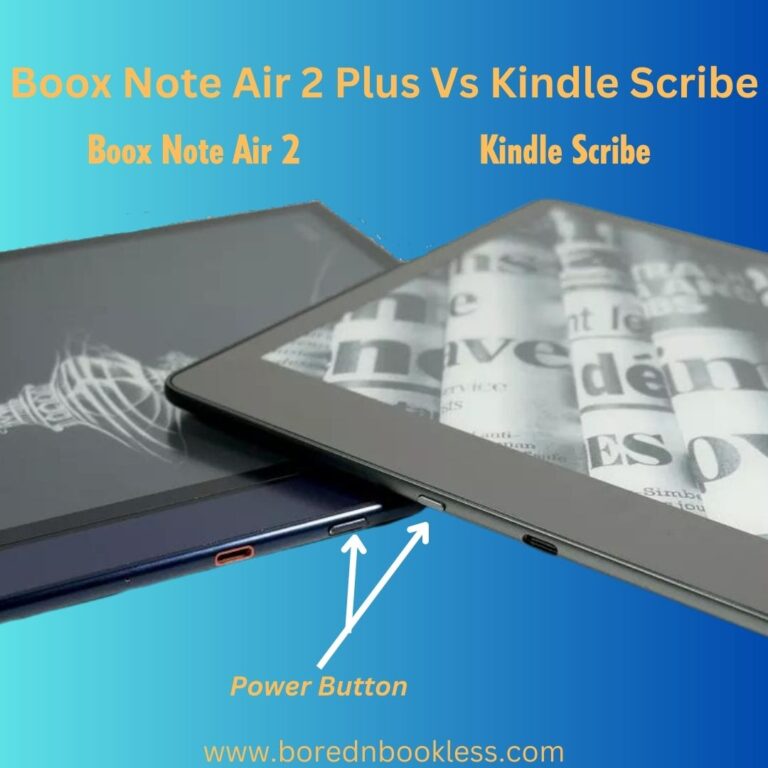
Display
Comparing the displays of the Kindle Scribe and Boox Note Air e-readers, the Kindle Scribe features a 10.2-inch display with 300ppi resolution, while the Boox Note Air boasts a 10.3-inch display with 227ppi resolution. Comparing the readers side by side, we can see that the image displayed on the Kindle Scribe is clearer. However, the difference is not big enough to notice it at first glance, and even more so if we first use one reader and then the other.
The screen is Backlit with warm lights but slightly stronger LEDs are installed in the case of the Scribe.
The elements that we need to pay attention to are the displayed shades of gray and refreshing the screen. In both of these cases, the Kindle offers only one default option. The only thing we can adjust when reading books is whether the screen should be refreshed every page. Onyx Boox here again shows its advantage in terms of software with 4 different refresh modes, each adapted to a different activity, between which we can freely switch using the E-Ink Center panel. We can enhance dark colors and use a light color filter that whitens bright elements.
Onyx Boox Note Air 2 makes it possible to customize the display on application or book, and we can change the refresh rate as well. The display is smoother for moving elements, we noticed this when scrolling through web pages. The images do not stutter and responds great to touches and swipes.
For Kindle Scribe scrolling isn’t smooth and it’s more like switching between images than scrolling through a webpage. The Touch response is also a bit laggy. Traditional e-books may look better on a Kindle, but we recommend reading more advanced publications, documents, scans and especially PDFs on Onyx Boox.
Both devices have a screen with matte coating, which is anti-reflective and offers a slight resistance when writing, which makes note-taking deceptively similar to using a sheet of paper and a pen.
Boox Note Air
- Lesser PPI but the difference is barely noticeable
- Refresh rate and gray scale has is highly customizable
- Refresh Rate is higher making it great for moving elements
Kindle Scribe
- 300 ppi resolution, highest in this size segment giving crisper text and visuals with smoother lines
- The device has 35 LED lights for front lighting, both white and warm lights features.
- The refresh rate isn’t adjustable and feels laggy
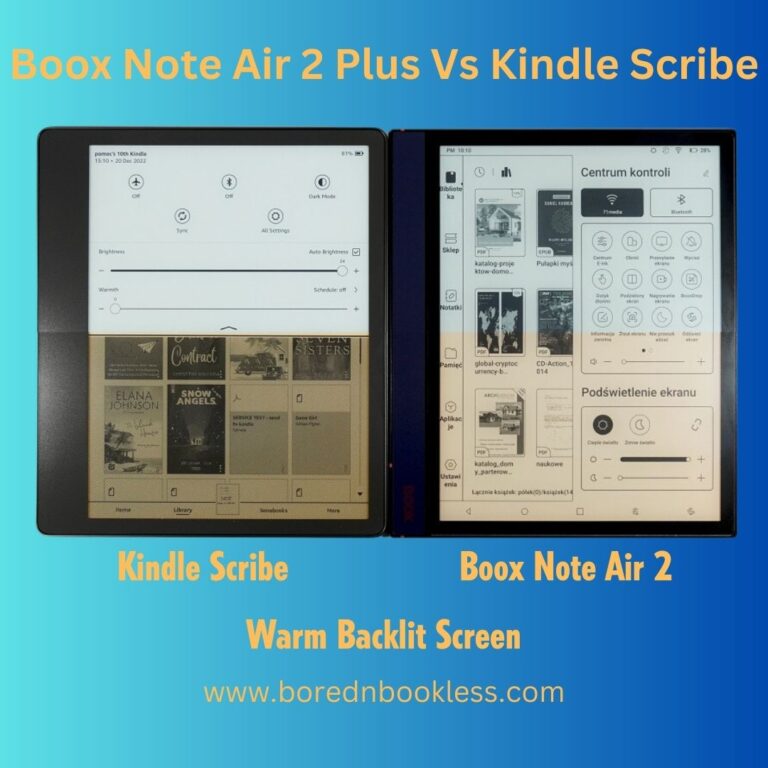
Stylus
Onyx Boox Note Air comes with a compatible Onyx Boox Stylus. The pen has a magnet that attaches to the case of the e-tablet. As you write, the pressure of the stylus on the screen is detected, which affects the thickness of the line you create. It offers more customization options and a natural writing experience, making it ideal for those who want to personalize their note-taking experience.
On the other hand, the Kindle Scribe pen is a great option for those who want an e-reader with the added functionality of note-taking, but don’t need as many customization options. You can buy the Basic model or a Premium model. The premium model additionally offers an eraser and a programmable button. While the eraser is an is pleasant to use, the button has only one function at a time. It can be Stylus, Highlighter or Eraser, which we can change with one click. The pens do not need charging and attach magnetically to the side.
Boox Note Air 2 Plus
- The nib is made of soft plastic and has a nice feel while writing
- The writing experience is far more diverse with different pen brush options, pens and level of shades.
- Tilt detection & accurate pressure sensitivity makes the writing highly enjoyable.
- Overall it has minimal lag and a useful range of stroke settings
Kindle Scribe
- The basic pen is included at no additional cost, while the Premium Pen costs $59, which features an eraser and a shortcut button.
- Offers fewer customization options compared to Boox Note Air, but still great for note-taking on an e-reader.
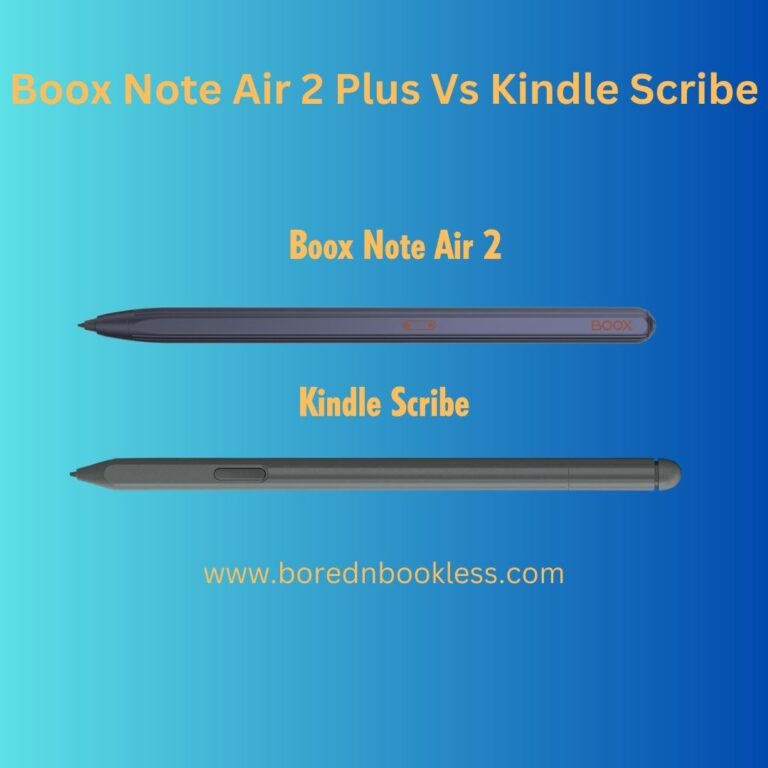
Note Taking
The Boox Note Air and Kindle Scribe offer useful features for note-taking, but the Boox Note Air offers more flexibility in terms of a lot of features. Onyx Boox reader has all the functions necessary to create advanced notes. The writing UI offers multiple pens, 5 shades of gray, from white to black and 11 other colors that will be displayed after exporting the note to a device with a color screen.
The Kindle Scribe is more focused on reading and offers the ability to add notes to books. Onyx Boox is the clear winner when it comes to note taking
Boox Note Air 2
- It has more than 30 templates and you can upload your own template as well.
- When creating multiple pages inside a notebook, we can add a different template for each page. While drawing you can add layers, resize the canvas, and add shapes.
- Lasso allows you to edit and move created elements.
- You can add electronic text, voice recordings, photos, attachments, links to another note page, and a website link to your notes.
- You can create notes on any text and graphic files, in the calendar and external programs like OneNote or EverNote.
- Created notes can be exported to a PDF or PNG file, and transferred via Bluetooth, e-mail or applications like cloud service.
- The text recognition and conversion is absolutely magical.
Kindle Scribe
- The device offers notebooks, checklists, and layouts to help organize reading and notes. But the pages cannot be layered or tagged.
- The Pen response is great but it doesn’t give a lot of flexibility in terms of pen tips and shades when it comes to writing.
- You can choose from a limited collection of templates.
- The created files can be transferred by e-mail in the form of a PDF file so you will need a Wi-Fi connection to share files.
- You cannot write directly on the Books but you to add sticky notes to any book.
- It doesn’t have handwriting recognition but we hope that it comes in the future.
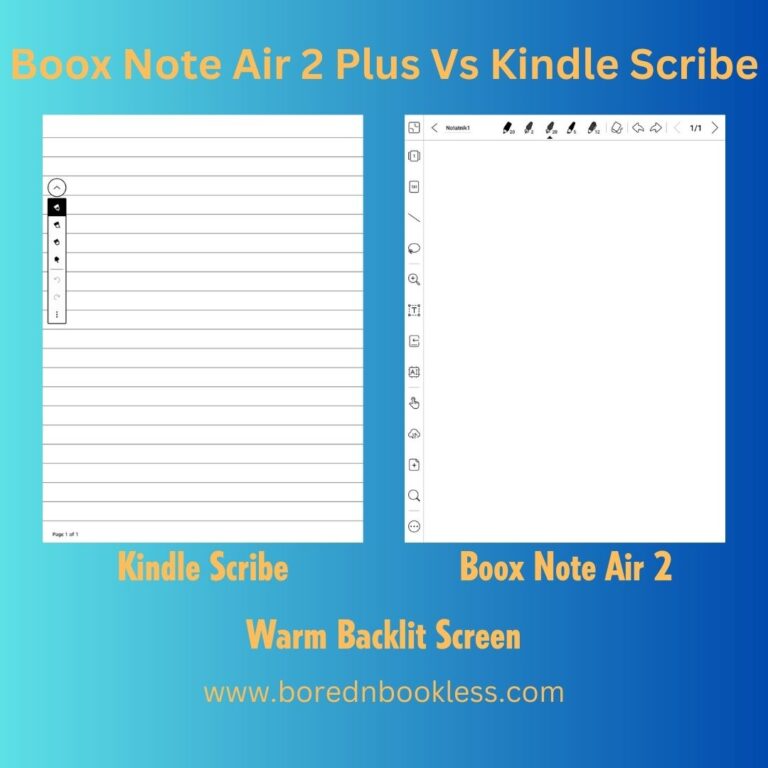
Reading
When it comes to reading experience for Scribe Vs Boox, there is no match for Kindle Scribe. Kindle has improved its Reading UI over time and added so many features that it’s hard to match. But Onyx Boox ability to add in third party application helps it overcome that issue. If you are already apart of Amazon Ecosystem, then Boox will not give you the experience that you want but it still has a lot to say.
Onyx Boox Note Air 2
- Supports all the major reading formats which can be increased with third party apps
- The only thing where it beats the kindle is its ability of taking notes while reading. You can take notes directly on the documents.
Kindle Scribe
- Kindle Scribe supports PDF, ePUB, PNG, GIF, JPG, JPEG, TXT, RTF, HTM, HTML, and BMP.
- A major drawback is that you can’t take notes directly on a documents. You can add comments using sticky notes. Which I personally find ineffective way of taking notes.
- Audiobook support through Audible, as well as VoiceView screen reading – both of which work over Bluetooth headphones.
Hardware & Software
Onyx Boox are based on Android system, which gives them access to the Google Play Store, which allows you to download any external applications to the reader. So we can easily expand the features of the Note Air 2 with just a few clicks.
Mailboxes, cloud drives, applications of favorite bookstores or magazines. Furthermore, extended format support with third party apps e.g. Microsoft Office will open DOC, DOCX, PPT, PPTX, XLS or XLSX files.
Whereas Kindle Scribe runs on own tailored Linux. Each adopts a pared-back approach, with clean visuals, tidy menus and neat icons for switching tools.
Both the devices have G sensor and light sensors.
Boox Note Air 2
- Boox Note Air has a 1.8 Octa-core processor with 4 Gb RAM.
- The storage is only 64Gb which is more than enough.
- It has speakers and microphone along with Bluetooth for audiobooks
Kindle Scribe
- It has 1 Gz processor with 1Gb of memory
- 16/32/64 Gb of storage.
- Comes with build in Bluetooth, so can listen to audio books
Price
When it comes to price in this Onyx Boox Note Vs Kindle Scribe Comparison, there isn’t much of a difference. In terms of pricing, the Boox Note Air is cheaper when compared to the 64 GB variant of Kindle Scribe with Premium Stylus. However, it is more expensive than the entry-level Kindle Scribe.


Battery
The Kindle Scribe boasts a 3000 mAh long-lasting battery that can last up to 12 weeks with just 30 minutes of reading per day or 3 weeks with 30 minutes of writing, according to Amazon’s claims. In our testing, we found that the Scribe used around half of the battery after two weeks of frequent use at high brightness and with Wi-Fi disabled.
In contrast, the Boox Note Air 2 Plus has a 3700 mAh battery that is rated to last for about 2 weeks. However, if you use the speakers for listening audios and increase the refresh rate then the battery life decreases drastically.
The Kindle Scribe offers a more impressive battery life, while the Boox Note Air may be more suitable for users who take notes intermittently. Both devices charge via USB-C and do not support wireless charging.
Connectivity
The Kindle Scribe and the Boox Note Air allow file sharing via USB-C and support Wi-Fi.
Onyx Boox beats Kindle Scribe when it comes to connectivity, with 3rd party cloud services you can utilize multiple platforms. You can also share files Via Bluetooth which isn’t available in Kindle Scribe. The OTG can also be used for sharing notes.
The Kindle Scribe does offers unlimited Amazon Cloud Storage for your documents.
Verdict (Onyx Boox Vs Kindle Scribe)
Though Kindle Scribe cannot be taken on in the E Reader industry due to its Ecosystem but in the E Ink Tablet market at least Onyx Boox has created its own space. For me Onyx Boox Note Air Plus is a better device as it has the following advantages.
Kindle Scribe can be summed up as untapped potential. Let’s see where they are headed in the E Ink Tablet Market.
- More features and settings
- Handwritten notes supported on any files
- You can add attachments to notes
- Access to the Google Play Store
- Compatible with more file formats
- Built-in speaker and microphone plus wired headphones are supported
- Pressure sensitive stylus with more brushes and grey scale
- More templates (you can add your own)
- Excellent handwriting Recognition
- Transferring files via OTG & Bluetooth
- Lower price (compared to Premium Kindle Scribe)
Before You Go…..
More Comparison Of Kindle Scribe. Kindle Scribe Vs reMarkable 2, Supernote Vs Kindle Scribe.
Check Out Which Stylus is best for Onyx Boox.
Comparison of All Onyx Boox Devices
Find Out The best E Ink Tablet To Buy right now

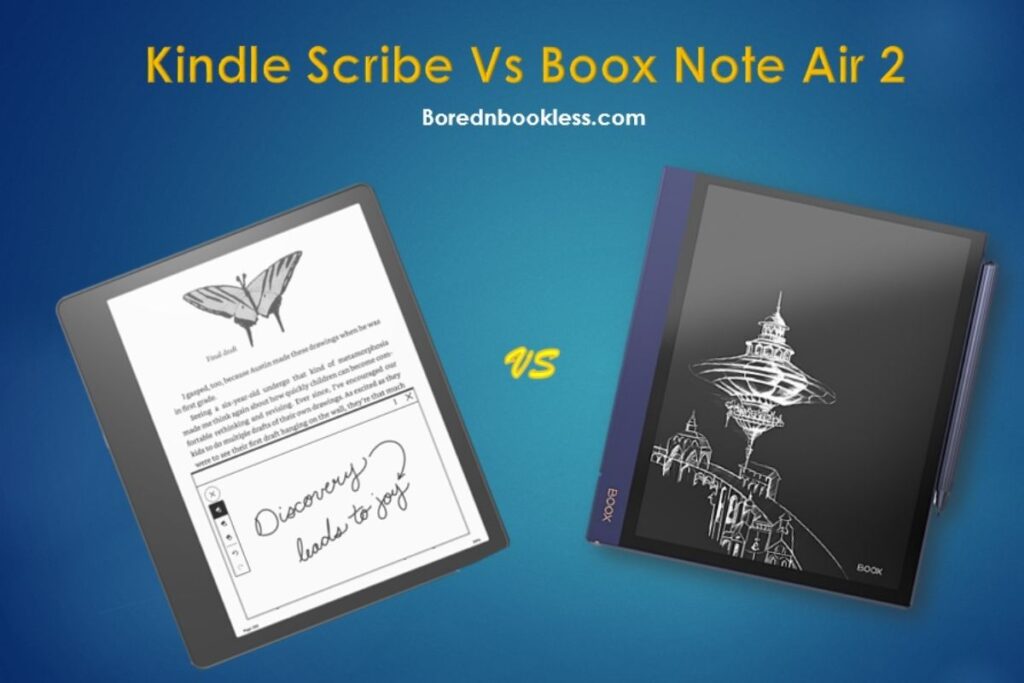



Pingback: Bookeen Notea Review : Is It Worth the Hype? - BorednBookless