Using reMarkable 2 for Journaling
reMarkable 2 is one has one of the best writing experience in the E Ink Tablets Market. The minimalistic approach can make it a great journal or notebook. However, the note taking UI with the limited set of templates are a down side of the device when it comes to note taking, journaling or using it as a planner. But there are ways we can enhance this experience let’s find out.
Can you use reMarkable as a journal?
Yes, you can but the present Note Taking UI is quite limited. Personally, I do not use any existing templates, I find them too rigid for my needs.
A big part of the Journaling is about experimenting and finding what works for you and what doesn’t, the existing templates lack in this aspect.
At any moment I have the following active journals or notebooks:
- A monthly plan, a weekly plan & a daily plan (I further break those down by month to keep the size manageable)
- A journal to jot down my thoughts
- A gratitude journal
- A bullet journal
For most of these I use custom templates I built myself. There is nothing fancy, I built them with marker and ruler on a “schema” layer and you can make them as well. I don’t want to sound like I am against custom pre-made templates, there are some great ones out there and you can use them for inspiration and learning, I just suggest that building your own structure is not as hard as it sound and it might work better for you in the end.
Use reMarkable 2 Templates for Journaling
Yes, you can use the existing templates to create journal or an endless journal. For that use a normal notebook where you just add page after page. It’s a very crude form of journaling but its journaling none the less.
But these journals are difficult to navigate and noticeable slowdowns if you let your notebooks get massive, plus the weekly format means you have a clear point in time when you can reasonably expect no further changes to the notebook and then export to PDF so it’s available in your digital system.
Free reMarkable Daily Journal Templates
There are a lot of free templates created by reMarkable Users which you can find free of cost. I Found a couple of them as well and they work quite well as well.
Furthermore there is a huge community of reMarkable Users on GitHub which make and share reMarkable template for free. You can get a few free templates from there as well.
You can visit https://github.com/reHackable/awesome-reMarkable#custom-templates
this GitHub community is great to find free reMarkable templates
Freeremarkabletools is a great place to find Journals Templates for free which are uploaded by the community
Related: Check Out these free reMarkable 2 templates for Journaling
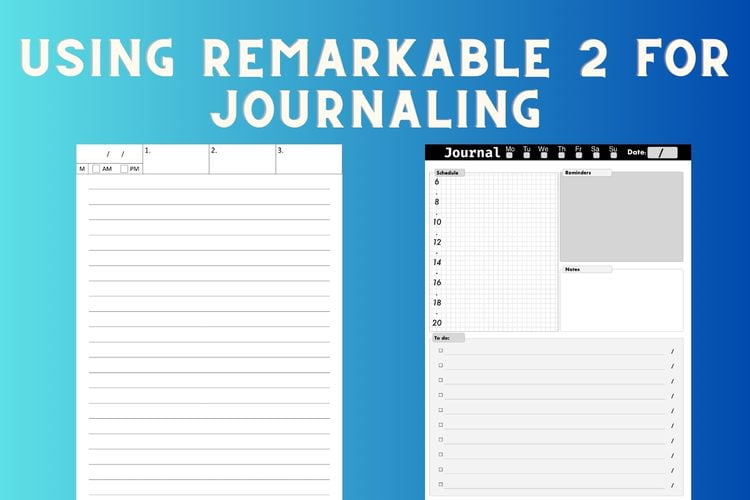
Create reMarkable Templates for Free
You can easily create reMarkable templates for free using a lot of online free tools. Canva is one of the option but ensuring the dimension of the template are correct can be quite a hassle. Anyhow there are sites dedicated to creating these templates as well. A few of these reMarkable template creating sites are mentioned here as well.
You May have to Tinker with root access for some of these methods so be careful. You’ll need to do SSH (manually hacking the tablet), in order to install them.
Free Remarkable Tools: Great tools and interface for designing
your own template. Plus there are a lot of existing free templates for your
reMarkable.
reCalender: A free app that is great way to make calendars with links to pages which can be used for journaling. If you are a regular in journaling then this tool is a great option to make personalized journaling templates for reMarkabales.
Noteto: You can make Bullet Journals, Daily Planners or design your own templates. A very easy to use and quick way to make Journal templates for reMarkable 2.
Can you bullet journal on reMarkable 2?
reMarkable works great for Bullet Journal but you have to embrace its “diversity” compared to paper and find solution that maintain the spirit but do not try too much to replicate the paper experience.
Building an index is ugly on e-paper, I find it much more comfortable to have a separate notebook for everything that would be an index entry as jumping between notebooks is much faster than scrolling within a large notebook.
Benefits of reMarkable for Bullet Journaling:
- Password Protection – Great for personal/ private journals
- Takes less storage space (thinking in long term when needing more notebooks)
- Erasable and movable content
- Loads of templates you can download.
Drawbacks of reMarkable for Bullet Journals:
- Digital detox can be a bit tricky
- The creativity is limited to black and white
- Not worrying about space might lead to just “dump” anything
- A physical journal can last for centuries. (I don’t want to lose it like my digital photos)
Liked This? Find out more about reMarkable!
Learn about more about web browsing on reMarkable
Using Microsoft Integration on reMarkable
Stylus alternatives for reMarkable
Optimize reading PDFs on reMarkable

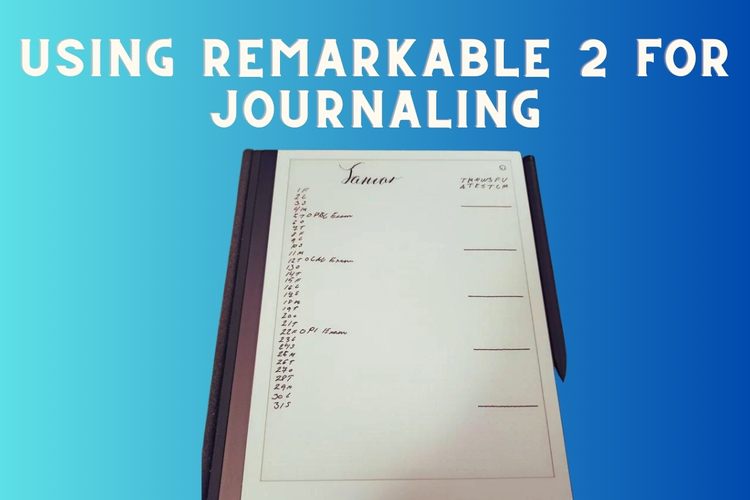



Love using my remarkable 2 for bullet journalling. I used to do on paper but love the mix of tech and old school that the remarkable 2 gives us. It’s great to be able to delete easily and copy and paste/move around. I’ve created a template just for bullet journalling on the remarkable 2, that might be helpful. The dots are a little darker, as I found the built in ones a little light and there links on each page to index page and page navigation page. The rest of it is just dots. Here’s more info if you are interested … All the best … https://remarkable2games.com/2024/02/12/bullet-journalling-on-the-remarkable-2/