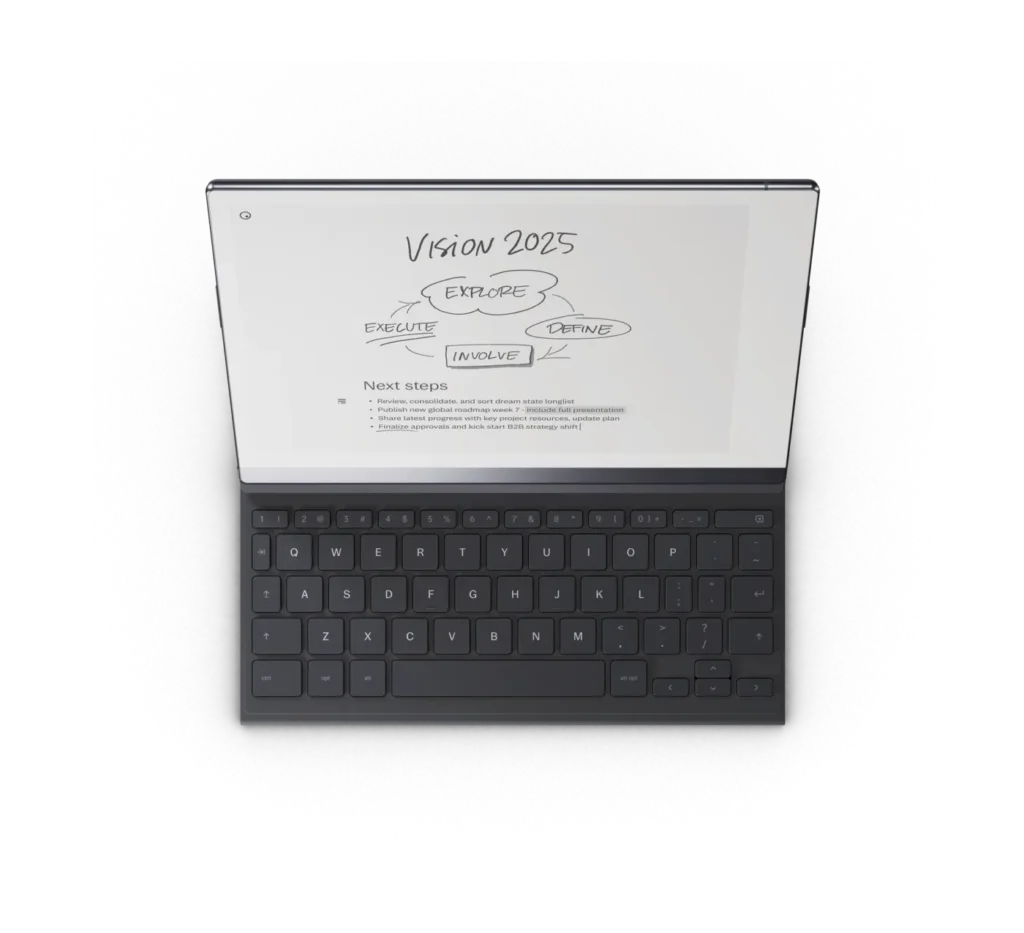Here we will try to answer some of the most common reMarkable issues related to battery and charging
reMarkable is Starting/ Out of Battery loop fix
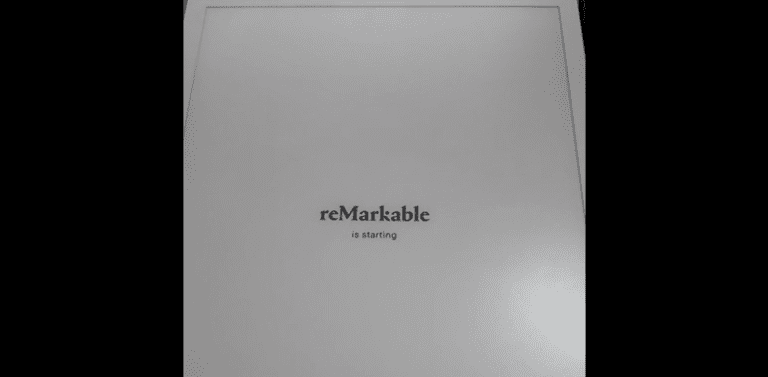
Like quite a few people, I experienced the worrying issue of my reMarkable 2 not charging one day, and wouldn’t charge no matter how long I left it on charger.
This happened because I left my reMarkable at home while I was on vacation. When I came back tried to turn my reMarkable on I was faced with the reMarkable Out of Battery Loop.
The Good News Is, The fix is pretty simple, at least for most people where there isn’t some other underlying issue.
To get it out of the boot loop of ‘reMarkable is Starting’ & ‘Out of Battery’ I have tried one method the other I scraped from reddit but it it doest work you can try both. Hopefully one will work for you.
Use a slow charger:
Honestly I wasn’t expecting this method to work but it did work for me and countless other people.
You’ll need to plug your rreMarkable 2 into a slow charger, try finding some old charger at home with something that has an output of 1A (Older gen phone chargers work). An alternative can be to plug into your PCs USB 2.0 port.
Leave it on a slow charger overnight. Hopefully it will turn on before that. I turned on my reMarkable after 9 hours, it booted properly, and was at 100% battery.
Note: Try to use the original RM cable and try different chargers but remember they shouldn’t be fast chargers.
Hard Reset:
This should be your first approach if this doesn’t work then go for the Slow Charger Method. Sometimes it’s a simple hard reset which makes ‘reMarkable is Starting’ screen go away. The steps are as under:
- Press and hold power button for 10 seconds
- Release
- Press and hold power button for another 2 seconds
- Release
Reboot with reMarkable is Starting Screen:
If the above two methods fail to resolve your issue try this one. Plug in your reMarkable for charging, when you see the ‘reMarkable is Starting Screen’ press the power button for 30 seconds and hopefully it will reboot. Charge it for at least a few hours. (Haven’t tried this method but it worked for a few people on reddit)
There seems to be an underlying issue with charging the reMarkable 2 with fast chargers when its completely dead. So before you freak out like I initially did. Throw your RM2 on a slow charger overnight (most of us have one from an old phone) and give it a shot.
If it still doesn’t come back, then it’s probably time to contact reMarkable support.
reMarkable Slow Charging Issue
If you are facing issues with charging or notice that your battery is charging too slowly, a simple restart can often resolve the problem. Follow these steps to reset the battery:
- Press and hold the power button for approximately 10 seconds until you see the option to turn off the device. Tap “Turn off.”
- Press the power button for about two seconds to turn it back on.
- Try charging your device again.
Additionally, make sure to charge your device for a minimum of four hours for a full charge.
Persistent Charging Issues?
If you continue to experience problems while charging your device, try the following troubleshooting steps:
- Attempt charging your device using different electrical outlets, such as the USB port on a computer or a wall socket, to identify any power source-related issues.
- Check if the USB-C cable is functioning correctly by connecting it to other compatible devices and observing if they charge normally.
- If your cable fails to charge other devices, switch to a different USB cable when charging your reMarkable. Ideally, use a USB cable connected to a wall outlet with a maximum voltage of 5 volts.
- Ensure that you charge your device for at least four hours to allow the battery to reach its maximum capacity.
reMarkable Battery draining really fast?
Is your reMarkable battery draining every minute? There are a few ways to fix it.
Airplane mode
First Try to use your device with the Airplane mode on. The battery of reMarkable won’t last your two weeks but this way it can last you a few days. Just leaving it on with airplane mode on, consumes around 1% for every 15 minutes.
Calibrate The Battery:
If you still see an unreasonable drop or sudden fluctuation in battery then you need recalibrate it:
- Use your reMarkable until the battery is completely drained.
- Connect your device to a computer or a wall socket and charge it for approximately four hours.
- Repeat this process multiple times to help recalibrate the battery indicator and obtain a more accurate estimate of the battery’s charge level.
reMarkable 2 battery replacement:
If the issue still persists then its probably is a battery issue and you might need professional help. Try to reclaim your warranty or find a local repair shop to find a battery replacement.
reMarkable tablet not charging
When your reMarkable tablet is not charging, there could be several possible reasons. Here are some troubleshooting steps you can try:
Check the charging cable: Faulty Micro USB cables are a common cause of charging issues. Try using a different cables.
Use a USB wall adapter: Connect your reMarkable tablet to a USB wall adapter and plug it into a wall socket. Ensure that the adapter is functioning properly and providing a consistent power supply.
Allow sufficient charging time: Sometimes, the battery might be completely drained, requiring an extended period to start charging. Leave the charger connected for at least an hour before attempting to disconnect the device.
Try alternative charging methods: If using a wall adapter doesn’t work, you can try charging the tablet through a USB hub or docking station.
Frequently Asked Questions
Why won’t my reMarkable tablet wake up?
Having trouble with your reMarkable paper tablet being unresponsive? If you’re experiencing a frozen screen or unresponsiveness when using the buttons or Marker, try the following troubleshooting steps:
- Power off the device by holding down the power button for a minimum of 10 seconds.
- Wait for about five seconds.
- Restart the device by pressing the power button for two seconds.
- If the problem persists, connect your reMarkable to a computer or power adapter using the provided USB-C charging cable. Ensure that your PC is not in sleep mode while the reMarkable is connected. Allow your device to charge for at least 12 hours before attempting to use it again.
How long does the battery last on reMarkable 2?
reMarkable 2 has up to two weeks of battery life but this is if you use the device for 1-2 hours max daily. For continuous use it will last you 14-15 hours.
How do I save battery on reMarkable?
Enable light sleep: The reMarkable tablet has a light sleep mode that activates after 20 minutes of inactivity. This mode allows you to see your content while conserving battery life. To wake the device from light sleep, simply press the power button.
Turn off Wi-Fi: One effective way to save battery is by turning off the Wi-Fi when you’re not actively using it. You can disable Wi-Fi or put the device in airplane mode to conserve power. Enable Wi-Fi only when you need to sync your files or perform online activities.
Liked This? Find out more about reMarkable!
Learn about more about web browsing on reMarkable
Check Out reMarkable 2 Journaling Templates & Custom Templates
Stylus alternatives for reMarkable
Optimize reading PDFs on reMarkable