Kindle Scribe
Amazon has finally entered the realm of stylus-equipped e-readers, joining competitors like Onyx Books and Remarkable. The Scribe’s delayed entry into this market may leave one questioning the wait, but it’s clear that Amazon aimed to make an impact with its debut.
The Kindle Scribe boasts an impressive 10.2-inch display with a pixel density of 300 PPI, making it the pinnacle of big screen e-readers.
In this comprehensive review, we delve into the world of the Amazon Kindle Scribe, a versatile e-ink device that combines the functionality of a Kindle with the added capability of writing. This innovative product has generated significant interest among e-ink enthusiasts and note-taking aficionados alike. Join us as we explore its design, screen quality, pen functionality, and overall user experience.
Kindle Scribe Specification
| FEATURES | KINDLE SCRIBE | REMARKABLE 2 |
| Release year | 2022 | 2020 |
| Display | ||
| Screen type | Carta 1200 | CANVAS with Carta |
| Screen size | 10.2" | 10.3" |
| Screen resolution | 1830 x 2460 | 1404 x 1872 |
| Pixel density | 300dpi | 226dpi |
| Hardware | ||
| CPU | 1Ghz | 1.2Ghz dual-core |
| RAM | 1Gb | 1Gb |
| Storage | 16/32/64Gb | 8Gb |
| Battery | 3000mAh | 3000mAh |
| Thickness | 5.8mm | 4.7mm |
| Weight | 433g | 405g |
| Connectivity | Wifi | Wifi + BT |
| Software | ||
| Operating system | Linux | Linux |
| Google Play Store | ⨯ | ⨯ |
| Handwriting recognition | ⨯ | ✓ |
| Other Features | ||
| Wacom compatible | ✓ | ✓ |
| Backlit Screen | ✓ | ⨯ |
| Speakers | ⨯ | ⨯ |
| Microphone | ⨯ | ⨯ |
| Auto-Rotate | ✓ | ⨯ |
| Waterproof | ⨯ | ⨯ |
Kindle Scribe Pros & Cons
Pros
- Impressive screen image quality, clarity, and performance.
- Built-in screen reflectivity protection enhances reading and writing experiences.
- Exceptional writing experience with minimal latency and high responsiveness.
- Fastest writing latency on the e-ink market, surpassing even the Tab Ultra.
- Offers a great reading experience, particularly for graphic-rich content.
- Boasts exceptional battery life for extended usage.
- Beautiful design and build quality that feels premium.
- Included premium pen adds to the device’s appeal.
- Competitive price point for the features and hardware it offers.
Cons
- Conversion of imported documents is inconsistent and unreliable.
- Sticky note implementation lacks flexibility in placement and visibility.
- Limited customization options for the home screen, with forced suggestions.
- Software limitations hinder the device’s overall functionality and potential but they are improving with every update
Aspect of Consideration
- Design
- Display
- Hardware
- Software
- Notetaking Experience
- Reading Experience
- Stylus
- Battery
- Pricing
Design
The Amazon Kindle Scribe impresses from the moment you lay eyes on it. Crafted with meticulous attention to detail, this device showcases a seamless metal back and rounded edges that provide a delightful tactile experience. The thoughtful design extends to the front, where a flush 10.2-inch screen takes center stage. Notably, the Kindle Scribe’s accelerometer allows for easy orientation adjustment, enhancing user comfort.
However, its weight—approximately 433 grams—raises concerns about weight distribution. Depending on the orientation, the device can feel top-heavy, potentially affecting extended reading sessions. Despite its slight heft, the Kindle Scribe’s overall build quality far exceeds its price point, evoking a premium feel.
Key takeaways
- The Scribe has a wider bezel on the left side, presumably because the Scribe is primarily designed as a reader
- It weights more (433g) primarily due to its metal casing and glass screen.
- The Scribe’s USB-C port and power button are located just off-centre on the left edge.
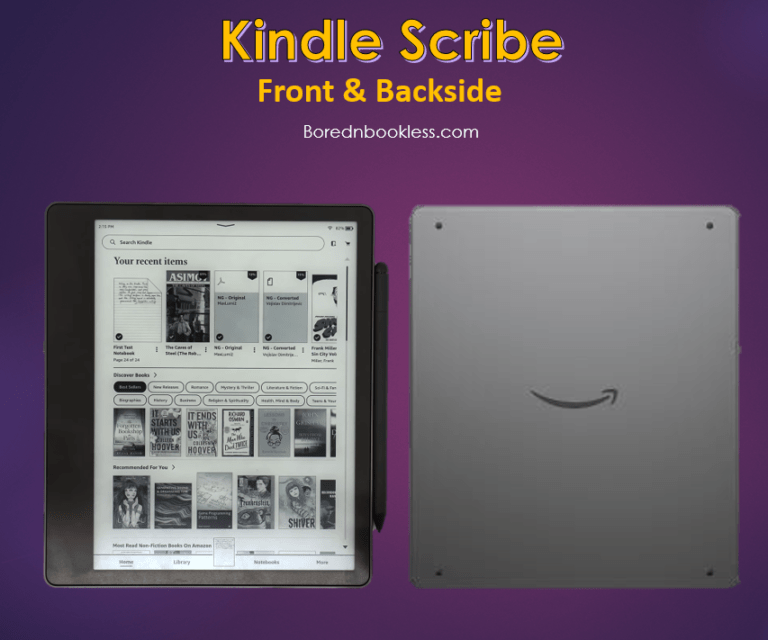
Display
The Kindle Scribe’s crowning glory is its 10.2-inch, 300 PPI monochromatic screen. This high-resolution display boasts remarkable clarity, ghosting reduction, and vibrant text rendering.
Reading content on the Kindle Scribe is a joy, but it truly excels when showcasing photographs and graphics. Graphic-rich content comes to life on the screen, making it an ideal choice for those who enjoy graphic novels and visually engaging reading materials.
The screen is also coated with a paper-like writing surface, offering a tactile and gritty sensation that enhances the note-taking experience. The screen’s well-balanced reflection, dimming, and diffusion performance ensure enjoyable reading and writing under various lighting conditions.
The Kindle Scribe’s dual front light is exceptional, with 24 adjustable levels to suit your preferences. The uniformity of the light distribution across the screen enhances the overall reading experience, making it easy on the eyes. The auto brightness option and warm/cold light balance further contribute to a comfortable reading environment.
Key Takeaways
- Scribe uses E-ink’s Carta HD technology, which utilizes a glass screen layer.
- The device has 35 LED lights for front lighting, both white and warm lights features.
- It has auto-brightness too, so can adapt the brightness of the display to match your environment.
- Comes with 300 ppi resolution, highest in this size segment, and a crisper text.
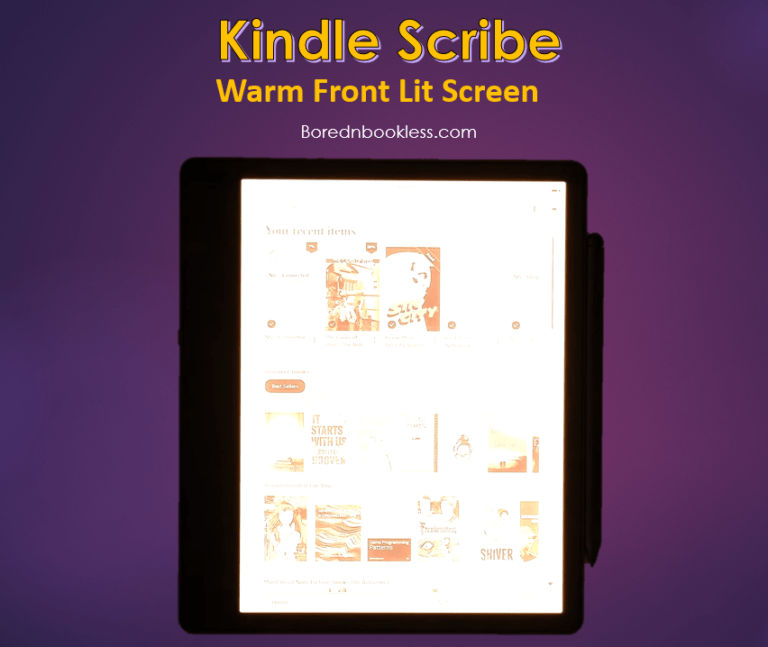
Software & UI
Kindle Scribe has its own tailored Linux based OS just like other Kindle devices. Which works really fast and is part of the kindle ecosystem, so no third party apps can be installed in it.
Despite its standout writing experience and impressive battery life and decent hardware, the Kindle Scribe falls short due to its severe software limitations. However, after a few updates the note taking UI has Improved considerably.
One of the standout aspects of the Kindle Scribe is its operational speed. The device wakes up automatically when the official flip cover is opened, even after days of not being used. This seamless experience contributes to the device’s overall comfort and usability.
Key Takeaways
- 3rd Party Apps cannot be installed
- The Interface is decent and minimalistic.
- The note taking UI has improved considerably but there is still room for improvement
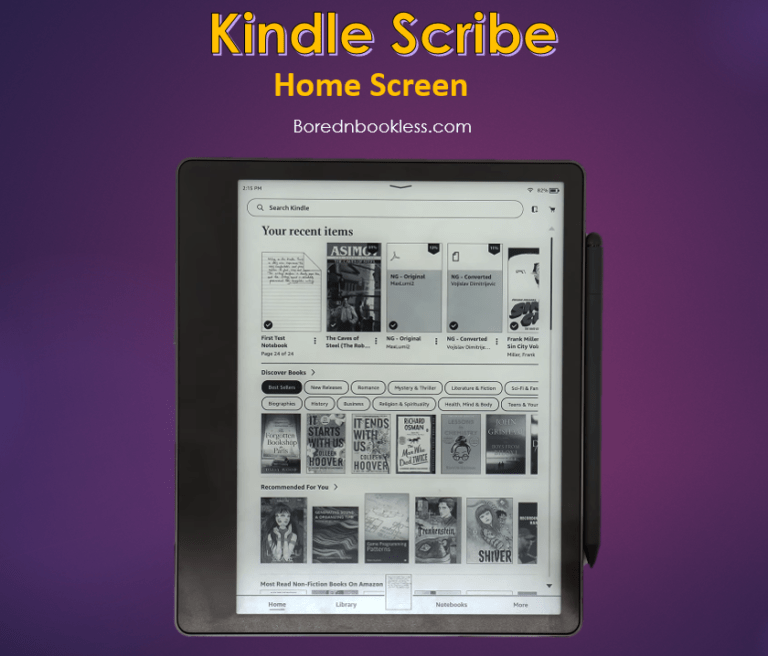
Hardware
The Kindle Scribe is powered by 1 Ghz CPU, 1 GB of RAM, and 16 to 64 GB of non-expandable storage. Although lacking a microSD slot, the storage capacity should be sufficient for most users. The processing power may seem less when compared to Android E Ink Tablets like the Boox but the thanks to its tailored OS, everything runs really fast.
The tablet features Backlit Screen, senors and a USB-C connector. The device offers Wi-Fi and Bluetooth connectivity, which work well for pairing with various devices such as keyboards and speakers. The Wi-Fi connection is stable and fast.
Key Takeaways
- 1 Ghz processor with 1 GB of memory and 16/32/64 Gb of storage.
- Comes with backlit screen. G sensors
- The battery is smaller but works really well especially for reading.
- The device comes with a G Senor as well as a light senor
Reading Experience
At its core, the Kindle Scribe is designed to provide a familiar Kindle experience but on a larger scale, thanks to its 10.2-inch screen. The device maintains standard Kindle formatting options and navigation controls, ensuring readers can swiftly adjust settings and formats.
The screen size enhances the reading experience, offering a comfortable view of content. However, the device’s larger size and weight might pose handling challenges for some users, as its weight distribution can make it top-heavy and slightly cumbersome to handle.
With a PPI of 300 the device excels when displaying graphic novels and content with rich visuals. The image quality and clarity provide an immersive experience for readers.
One unique feature of the Kindle Scribe is the introduction of sticky notes. These notes aim to provide users with the ability to add annotations and handwritten content to DRM-protected books, such as Kindle books. However, the implementation of this feature is met with mixed results. Users can place sticky notes precisely within the text, but once positioned, they cannot be repositioned, which can be frustrating. Additionally, these sticky notes do not sync well with non-Scribe Kindles, limiting their functionality across different devices.
The Kindle Scribe boasts handwriting capabilities that enable users to jot down notes and annotations directly onto the device.
The Kindle Scribe offers various methods for importing documents, including uploading via Amazon’s servers, using the Kindle app, and emailing attachments. However, the most notable issue arises when importing PDF files.
While Amazon’s conversion process works well for some documents, it can fail spectacularly with more complex ones. This unreliability can lead to broken formatting, malfunctioning hyperlinks, and an inconsistent user experience. The advertised capability of annotating PDFs is misleading, as the feature is absent in practice.
Key Takaways
- Noting beats the Amazon Ecosystem when it comes to reading books
- Annotations using sticky notes or directly on the ebook page
- Text-to-speech function that reads ebooks aloud.
- Audio Books also supported
- The 300 PPI gives crisp results for graphic content.
- The device has backlit screen with adjustable warm lights an essential for reading in the dark.
- Additional features like wordwise, dictionaries, translate and Wikipedia make the reading experience really great.
- You can get audiobook support through Audible, as well as VoiceView screen reading – both of which work over Bluetooth using a pair of connected headphones.
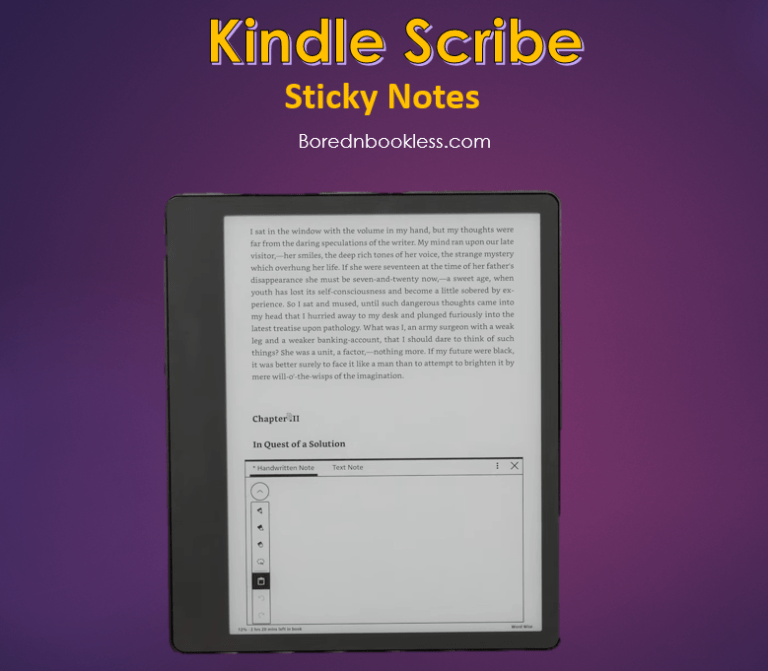
Note Taking Experience
Upon release, many reviewers noted that its writing capabilities were somewhat limited. Amazon has since addressed this concern with three feature updates, making the Kindle Scribe a better note-taking device. The updates include various pen types, exceptional pressure sensitivity, a lasso tool, enhanced PDF functions, improved navigation, subfolders for organization, and handwriting conversion to text. These additions complement the already excellent reading experience the device offers.
While Note taking you get an excellent writing feel and sound. Its surface’s quality, reflectivity, and the precision pen contribute to a fantastic writing experience.
What’s truly remarkable is the device’s near-instantaneous writing latency, measuring at an impressive 18.36 milliseconds, surpassing even its competitors like the tab Ultra and remarkable 2.
While the writing experience on the Kindle Scribe is top-notch, its notebook functionality is lacking. Users are limited to a basic set of tools, including a brush, highlighter, eraser, and touch input. This is a segment where Kindle Scribe has improved a lot but their is still a lot of room for improvement.
Related: Check Out Templates for Kindle Scribe
Key Takeaways
- The Pen response is great but it doesn’t give a lot of flexibility in terms of pen tips and shades when it comes to writing.
- The device offers notebooks, checklists, and layouts to help organize reading and notes. But the pages cannot be layered or tagged.
- You cannot do basic office work like editing a word document or writing an email.
- On the Scribe, you can export notebooks in PDF format via email. If you have installed the Kindle app on other devices, you can view your notebooks but not download them
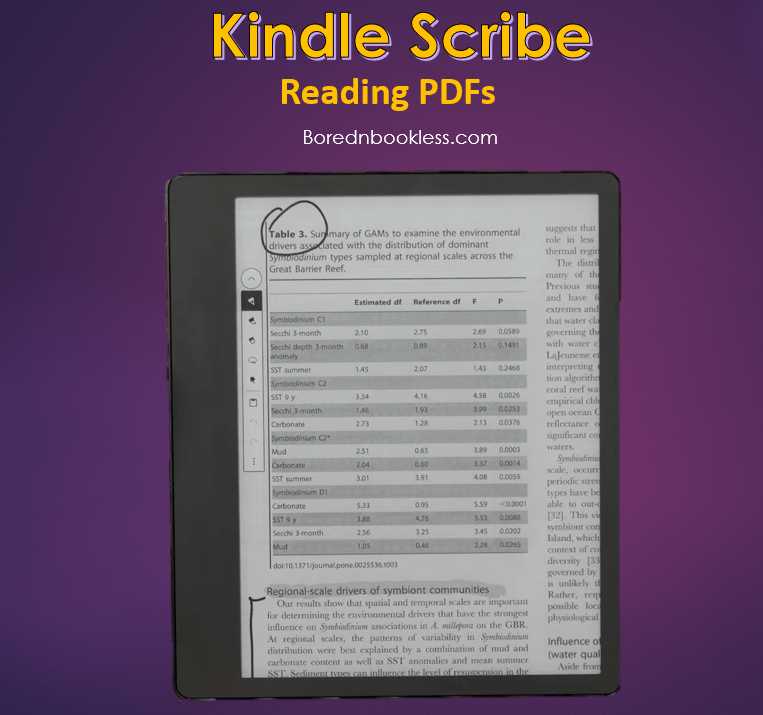
Stylus
The Kindle Scribe comes with a standard and a premium pen variant, both of which offer a comfortable writing experience. The premium pen includes an eraser and a side button that can be customized for specific functions. The pen’s design, balance, and build quality are impressive, making extended writing sessions enjoyable without fatigue.
Writing with the Kindle Scribe’s pen feels comfortable and natural, thanks to its low latency and textured display surface. However, this texture contributes to faster pen tip wear, requiring replacement every three to four weeks. While this incurs an additional cost, it is a common consideration for most note-taking devices.
Although a bit long, most users will find it comfortable. It uses Wacom EMR technology, enabling compatibility with various styluses. The pen’s functionality is best suited for straightforward note-taking and sketching, rather than complex artistic endeavors.
Key Takeaway
- The feel is more closely related to that of remarkable due to textured screen.
- The device is magnetic and so is the stylus so it easily clamps with the device
- The tips wear out quickly but you can get harder nibs which last longer
- The basic pen is included at no additional cost, while the Premium Pen costs $59, which features an eraser and a shortcut button for switching between pen settings with a click.
Battery
The Kindle Scribe upholds Amazon’s tradition of impressive battery life. The device’s reading performance is outstanding, consuming minimal battery even with front light usage.
After one hour of continuous page flipping, the device’s battery only dropped by around one percent, showcasing its efficiency. The writing performance also proved to be energy-efficient, lasting around 15 hours of continuous writing per charge.
Overall, the Kindle Scribe’s battery life is a standout feature that aligns with Amazon’s reputation for long-lasting devices.
Pricing
The Kindle Scribe offers a competitive cost compared to its counterparts. Additional storage variants are available, but the absence of an SD card slot restricts expandability. For most users, the 16GB option should suffice for a vast collection of e-books.
Finally Is Kindle Scribe worth it?
In conclusion, the Amazon Kindle Scribe has come a long way since its release. The initial limitations in writing features have been addressed, making it not only an exceptional e-reader but also a proficient note-taking device.
The device’s overall performance, from battery life to user interface, is commendable. While it may have been initially overlooked due to its limitations, the Kindle Scribe is now a strong contender for those seeking both an e-reader and a note-taking device.
Its value for money and comfortable Amazon ecosystem integration make it an underrated choice in the market. If you held off due to the initial limitations, it’s time to reconsider, as the Kindle Scribe now offers a compelling package that combines reading and note-taking capabilities in one device.
Before You Go......
Liked This? Check Out these articles
Check Out Kindle Scribe Vs reMarkable 2
Check out Scribe Vs Supernote
Check out Scribe Vs Boox

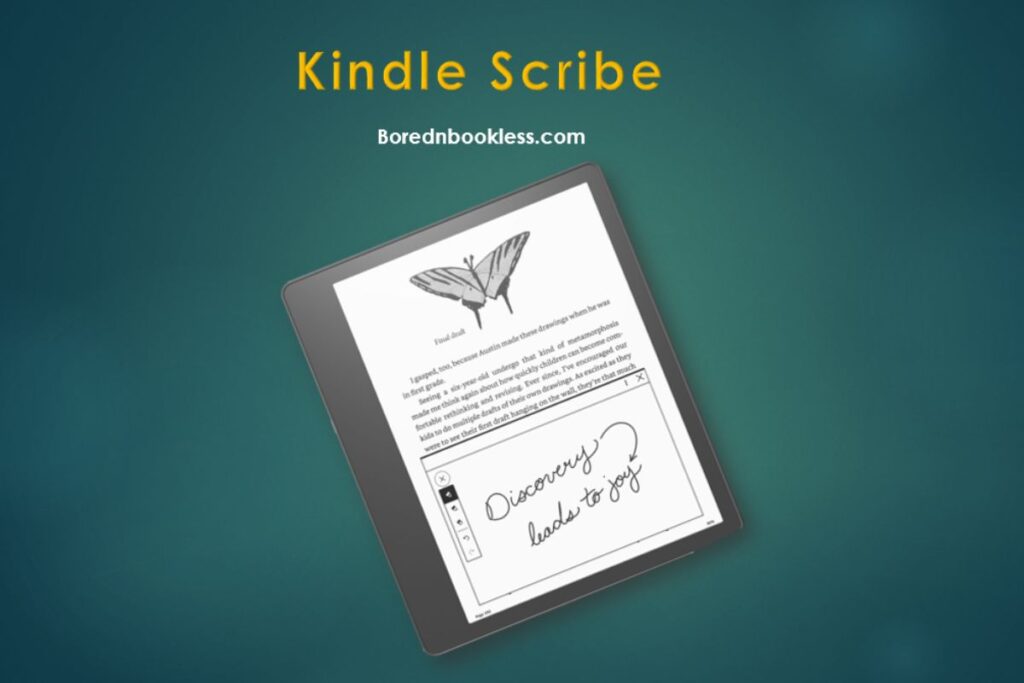



Pingback: Kobo Elipsa Vs Libra 2e BorednBookless
Pingback: Kobo Sage Vs Kindle Scribe BorednBookless
Pingback: Kobo Sage Vs reMarkable 2 BorednBookless
Pingback: Will there be a new Kindle Oasis? BorednBookless