Ratta Supernote A5x Vs reMarkable
Remarkable 2 or Ratta Supernote A5x? I would have thought the same if I didn’t use both of them. Overall, both devices are quite similar when it comes to other Android Tablets that Onyx or Bigme. We will get into a detailed review of how the devices are different and which one should you buy but the short and simple answer is:
If you are interested in replacing your paper notepad for drawing or stretching and want pen and pencil feel, then reMarkable 2 is for you
If you think in words, take a lot of notes and want a pen and paper feel than Supernote A5x is for you
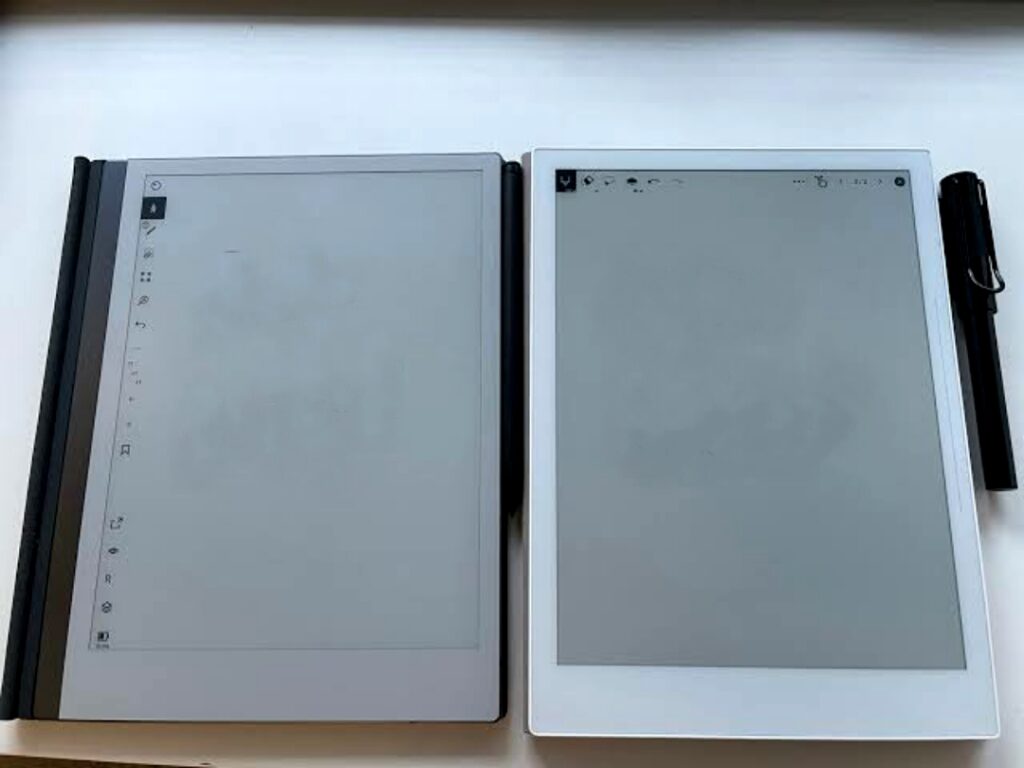
Comparison Table Supernote A5x Vs Remarkable 2
Super Note Vs Remarkable
| Features | Supernote A5 X | Remarkable 2 |
| Release year | 2020 | 2020 |
| Display | ||
| Screen type | Mobius Carta | CANVAS with Carta |
| Screen size | 10.3" | 10.3" |
| Screen resolution | 1404 × 1872 | 1404 x 1872 |
| Pixel density | 226dpi | 226dpi |
| Hardware | ||
| CPU | 1.3 GHz quad-core | 1.2Ghz dual-core |
| RAM | 2Gb | 1Gb |
| Storage | 32Gb | 8Gb |
| Battery | 3800mAh | 3000mAh |
| Thickness | 7.2mm | 4.7mm |
| Weight | 375g | 405g |
| Connectivity | Wifi + BT | Wifi + BT |
| Stylus | Ceramic Tip | Cardboard Tip |
| Other Features | ||
| Operating system | Chauvet (Android-based) | Linux (Codex) |
| Google Play Store | ⨯ | ⨯ |
| Handwriting recognition | ✓ | ✓ |
| Wacom compatible | ✓ | ✓ |
| Backlit Screen | ⨯ | ⨯ |
| Speakers | ⨯ | ⨯ |
| Microphone | ⨯ | ⨯ |
| Auto-Rotate | ⨯ | ⨯ |
| Waterproof | ⨯ | ⨯ |
Aspect of Consideration
- Design
- Hardware
- Software
- Display
- Stylus
- The Notetaking UI
- File transfer
- Customizability
- Keyboard
- Cover
- Price
Design
reMarkable and Supernote A5x are very well-designed and sturdy tablets, but subjectively, I feel that the reMarkable looks sleeker and more neat.
reMarkable 2
- reMarkable is the thinnest E Ink Tablet in the market (4.7 mm)
- The metal spine & smooth edges give it a premium feel
- Weights more the Supernote A5x
- Rubber feet in the rear help it stay firm on a smooth surface.
Supernote A5x
- Supernote A5x is a bit thicker (7.2mm)
- The edgy sides and the plastic casing give it a cheaper look in comparison to remarkable but it still looks pretty good.
- it is one of the lightest tablets on the market weighing just 375g probably because of the plastic screen

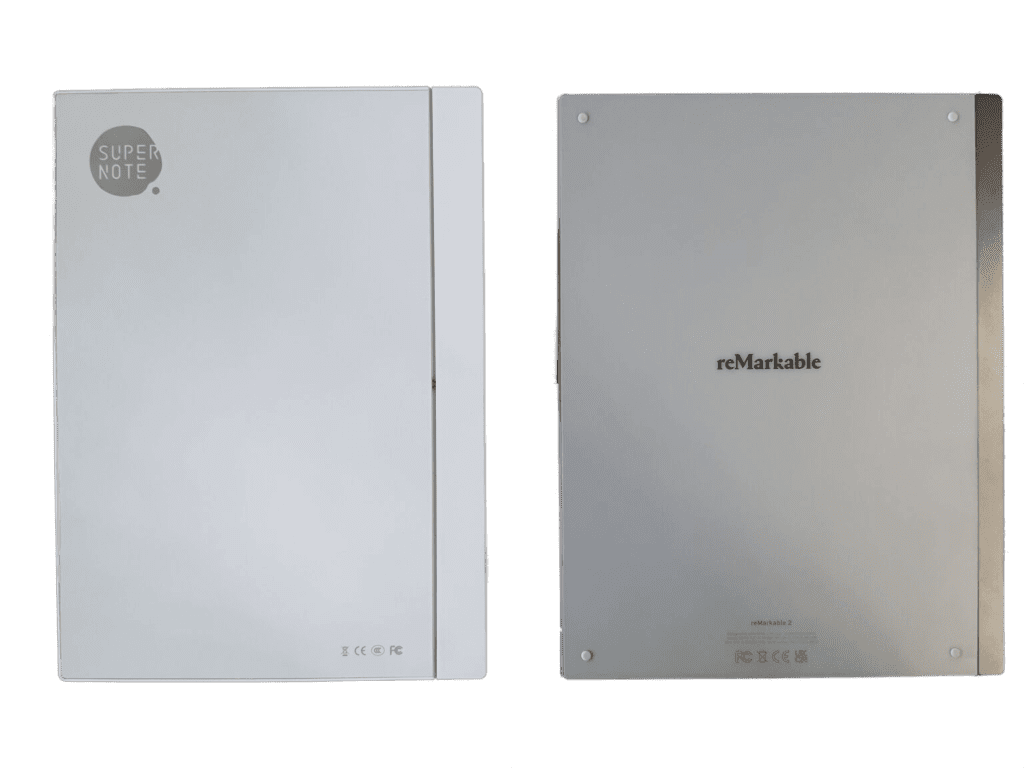
Hardware
Both the devices were launched 2020 and the hardware is a bit outdated when compared to recent devices like Onyx Boox but they run perfectly fine for their intended job. Additional features like backlit screens, g sensors, speakers are missing from both the devices
reMarkable 2
- the reMarkable 2 has a dual-core processor with 1Gb RAM.
- The storage is only 8Gb which can be a problem for some people.
- Doesn’t have Bluetooth
- the reMarkable has a smaller battery (3000mAh) with a life of 2 weeks
Supernote A5x
- Its slightly better in hardware specification than the reMarkable.
- Quad-core processor with 2Mb of memory and 32Gb of storage.
- Comes with build in Bluetooth, so can listen to audio books
- Supernote A5x has a larger battery (3800mAh). However, both devices work have almost the same standby time.
Software
- The reMarkable is Linux-based and the Supernote A5x is Android-based. There are some open-source hacks out there for the reMarkable, but I’d rather not deal with that
- Supernote A5x has started adding third-party apps, beginning with Kindle. More apps and developer support are in the works
Display
Both the devices have 10.3″ or A5 sized e-ink display. This is the market standard when it comes to E Ink Tablets. An ideal size for a balanced note taking and sketching experience. Though the standard size of PDFs in A4 but this screen size is comfortable for reading A4 PDFs as well. The Pixel density and screen resolution for both the devices is same.
reMarkable 2
The reMarkable screen uses their patented CANVAS technology. The screen has more fiction and paper like feel to it. However it is made of glass making it a bit heavier and prone to damage.
Supernote A5x
The Supernote A5x A5 X uses a plastic Mobius Carta screen. Its more flexible and lighter. Supernote A5x lains that its screen never breaks making it a better option for careless forks
Stylus
This writing experience is unique in both of the devices. I am more into note taking and found the smoother ceramic nip of Supernote A5x more convenient for that. You can change or use third-party pen on both of the devices. Supernote A5x has a few other pens available, but I think I’ll try compatible third-party Electro-Magnetic Resonance (EMR) pens with quality nibs to use with the Supernote A5x A5 X for a more satisfying writing experience.
reMarkable 2
- Uses a soft-tipped plastic nib on their stylus which wears down over time and needs to be replaced
- the stylus can be snapped to the side magnetically
- The nip of the pen is more vulnerable to damage
- For the Pen or Brush the pressure and tilt sensitivity is great
Supernote A5x
- It uses hard ceramic tips that do not wear down and never need to be replaced. The feel is more like a gel pen over a high gloss printed paper but it feels good in its own way.
- Supernote A5x stylus is magnetic, the tablet itself is not. Therefore, a case/folio with a pen loop is needed to keep the tablet and stylus together.
- The pen comes with a cap so the nip is more secure

The Notetaking UI
The notetaking UI is quite minimalistic in both the UI if compared to other Android or high end E Ink Tablets but has all essential features for a great writing and note taking.
reMarkable 2
- reMarkable’s annotations is essentially drawing on a layer on top of PDFs. Which can be a hassle if you primary task is note taking.
- The device has hand recognition but it’s not real time.
- Files are organized by folders/subfolders and you can filter your files by types.
- The files can be tagged with keywords but these tags are at notebook level.
Supernote A5x
- Supernote A5x’s annotations include actual text extraction. You can read & edit word documents as well
- The text recognition while note taking is in real time
- It has folder/sub-folder and files can be sorted by name, date or size.
- The tagging system is much advanced with keywords set at page level in notebooks. The advanced search function can search by folder/filename, file type or keywords.
- Navigation in Supernote A5x is quite easy with the side touch slider.
File Transfer
Supernote A5x and reMarkable can sync notes with their own exclusive clouds. These notes can be seen using companion apps both on iOS and Android. But I find the File transfer and sync a bit restricting in Remarkable as compared to Supernote A5x. The difference is like Android and Apple
reMarkable 2
File transfer with reMarkable is convenient through their own cloud storage system, the reMarkable Cloud. I’m pretty sure you can’t use the device without at least logging into their cloud. Furthermore, reMarkable cloud needs subscription (cost of around $3 per month) which I personally find an overstretch.
Supernote A5x
Supernote A5x on the other hand, offers a variety of file transfer methods, Supernote A5x Cloud, Supernote A5x Partner App, DropBox, Email, USB
File Formats
When it comes to file formats both the devices support very limited number of formats.
reMarkable support ePub and PDF documents whereas the Supernote A5x supports ePub, PDF, and Word documents, as well as PNG and JPG image formats.
Customizability
reMarkable is plain and simple. Just like a plain notebook and there is very little that you can do when it comes to customization.
Supernote A5x offers much more customizability built-in, Screensaver, more Fonts and templates. However when we compare to other high end E Ink Devices this customization is quite less and both E Ink Tablets can be considered minimalistic.
Keyboard
The reMarkable has an optional keyboard folio which connects to the tablet using connectors on the left edge
The Supernote A5x can connect a Bluetooth keyboard. However, there is more latency between typing and seeing it appear on-screen than there is with the reMarkable.
Cover
The Supernote A5x has a groove on the rear panel which is used to attach it to a cover/folio. The cover has a loop for the pen to hold and feels secure. The best thing that I found about Supernote A5x’s cover is that it is a sleep cover. That is, the device is put to sleep when the cover is closed, and wakes when the cover is opened.
The reMarkable 2’s cover attaches to the device with magnets. The pen stays in its place with the magnet which I do not find the most secure way to move around with the device.
Overall I find remarkable cover more elegant whereas the Supernote A5x’s cover more secure

Price
Supernote A5x and reMarkable almost fall in the same price bracket but we have to remember that for Supernote A5x the device, denim blue folio cover, and their Standard Pen are included in the package.
Whereas, for reMarkable device and accessories are all sold separately, so you need to decide which cover and pen you’d like. This can be a great point if you already own the previous reMarkable can use the same accessories.
Customer support & Return policy
reMarkable’s Customer service is great and the return policy is decent, with a 30-day satisfaction guarantee.
Supernote proves a decent customer service but not in comparison to reMarkable. Supernote A5x is only refundable if unopened.
Before You Go…..
More Comparison Of Kindle Scribe. Kindle Scribe Vs reMarkable 2, Supernote Vs Kindle Scribe.
Check Out review for reMarkable 2 & Ratta Supernote A5x
Best Stylus For ReMarkable & Best Stylus for Supernote
Find Out The best E Ink Tablet To Buy right now

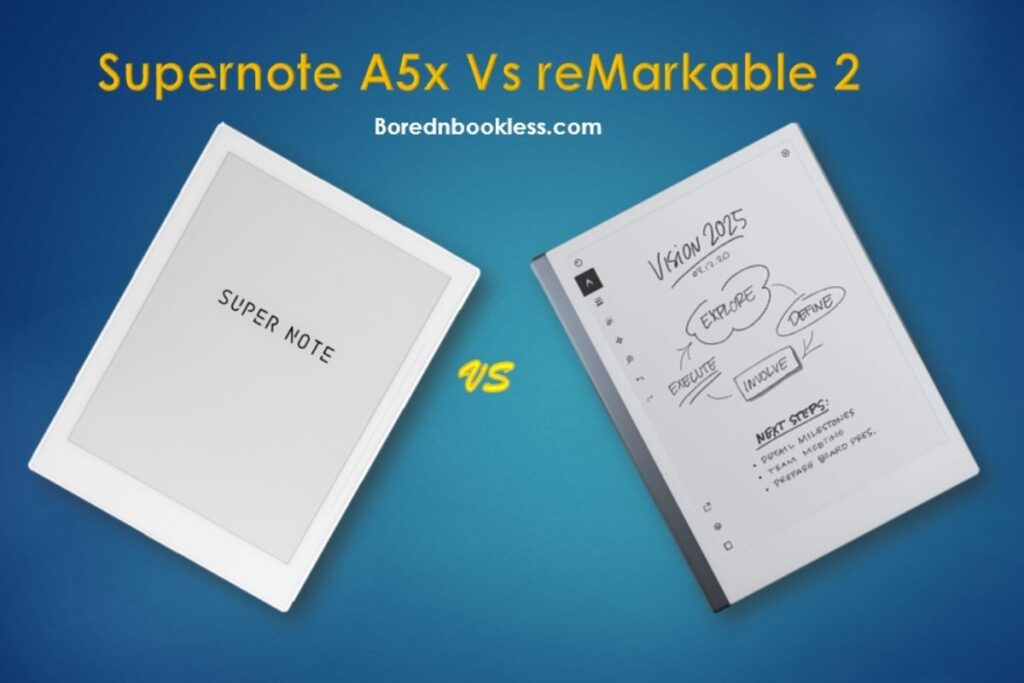



Pingback: Which E Ink Tablet Brands to look out for when buying one? - BorednBookless
Pingback: Best E Ink Tablets For Drawing : Unleash the Artist Within - BorednBookless