Kindle Screen Gets White When Unlocked
One of the few drawbacks that I’ve observed with E Ink devices primarily concerns the screen, aside from occasional freezing on certain screens. One of the most common issue faced by users is the that the kindle screen gets blank when we unlock it.
This problem can stem from various reasons, most of which are related to software, although occasional hardware issues may also be a factor. Let’s explore these factors individually and how we can fix them
Kindle Screen Gets Blank When Swiped To Unlock
A number of factors can be the contributing factor for Blank Screen on unlocking, including:
- A Recent Software Update has caused the issue
- You have transferred or downloaded a corrupt file or e book
- There might be a storage related issue
- You kindle is over worked
- Issue related to Battery charging
- Kindle is frozen and needs a reset
- Issue with your Kindle Account
Faulty Software Update
The Kindle goes automatically through a software update whenever there is an update available. However, on occasion, these updates can introduce bugs into the system. One possible cause of the blank screen issue may indeed be a software bug or an incomplete software update.
- To Ensure that there is no such issue check if your device is running on the latest firmware
- If it isn’t update it to the latest firmware manually
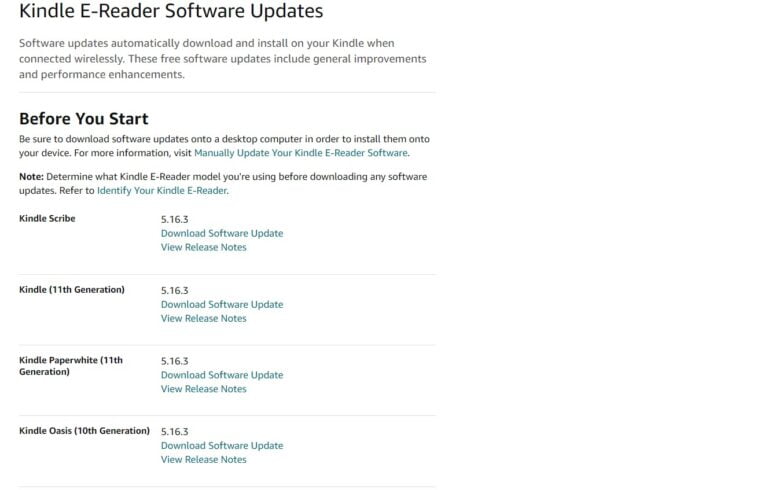
Corrupt Books/ Files
This problem can also arise from a corrupted book file. If you’ve recently begun encountering the blank screen issue right after commencing reading a specific sideloaded book, it’s highly likely that the problematic book file is the root cause.
- If you have sideloaded books connect your kindle to PC and delete that book.
Shortage of Storage Space
The hardware of Kindle is quite inferior when compared to a tablets as that will drain the battery and reduce reading time. Therefore, if you have too much data or books in your device, this can cause an issue for the device to process it and overload your Kindle.
- Delete unnecessary books and data
- Delete Larger books which occupy too much space. Ideal book size for a kindle is below 15 MB
Kindle is over worked
Your Kindle may be experiencing fatigue from extended usage. It might benefit from a break or simply require a recharge to function correctly.
In either case, leaving the tablet untouched for an hour and observing if the issue resolves itself is a less stressful approach to addressing problems like a white screen.
Low Battery Issue
When Kindle devices have a low battery, they may freeze due to reduced power supply to the processor. This can result in your Kindle getting stuck in a loop, rendering it unresponsive or displaying a blank screen.
To resolve this issue, refer to the following guide.
Kindle is hanged and requires a reset
Sometimes the issue of Kindle Blank Screen can be fixed with a reset.
- Soft Reset: Press power button and click on restart
- Hard Reset: Press power Button for 30 seconds until the device reboots or shots down. Then press button
- Factory Reset: If your Kindle lets you navigate till Reset option in the setting menu, you can reset from there. However if you are not able to reach that screen then you can reset by connecting your device to the PC using this detailed guide.
Deregister & Reregister your device
One of the most recommended way to resolve the issue of blank screen on locking is to deregister through your Amazon account on your PC. But ensure that your device is connected to a Wi-Fi when you are doing this.
- Log into your Amazon account on your computer
- Go to manage your content and devices and click on the devices
- Deregister your device from there, Kindle will then show up as Unregistered
- Register your device again and it will register your kindle again
Conclusion
I order to avoid such an issue in future it is essential that you follow all the precautions highlighted above.
However this issue can be faced by anyone at anytime. Fortunately it can be fixed really quickly. So do not worry and happy reading 🙂




