Falling under the 10th generation of Kindles, this device sits at the peak of the Kindle hierarchy, alongside the Paperwhite and the basic Kindle models. The Oasis offers a premium reading experience.
However, Amazon’s marketing strategy introduces a few tiers within the Oasis, making choices a tad perplexing. The basic model includes “special offers,” indicating ads on the screensaver during sleep mode. For $20 more, you can acquire the version without these ads, boasting the same functionality.
Amazon also presents an Oasis model with cellular connectivity for those frequently on the move. This model facilitates ebook downloads even without a Wi-Fi connection, catering ideally to avid travelers.
Further complicating decisions, the Oasis comes in two storage capacities – 8GB and 32GB. While 8GB accommodates thousands of books, the 32GB option is preferable for audiobook enthusiasts, holding over 160 audiobooks compared to 35 in the 8GB version.
At first glance, the Oasis didn’t strike a chord with me. Its design felt odd, unbalanced, and I was put off by the exposed back cover that doesn’t offer full protection. However, as I spent more time using the Oasis, something interesting happened. The form factor grew on me. Its ergonomics, especially when held with one hand, made it feel like the device disappeared, leaving just the words on the page—precisely what Amazon aimed for.
What generation is the latest Kindle Oasis? The latest generation of the Kindle Oasis was the 10th generation, released in Jul 2019.
When is a new Kindle Oasis coming out? The release dates for new Kindle models can vary. Amazon typically announces new Kindle models periodically, however there are chances that now new Oasis will be launched after the release of Kindle Scribe and increasing the screen size of the standard Kindle Paperwhite.
Kindle Oasis Specification
Kindle Paperwhite
Aspect of Consideration
- Design
- Display
- Reading
- Hardware & Software
- Battery
- Pricing
Design
The Oasis compensates with impeccable build quality, boasting a metal casing, elevating the tactile experience beyond the plastic-built other Kindle models. The Oasis has a mix of soft-touch plastic and metal.
The page-turn buttons, though exclusive to the Oasis, proved less essential than anticipated, given the seamless touchscreen experience.
While the ergonomic design took time to get used to due to its unique side-heavy display, the hump’s purpose for comfortable holding gradually became apparent. The Oasis’s design is more adaptable for single-handed use.
Holding it in my hand felt luxurious due to its slim design. The buttons on the side, touted as a prominent feature, intrigued me, promising a different reading experience. Additionally, the quick screen rotation feature was a welcome surprise, ensuring comfortable reading, no matter which hand I used.

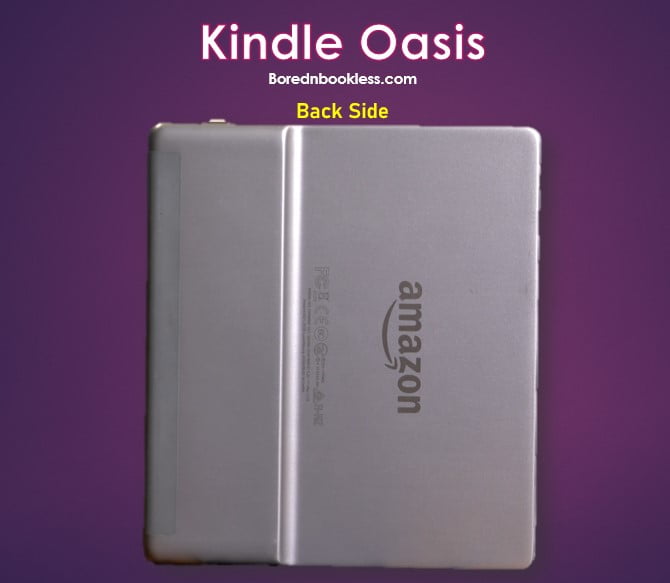
Display
The Oasis’s 7-inch anti-glare display, offering 300 PPI resolution, was a visual treat. Its 25 LEDs for backlighting, ambient light sensors, and adjustable warm lighting made reading a delightful and comfortable experience, particularly at night.
However, there were some minor issues with the Oasis, notably the light bleeding from the LEDs, which seemed to be a manufacturing issue across different units.
Does Kindle Oasis emit blue light? No, Kindle Oasis, like other modern Kindles, uses e-ink technology that doesn’t emit blue light. E-ink displays mimic the appearance of printed paper and do not produce the same kind of blue light associated with LCD or LED screens, which can disrupt sleep patterns.
Does Kindle Oasis have dark mode? Yes, the Kindle Oasis, like many Kindle models, has a dark mode or dark theme that allows you to invert the text and background colors for easier reading in low-light conditions or at night.
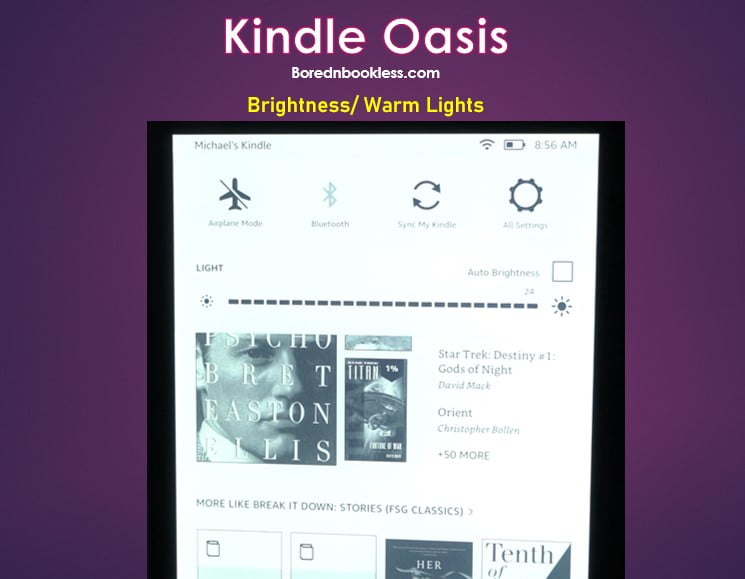
Reading
Reading Experience on the Kindle Oasis is a delight. The lightweight build and ease of one-handed use makes it really comfortable to use, especially during late-night reading sessions.
Page Turn Button: Another great feature that you don’t find in the Kindle Paperwhite is the Page Turn Button. Straight out of the box, the buttons are configured with the “next” button on top and the “previous” button lower down, a setup that didn’t quite make sense to me. Fortunately, the Kindle’s software allows users to reverse these buttons, indicating the substantial customizability available.
Navigation: Within the book, a tap on the format menu unveils options to modify font, orientation, and, with deeper exploration, the ability to switch to landscape mode. The option to invert colors, hidden under accessibility settings, took a while to discover.
For voracious readers, E-Ink mirrors printed pages, unlike reading on a tablet that feels akin to staring at a TV screen. Moreover, E-Ink remains readable in direct sunlight and is highly power-efficient.
Reading Time: In personal usage, the Oasis powered through 1 1/2 books (approximately 700 pages) on 3/4 of a charge, showcasing its impressive battery life. The absence of notifications and distractions on a dedicated e-reader contributes to a pure reading experience.
With the top-tier LTE model, book syncing can occur effortlessly over the cellular network, even overseas. The IPX8 water resistance feature also makes the Oasis an excellent beach companion.
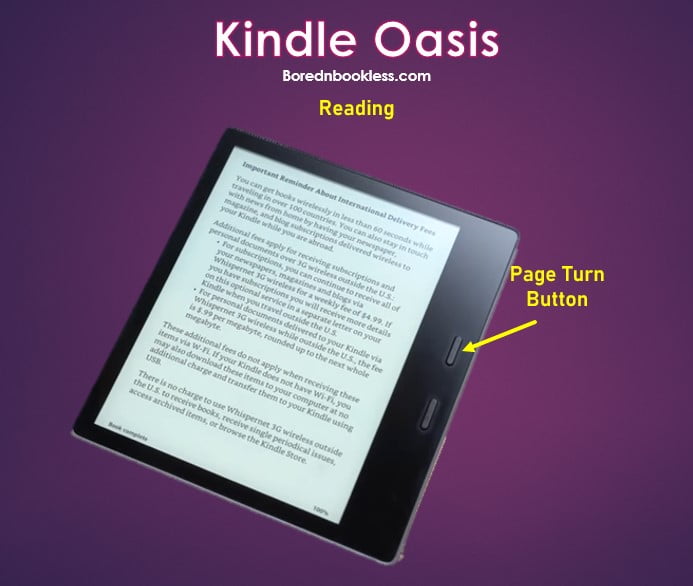
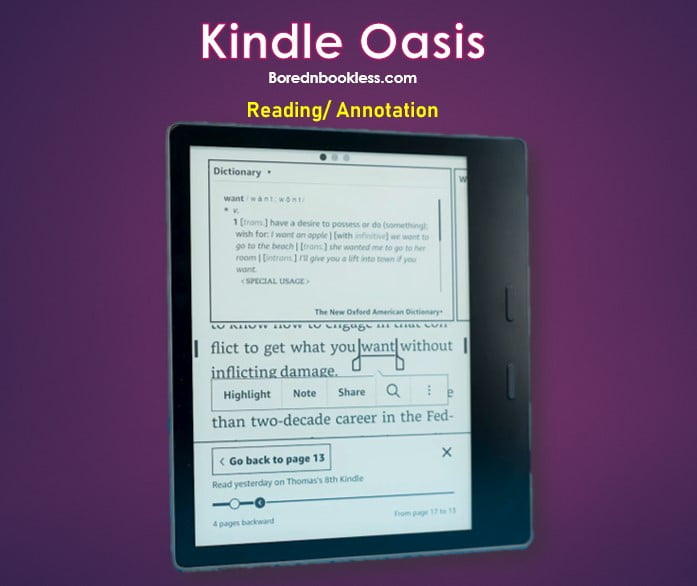
Hardware & Software
Software: The Kindle Oasis runs its own tailored iOS which has refined over time and provides a great reading experience both in terms of navigation and features. However you cannot add in third party apps. The OS is focused on Amazons own ecosystem connecting it on multiple platforms.
Hardware: One of the most striking improvements in the Kindle Oasis is its speed and responsiveness when compared to Kindle Paperwhite. While the specific processor specs aren’t explicitly disclosed, the difference in speed is undeniable.
One of the main difference is the addition of Cellular connectivity which can help you download books on the go.
The Oasis continues to support Bluetooth for Audible books and retains its water resistance, enabling relaxed reading by the pool or beach.
Battery
While I had heard glowing reviews about the Oasis, one consistent concern was its battery life. Advertised to last up to two weeks with minimal usage, feedback from others suggested that heavy readers might need to charge it more frequently.
The Oasis lasted around two weeks with just its built-in battery, but with the case, it extended to about nine weeks. However, in practical terms, avid readers might need to rely on the case frequently as the built-in battery alone doesn’t sustain for extended periods, offering only about four to five hours of reading time.
Pricing
In terms of price, the Oasis might seem pricey, but when you break down the costs, it aligns closely with buying the device and a separate origami leather case for the Voyage, providing a more modular approach.
What is Included in the package? The package contains the Kindle, minimal paperwork, and a USB charging cable, sans an AC power adapter.
Is Kindle Oasis Worth the Upgrade?
The Good
- Enhanced Processing Speed: The most noticeable and commendable aspect of the Oasis is its lightning-fast processing speed. The stark contrast from the Paperwhite became evident when I briefly reverted to using it and noticed the sluggishness in page-turning and navigation.
- Warm Lighting: Initially underestimating the significance of warm lighting, I was surprised by its impact on reducing eye strain during nighttime reading. Not only did it ease eye fatigue, but it remarkably improved my ability to fall asleep after reading, a notable upgrade from the Paperwhite.
- Durability and Design: Despite a couple of drops, the Oasis remains unscathed, a testament to its durability. Additionally, the auto-rotate feature for one-handed reading, missing in the Paperwhite, proved to be a delightful inclusion.
- Impressive Battery Life: The Oasis surpassed my expectations in terms of battery life. With nightly reading sessions lasting approximately an hour, I find myself charging the device only once a month, a significant advantage for heavy readers.
- Compatibility with Word and PDFs: The device’s seamless compatibility with various document formats, especially for word documents and PDFs, makes it a versatile tool for different reading materials.
The Bad
- Issues with Cases: Researching and selecting the right case for the Oasis becomes crucial, as certain cases might compromise the device’s comfortable hold. Personal preference and hand positioning during reading can significantly influence the choice.
- Cover Art and Software Updates: There are occasional glitches with cover art disappearing or not displaying correctly after software updates. While this doesn’t affect the book itself, it might bother those particular about their library’s aesthetics.
- Limited Internet Features: The Oasis lacks robust internet capabilities, making browsing, especially on sites like Goodreads, noticeably slow. For users relying solely on the device for browsing, this limitation might pose a significant inconvenience.
- Micro USB Port and Cost: The use of a micro USB port instead of a more modern USB-C might disappoint some users. Additionally, the price tag of the Oasis, especially without ads and for higher storage options, might be a deterrent for budget-conscious buyers.

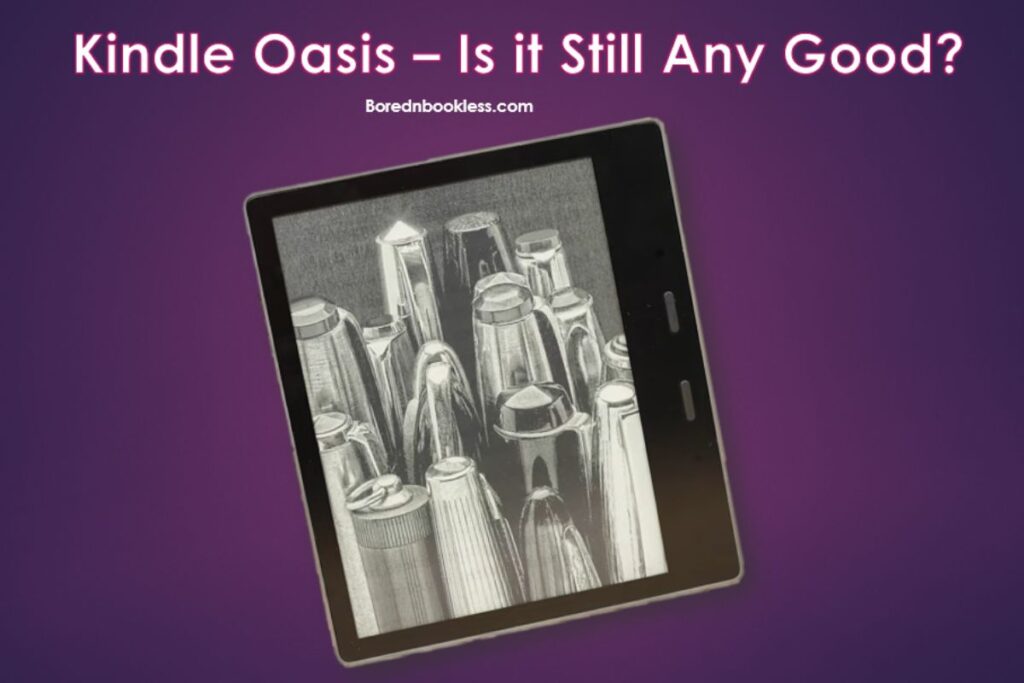



Pingback: Kindle Oasis Vs Pocketbook Era: Which is better? BorednBookless
Pingback: Does Kindle Oasis have Ads & How to Remove Them? BorednBookless
Pingback: Is Your Kindle Oasis Frozen? Here is q quick fix BorednBookless
Pingback: Is Your Kindle Oasis Battery Draining Fast? Here is the Fix BorednBookless
Pingback: Will there be a new Kindle Oasis? BorednBookless