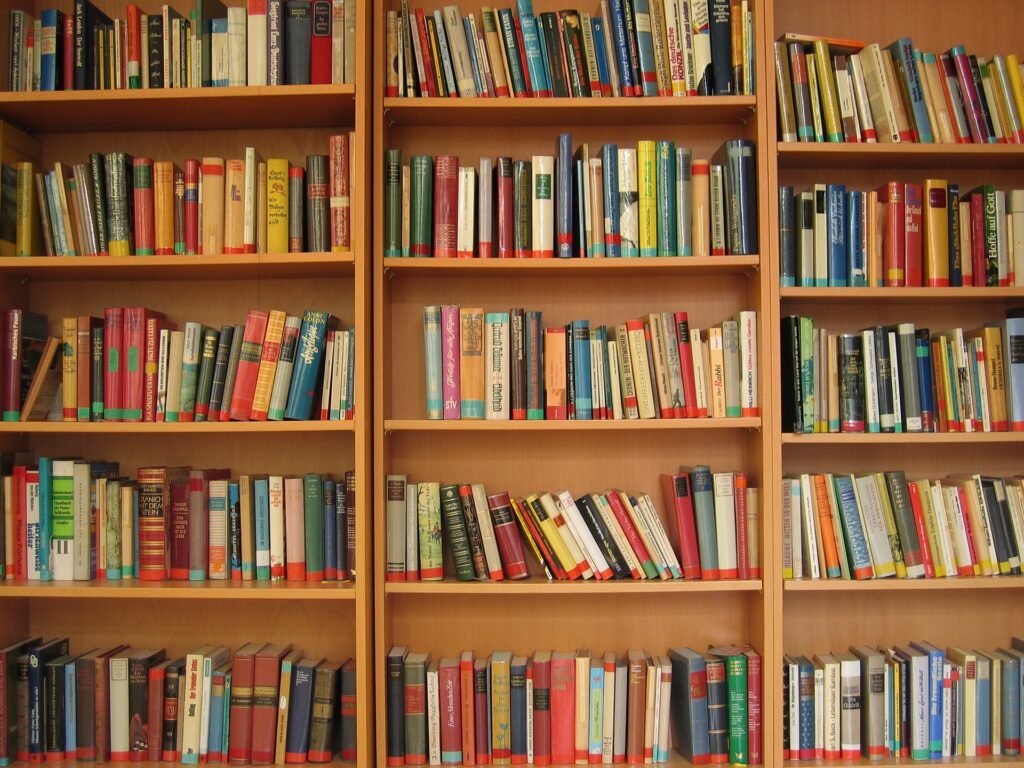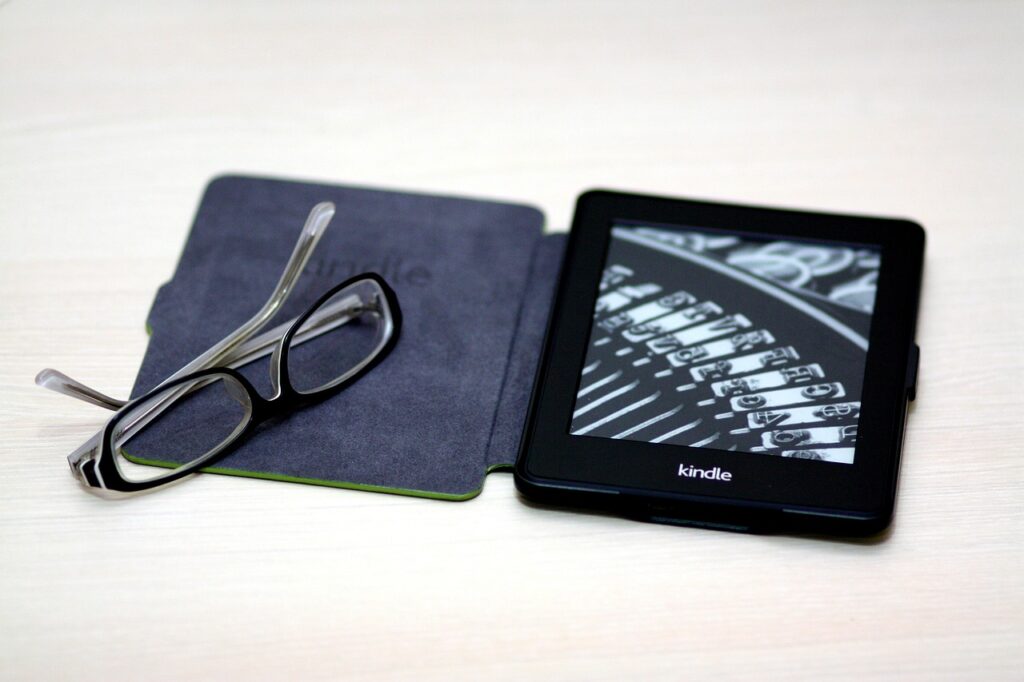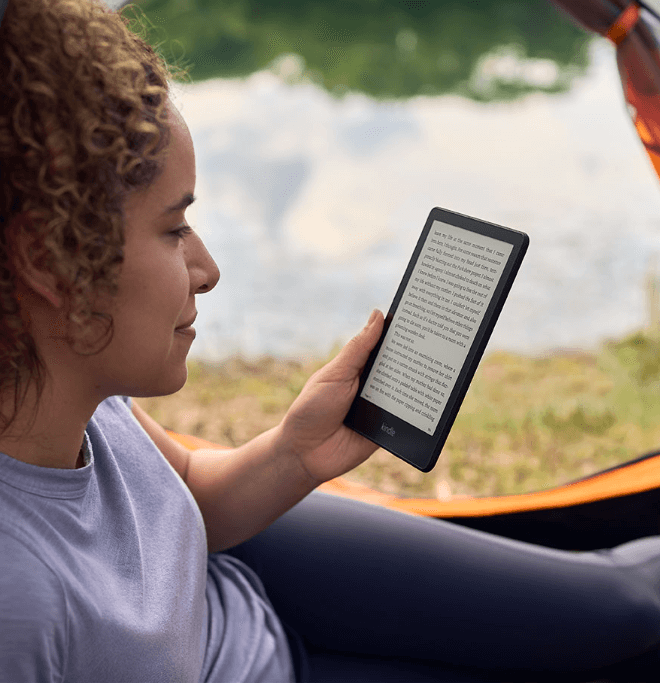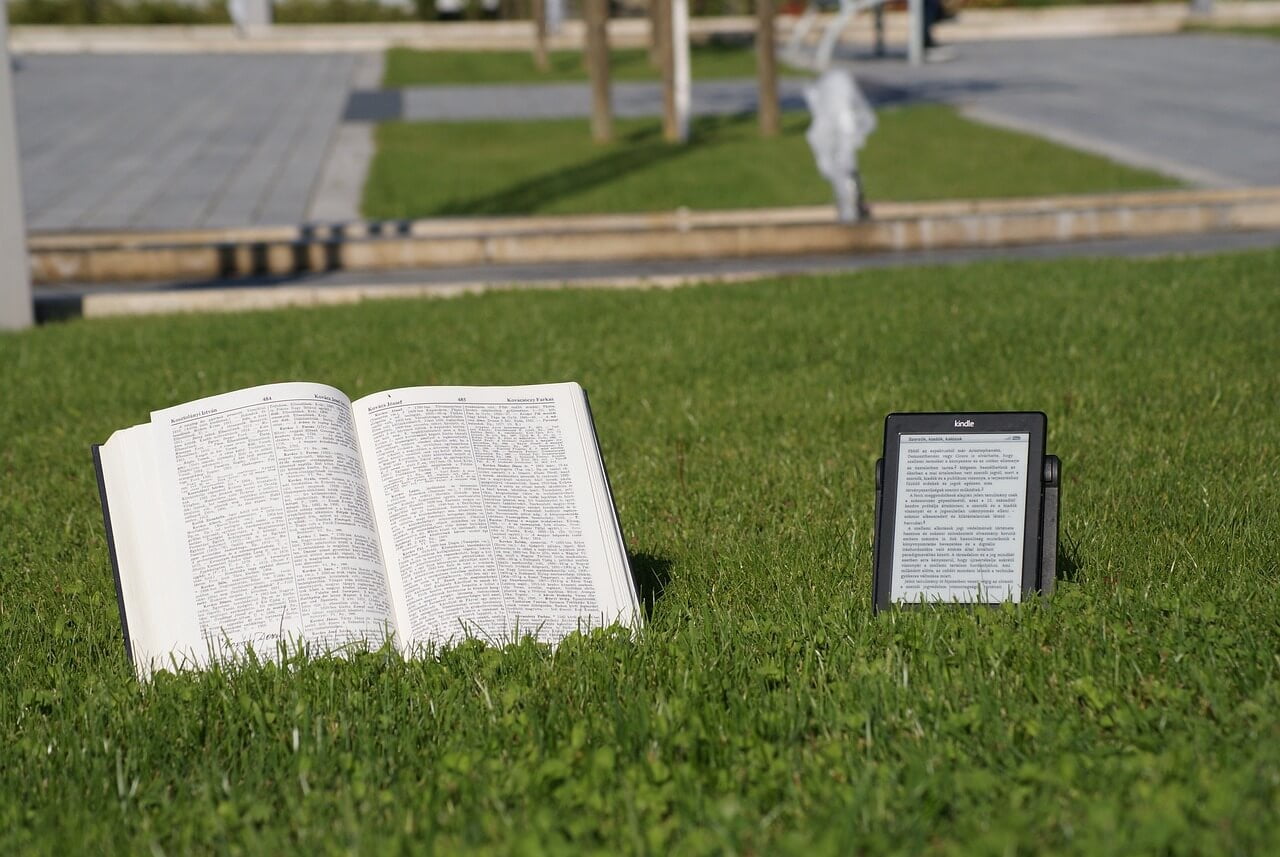Converting Ebooks for E Readers
The popularity of e books and E Readers continuously growing, but not all devices run every book format available. Readers, at times have to compromise and can’t read a particular book as it is not available in the supported format. And this can be a hassle.
If you’re an reader and an owner of a device it’s essential to know how to convert the format of your ebook. In this article, we will discuss what formats your device runs and the best ways to convert the format of your ebook so that they are supported on your device.
Sequence
- Understanding Ebook Formats
- Online Converters for Converting Ebook Formats
- Software for Converting Ebook Formats
- Android Apps for Converting Ebook Formats
- Guidelines for Ebook Conversion for Amazon Kindle
- Frequently Asked Questions
- Conclusion
1. Understanding Ebook Formats.
Ebooks come in different formats, knowing the format beforehand is essential to avoid going through the process of conversion altogether. The most popular ebook formats are:
- PDF: Portable Document Format
- EPUB: Electronic Publication
- MOBI: Mobipocket
- AZW: Amazon Kindle
PDF is a static format that maintains the layout and design of the document, making it ideal for ebooks with a lot of graphics and images. EPUB, MOBI, and AZW are reflowable formats, which means that the text and images can be resized and rearranged to fit any screen size. This makes easy and seamless conversion of AWZ, MOBI & EPUB among themselves where Conversion of PDF into these formats can be tricky at times.
Converting Your Ebook
Identify the format of the book that you want to convert and then decide the format you want to convert into. The table below can be quite helpful in deciding which format is correct for you. Most popular reading devices and the eBook file formats that they support:
EBook File Formats for Kindle & Other Devices
2. Online Converters For Converting Ebook Formats
One of the easiest ways to convert the format of your ebook is by using online converters. And this is where most people head to find aa solution. Here are some of the best online converters to convert your ebook to different formats:
b. Online-Convert
Online-Convert is another popular online converter that supports a wide range of ebook formats. It offers advanced options such as changing the resolution, adding watermarks, and adjusting the contrast.
c. Convertio:
With over 20 Million monthly visits and 2,020,785,838 online conversions. Convertio is user-friendly and supports a variety of ebook formats. It also allows you to edit the metadata of your ebook.
d. Cloudconvert
With over +200 Formats Supported CloudConvert is your universal app for file conversions including ebook. The site has over 17 Million monthly views
Downside with Online Convertors
- Their functionality is quite limited
- Require Internet access and will be slow if the internet speed is slow
- Customization while converting is quite limited and the results can be disappointing at times
3. Software’ s For Converting Ebook Formats
a. Calibre
Calibre is a free and open-source ebook management tool that
allows you to convert ebook formats easily. Here’s how to convert your ebook
using Calibre:
- Download and install Calibre on your computer
- Open Calibre and click on “Add Books” to add your ebook to the
library.

- Select the ebook you want to convert and click on “Convert Books.”

- Choose the output format you want, such as EPUB or MOBI.

- Choose the output format you want, such as EPUB or MOBI.
Calibre also allows you to edit the metadata, cover art, and table of contents of your ebook.
b. Adobe InDesign
If you’re a professional designer or publisher, you can use Adobe InDesign to convert your ebook to different formats. Here’s how to convert your ebook using Adobe InDesign:
- Open Adobe InDesign and create a new document.
- Import your ebook into InDesign and format it according to the output format you want.
- Click on “Export” and choose the output format you want, such as EPUB or MOBI.
- Click on “OK” to start the conversion process.
Adobe InDesign offers more control over the layout and design of your ebook, making it ideal for complex designs and graphics.
4. Mobile apps For Converting Ebook Formats
Though there are a lot of good E Book Reading apps available on android. But we are yet to find any all in one and versatile app which can help us convert Ebooks on Android.
You can find individual convertors but the only all in one convertor that we found with reasonable feedback is Ebook Converter
5 Guidelines for Ebook Conversion for Amazon Kindle
Though the procedure mentioned above is applicable for all popular E-Readers but a few question that kindle users frequently ask need answering. Kindle supports several file formats, including MOBI, AZW, KFX, TXT, PDF, HTML, DOC, DOCX, JPEG, GIF, PNG, and BMP.
a. Using Amazon's Send to Kindle Tool
Amazon provides a free conversion tool called “Send to Kindle” that allows users to convert files to Kindle format and transfer them to their Kindle device.
Download the Send to Kindle software for your computer and use it or use the Send to Kindle email service to convert and transfer files to your Kindle device. To use the Send to Kindle email service
- First configure your Kindle device to receive email from your email address.
- Attach the file to an email and send it to your Kindle email address. Amazon will automatically convert the file to Kindle format and deliver it to your Kindle device over Wi-Fi.
b. Using File Conversion Software
Use any of the file conversion software mentioned above.
c. Converting PDF to Kindle or other E Reader format
Though Kindle supports PDF files, but the formatting of PDF files usually isn’t optimized for reading on a Kindle device as it isn’t text reflow technology like Mobi or Epub. Though it is recommended to find the other format of the same book for a better experience, nonetheless if you do need to convert PDF to any other format the best application in our experience is Calibre.
Conclusion
This sums up our list of the best softwares to convert ebooks for kindle or any other ebook reader. Our top recommendation is Calibre.