Best Kindle E-Readers. There is no doubt that Kindle is the bestselling E-book Reader out there in the market. What really sets apart Kindle from other E-Book readers is its seamless integration with Amazon’s huge library of eBooks and its ecosystem. With access to over six million titles, including bestsellers, classics, and self-published works, you’ll never run out of things to read. Features like Goodreads and their advanced book recommendation algorithm tailors the reading experience to your liking.
All of this is what makes kindle the largest selling E-book reader in the market. But which kindle is the best for you. Here we will help you to choose the best Amazon Kindle which fits your reading requirement.
- Our Top Picks
- Quick Glance
- Top 5 E Book Readers
- FAQs
- Conclusion
Our Top Picks for the Best Kindle E-Readers:
Kindle Paper White (Best Over All)
Amazon Kindle -Base Model (Best Budget E-book Reader)
Kindle Oasis (Best Premium Kindle)
Kindle Paper White Signature Edition
Kindle Scribe
A Quick Glance at the Best Kindle E-Readers Out there
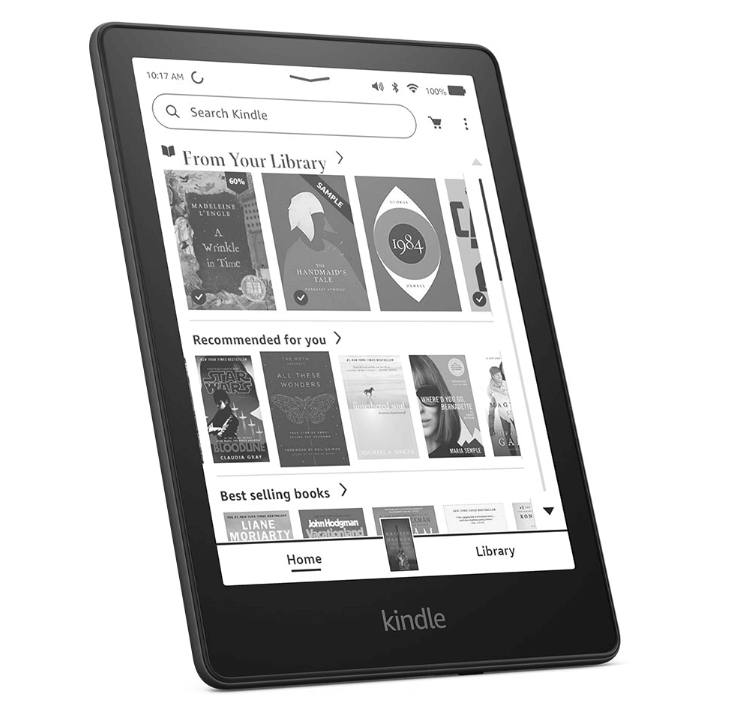
Specifications
Storage :32 GB
Screen Size :6.8″
Battery Life :Weeks
Resolution :300 psi
Connectivity : Wifi
Audible :Yes
Auto-Rotate :Yes
Wireless Charging : Yes
Auto Adjusting Warm Light :Yes
Water Proof :Yes
Formats :PDF, .DOC, HTML, RTF,
TXT, JPG, PNG, MOBI, AZW, EPUB
Kindle Paperwhite, is the most popular Kindle and is worth considering for its range of extra features.
The Kindle Paperwhite has the same high-resolution display as the signature edition, so you’ll still get crisp and detailed text. The display is flushed with the bezel around it, which helps give it a slightly more premium feel.
One other feature that the Paperwhite offers is IPX8 water resistance, which means that it should survive the odd accidental splash or drop in shallow water.
The Kindle Paperwhite is perfect for those who want a slightly more versatile e-reader experience, and don’t mind spending a little more to get it. There’s also a Kindle Paperwhite Kids, which comes with one year of Amazon Kids+ and a cover.
Pros/ Cons
- Packs all essential features while being less expensive
- Large Screen Size is ideal for reading
Verdict: Features Packed & Value for money
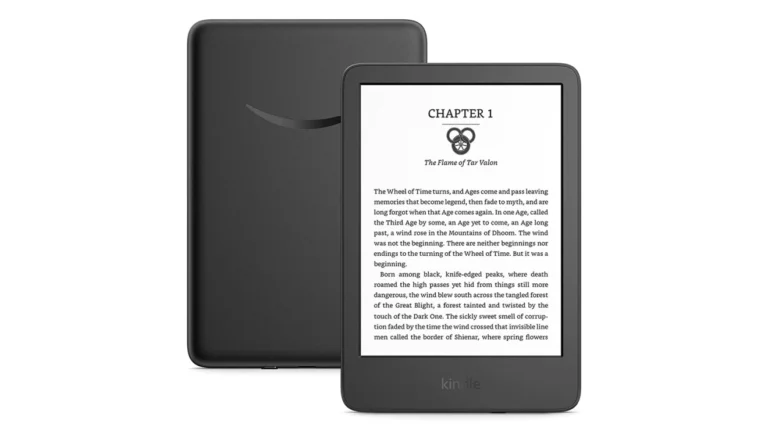
Specifications
Storage :8-16 GB
Screen Size :6″
Battery Life :Weeks
Resolution :300 psi
Connectivity : Wifi
Front Light : 4
Auto-Rotate :No
Waterproof : No
Auto Adjusting Light: No
Auto Rotate :No
Formats :PDF, .DOC, HTML, RTF,
TXT, JPG, PNG, MOBI, AZW, EPUB
The base-model Kindle is the lightest and most compact Kindle, with all of the great features customer expect from Kindle.
Kindles display resolution of 300 PPI is the same as other variants. The display is six inches, making it the smallest Kindle display, but that also means that the device itself is smaller and more portable.
Under the hood, the Kindle offers 16GB of storage, capable of storing thousands of books.
Pros/ Cons
Has all the key features
Smallest in size
Downside is its not waterproof and doesn’t have warm lights
Verdict: Budget Kindle for Everyone


Specifications
Storage :32 GB
Screen Size :7″
Battery Life :Weeks
Resolution :300 psi
Connectivity : Wifi/Cellular
Audiobooks :Yes
Auto-Rotate :Yes
Water Proof :Yes
Auto Adjusting Warm Light :Yes
Page Turn Button: Yes
Formats :PDF, .DOC, HTML, RTF,
TXT, JPG, PNG, MOBI, AZW, EPUB
The ultimate e-reader for bookworms who crave a premium reading experience. A sleek and lightweight design with ultra-sharp 7-inch display, the Oasis is treat for the eyes. But what really sets the Oasis apart is its built-in auto adjustable warm light and cellular connectivity which isn’t available in any top of the line eBook reader. The Kindle Oasis is the perfect companion for all your reading adventures.
Pros
- Bigger screen with a beautiful design
- Huge Storage Space
- Page Turn Button
- Cellular connectivity
- The only downside being is its high Price
Verdict: Best Premium E-book Reader out there. The Design is Superb

Specifications
Storage :32 GB
Screen Size :6.8″
Battery Life :Weeks
Resolution :300 psi
Connectivity : Wifi
Front Light :17
Auto-Rotate :Yes
Wireless Charging : Yes
Auto Adjusting Warm Light :Yes
Water Proof :Yes
Formats :PDF, .DOC, HTML, RTF,
TXT, JPG, PNG, MOBI, AZW, EPUB
The Kindle Paperwhite Signature Edition takes the great form-factor and display technology of the Paperwhite, but adds a few extras that might make it a worthy upgrade for some. Notably, you’ll get 32GB of storage, along with an automatically adjusting front light that can adapt to your environment, up to 10 weeks of battery life, plus fast USB-C charging or wireless charging.
The Paperwhite Signature Edition is a great option for those with a larger e-book library, or who want even more premium features.
A great display, durable design, access to a huge library, sleek design helps it stand out from the crowd.
Pros/ Cons
Ideal Screen Size for reading
Packed will premium features
The Only Kindle with Wireless charging
Huge storage space
Verdict: Best for large e-book Library with premium features

Specifications
Storage :32 GB
Screen Size :6.8″
Battery Life :Weeks
Resolution :300 psi
Connectivity : Wifi
Front Light :17
Auto-Rotate :Yes
Wireless Charging : Yes
Auto Adjusting Warm Light :Yes
Water Proof :Yes
Formats :PDF, .DOC, HTML, RTF,
TXT, JPG, PNG, MOBI, AZW, EPUB
The Kindle Scribe is the latest addition to the Kindle lineup, and it brings a host of new features never found on a Kindle before.
Huge 10.2″ display and storage but that large display and extra storage serves another purpose–it allows you to get the most out of the included Pen, which is a stylus that lets you highlight and add Sticky Notes to millions of books, stay organized and inspired with to-do lists, planners, and journal entries, and review and annotate documents imported from your phone or computer.
The Kindle Scribe is great for customers who want premium reading features on a larger display, to engage more deeply with their content, stay organized, mark up documents and PDFs all in one place.
Pros/ Cons
Its more than just a E reader. It’s a digital Notebook, that’s why it’s a bit bigger than conventional E book Readers
Stylus to take notes
The downside being its large size and it’s not waterproof
Verdict: Best for people who want more than just a E-Reader with a huge display
In the end it all depends on why you intend to buy kindle on the first place. Though Kindle is like an iphone in the E-Reader industry but there are other brands which provide excellent E readers as well. Check out Best eBook Reader In The Market to Buy Right Now if you want to explore other E-readers or Check out the Best Kobo E Readers.
Buyers Guide
- Screen size and resolution: The screen size and resolution can affect your reading experience. The screensize for kindles can vary from 6” to 10.2”. Select the screen size which suits you.
- Advertising:Kindles are offered “with ads” or “without ads” and there’s a price difference between the two options. For an ad-supported one, you’ll see promotions on the lock screen. Ad-free Kindles have the option to display book covers for your current read instead. You can always pay later to remove ads permanently.
- Backlight: Kindles have a built-in backlight but only the Oasis and the new Paperwhite Signature will automatically brighten or dim as light levels change. The number of back lights also increase with the price.
- Storage: Consider the amount of storage available on the device, especially if you plan to store a large number of e-books or other content. PDFs and books with a lot of graphics take a lot of space, if your reading involves such books that go for a kindle with larger storage.
- Connectivity: Check if the device has Wi-Fi or cellular connectivity to download e-books, audiobooks, or other content directly from online stores. If you are a frequent traveler and rely heavily on cellular connectivity then Kindle Oasis would be the best option for you.
- Additional features: Additional features vary from kindle to kindle such as a built-in light, note-taking capabilities, audiobook support, or water resistance. Consider which features are important to you.

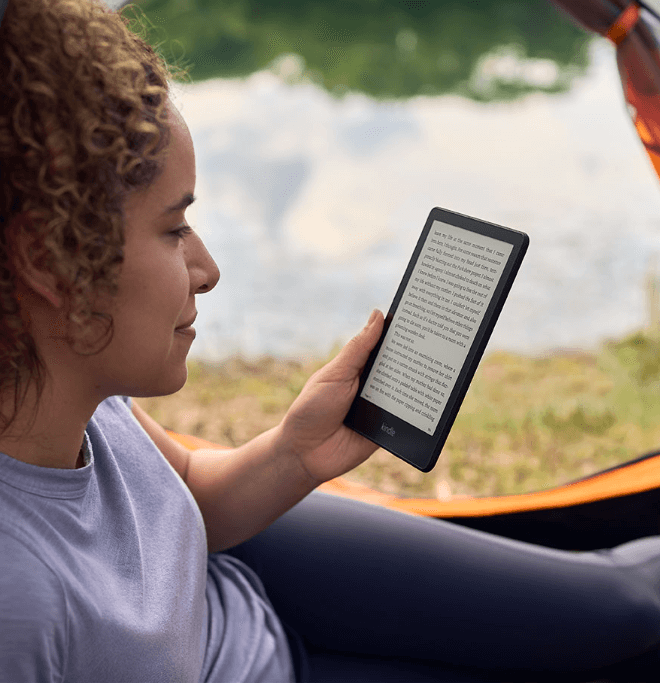

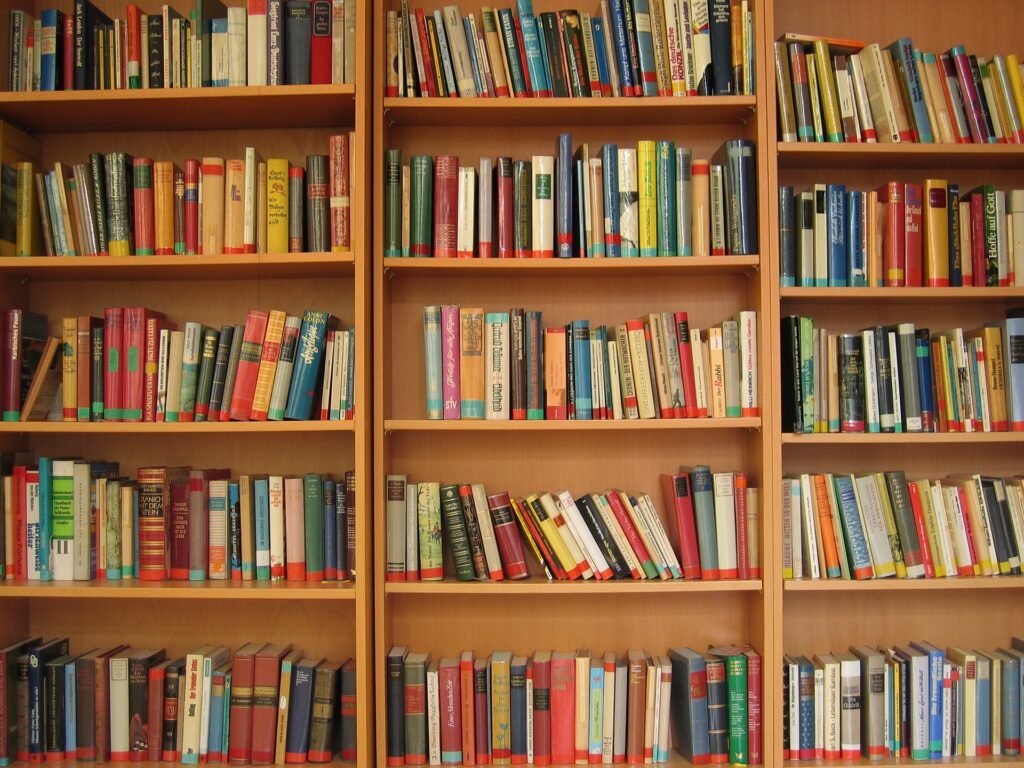
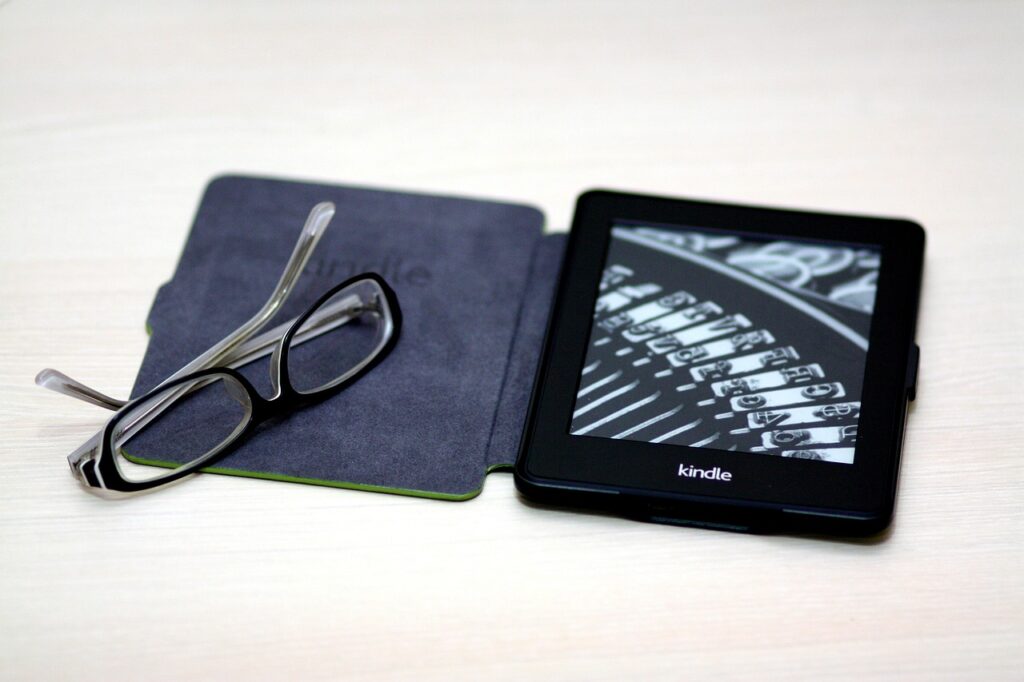
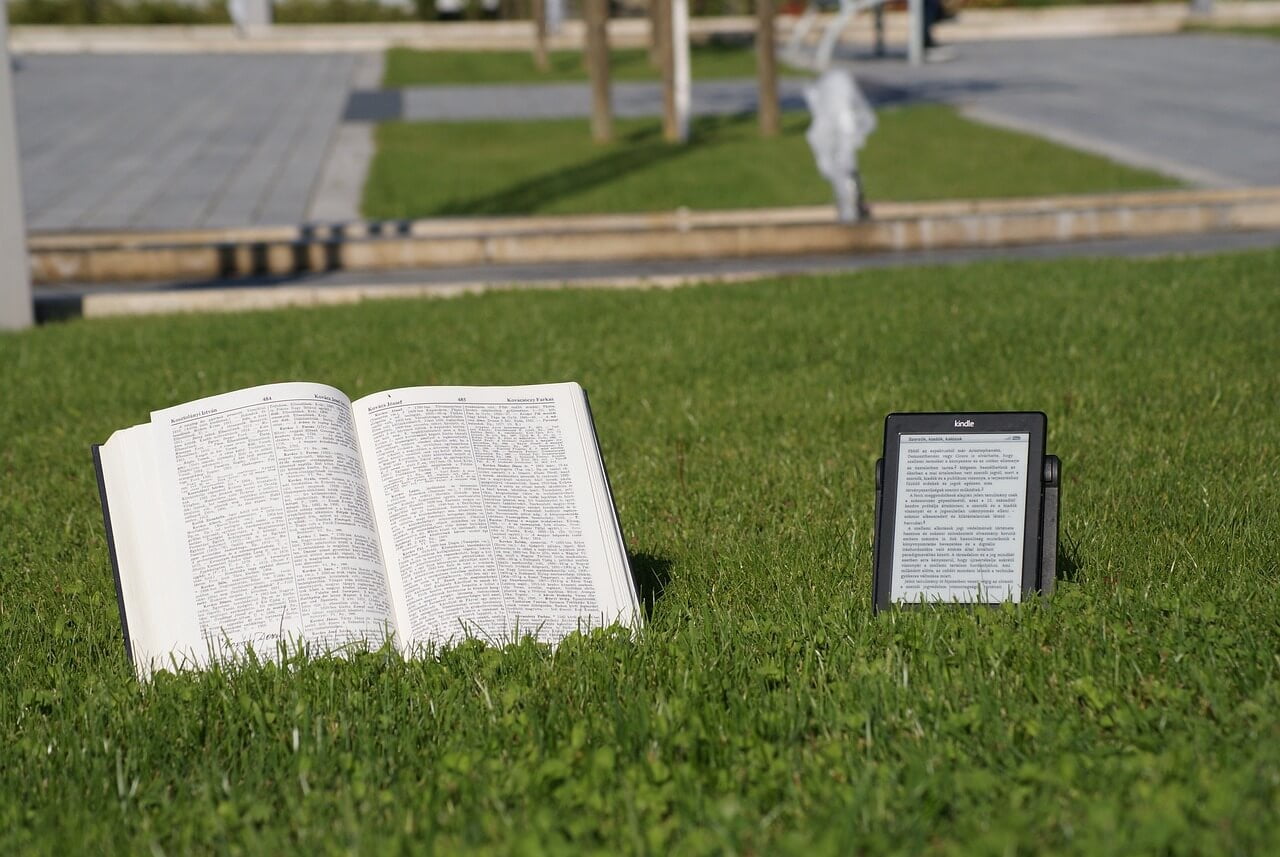
Pingback: Kobo E Readers - Best Kindle Alternative for you to buy - BorednBookless
Pingback: Features to Look for in an E Reader: A Comprehensive Guide - BorednBookless
Pingback: Discover the World of Reading with Kindle Unlimited - BorednBookless
Pingback: Read this before Buying a Used or Refurbished E-Reader - BorednBookless
Pingback: Biggest & Best : Largest E Ink Tablets To Buy Right Now - BorednBookless
Pingback: Best Standard 10 inch E Ink Tablets In The Market - BorednBookless
Pingback: Supernote Vs Kindle Scribe - BorednBookless
Pingback: Kindle Vs Books : 15 Benefits of Buying an E Reader - BorednBookless
Pingback: 7 Best Free E book Reading Apps For Your PC - BorednBookless
Pingback: How to Extend the Battery Life of Your E-Reader: Tips and Tricks - BorednBookless
Pingback: Meebook P10 Pro : Make an Informed Decision - BorednBookless
Pingback: Power Up: Tips and Tricks for a Better Battery Life Of Kindle - BorednBookless
Pingback: Kindle Scribe Vs Onyx Boox Note Air 2 Plus : The Showdown - BorednBookless