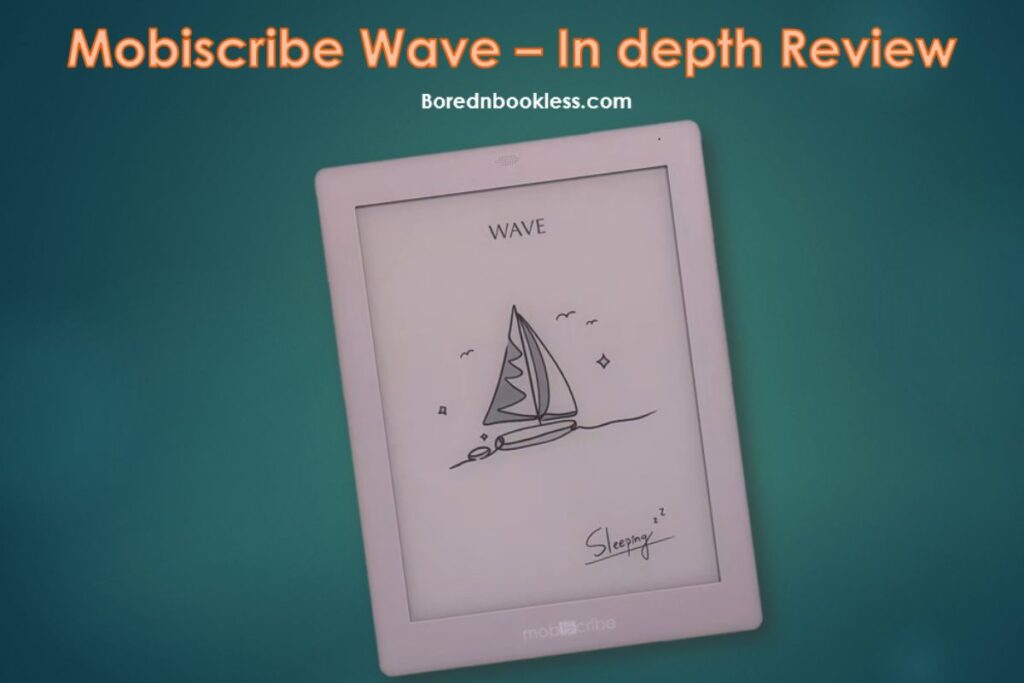Mobiscribe Wave Review
Mobiscribe is somewhat a underdog in the E Ink Tablet Market. They have compact yet inexpensive devices and the newest edition to their line of e ink tablet is the Mobiscribe Wave and Mobiscribe Wave Color.
Their E Ink Tablet are the only one in the market which are waterproof and this makes them stand out from rest of the E Ink Tablet. Mobiscribe Wave is a device with great features but is it a good E ink Tablet? Lets dive in and find out.
If we compare Mobiscribe Wave with the other version we will find that both of the devices have the same hardware and features except the colored screen. However the Mobiscribe Wave Color has one additional feature that which is the G Sensor.
Mobscribe Wave B/W Comparison
| FEATURES | BOOX TAB MINI C | BOOX TAB ULTRA C | MOBISCRIBE WAVE C | BIGME GALY | BIGME INKNOTE C | ONYX BOOX NOVA AIR C | POCKETBOOK INKPAD C | BIGME B1 PRO Max+ C |
| Release year | 2023 | 2023 | 2023 | 2023 | 2022 | 2022 | 2020 | 2022 |
| Display | ||||||||
| Screen type | Kaleido 3 | Kaleido 3/Carta 1200 | Kaleido Plus | Gallery 3 | Kaleido Plus | Kaleido Plus | Kaleido 3 | Kaleido Plus |
| Screen size | 7.8" | 10.3" | 7.8" | 8" | 10.3" | 7.8" | 7.8" | 10.3" |
| Resolution (Color) | 1404 x 1872 | 2480 x 1860 | 468 x 604 | 464 x 624 | 936 × 702 | 468 × 624 | 468 x 624 | 936 × 702 |
| Resolution (B/W) | 702 x 936 | 1240 x 930 (C) | 1404 x 1872 | 1440 x 1920 | 1404 × 1872 | 1404 × 1872 | 1872 x 1404 | 1872 × 1404 |
| Pixel density (dpi) | 300ppi/150ppi | 300ppi/150ppi | 100(C) 300(B/W) | 100 (C) 300(B/W) | 117(C) 226(B/W) | 100(C) 300 (B/W) | 100(C) 300(B/W) | 117(C) 227(B/W) |
| Hardware | ||||||||
| CPU | Octa-core | Octa-core | 1.5 Ghz Quad-core | 2.3GHz Octa-core | 2.3 GHz octa-core | 1.8 GHz octa-core | Dual Core 1Gz | Quad-core 2.3 GHZ |
| RAM | 4GB | 4GB | 4Gb | 6Gb | 6Gb | 3Gb | 1GB | 6GB |
| Storage | 64 GB | 128 GB | 64Gb | 128Gb (Expandable) | 128Gb (Expandable) | 32Gb | 16 GB | 128 GB |
| Battery | 5,000mAh | 6,300mAh | 2500mAh | 3000mAh | 4000mAh | 2000mAh | 2,900mAh | 4000 mAH |
| Thickness | 8.3 mm | 6.7 mm | 8.1mm | 6.95mm | 4.6mm | 6.3mm | 8mm | 7.7mm |
| Weight | 310g | 480g | 285 g | 320g | 477g | 235g | 225g | 990g |
| Connectivity | Wifi+BT+OTG | Wifi+BT+OTG | Wifi + BT | Wifi + BT | Wifi + BT | Wifi + BT | Wi-Fi + BT | Wifi + BT |
| Operating system | Android 11 | Android 11 | Android 12 | Android 11 | Android 11 | Android 11.0 | Linux | Android 11 |
| Google Play Store | ✓ | ✓ | ✓ | ✓ | ✓ | ✓ | ⨯ | ✓ |
| Handwriting recognition | ✓ | ✓ | ✓ | ✓ | ✓ | ✓ | ✓ | ✓ |
| Other Features | ||||||||
| Backlit Screen | ✓ | ✓ | ✓ | ✓ | ✓ | ✓ | ✓ | ✓ |
| Speakers | ✓ | ✓ | ✓ | ✓ | ✓ | ✓ | ✓ | ✓ |
| Microphone | ✓ | ✓ | ⨯ | ✓ | ✓ | ✓ | ✓ | ✓ |
| Auto-Rotate | ✓ | ✓ | ✓ | ✓ | ✓ | ⨯ | ✓ | ✓ |
| Waterproof | ⨯ | ⨯ | ✓ | ⨯ | ⨯ | ⨯ | ⨯ | ⨯ |
Mobiscribe Wave Pros & Cons
Pros
- The only waterproof E Ink Tablet
- Fantastic writing experience and quality.
- Great pressure sensitivity and a great pen.
- Notebook functionality and flexibility
- OCR conversion works offline
- Ability to store and backup notes externally in their native format.
- Excellent note search and management Interface
- Great value for money
Cons
- The stock EPUB and PDF Reader apps are lacking however third party can be installed
- A bit heavy and larger in size when compared to other 7.8” devices.
- Device doesn’t feel Premium when compared to Supernote A6x.
- Performance is adequate, but not stellar.
Aspect of Consideration
- Design
- Display
- Hardware
- Software
- Stylus
- Notetaking Experience
- Reading Experience
- Service
- Pricing
Design
Mobiscribe Wave is quite well-designed and resembles quite a lot like a Kindle Paperwhite. The feel is minimalistic and no buttons at the front.
The screen is not flushed but it doesn’t cause a lot of trouble while writing with the stylus. At the front you have holes for the speakers at the top just above the screen
While the MobiScribe Wave design demonstrates thoughtfulness, certain ergonomic aspects warrant attention. Holding the device by its corners provides a comfortable grip, thanks to the molded texture. However, holding the device with a corner pressed against the palm may lead to a less comfortable reading experience due to its top-heavy weight distribution. The placement of the battery at the upper portion of the device may contribute to this sensation.
For such a price tag, I think the device is quite well designed.
Key takeaways
- There is a dedicated front light button on the top right next to the power button.
- The body is made of plastic but doesn’t feel cheap
- Only E Ink Tablet in the market which is waterproof
- The device is top heavy making it a bit awkward to hold for long durations.
- Its bigger in size and thickness when compared to other E 7.8″ e Ink tablets.
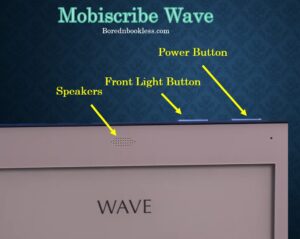
Display
At 7.8 inches E Ink Screen with a whooping 300 PPI Screen the device shows really crisp and sharp detailed when viewing graphics. The image quality is quite great. The screen is made out of plastic. You can also change the contrast as well
Key Takeaways
- Has 300 PPI making image crisper
- The contrast can be changed
- Backlit screen with warm light including light sensors.
- You can change and control the contrast of the screen.
Software & UI
The Mobiscibe Wave Runs on Android 12. The system is using a custom-built UI that offers a nice overall user experience.
The learning curve is easy and you can easily figure stuff out with a little bit of trial and error. Users are also able to customize which app shortcuts they want to have on the home page, sleep screens, and custom notebook templates.
However, the overall user experience could use a bit of improvement in standardization of the experience, mainly between the e-reader and e-note side of things.
You have full access to the Google Play store, so any Android app can be installed. However, as with all Android E Ink Tablets not all Android apps will work properly due to the refresh rate of e- ink displays. So if you are expecting to watch a Youtube video with a colored E Ink display you will be disappointed.
Stylus
Accompanying the MobiScribe Wave is a pressure-sensitive pen which was available with the Mobiscribe Origin as well. Despite its all-plastic construction, the pen offers surprising quality and usability. Its hexagonal design makes it easy to hold, and its slim, elongated form contributes to a well-balanced feel in hand. While it might not exude luxury, the pen’s functionality shines through.
The pressure sensitivity of the pen is a particular highlight. Boasting 4096 levels of pressure sensitivity, the MobiScribe Wave pen stands out in its ability to offer direct and gradual control over these levels. This is in contrast to some other devices that claim the same sensitivity but struggle to provide seamless control.
The pen’s plastic build does introduce some flexibility, which might influence user preferences based on their writing style.
Notably, the pen features exchangeable nibs, enabling users to choose a nib that suits their preferences. Finding replacement nibs is also relatively easy, adding to the overall longevity of the pen. Additionally, the pen features a simple eraser button at its end, streamlining the editing process.
Key Takeaway
- The Pen Comes in the box and has eraser at the back. A great value for money.
- The pins are replaceable and you can change it with other nibs if you like too.
- The stylus does not have batteries or need charging
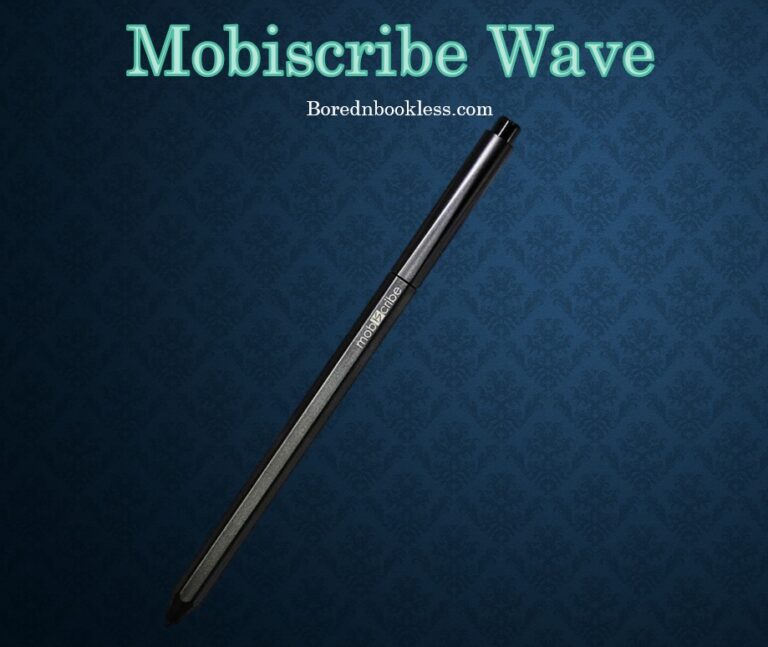
Note Taking Experience
The Notebook functionality of the Mobiscribe Wave shows a lot of promise, You have the ability to add text boxes, images, tables, shapes, all easily customizable.
Notebooks also have the ability to bookmark pages with Stars or Notemarking. Note marks function basically as hashtags. You add one or more to the current notebook page and you give it a corresponding name.
Mobiscribe Origin Notebook allows is the ability to save and backup your notes in their native format. It doesn’t require any kind of cloud account, or internet connection, for that matter. You can simply copy the notebook files onto your computer when you hook up via the USB cable.
Key Takeaways
- The note taking UI has multiple shades and templates.
- You can search your hand written notes
- Mobishare screen share can help you share you notes live
- The annotations function includes actual text extraction. Also you can read & edit word documents as well. It also has a lasso feature
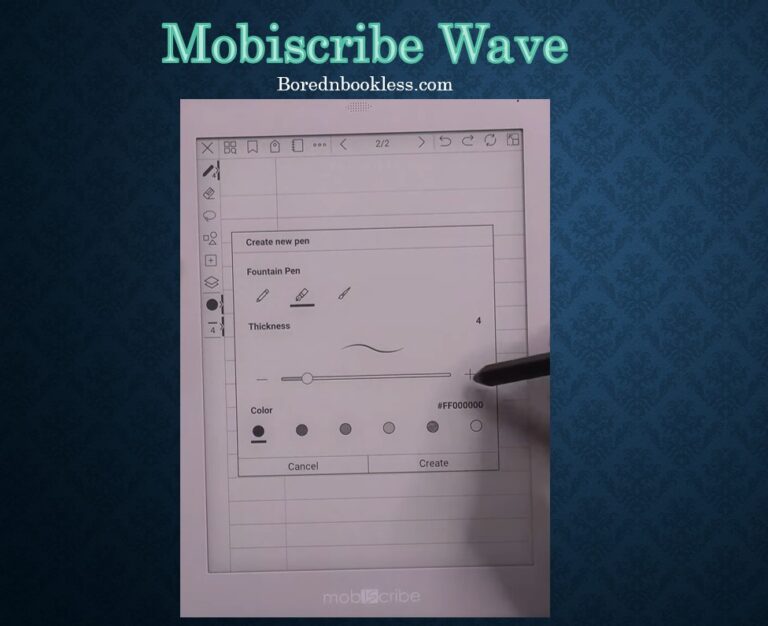
Reading Experience
Mobiscribe uses two separate apps for reading, one for reading book formats such as EPUBs etc and a second dedicated PDF Reader This makes book reading and PDF reading are two completely disconnected experiences.
You can bookmark pages in an EPUB, but you cannot annotate it with the pen. Whereas for a PDF you can annotate it but you cannot bookmark the pages in it. However you can add notebook pages inside a PDF for jolting down your notes.
The onboard PDF reader freeze and crashes a lot however being an android device you can Install third party apps like Kindle, or Kobo and improve your reading experience.
Key Takaways
- It supports ePub & PDF However, you can install the Kindle app on the Supernote to get access to almost all of these reading features.
- There is backlit screen, light and G sensors in the device for landscape view making it great for reading
- You can also scribble notes on PDFs and annotate them but not EPubs.
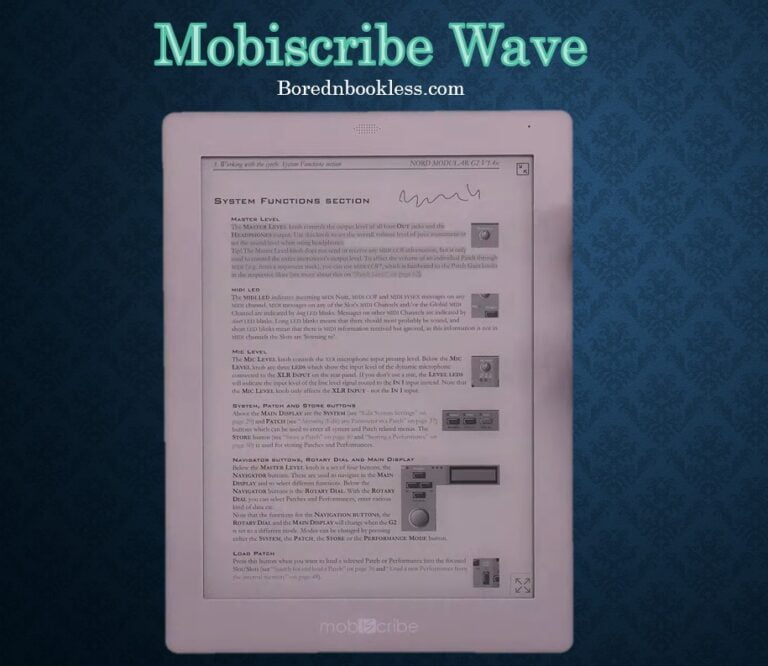
Pricing
When it comes to price, the Mobiscribe Wave sure is a value for money. With latest hardware, top notch specs and great writing experience it sure is a great device to buy. Furthermore Pen and Extra Nibs are included in the box.
You can purchase it from the Mobiscribe Offical Website or from Amazon.
Finally Is Mobiscribe Wave worth it?
Mobiscribe Origin is a platform in its infancy, but even so, it clearly shows off its focus and what it’s meant to be: Budget friendly high quality E Ink Tablet. If you are on a budget and want something which gives a premium experience like Supernote and reMarkable then Mobiscribe is a great alternative.
When it comes to Mobiscribe Wave, It is a great budget device which can be your portable and cheap E Ink Tablet.
Before You Go......
Liked This? Check Out these articles
Cheapest E Ink Tablets to Buy
Check out Boox Supernote A6x & Boox Tab Mini C Review