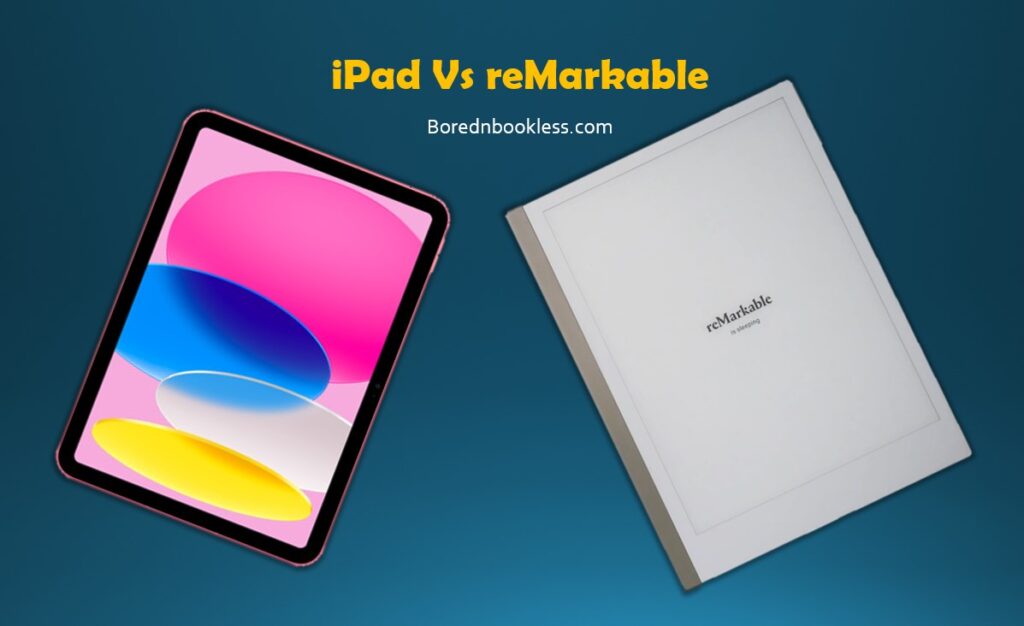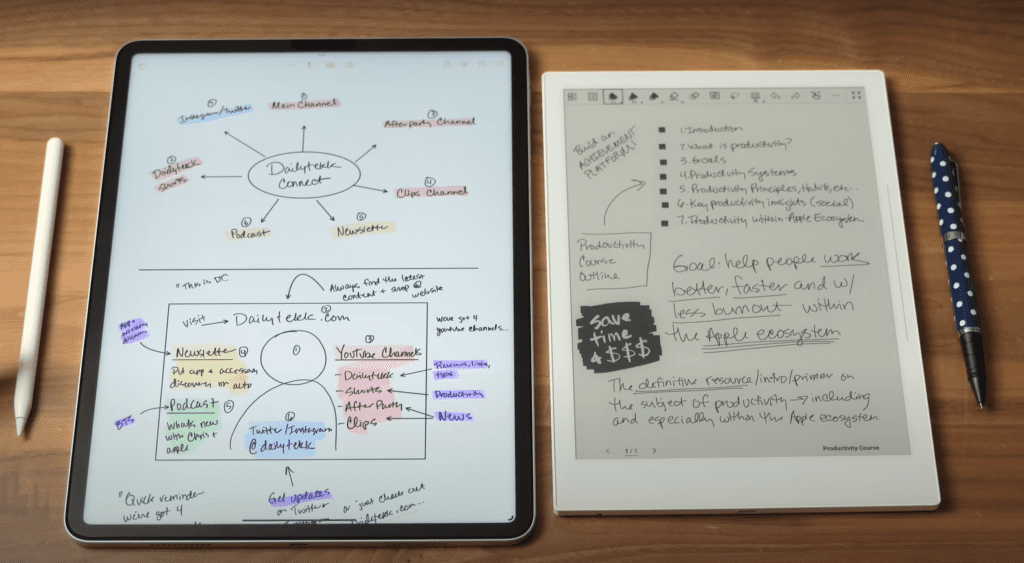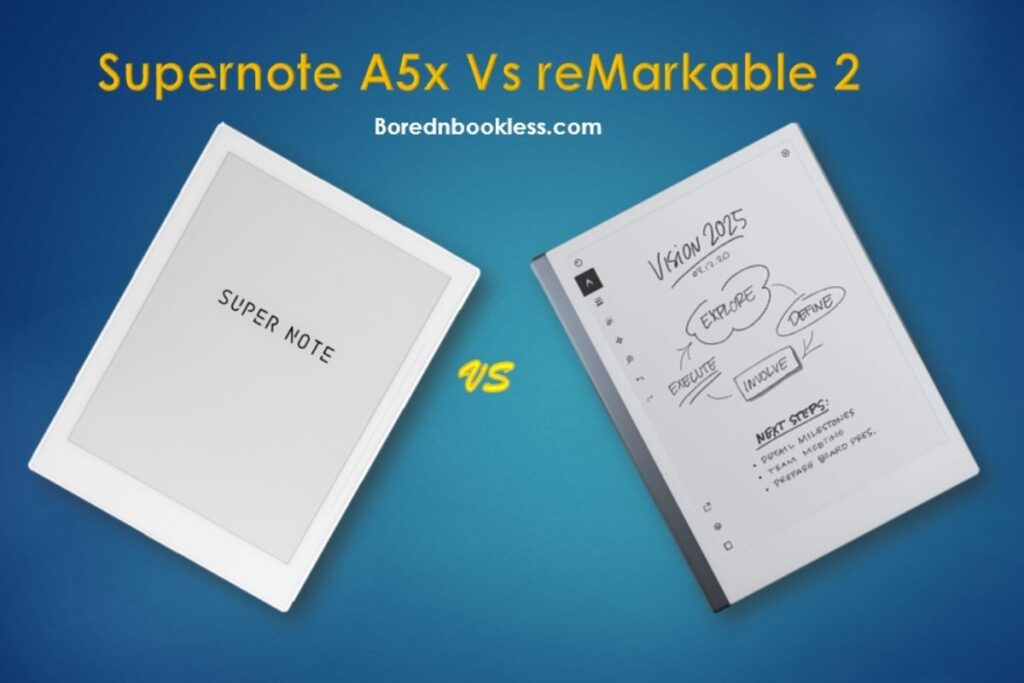reMarkable vs Ipad
While the comparison may seem unconventional, considering the distinct features and pricing, it addresses a niche of users seeking a device primarily for note-taking.
On the surface, iPads and reMarkable tablets may appear similar, both sharing a tablet form factor. However, after years of deep usage, the practical differences between the two become apparent.
This review aims to dissect the strengths and weaknesses of both, shedding light on their suitability for this specific use case.
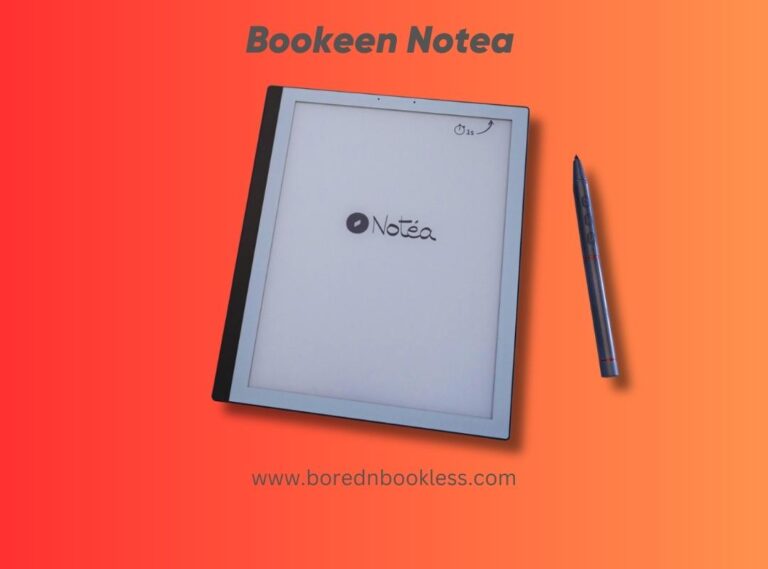
Ipad Vs reMarkable 2
reMarkable 2
Pros of an ReMarkable
- Paper-Like Writing Experience: reMarkable provide a writing experience that closely mimics the feel of writing on paper, with its unique cardboard nib and gritty screen. Making it ideal for note-taking and sketching.
- Eye-Friendly Display: E-ink screens are less straining on the eyes compared to traditional LCD or LED displays, making reMarkable ideal for extended reading sessions without causing eye fatigue.
- Long Battery Life: E-ink displays are highly power-efficient, leading to significantly longer battery life compared to conventional tablets. reMarkable can last for weeks on a single charge.
- Outdoor Visibility: E-ink screens perform well in direct sunlight, offering better visibility compared to glossy screens found on traditional tablets and ipads.
- Focus on Core Functions: ReMarkable often focus on specific functions like note-taking and sketching, providing a distraction-free environment for users who prioritize productivity.
- Enhanced Writing Accuracy: The surface of reMarkable, combined with specialized styluses, can offer a more accurate and precise writing experience, leading to improved handwriting recognition.
- Reduced Distractions: With fewer apps and features compared to multipurpose tablets, reMarkable help users stay focused on their core tasks, promoting productivity and concentration.
Cons of reMarkable:
- Limited Multimedia Capabilities: ReMarkable is primarily designed for reading and writing, lacking the multimedia capabilities (video playback, vibrant color displays) found in ipad.
- Slower Refresh Rates: E-ink screens have slower refresh rates compared to traditional displays, resulting in laggy interactions and limitations for tasks requiring quick screen updates like scrolling while browsing.
- Restricted App Ecosystem: ReMarkable has a restricted app ecosystem, limiting the range of applications to preinstalled ones, as compared to mainstream tablets like iPads or Android tablets.
- Monochrome Display: The reMarkable has a monochrome e ink display, lacking the vibrant colors found in traditional tablets. This can impact the visual appeal for certain tasks like reading magazines or color drawing.
- Backlit screen: reMarkable lacks a back lit screen that means you would require an external source of light for the text to be visible in low lit conditions
- Less Processing Power: ReMarkable has far less processing power compared to mainstream tablets, limiting their performance for resource-intensive tasks.
- Less Latency: reMarkable is one of the few e Ink Tablets with the best latency however when compared to an iPad the latency is quite less.
- Limited Connectivity: The absence of Bluetooth connectivity, OTG support and wifi transfer makes the device connectvity quite limited.
iPad
Pros of iPad:
- Versatility: iPads are highly versatile devices capable of performing a wide range of tasks, including note-taking, drawing, gaming, video streaming, and more.
- Rich Display: iPads come with high-resolution Retina displays that offer vibrant colors, sharp text, and excellent visibility, making them suitable for multimedia consumption.
- Extensive App Ecosystem: The App Store for iPad provides access to a vast array of applications, offering solutions for productivity, creativity, entertainment, and more.
- Powerful Performance: iPads, especially the Pro models, are equipped with powerful processors, providing smooth performance for demanding applications and multitasking.
- Compatibility with Apple Pencil: The Apple Pencil enhances the iPad’s functionality, offering a precise and responsive stylus for drawing, note-taking, and other creative tasks.
- Regular Software Updates: Apple consistently releases software updates, ensuring that iPads receive new features, security enhancements, and performance improvements over time.
Cons of iPad:
- Eye Strain: Extended use of iPads, especially with bright screens, may lead to eye strain and discomfort, making them less ideal for prolonged reading or writing sessions.
- Limited Battery Life: iPads typically have shorter battery life compared to reMarkable. Daily charging may be required, especially with heavy usage.
- Bad Writing Feel: Thought the latency of the ipad is far higher then reMarkable but the feel is more like writing on a tablet. This however can be reduced significantly with screen protectors like Paperlike.
- Reflective Screens: The reflective nature of iPad screens can make them challenging to use in direct sunlight, causing glare and reduced visibility.
- Heavier Weight: iPads, particularly the larger models, tend to be heavier than reMarkable, making them less convenient for extended holding or one-handed use.
- Higher Cost: iPads, especially the Pro models, can be relatively expensive compared to some reMarkable, which may affect budget-conscious users.
- Distractions: The multitude of apps and notifications on iPads may lead to distractions, affecting focus during dedicated tasks like note-taking or reading.
Define Your Purpose
There is no universally right device but rather a right device for an individual’s specific needs. Defining your goals and use cases is crucial when selecting a new device. The reMarkable will suit you if you intend to use the device for following purposes.
- reMarkable 2 is a powerful digital note-taking device, its specially designed surface provides a natural feel, enabling a seamless transition from traditional paper to the digital realm. If you are seeking a digital alternative to traditional paper notebooks, reMarkable 2 is a great alternative.
- The Remarkable 2 aims to take users away from the digital world and provide a focused, paper-like experience.
- The reMarkable 2 focuses on simplicity and less distraction, If you are willing to pay for experiences that takes you away from technology, then this is the device for you.
iPad Utility and Chalanges
iPad Utility: The iPad is lauded for its incredible utility, functioning as a versatile device that combines elements of a phone, computer, and notebook. Despite its broad capabilities, the challenge lies in it being a jack of all trades but a master of none. While it excels in various tasks, there are specialized devices that might outperform it in specific areas.
Challenges with iPad: For communication, a phone proves more convenient for everyday carry, and for tasks like typing documents or coding, a computer with a larger screen and comfortable keyboard is preferred. The iPad, though technically capable, falls short of providing an optimal writing experience compared to traditional paper, with its plethora of distracting apps.
reMarkable Utility
reMarkable Utility : Contrasting the iPad’s wide range of functions, the reMarkable stands out as a specialized device with a singular focus – writing. Positioned as an excellent alternative to a traditional notebook, it excels in providing a world-class writing experience. While some argue its suitability for reading PDFs, its lack of Kindle support limits its universal appeal as a reading device.
Challenges with reMarkable: Apart from note taking and basic reading the reMarkable is quite a limited device and cannot be used for anything else.
Note-Taking Experience
In the realm of pure note-taking, the reMarkable 2 takes an early lead. Its screen, meticulously designed for note-taking, mimics the texture and feel of paper. This intrinsic quality sets it apart from the iPad, whose glass screen lacks the tactile sensation. Additionally, the reMarkable’s extended battery life diminishes concerns about daily charging, offering a continuous note-taking experience.
The reMarkable 2 emerges as the clear winner for users deeply committed to serious note-taking. Its paper-like screen, the cardboard nibbed stylus and extended battery life, and focused functionality cater to this specific need.
However, the iPad excels in versatility, functioning as a fully-fledged computer. With the addition of a Paperlike screen protector, the iPad narrows the gap in note-taking experience while offering a broader spectrum of capabilities.
Battery Life
One of the reMarkable 2’s standout features is its impressive battery life, eliminating the need for frequent charging. This longevity contrasts with the iPad, which demands daily charging for regular use. The reMarkable’s endurance proves advantageous for users who prioritize uninterrupted note-taking sessions.
The ReMarkable 2 features a 3,000 milliamp battery, similar to the ReMarkable 1. The manufacturer claims up to two weeks of battery life with regular use and up to a month of standby time.
Budget Considerations
The decision between the reMarkable 2 and iPad hinges on budget and intended use. The reMarkable demands a lower investment. On the other hand, the iPad, particularly with the more affordable ninth-generation iPad variant, proves to be a cost-effective solution for those seeking a multifunctional device.
Conclusions
In the clash between the reMarkable 2 and iPad, the ultimate winner depends on individual priorities. For ardent note-takers with a specific budget and supplementary devices for other tasks, the reMarkable 2 stands out.
However, users requiring versatility, a broader range of applications, and a slightly more budget-friendly option may find the iPad to be the ideal choice. The decision, as always, boils down to personal preferences, needs, and the desired balance between note-taking prowess and overall functionality.
Before You Go......
Liked This? Check Out these articles
Best A5 or 10 Inch Screen E Ink Tablets
In depth review of reMarkable 2