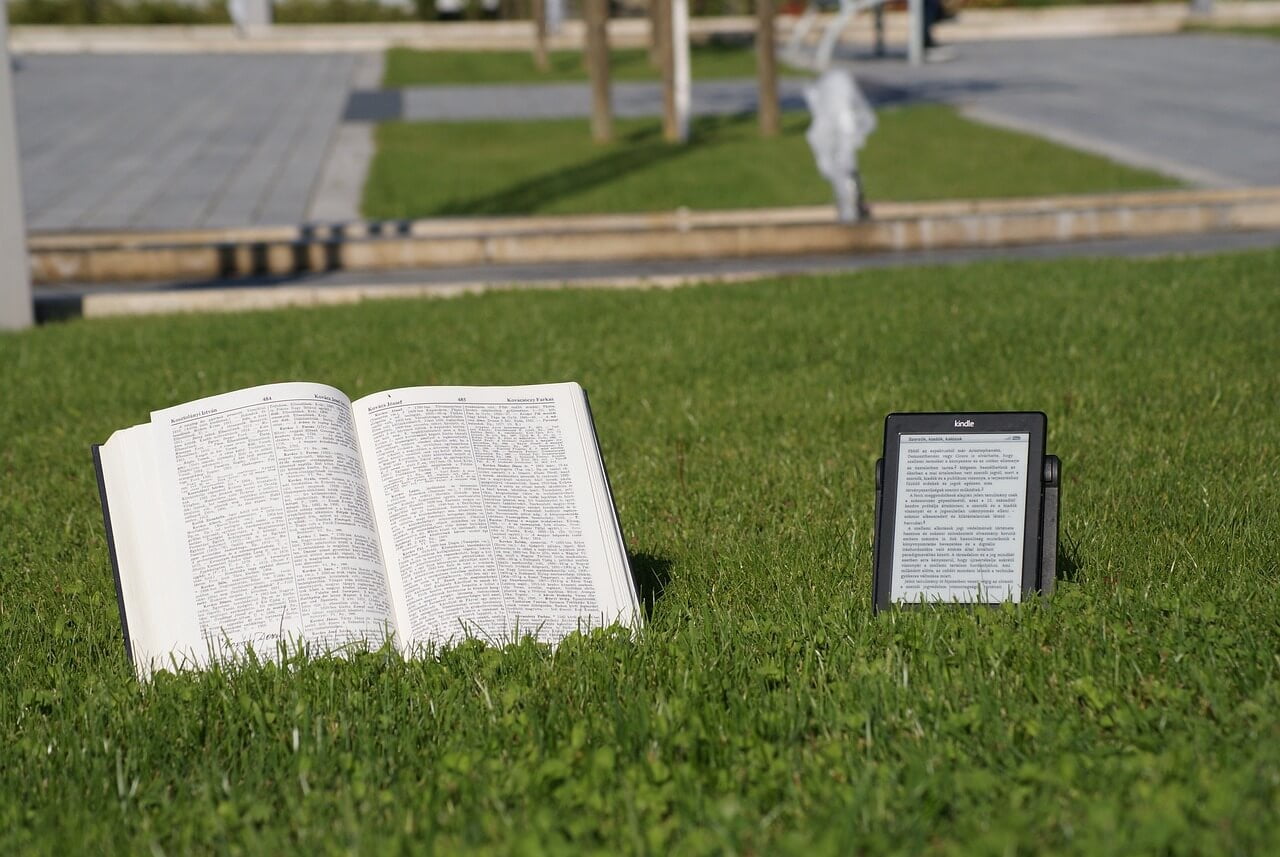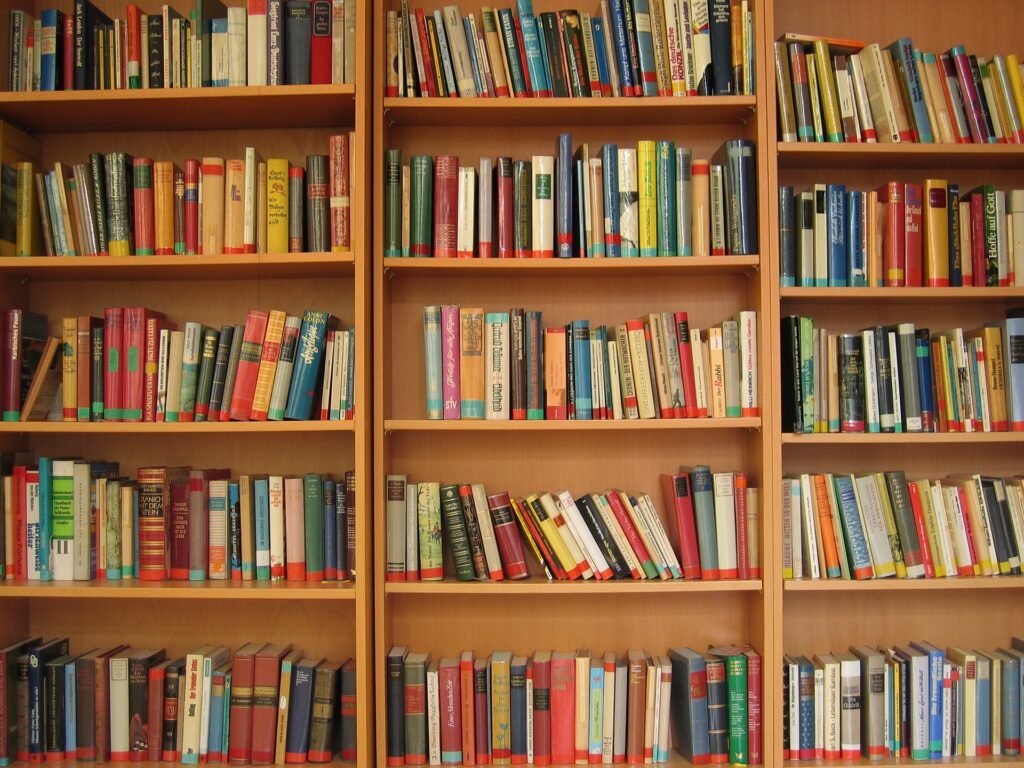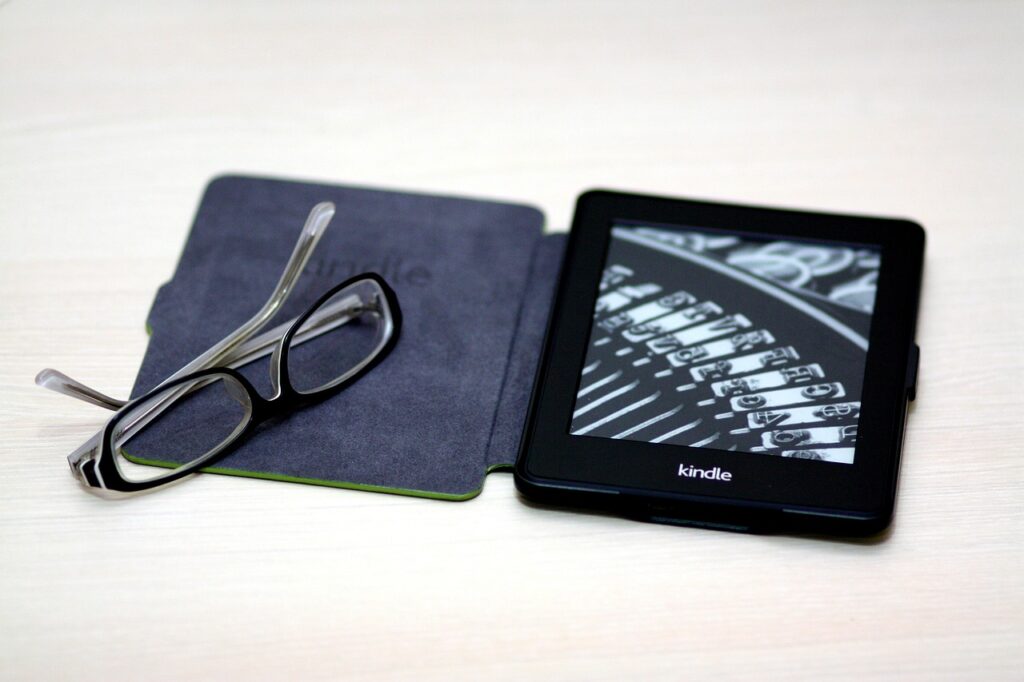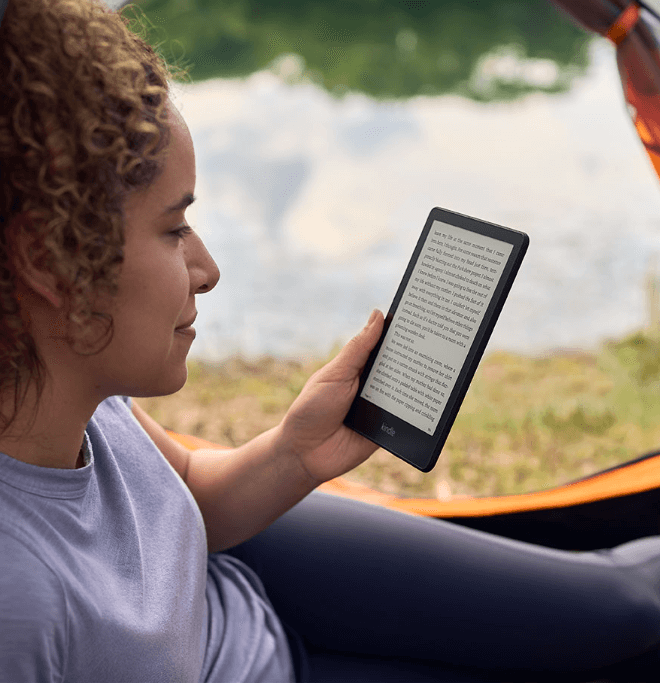What Features to Look for in an E Reader?
Are you an avid reader who is tired of carrying around heavy books or straining your eyes to read small text? An E Reader may be the perfect solution for you. With a vast selection of E Readers available in the market, it can be challenging to decide which one to buy. Especially if you are a first timer.
People Buy the wrong e Reader- Don’t like it- Never understand its benefits -Throw it away.
And this happens all the time, I got my first kindle for free, from a friend who never liked it. That’s why we’ve compiled this comprehensive guide to help you navigate through the features you should consider when purchasing an E Reader.
1. Screen Size & Display
The size and display of the screen is one of the most important considerations. Consider the screen size, resolution, and display quality while selecting it as you spend hours at a stretch looking at a screen. Here is my recommendation:
- Screen Size : Between 6’’ – 7’’
- Resolution : > 250 ppi
- Screen : E-Ink Technology with high level grey scale
Tip: Go for a larger screen size if you read PDFs a lot and smaller screen if you want portability

2. Shape & Feel
You might read for hours at a stretch so it is essential that you feel good holding your E- Reader. The feel varies, hard plastic, soft rubber or metallic feel, though this issue can be resolved with a good back cover.
The shape can be Ergonomic with page buttons or standard rectangular. It all depends on user preference and taste.
Tip: Hold & feel the shape & texture of the device beforehand at a store/ friend. Ergonomic E Readers are more convenient to hold.

3. Size & Weight
Size does matter! At least when it comes to E Readers. Bigger Size means more weight and less portability. And if you plan to hold your E Reader for long It can become a nuisance. For example, Kindle base model is 6.2″x 4.3″ and weights 158g and A Kindle Scribe is 7.7″x 9″ and weights a 433g.
• If (like me) you take your E reader everywhere: GO for small size like Kindle Base Model
• For Note Taking and reading PDF bigger size is better.
Tip: Stay under 8″ if you are an avid reader.

3. Bookstore & Library
Different devices have different libraries. The Kindle has access to Amazon Bookstore. The NOOK and Kobo have access to Barnes & Noble and Borders, respectively. Some devices like Kobo lets you borrow books from local library.
Devices that don’t have direct store access, can still open compatible e-books, but you must download the books using a PC first. Free e-book sources like Project Gutenberg are another option.
Tip: Decide the source you would prefer to buy books then buy corresponding device.
4. Compatibile E-book Formats
Most E Readers support almost all popular E-book formats, but there are some minor variation e.g. Epub doesn’t run on Kindle. If you are going to read a specific format, do consider the format your E Reader supports. Another Important factor to keep in mind.
Tip: You can convert online or use apps like Calibri to change formats
5. Storage Capacity
Generally, all new E Readers come with a minimum of 8 GB internal storage. Sufficient for thousands of books if used properly. However, this space can be less for high graphic pdfs and audiobooks.
6. Additional Features
After using E readers for the last 10 years, here are a few additional features that your kinde should have
This sums up our list of Features to Look for in an E Reader in an order of priority. When purchasing an E Reader, it’s essential to consider the features that are most important to you. Additionally, you may want to consider features like built-in light, touchscreen, waterproofing, and price range. Ultimately, the right E Reader for, you will depend on your individual preferences and needs as a reader. By keeping these key factors in mind, however, you’ll be well on your way to making a well-informed choice that you’ll be happy with for years to come.
IF you are on a budget & considering to buy a used or refurbished E Reader then check out this guide.