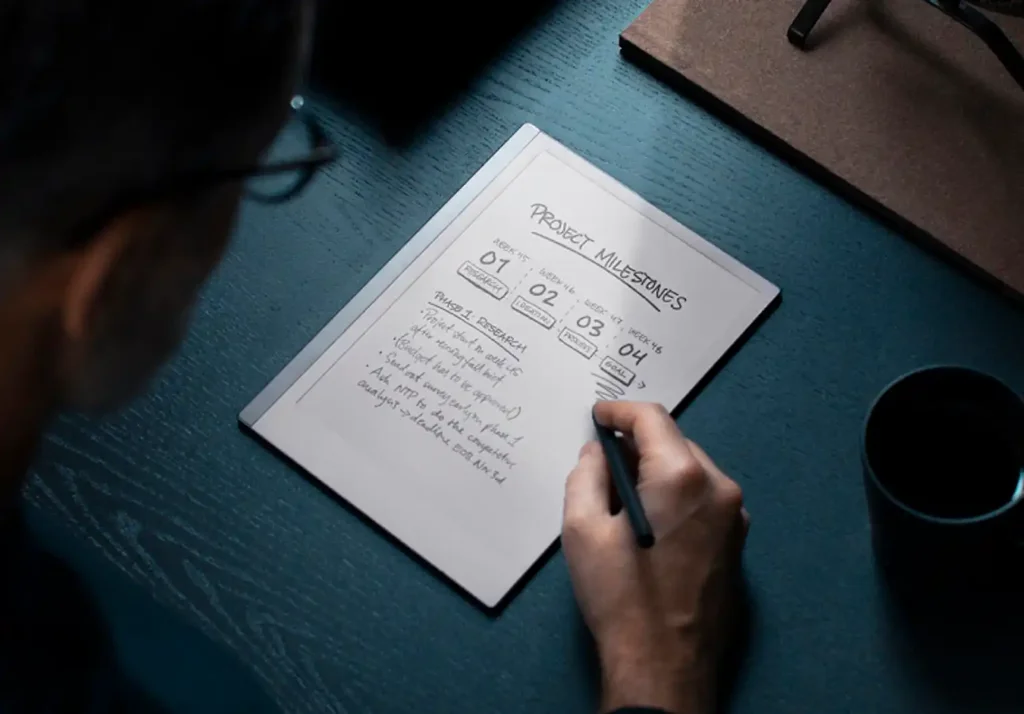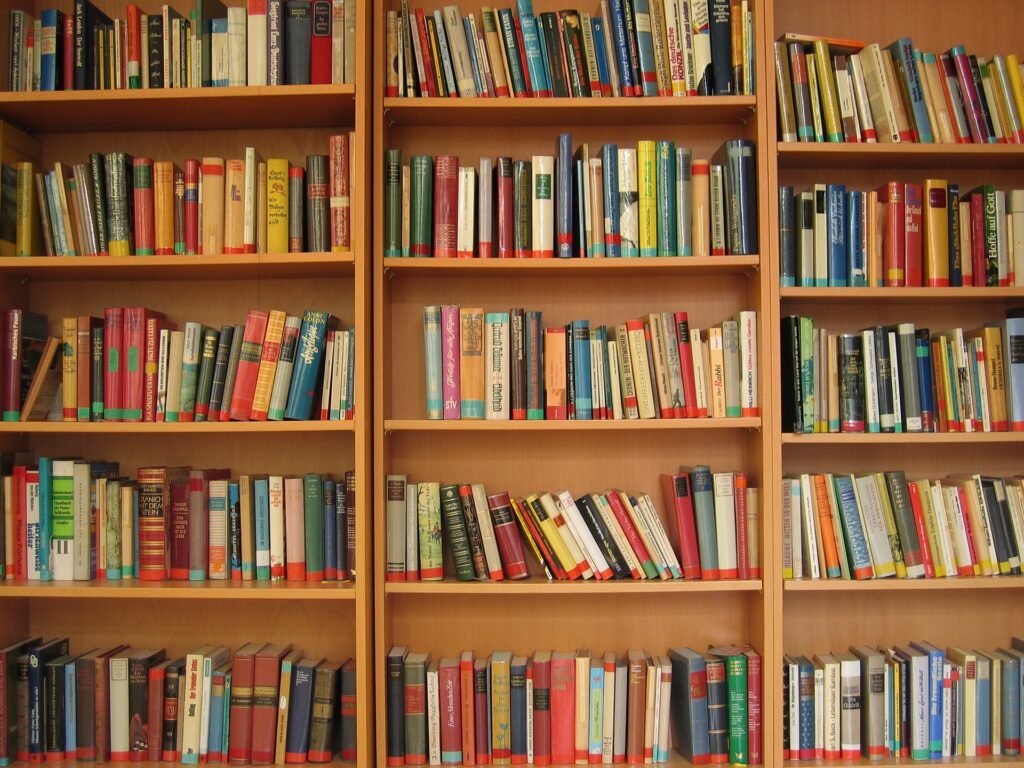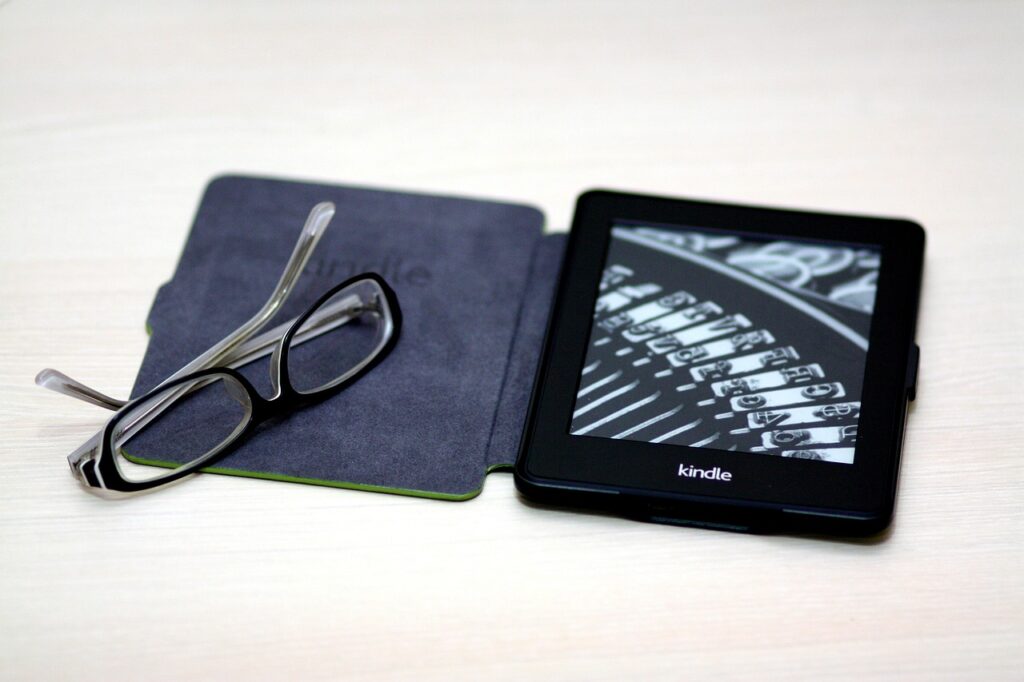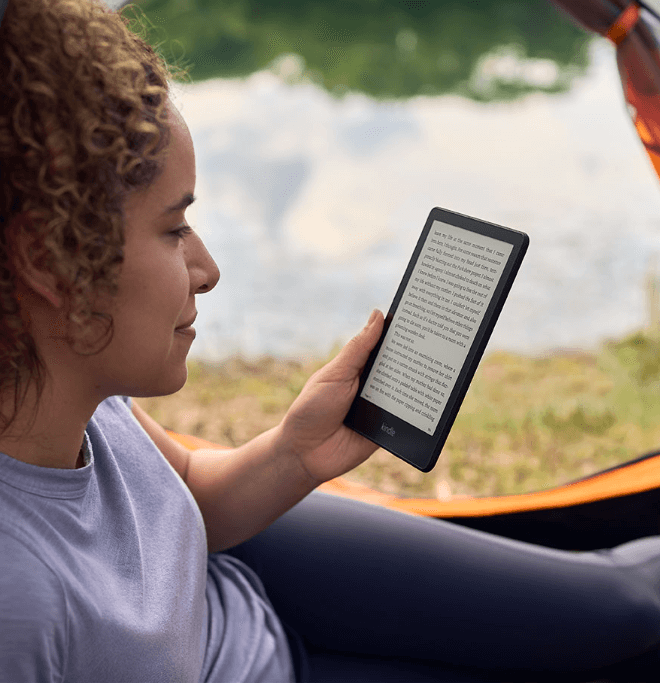Best E Ink Tablets for Students
In today’s fast-paced digital age, technology has become an integral part of our lives. As university students, we rely heavily on our digital devices to manage our academic workload, take notes, and stay organized. However, traditional devices like laptops and tablets can be heavy, distracting, and even damaging to our eyesight.
This is where E Ink Tablets come in. With their lightweight design, long battery life, and paper-like display, E Ink Tablets are the perfect tool for university students looking to boost their academic performance and achieve success. There is rise in the popularity of E ink Readers & Tablets among students in the recent years In this article, we will explore the benefits of E Ink Tablets for Students and why they are quickly becoming a must-have item for everywhere.
- Our Top Picks
- Why Should a Student Go for a E Ink Tablets?
- What to Look for in an E Ink Tablet as a Students?
- Best E Ink Tablets for Students
- FAQs
- Conclusion
1. Our Top Picks For E Ink Tablets for Students
- Onyx Boox Tab Ultra (Android E Ink Tablet with Max features)
- reMarkable 2 (Best Writing and Drawing Experience)
- Supernote A5 X (A Balanced E Ink Tab with great writing experience)
- Onyx Boox Nova Air 2 (Budget Android E ink Tab)
- Kobo Sage (Cheapest & Best for reading)
2. Why Should a Student Go for a E Ink Tablets?
There are a number of factors which make an E ink Tablet great for student, few of them being as following:
- A natural paper like display makes it easy on the eye and you can use it for long hours unlike a traditional tablet.
- Drastic increase in Battery Life, due to E ink technology, up to weeks in a single charge.
- They are specifically designed with advanced Note-Taking capabilities.
- More portable and cheaper than traditional laptops or taps
- Due to limited features they provide a distraction free environment for the students.
3. What to Look for in an E Ink Tablet as a Students?
E Ink tablets are a popular option for students who need a reliable and efficient device for studying. But with so many options on the market, it can be difficult to know what to look for when choosing E Ink Tablets for students. Here are some key features to consider.
i. Screen Size and Resolution
A larger screen size can make it easier to read and take notes, while a higher resolution can ensure that text and images are clear and crisp. Consider your needs and preferences when choosing a screen size and resolution.
ii. Notetaking Capabilities
Look for a E ink tablet with good and smooth note taking Functions. And it allows you to take notes on books, annotate texts, and draw diagrams using a stylus or other input device. The better Note taking UI, Note-taking apps & Organizers the better.
iii. Compatibility with Learning Management Systems
Many universities and schools use learning management systems (LMS) to deliver course materials and manage student assignments. Make sure that the E Ink tablet you choose is compatible with your school’s LMS, so you can access course materials and submit assignments without any issues.
iv. Price
E Ink tablets can vary in price, depending on their features and capabilities and being a student this can be the biggest deciding factors. Do consider your budget when choosing a tablet, but remember it’s a one-time investment that will accompany you for years to come and its performance can affect your productivity.
4. 5 Best E ink Tablets for Students

Screen Size :10,3″
Resolution : 227 psi
Screen to Size Ratio: 77%
Storage : 64-128 GB
Water Proof : No
Weight: 500 g
Back Lights: Yes (Warm)
Battery Life :Weeks
Connectivity : Wifi/ BT
Stylus :
Wacom stylus with 4096 pressure
levels, palm and tilt detection
Onyx is a reliable name the E reader Industry. Made by the Chinese electronics company Onyx, this e-ink tablet features a 10.3-inch display, runs on Android, and offers access to millions of apps and games on the Google Play Store. The BOOX Tab Ultra’s user experience is built to mimic that of the powerful tablets that you use in your daily life by having a home screen with apps.
With a high-quality stylus and the ability to read and edit PDFs and other documents, the Onyx Boox Tab Ultra is a versatile tool for students and professionals alike. Plus, with features like split-screen multitasking and cloud syncing, this device is perfect for anyone who wants to get more done on the go.
Pros & Cons
- BOOX has Super Refresh technology for a faster screen refresh and smooth movement
- It comes with an external keyboard option which can be useful
- The UI is easy to navigate
- Its also loaded with a 16MP camera with OCR technology
- These are a few issues of ghosting and mixed compatibility with Android apps.
- The price is high and maybe an issue for a few buyers
Verdict: A balanced Android E Reader with all key features. Best for those who want a flexible and customizable E ink Tablet .
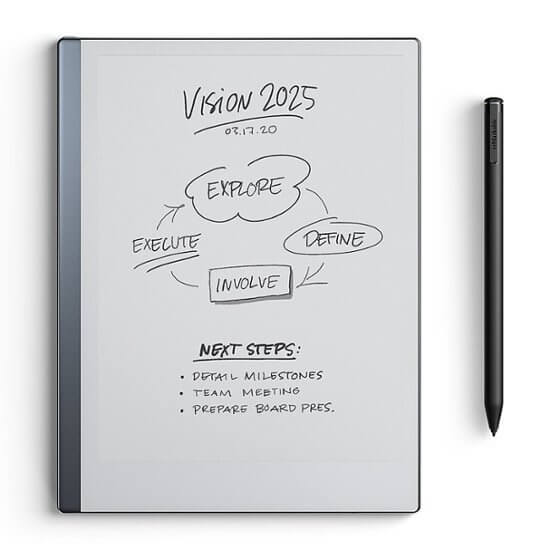
Specifications
Screen Size :10,3″
Resolution : 226 psi
Screen to Size Ratio: 77.5%
Storage :8 GB
Water Proof : No
Weight: 350 g
Back Lights: No
Battery Life :Weeks
Connectivity : Wifi/ BT
Stylus : High fictiontip, with 4096
pressure levels, 50-tilt sensor,
and a built-in eraser
Experience the ultimate digital note-taking and sketching experience with the ReMarkable 2. Made by the Norwegian company ReMarkable, this digital paper tablet boasts a 10.3-inch e-ink display, a responsive stylus, and the ability to convert your handwriting to text.
Known for having a paper-like feel, with its precise marker tip you can feel the natural friction as if you’re writing on actual paper, making it a perfect tool for students, artists, and professionals who want to stay organized and focused on the go. Plus, with features like cloud syncing and a variety of note-taking templates, this device is perfect for anyone who wants to streamline their workflow and get more done in less time. Best E Ink tablet for students who love to prefer a paper like feel while writing.
Pros & Cons
- One of the thinnest tablets with 4.7mm thickness.
- Unlimited storage with the paid cloud service.
- Can integrate with Google Drive, Dropbox, and OneDrive.
- Best note taking experience
- Pen tools give a wide variety of strokes and gives a real paper like feel.
- It does not connect with Google Play Store, so you cannot download your favorite apps like the Kindle app.
- Only runs PDFs and EPUBs other formats need to be converted first
- No Back Light for night time reading
Verdict: Best if you crave for a premium writing experience in budget. Or are looking for a minimalistic UI that helps focus without too much cluttering
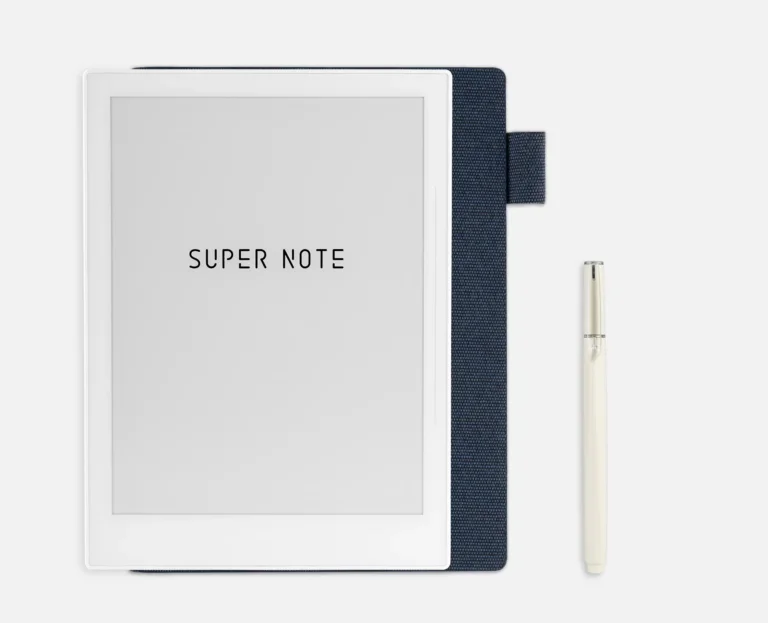
Screen Size :10.3″
Resolution : 227 psi
Screen to Size Ratio: 79%
Storage : 64 GB
Water Proof : No
Weight: 415 g
Back Lights: Yes
Battery Life : 2 Weeks
Connectivity : Wifi/ BT
Stylus : Supernote stylus with
4096 pressure levels and tilt
detection
The Supernote A5 X is like the in-between of the minimalist reMarkable 2 and the functional Onyx Boox Note Air 2 because it provides users with an ample amount of functions from android apps while keeping it simple.
Made by a top-tier Chinese brand for writing and reading Supernote, this digital notebook offers a 10.3-inch e-ink display, a high-quality stylus, and a range of features that make note-taking and sketching a breeze. With the ability to save and export your notes in a variety of formats, the Supernote A5 X is the perfect tool for artists, students, and professionals who demand the best. Plus, with features like handwriting recognition and cloud syncing, this device makes it easy to stay organized and productive no matter where you are.
Pros & Cons
- Friendly Note Taking UI, you can convert handwritten notes into text and export them
- Huge storage space
- Fantastic writing experience with smooth pen strokes similar to a gel pen
- It uses hard ceramic pen tips that do not need replacement.
- The screen is of Plastic material that makes it more durable than the typical glass surface of e-ink tablets even when drop tested.
Verdict: A very balanced E ink Tablet. Right E Ink tablet for students who want a premium notepad for a smooth writing experience and ahigh-functioning e-ink tablets.
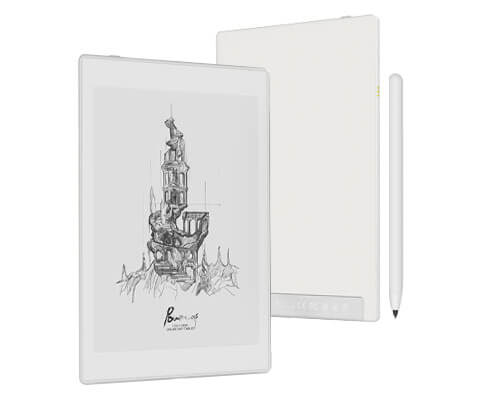
Screen Size :7.8″
Resolution : 300 psi
Screen to Size Ratio: 82%
Storage : 32 GB (Expandable)
Water Proof : No
Weight: 240 g
Back Lights: Yes
Battery Life : up to 10 Weeks
Connectivity : Wifi/ BT
Stylus : Not Included, But
Wacom styluses supported
ONYX BOOX Nova Air 2 is a stylish slim reader with an increased screen diagonal and a high—performance hardware platform. The model is equipped with a 7.8” high-resolution E Ink Carta Plus screen with dual touch control. Its built-in front light system allows you to adjust the color temperature with no flickering.
The body of the E Reader is made of aluminum-magnesium alloy, and the screen is covered with Asahi protective glass. Nova Air 2 is based on the Android 11 operating system and has the Google Play App store and packed with features
Pros & Cons
• The USB port C supports OTG so you can add notes or docs on the go
• Comes with an expandable storage of up to 512 GB
• The device is really lightweight and compact and cheaper as compared to other Android variants with similar specifications
• The Note taking experience isn’t premium.
Verdict: Android E Ink Tablet which is feature packeted yet budget friendly. Great E Ink tablet for students who want a features heavy yet in a lower price range device.

Specifications
Screen Size :8″
Resolution : 300 psi
Screen to Size Ratio: 76%
Storage : 32 GB
Water Proof : Yes
Weight: 310 g
Back Lights: Yes
Battery Life : Weeks
Connectivity : Wifi/ BT
Stylus : Not Included, But
Wacom styluses supported
Kobo Sage delivers every feature Kobo offers in one sleek package. Ideal screen size of 8″ delivers superior performance and depth of contrast, with zero glare. Sleek and lightweight, it feels perfect in your hands in landscape or portrait mode and Page-turn buttons keep the story moving with one hand.
Kobo Sage’s built-in notebook feature keeps all of your notes at hand and can convert your writing to clean text but the Kobo Stylus is sold separately. Its supported by dropbox to share and receive notes. The overdrive features helps you lend books from your local library
Pros & Cons
• The only waterproof E ink tablet in this list
• Comes with all essential features including backlights
• Reading Experience is quite good but note taking lacks features when compared to other E ink tablets
• The Note taking experience isn’t premium and doesnt come with designated stylus
Verdict: Packed with every Kobo feature available. Even the stylus works pretty well. A good E Ink tablet for students are looking for a cheap and reliable branded device.
Conclusion
This sums up our list for the best E ink tablets for students to buy. In the end the final choice depends on the user requirement. Keep your requirement and priority in mind before selecting the right E ink Tablet for yourself.