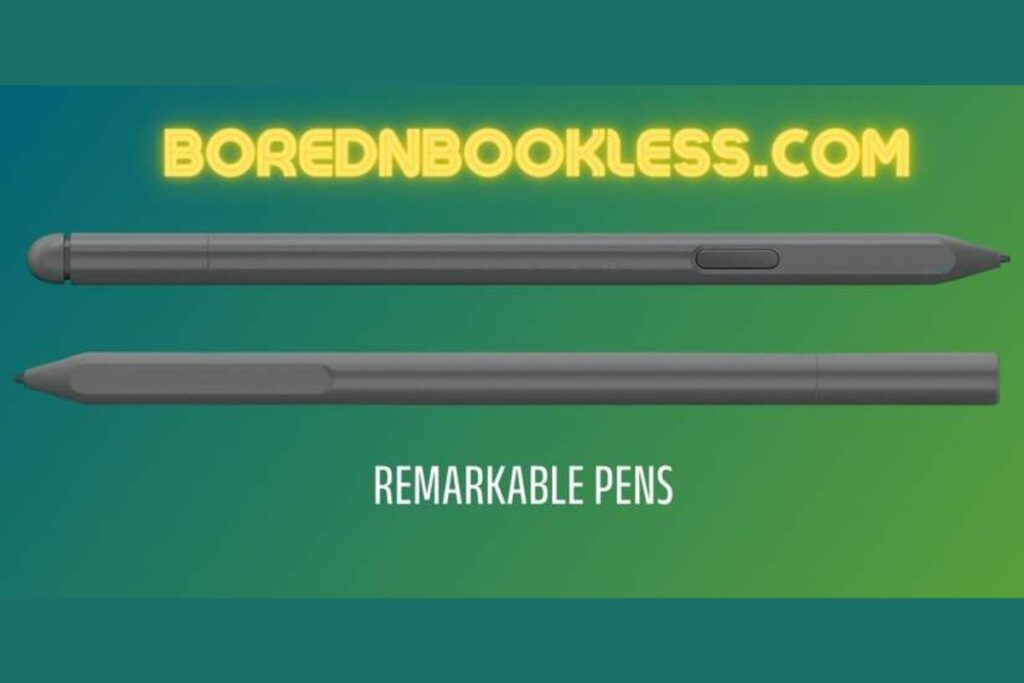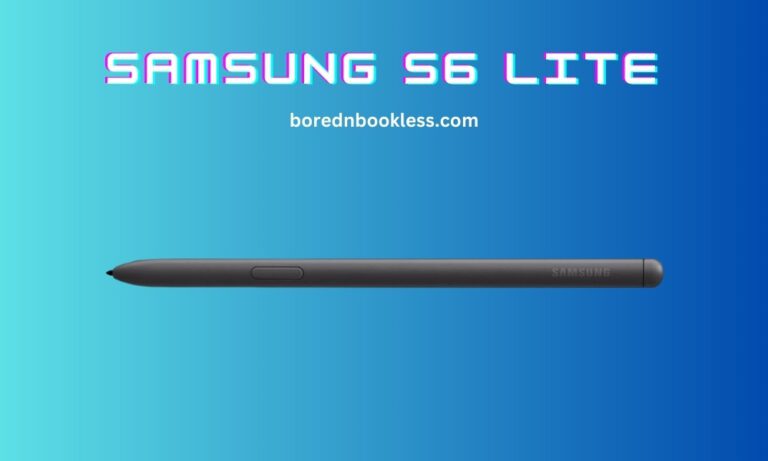Kindle Scribe Basic vs Premium Pen
The New Kindle Scribe comes with two pens the Premium Pen () and the Basic Pen. Is there any real difference between the two? What should you buy and what are other alternatives that we can opt for. Let’s find out.
In the Kindle Scribe product range, two pen options are available: the Kindle Scribe Basic Pen and the Kindle Scribe Premium Pen.
The similarities between both the pens are numerous.
- Both utilize magnetic attachment to attach with the device.
- Both pens boast a sophisticated matte and lightly grippy texture, along with a flat side, providing users with a comfortable grip while in use.
- Both of the pens have similar dimension of 6.38 x 0.35 x 0.35 inches. The weight varies slightly but both give a balanced feel when holding
- The Pens are based on Passive EMR Wacom technology and do not require charging.
- Both the pens have the same nibs and internal EMR hardware, so there is no difference in pen accuracy, pressure sensitivity or writing.
When writing with the pens, you will experience a seamless and fluid performance, as the pen’s tip glides smoothly across the Scribe’s screen, providing a tactile feel reminiscent of writing on paper. A slight, nearly imperceptible delay may be noticed between pen contact and stroke appearance, especially in relation to the highlighter and eraser functions. However, for tasks primarily focused on handwriting, this is unlikely to present a significant concern.
The only place where the Premium Pen stands out is its inclusion of a side button and an eraser on top. But is that all?
Kindle Scribe Basic Pen
In terms of dimension and design Kindle Scribe Basic Pen is the same as the premium version. However, it’s a bit lighter (0.49 Ounces) and this weight is negligible.
The basic pen is JUST the pen functionality, without the eraser and the shortcut button, if you want to erase, you have to use your toolbar.
The pen conveniently attaches to the Kindle Scribe through its magnetic feature. Moreover, it fits snugly into the secure pen holder of the Kindle Scribe Cover, ensuring users never lose it.
The Basic Pen Lacks the shortcut button and the eraser on the Premium Pen, However its quite cheaper almost half the price of the Premium Pen.
Should I Buy It?
Well most of the basic pens in the market do not have an eraser or a shortcut button and to be honest If you aren’t used to the shortcut button, you won’t even notice. The shortcut button is quite restricted in use. So if you are on a budget or its your first E Ink tablet and pen then go for the Basic Pen, once you get familiar with it you can easily upgrade to a better pen.

Kindle Scribe Premium Pen
The Kindle Scribe Pen is a bit heavier (0.53 Ounces) than the basic pen but this difference is negligible and the pen gives a very balanced feel when holding.
The Kindle Scribe Premium Pen has a shortcut button and an eraser as an extra feature when compared to the basic pen.
Shortcut Button
The shortcut button on the Scribe Premium Pen works out of the box and is programmable. You can program the eraser and button separately to perform different functions. When compared to other E ink tablet pens like BOOX or SuperNote its better as their pen eraser and button will perform the same function.
In the default mode the shortcut button activates the highlighter feature, however we can set it to activate the eraser function or as a shortcut for the sticky note feature.
One downside is that the side button is challenging to locate blindly as it sits too flush with the shaft.
Prospective buyers deliberating between the two pen options should take note that the Premium Pen’s shortcut button adds convenience, although it requires a measured amount of pressure to activate the eraser. This aspect warrants consideration, as excessive force could potentially affect the Scribe’s screen integrity over prolonged use.
Eraser
The eraser is exceptionally smooth, and its spring has a satisfying feel. Unlike most Pens which have an angular eraser, this stylus has a round eraser, allowing users to use it at more natural angles.
However, The eraser material could be improved to be softer and more rubbery, enhancing the overall user experience.
Should I Buy It?
The Scribe is a premium pen with eraser and a shortcut button. Even though its expensive than the basic pen yet when compared to other premium pens it’s a bargain. If you have the budget and are looking for a premium pen than instead of going for something expensive as the or the reMarkable Pen go for Kindle Scribe Premium Pen.


Kindle Scribe Pen Alternatives
If you are familiar with the reMarkable 2 styluses you will find that the Kindle Scribe pen shares a lot of similarities with the reMarkable 2’s Marker Plus accessory, making both pens essentially interchangeable. Both of the pens share almost the same hardware.
This interoperability is made possible by Wacom’s advanced electromagnetic resistance (EMR) technology, which eliminates the need for charging or pairing.
Consequently, any EMR-compatible or reMarkable-compatible stylus can be effortlessly used with the Kindle Scribe.
But non-EMR devices such as the Surface Slim Pen, Apple Pencil and Non Wacom Styluses are not supported.
Here are a few great options that work great on Kindle Scribe
The BOOX Pen 2 Pro
The BOOX Pen 2 Pro has a great feel made for the Boox devices but it works pretty well with all E ink Displays. Whether you’re sketching, drawing, or jotting down notes, the BOOX Pen 2 Pro delivers a satisfying and responsive writing experience.
One standout feature of the BOOX Pen 2 Pro is its built-in eraser, which mimics the feel of a real eraser.
The pen’s nib is relatively soft, measuring 1.6mm in thickness. This softness provides a close-to-paper writing feel, allowing for smooth and natural strokes.
Weighing in at 19 grams, the BOOX Pen 2 Pro strikes a good balance between being lightweight and substantial enough for a comfortable writing experience. In conclusion, the BOOX Pen 2 Pro is a great stylus and can be a very good alternative for Kindle Scribe Pen
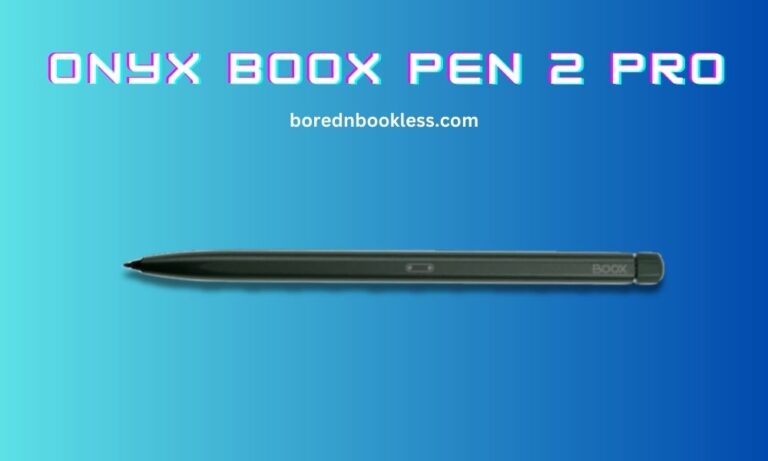
Samsung S6 Lite pen
It has one of the best writing and drawing experience. Primarily made of plastic, the pen’s materials are of high quality, ensuring durability and a pleasant feel in hand.
The pen comes with soft black nibs that may feel strange initially, but users gradually adapt to them and they are readily available in the market. During use I found out that these soft nibs tend to bend during use, resulting in a slight swishing sensation.
With a pressure sensitivity of 4,096 points, the Samsung Tab S6 Light Pen rivals the performance of the Kindle Scribe Pens, ensuring accurate and responsive input. When compared to other digital pen options in the market, it stands out as a compelling choice, especially considering its compatibility and performance.
With its affordable price point and exceptional performance, it becomes a recommended choice for people looking for a a cheaper yet fully capable alternative for Kindle Scribe Pen.
Staedtler Noris Digital Jumbo
The Noris Jumbo requires no hacks, as the eraser works flawlessly out of the box. If you were looking for kindle scribe alternative stylus with eraser at the end, then this stylus might be the one for you.
The body is wooden so It lacks a magnet so it wont attach to the E ink Tablets with a magnetic styluses.
The nib is 0.7mm thick and It has a pressure level of 4096. The writing experience is more like writing with a pen rather than a pencil which as I mentioned earlier is what I am looking in a Stylus. So its not as ideal for drawing, but works well for writing
The good thing is that you can replace the Nib with other nibs. Its pencil like cool shape and price makes its a great alternative for Kindle Scribe Styluses.
Check Out More Cool Styluses For Your E Ink Tablet
Can Kindle Scribe pen tips be changed?
Yes you can change Kindle Scribe Pen Tips. If you do not like how your nibs feel on the screen,
there are a lot of different nib styles online. Usually harder plastic/metal/ceramic nibs feel better on screens that are more paper like, and felt/marker/rubbery nibs feel better on screens that are glossy.
Don’t shy away from experimenting a bit, most EMR nibs are cross compatible with most EMR pens.
If you are interested in finding the right nib for you stylus then check out this article.
Kindle Scribe Pen Latency and Pressure Sensitivity
Kindle Scribe Pens have surprisingly great Latency especially when it comes to writing on pdfs and books. Even though Latency is more dependent on the device rather than the stylus but the pen really complements when used with the Kindle Scribe.
The Pen has 4096 Pressure sensitivity and has tilt function. Both of these features make it great pen to buy.
Liked This? Find out more..
Check Out All About E Ink Tablets
See which is better : Scribe Vs Boox, Scribe Vs Supernote