Meebook P10 Pro
In this article, we will take a closer look at the MeeBook P10 Pro, a 10.1-inch e-reader with note-taking capabilities and the ability to run any Android app. We will explore its specifications, design, reading experience, note-taking features, app compatibility, and help you determine if Meebook P10 Pro is the right e-book reader for you or not.
The MeeBook P10 Pro is a new device from the Hao Ching Tech brand, which emerged from the reformation of Boyue, a company that faced difficulties during the pandemic. The MeeBook P10 Pro shares similarities with its predecessor, the Like Book P10, especially in terms of the user interface.
The Me Book P10 Pro vs. Amazon Kindle
The Me Book P10 Pro offers several advantages over the Amazon Kindle. Its primary advantage is the ability to break free from the Amazon ecosystem and install any Android app you desire. This means you can use your preferred e-reader or comic book app, including the Kindle app itself. Getting books onto the MeeBook P10 Pro is hassle-free since there is no DRM (Digital Rights Management) restriction. You can simply plug the USB cable into your computer and use the standard Android file transfer app to drag and drop files or folders. So if you aren’t a big fan of Amazon Eco-system and want something more than just an E Reader then this device can be seriously considered.
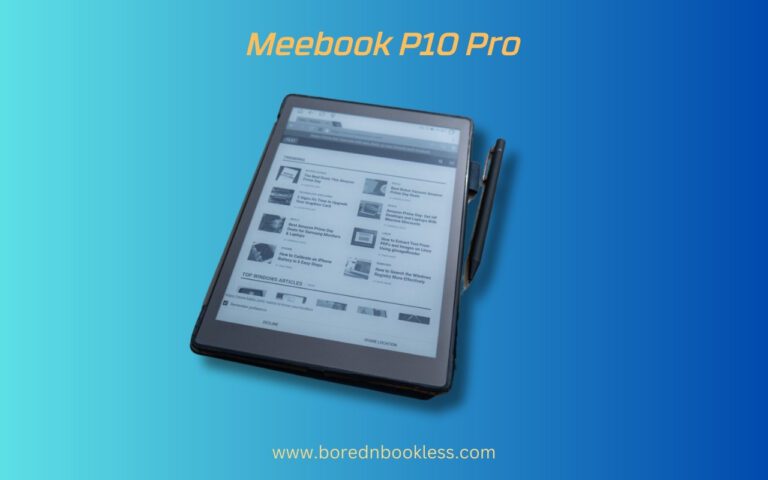
Meebook P10 Pro Specifications & Comparison
| FEATURES | SUPERNOTE A5 X | KINDLE SCRIBE | REMARKABLE 2 | ONYX BOOX NOTE AIR 2 | MeeBook P10 Pro |
| Release year | 2020 | 2022 | 2020 | 2021 | 2022 |
| Display | |||||
| Screen type | Mobius Carta | Carta 1200 | Carta | Carta 1000 | Carta HD |
| Screen size | 10.3" | 10.2" | 10.3" | 10.3" | 10.3" |
| Screen resolution | 1404 × 1872 | 1830 x 2460 | 1404 x 1872 | 1404 x 1872 | 1200 x 1600 |
| Pixel density | 226dpi | 300dpi | 226dpi | 227dpi | 200 dpi |
| Hardware | |||||
| CPU | 1.3 GHz quad-core | 1Ghz | 1.2Ghz dual-core | 1.8 GHz octa-core | 1.8 GHz quad-core |
| RAM | 2Gb | 1Gb | 1Gb | 4Gb | 3GB |
| Storage | 32Gb | 64Gb | 8Gb | 64Gb | 64Gb |
| Battery | 3800mAh | 3000mAh | 3000mAh | 3700mAh | 3900mAh |
| Thickness | 7.2mm | 5.8mm | 4.7mm | 5.8mm | 8.5mm |
| Weight | 375g | 433g | 405g | 445g | 455g |
| Connectivity | Wifi + BT | Wifi + BT | Wifi + BT | Wifi + BT | Wifi + BT |
| Stylus | Wacom/ Ceramic Tip | Wacom | Wacom/Cardboard Nip | Wacom/ Graphite Tip | MeeBook Stylus |
| Software | |||||
| Operating system | Chauvet (Android-based) | Linux | Linux | Android 11.0 | Android 11 |
| Google Play Store | ⨯ | ⨯ | ⨯ | ✓ | ✓ |
| Handwriting recognition | ✓ | ⨯ | ✓ | ✓ | ✓ |
| Other Features | |||||
| Backlit Screen | ⨯ | ✓ | ⨯ | ✓ | ✓ |
| Speakers | ⨯ | ⨯ | ⨯ | ✓ | ✓ |
| Microphone | ⨯ | ⨯ | ⨯ | ✓ | ✓ |
| Auto-Rotate | ⨯ | ✓ | ⨯ | ✓ | ⨯ |
| Waterproof | ⨯ | ⨯ | ⨯ | ⨯ | ⨯ |
Aspect of Consideration for P10 Pro
The Features of the device are more or less the same and we will be discussing all the features common in both the devices:
- Design
- Display
- Hardware
- Battery
- Software
- User Interface
- Reading Experience
- Notetaking Experience
- Stylus
- Verdict
Design
The overall design of the MeeBook P10 Pro is fairly basic, with a glass front, metal sides, and a textured carbon fiber-like back covered with ridges giving a very tactile feel. The device comes with a blue and black marbled case that adds a touch of style.
The case features a light gray velvety interior and a flexible TPU smoky black back that automatically puts the device to sleep when closed. Although the case enhances the device’s aesthetics and provides protection, the velvety interior may stain easily with everyday skin oils or coffee.
The only buttons on the device are for power (in the top right corner) and a capacitive home button (on the bottom at front). There is no microSD slot, nor volume buttons. Overall I would say without the cover it gives a fairy average feel in terms of design.
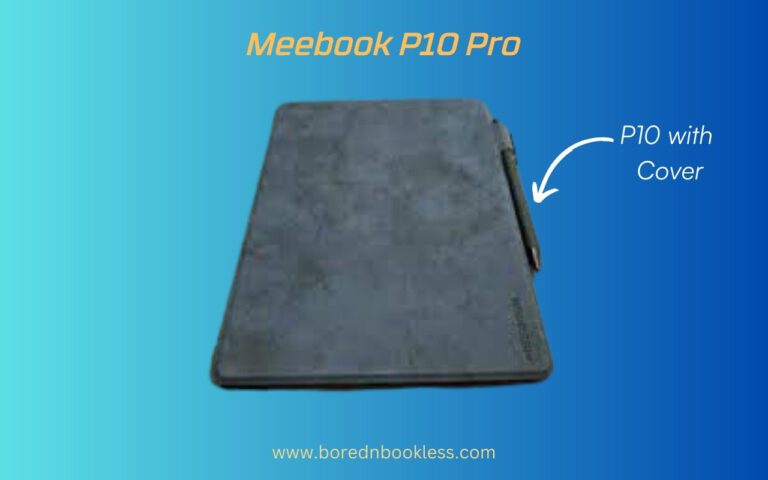

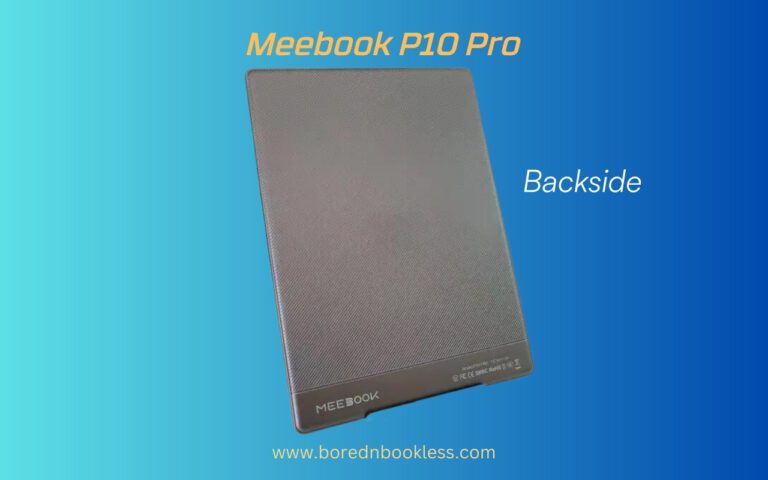
Display
The Meebook P10 Pro features a 10.1-inch E-Ink Carta HD grayscale capacitive touchscreen with a resolution of 1200 x 600 pixels and 200 PPI. The pixel density may seem low when compared to similar sized devices however In our opinion it hardly matters until you use it to read Manga. The black-and-white resolution is fair with grayscale of 256.
The front-lit display offers both warm and cold LED lighting, allowing you to customize the brightness according to your preference which in category of devices is seldom missing. The Meebook P10 Pro does not have a WACOM screen, so they use an active capacitive pen that works with the capacitive touchscreen display and with so may great Wacom styluses I find this a huge downside for the device
Overall the display is faily average when compared to other similar sized devices.
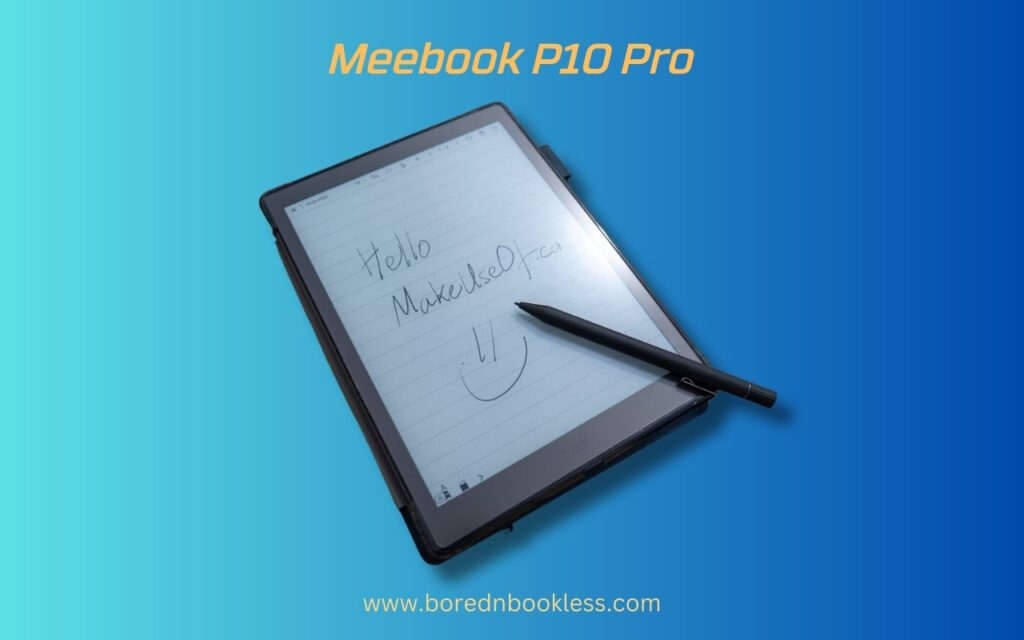
Hardware
Powered by a quad-core 1.8 GHz CPU and equipped with 3 gigabytes of RAM, the device delivers snappy UI performance and smooth page-turning.
Connectivity options include Bluetooth 5.0 for audio book playback and Wi-Fi, although Wi-Fi is disabled by default after a certain period, which I think is used to conserve battery life.
When it comes to storage, the Meebook P10 Pro comes with 32 gigabytes of internal storage, and you can expand it further using a microSD card, providing you with the flexibility to carry your entire digital library with you.
The Me Book P10 Pro weighs around 458 grams (16 ounces) without the case and stylus, and around 643 grams (approximately 1.4 pounds) with them. The device is pretty heavy when compared to Ratta Supernote A5x and reMarkable.
Battery Life
Speaking of battery life, the Meebook P10 Pro’s 3900 milliamp-hour battery is designed to last for several weeks under normal use. This means you can enjoy uninterrupted reading without worrying about frequent recharging. However, we have found that engaging in activities like web browsing or gaming may drain the battery more quickly, so it’s important to keep in mind that the device is primarily optimized for reading.
Software
In terms of app compatibility, the Meebook P10 Pro runs on the Android operating system, giving users access to a wide range of apps through the Google Play Store. This means you can not only use it as an e-reader but also download and use productivity apps, note-taking apps, web browsers, email clients, and more. The device’s powerful hardware ensures smooth performance, even when running demanding applications.
Additionally, the Meebook P10 Pro supports cloud synchronization, allowing you to access your e-books and notes across multiple devices. You can easily sync your reading progress, annotations, and notes with popular cloud storage services like Dropbox or Google Drive, ensuring seamless integration with your existing digital library.
User Interface
Me Book’s UI has consistently been praised for its simplicity and ease of use. The P10 Pro Edition continues this trend with a grid-based UI that is intuitive and straightforward.
The bottom of the screen features only three main options: notepad, reading, and apps. Notepad provides access to the device’s note-taking capabilities, while reading offers a dedicated space for reading e-books.
The apps section allows users to access their installed applications. Additional features include A2 mode, grayscale adjustment, contrast, rotation, and other standard settings.
The device comes preloaded with Google Play, eliminating the need for workarounds to access apps.
Reading Experience
The Me Book P10 Pro provides an excellent reading experience out of the box. The built-in reader application supports various book formats, including PDFs, ePubs, and Mobi files. It offers customizable UI preferences, such as font sizes and text reflow, and is even compatible with CBZ, CBR, and AZW3 comic book formats.
The page-turning is fast and responsive, even with heavy PDFs, and the device allows you to adjust page edges and switch between landscape and portrait modes.
The Meebook P10 Pro also offers advanced reading features to enhance your reading experience. It supports adjustable front lighting, allowing you to customize the screen brightness according to your preference. This is especially useful for reading in low-light conditions or at night. The device also includes a blue light filter option to reduce eye strain during prolonged reading sessions.
The Kindle app, along with its customizable settings and page-turn animations, enhances the e-book reading experience. It also supports note-taking within the Amazon app, allowing users to annotate and highlight text and this is not limited to the Amazon app, as users can also download third-party reading apps from Google Play.
Me Book’s emphasis on manga is not entirely justified, as the quality of manga reading depends heavily on the app being used.

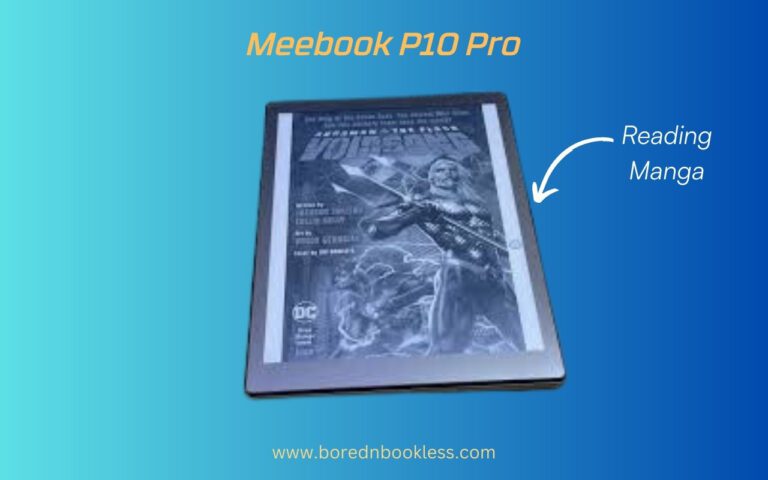
Note Taking Experience
The note-taking experience on the P10 Pro Edition is hindered by the limitations of the pen. The pen’s lack of tactile feedback and the single plastic tip restrict the feeling of writing on paper.
Pressure sensitivity is not as pronounced as with Wacom pens, resulting in limited line variation and with so many 3rd Party Wacom stylus available it seems a major drawback
The device offers various pen options, including fountain pen and pencil, but lacks tilt functionality. Multiple colors are available for writing and highlighting, although distinguishing between shades can be challenging. The eraser tool is decent enough but not the best.
Templates for different writing styles are available, but as with most users can also import their own custom templates which can really enhance the note taking experience.

Stylus
As mentioned earlier most significant drawback of the P10 Pro Edition lies in its pen. Non-Wacom pens are generally considered less convenient and user-friendly in the e-note community.
The pen included with the device is an active capacitive pen that uses a quadruple A battery and has an aluminum build. However, the pen feels back-heavy due to additional components such as the threaded screw, battery pack, and chunky cap.
The plastic tips lack the tactile feedback and precision of a graphite combination, making it less pleasant to use.
Compatibility with other Styluses is limited, with only a few cross-compatible options from Microsoft and Lenovo. This is the only aspect we find the device lacking behind its rivals.
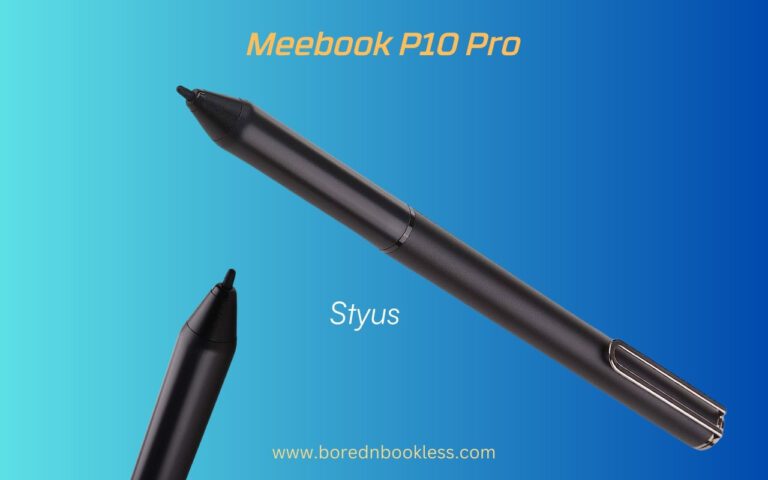
Finally Is Meebook P10 Pro worth it?
Cons
Let’s start by addressing some of the cons associated with the Quirk Logic Papyr. While this device has several strengths, it’s important to be aware of its limitations as well. Here are the notable cons:
- Lack of stylus calibration and discrepancy with the user manual on the device. The inability to calibrate the pen results in a poor writing experience, with imprecise and disconnected writing.
- The pen itself is imprecise and inconsistent, making writing uncomfortable. The selection tool can lose connection, feels unreliable, and lacks smoothness. The pen also lacks a button or an eraser, making it an odd combination.
- The device is heavy, crossing the threshold from comfortable to being too heavy, especially for writers. This weight can be a significant drawback, although it may not affect reading as much.
Pros
Now, let’s explore the positives of the Quirk Logic Papyr that make it an appealing device for many users. Despite the mentioned cons, the device offers several notable advantages:
- Excellent e-reader capabilities, making it an ideal device for reading. It offers versatility and performs well as a reader.
- Highly customizable with a user-friendly approach to the Android platform, making it easy to use.
- Outstanding battery life, ensuring long-lasting usage.
- Competitive price, offering great value for the features and functionalities it provides.
- Pre-applied screen protector that feels good and performs well, enhancing the overall user experience.
- Solid build quality and attractive design, despite the device’s price, making it a well-constructed and visually appealing device.
Finally Is Meebook P10 Pro worth it?
The Likebook P10 is not a perfect device, but it excels as an e-reader. However, the note-taking experience is hindered by the custom pen standard and the lack of calibration. Even with pen calibration, the writing experience remains unsatisfactory. Nonetheless, the device compensates for these drawbacks with exceptional battery life, a flexible front light system, and a quality screen protector. It also offers Google Play certification, customization options, and advanced Android functionality. If writing experience is not the primary concern, and you seek a powerful e-ink e-reader with a good Android experience at a lower price, the Likebook P10 is an excellent choice.
Where to buy Meebook Pro 10 From?
You can buy it from Amazon
Before You Go......
Liked This? Check Out these articles
Best A5 or 10 Inch Screen E Ink Tablets
Best A4 or 13 Inch E Ink Tablets
Best E ink Tablets – 2023



