Standard 10 inch E Ink Tablets
For a long time most E Ink devices like Kindles or Kobo have only been available with smaller screens, but lets face it, reading PDFs on a small sized E ink device is a hassle.
Over the past few years more choices have started to hit the market for ereaders and E ink Tablets with larger 10-inch E Ink screens. There is a market standard of 10.3 inches or A5 size when it comes to e-ink tablets since that is the size in which PDFs fit well in.
This screen size is ideal for note taking or drawing. Furthermore, as E ink screen size is directly proportionally to price, bigger screen create a dent in your wallet. Most E ink devices brands place their flag ship product in this screen size. You can find a lot of options in 10 Inch E Ink Tablets. Here is a curated list of what we found to be the best in the Market.
Our Picks For The Best 10" E Ink Tablets
- Supernote A5 X (A Balanced Device for Writing)
- Onyx Boox Tab Ultra (Superb customization including External Keyboard)
- Amazon Kindle Scrible
- reMarkable 2 (Realistic Writing Experience)
- Onyx Boox Note Air 2
- Kobo Eclipse
Comparison Table For 10.3 Inch E Ink Tablets
| FEATURES | ONYX BOOX TAB ULTRA | SUPERNOTE A5 X | KINDLE SCRIBE | REMARKABLE 2 | ONYX BOOX NOTE AIR 2 | KOBO ELIPSA |
| Release year | 2022 | 2020 | 2022 | 2020 | 2021 | 2021 |
| Display | ||||||
| Screen type | Carta HD | Mobius Carta | Carta 1200 | Carta | Carta 1000 | Carta 1200 |
| Screen size | 10.3" | 10.3" | 10.2" | 10.3" | 10.3" | 10.3" |
| Screen resolution | 1404 x 1872 | 1404 × 1872 | 1830 x 2460 | 1404 x 1872 | 1404 x 1872 | 1404 x 1872 |
| Pixel density | 227dpi | 226dpi | 300dpi | 226dpi | 227dpi | 227dpi |
| Hardware | ||||||
| CPU | 1.8 Ghz octa-core | 1.3 GHz quad-core | 1Ghz | 1.2Ghz dual-core | 1.8 GHz octa-core | 1.8 GHz quad-core |
| RAM | 4Gb | 2Gb | 1Gb | 1Gb | 4Gb | 1Gb |
| Storage | 128Gb (Expandable) | 32Gb | 64Gb | 8Gb | 64Gb | 32Gb |
| Battery | 6300mAh | 3800mAh | 3000mAh | 3000mAh | 3700mAh | 2400mAh |
| Thickness | 6.7mm | 7.2mm | 5.8mm | 4.7mm | 5.8mm | 7.6mm |
| Weight | 480g | 375g | 433g | 405g | 445g | 383g |
| Connectivity | Wifi + BT | Wifi + BT | Wifi + BT | Wifi + BT | Wifi + BT | Wifi + BT |
| Stylus | Wacom/ Ceramic Tip | Wacom/ Ceramic Tip | Wacom/ | Cardboard Nip | Wacom/ Graphite Tip | Kobo Only |
| Software | ||||||
| Operating system | Android 11.0 | Chauvet (Android-based) | Linux | Linux | Android 11.0 | Kobo (Linux) |
| Google Play Store | ✓ | ⨯ | ⨯ | ⨯ | ✓ | ⨯ |
| Handwriting recognition | ✓ | ✓ | ⨯ | ✓ | ✓ | ✓ |
| Other Features | ||||||
| Backlit Screen | ✓ | ⨯ | ✓ | ⨯ | ✓ | ✓ |
| Speakers | ✓ | ⨯ | ⨯ | ⨯ | ✓ | ⨯ |
| Microphone | ✓ | ⨯ | ⨯ | ⨯ | ✓ | ⨯ |
| Auto-Rotate | ✓ | ⨯ | ✓ | ⨯ | ✓ | ✓ |
| Waterproof | ⨯ | ⨯ | ⨯ | ⨯ | ⨯ | ⨯ |
Onyx is a reliable name the E reader Industry. Made by the Chinese electronics company Onyx, this e-ink tablet features a 10.3-inch display, runs on Android, and offers access to millions of apps and games on the Google Play Store. The BOOX Tab Ultra’s user experience is built to mimic that of the powerful tablets that you use in your daily life by having a home screen with apps. Runs on Android 11.
With a high-quality stylus and the ability to read and edit PDFs and other documents, the Onyx Boox Tab Ultra is a versatile tool.
Why we like about it?
- The stylus provides a decent writing experience with good writing recognition
- Comes with an external keyboard option, so you can switch between stylus and typing
- The device has voice recognition great if you want to use it make notes
- The Writing experience can be customized to a great extend with the in build Notepad or 3rd Party Note pads installed from Google Playstore
Supernote A5 X: The Supernote A5 X is like the in-between of the minimalist reMarkable 2 and the functional Onyx Boox Tab because it provides users with an ample amount of functions from android apps while keeping it simple.
Made by a top-tier Chinese brand for writing and reading Supernote, this digital notebook offers a 10.3-inch e-ink display, a high-quality stylus, and a range of features that make note-taking and sketching a breeze. With the ability to save and export your notes in a variety of formats, the Supernote A5 X is the perfect tool for Writing.
Why we like about it?
- The Note Taking UI is Great. Handwriting recognition is brilliant you can convert handwritten notes into text and export them
- Fantastic writing experience with smooth pen strokes similar to a gel pen
- The pen has a hard ceramic pen tips that do not need replacement.
- External keyboard can be added but its not as effective as the one with Onyx Tab
Experience the ultimate digital note-taking and sketching experience with the ReMarkable 2. Made by the Norwegian company ReMarkable, this digital paper tablet boasts a 10.3-inch e-ink display, a responsive stylus, and the ability to convert your handwriting to text.
Known for having a paper-like feel. Unlimited storage using paid cloud service and can intregate with Google Drive, Dropbox and OneDrive.
Why we like about it?
- Has realistic paper-like feel, with its precise marker tip you can feel the natural friction as if you’re writing on actual paper.
- Pen tools give a wide variety of strokes on sketches
- Minimalistic UI that helps them focuses on their work
- One of the thinnest tablets that’s lightweight and elegant.
- Downside is that for the paperlike feel the tips need to be replaced after sometime.
Onyx Boox Note Air 2 is a productivity machine. Made by the Chinese electronics company Onyx, this e-ink tablet features a large 10.3-inch display, runs on Android, and offers access to millions of apps and games on the Google Play Store.
With a high-quality stylus and the ability to read and edit PDFs and other documents. Plus, with features like split-screen multitasking and cloud syncing, this device makes it easy to stay organized and get more done in less time.
The Onyx Boox Note Air 2 also boasts a sleek and lightweight design that makes it easy to carry with you wherever you go. Its audio functions support audiobooks and voice recording.
Pros & Cons
- Runs on Android 11
- Access to the entire collection of books from Kindle, Nook, and Kobo libraries. The Libby app and Marvel Unlimited are also available for download.
- Build in Speakers and a microphone for audiobooks and voice recording
- Bluetooth keypad can also be used with it
Nothing beats the Amazon Ecosystem. Made by the e-commerce giant Amazon, this e-reader features a 10.2-inch e-ink display, adjustable lighting, and a high resolution screen that offers a crisp and clear reading experience.
With access to millions of books, magazines, and newspapers, the Kindle Scribe is the perfect companion for book lovers everywhere. And with features like X-Ray and Whispersync, this device makes it easy to dive deep into your favorite books and stay connected to your reading no matter where you go.
Pros & Cons
- On one hand Amazon has millions of titles but on the other hand this ecosystem isn’t flexible
- It has a lot of notebook templates available, mainly allows users to write on sticky notes above the documents.
- Rubber feet on the back of the device and a cover that stands for surface grip and prevents scratches.
- 35 adjustable front lights from cool to warm.
- Stylus needs to be bought separately.
A premium E Reader of one of the world’s bestselling E Reader brand. Made by the Canadian company Kobo, this e-reader and digital notebook features a 10.3-inch e-ink display, a high-quality stylus, and a range of other features
With access to millions of books and a variety of note-taking templates, the Kobo Elipsa is the perfect device for students, writers, and book lovers.
With features like cloud syncing, onedrive and a long-lasting battery life, this device makes it easy to stay organized and productive no matter where you are.
Pros & Cons
- Access books from local library with OverDrive integration
- Advanced notebooks let you insert diagrams, equations or free-form sections. It also converts handwritten notes into texts. You can take notes directly on the books
- Dual button on pen allows you to erase and shift from writing to highlighting within a click
- The rubber feet on the back of the device and a cover that stands for surface grip so it won’t slide easily.
- The blue tooth can be used to listen to Kobo audiobooks



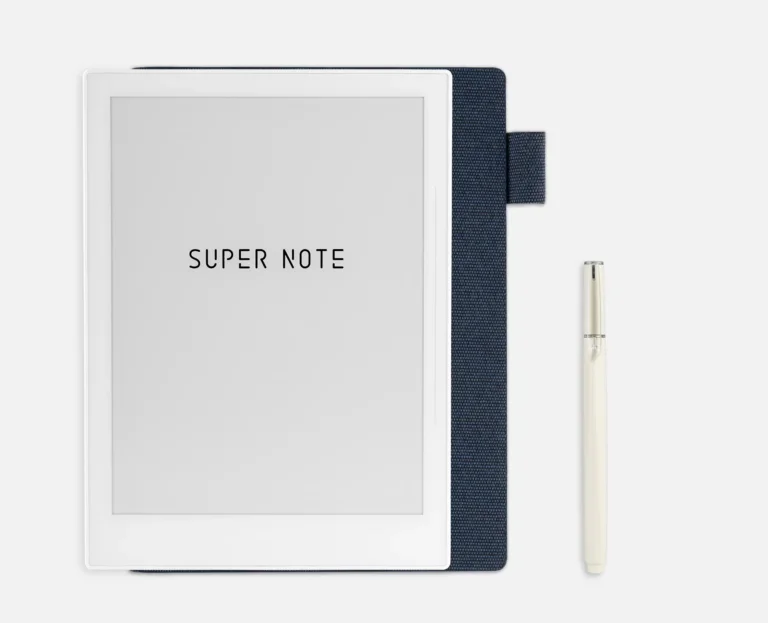
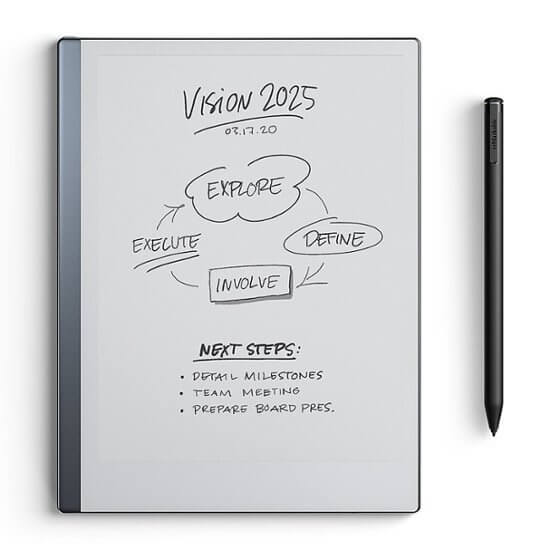
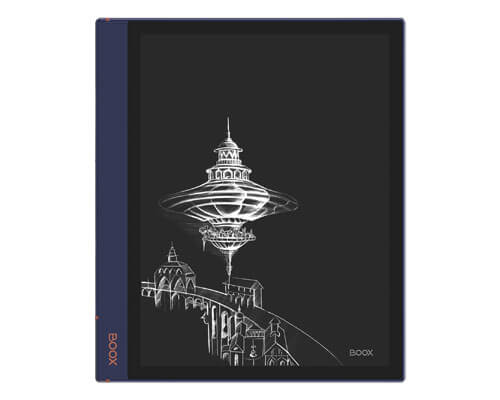
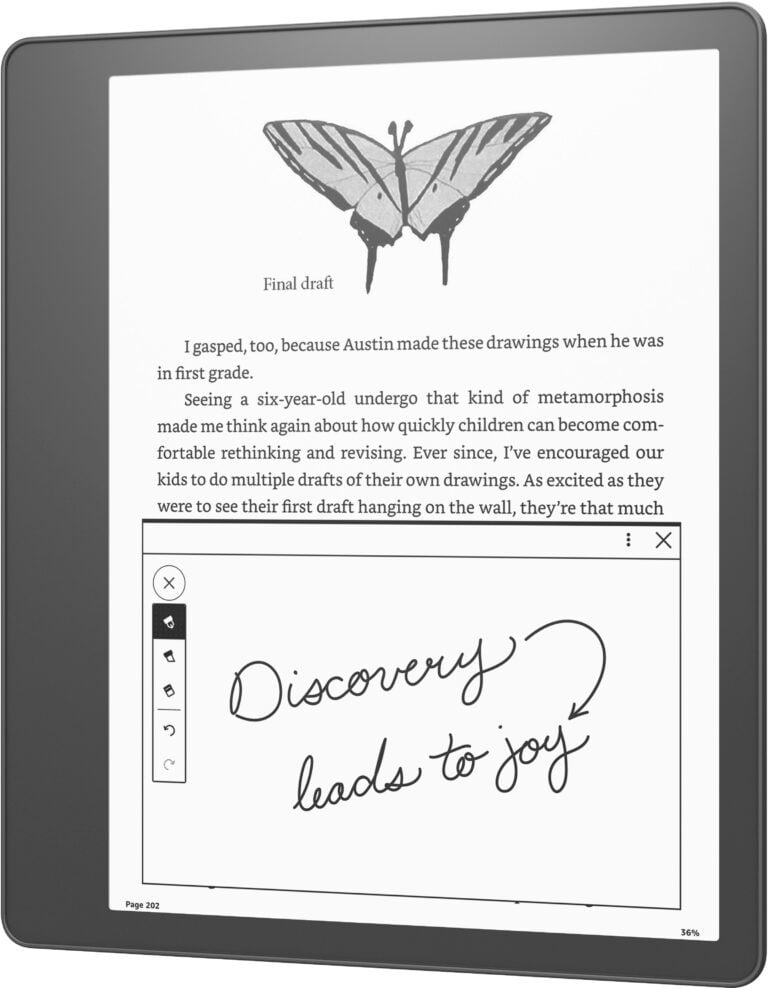
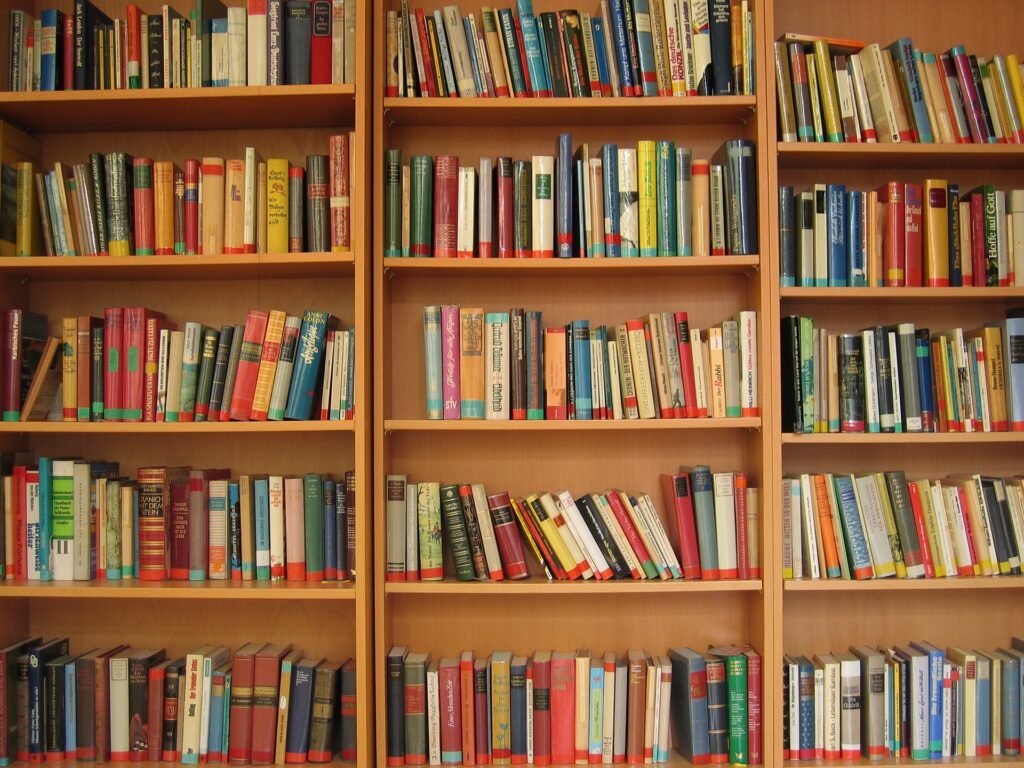
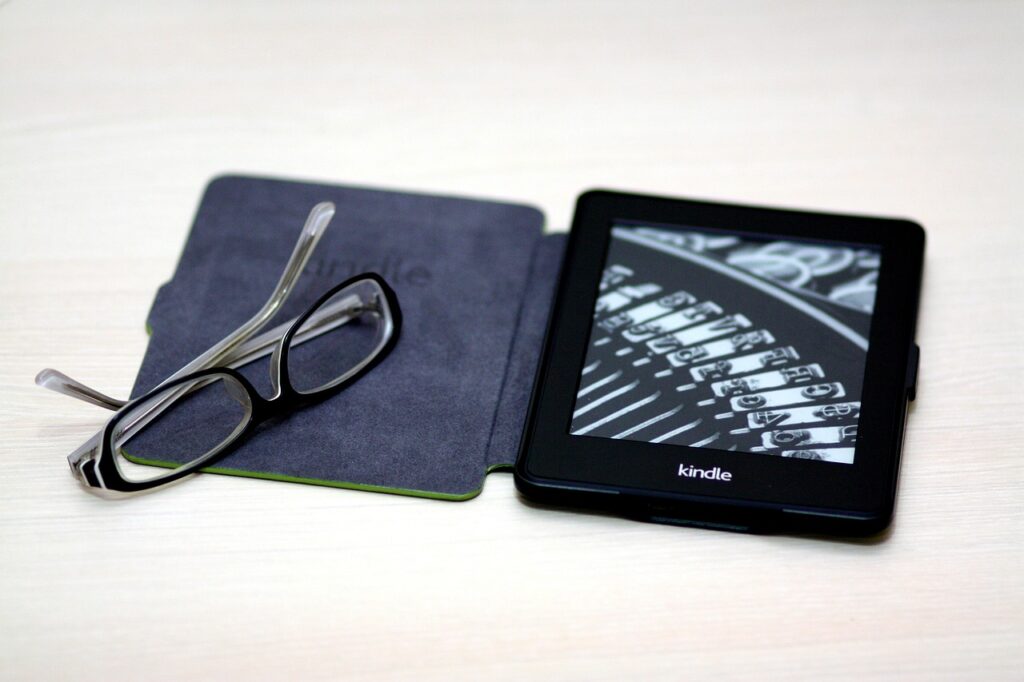
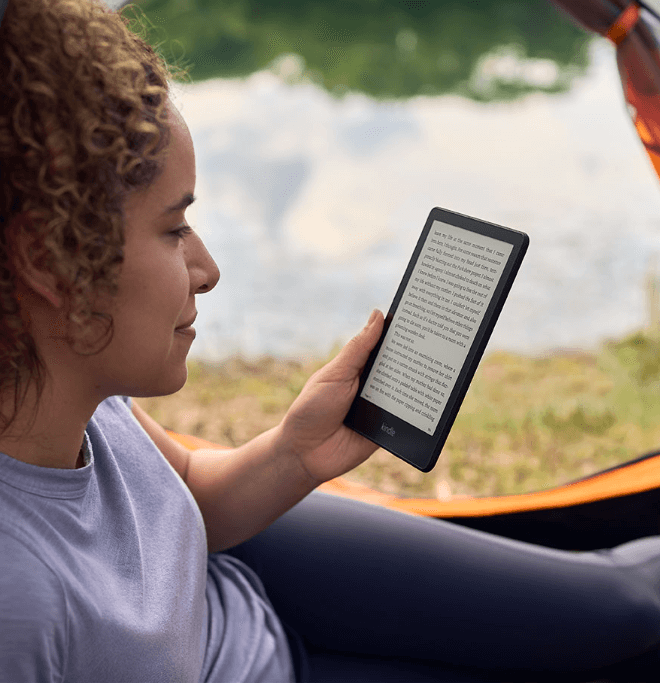

Pingback: The Ultimate E-Ink Tablet Buying Guide: How to Choose the Right Device - BorednBookless
Pingback: Cheapest E Ink Tablets: For Those On A Budget - BorednBookless
Pingback: Supernote A5x Vs Supernote A6x : Which E Ink Tablet To Buy - BorednBookless
Pingback: Ratta Supernote Review (A5x) : What All You Should Know - BorednBookless
Pingback: Quirk Logic Papyr Review : A4 E Ink Tablet - BorednBookless
Pingback: Biggest & Best : Largest E Ink Tablets To Buy Right Now BorednBookless
Pingback: Ratta Supernote A6x Review: Should You Buy it? BorednBookless
Pingback: Ipad vs reMarkable 2 : Which device is better for note taking? BorednBookless
Pingback: iPad Vs Supernote : Which one is better? BorednBookless
Pingback: iPad Vs Boox E Ink Tablets : Which is better? BorednBookless