Cheapest E Ink Tablets
Note-taking has taken a new form, gone are the days when we used pen and paper to jot down our thoughts and ideas. Digital note-taking has become the new norm. One of the most popular tools for this purpose is an E Ink tablet. These devices provide a paper-like experience while still allowing you to take digital notes and store them for later use.
Finding the right E ink tablet can be pretty frustrating especially if you’re on a budget. However, there are many options available that won’t break the bank. In this article, we’ll guide you through the best cheapest E Ink tablets available in the market.
What Features are essential for an E Ink Tablet?
Even if you have a restricted budget there are a few things that you shouldn’t compromise on.
- Note Taking Ability
- Reading Experience
If you want a more in depth guide to find out how to select an E Reader for yourself see this.
Consideration For Cheap E Ink Tablet
The main deciding factor for price is Screen Size. There is a noticeable trend of price increase as the size of the device is increases A4 devices are the most expensive and packet with most features whereas smaller devices are comparatively cheaper but less feature-packed.
Screen size options can be roughly split into three main categories:
- Large 13.3″ screens (around A4-sized)
- Medium 10.3″ screens (around A5-sized)
- Small 7.8″ screens (around A6-sized)
A-6 Size. Best for reading with note-taking. If your main use is reading with occasional note-taking, a smaller 7.8-inch size tablet, which is essentially an A6 size device, could be the right fit for you. It is lightweight, portable, and can easily fit into a handbag.
A-5 / A-4 Size: Best for viewing PDFs, sketching etc. It doesn’t mean that A-6 can not be used for these functions but the experience is far better in larger screens.
1. Our Picks For Cheapest E Ink Tablet with Stylus
- Kindle Scribe (Best Over all)
- Kobo Elipsa (Runner Up)
- Mobiscribe Wave (Cheapest Android E Ink Tablet)
- Boox Nova Air 2
- Meebook P10 Pro
Comparison Of Budget E Ink Tablets
| FEATURES | ONYX BOOX NOVA AIR 2 | MEEBOOK P78 PRO | MOBISCRIBE WAVE | KOBO ELIPSA | AMAZON KINDLE SCRIBE |
| Year | 2022 | 2022 | 2023 | 2021 | 2022 |
| Display | |||||
| Screen type | Carta HD | Carta HD | Carta | Carta 1200 | Carta 1200 |
| Screen size | 7.8" | 7.8" | 7.8" | 10.3" | 10.3" |
| Screen resolution | 1404 x 1872 | 1404 x 1872 | 1404 x 1872 | 1404 x 1872 | 1830 x 2460 |
| Screen density | 300ppi | 300ppi | 300ppi | 227ppi | 300ppi |
| Hardware | |||||
| CPU | 1.8 GHz Octa-core | 1.8 GHz Quad-core | 1.5 Ghz Quad-core | 1.8GHz Quad-core | 1Ghz |
| RAM | 3GB | 3GB | 4GB | 1GB | 1GB |
| Storage | 32GB | 32GB | 64GB | 1GB | 64GB |
| Battery | 2000mAh | 3200mAh | 2500mAh | 2400nAh | 3000mAh |
| Thickness | 6.3mm | 8mm | 8.1mm | 7.6mm | 5.8mm |
| Weight | 235g | 267g | 285g | 386g | 433g |
| Software | |||||
| OS | Android 11.0 | Android 11 | Android 12 | Kobo(Linux) | Linux-based |
| Handwriting recognition | ✓ | ⨯ | ✓ | ✓ | ⨯ |
| Google Play Store | ✓ | ✓ | ✓ | ⨯ | ⨯ |
| Other Features | |||||
| Backlit Screen | ✓ | ✓ | ✓ | ✓ | ✓ |
| Bluetooth | ✓ | ✓ | ✓ | ✓ | ✓ |
| Speakers | ✓ | ✓ | ✓ | ⨯ | ⨯ |
| Microphone | ✓ | ✓ | ⨯ | ✓ | ⨯ |
| Auto Rotate | ⨯ | ⨯ | ⨯ | ✓ | ✓ |
| SD card slot | ⨯ | ⨯ | ⨯ | ⨯ | ⨯ |
| Waterproof | ⨯ | ⨯ | ✓ | ⨯ | ⨯ |
Nothing beats the Amazon Ecosystem. Made by the e-commerce giant Amazon, this e ink tablet features a a 10.2-inch e-ink display, adjustable lighting, and a high resolution screen that offers a crisp and clear reading experience.
With access to millions of books, magazines, and newspapers, the Kindle Scribe is the perfect companion for book lovers everywhere.
If you opt for the basic variant with basic pen the price comes out to be quite reasonable.
Related: Check Out In depth Review Of Kindle Scribe
Pros & Cons
- On one hand Amazon has millions of titles but on the other hand this ecosystem isn’t flexible
- Decent UI and lots of notebook templates.
- Audiobook Support
- 35 adjustable front lights from cool to warm and G Sensor.
- Decent writing experience (Hardware same as the reMarkable)
A premium E Ink Tablet by one of the world’s bestselling E Reader brand and that too quite budget friendly. Made by the Canadian company Kobo, this budget e ink tablet features a 10.3-inch e-ink display, a high-quality stylus, and a range of other features
With access to millions of books and a variety of note-taking templates, the Kobo Elipsa is the perfect device for students, writers, and book lovers.
Mainly targeting Reading this device has a fairly decent writing experience. The pen comes in the box and has an eraser.
Pros & Cons
- Access books from local library with OverDrive integration
- Advanced notebooks let you insert diagrams, equations or free-form sections.
- Converts handwritten notes into texts.
- Dual button on pen allows you to erase and shift from writing to highlighting within a click
- Audiobook support via blue tooth support
ONYX BOOX Nova Air 2 is a stylish slim reader with an increased screen diagonal and a high—performance hardware platform. The model is equipped with a 7.8” high-resolution E Ink Carta Plus screen with dual touch control. The body of the E Reader is made of aluminum-magnesium alloy giving it a very premium feel.
The built-in front light system, G Senor, expandable storage and great processing power combined with Android 11 with Google Place store make it a great Cheap Android E Ink Tablet.
Pros & Cons
- Android 11 with google play store support
- Steep learning curve but highly customizable.
- USB port C supports OTG so you can add notes or docs on the go.
- Comes with an expandable storage of up to 512 GB
- Lightweight, compact and cheaper as compared to other Android variants
- The Note taking UI is decent but the pen feel lacks a bit.
Verdict: Android E Ink Tablet which is feature packeted yet budget friendly. Great E Ink tablet for students who want a features heavy yet in a lower price range device.
The Meebook P78 Pro features a 7.8-inch E Ink Carta HD display. The device is equipped with a 1.5 GHz quad-core processor, 1GB of RAM, and 16GB of internal storage, which can be expanded up to 128GB via a microSD card.
Runs on Android 11 and supports google playstore. The device comes with pre-installed apps such as the Meebook bookstore, web browser, and audio player, built-in dictionary and note-taking app.
Mebook P78 Pro has a 3.5mm audio jack and supports Bluetooth, allowing you to listen to audiobooks or music while reading. The built-in 2800mAh battery, provide up to two weeks of standby time or up to 10 hours of continuous reading.
Related: Check Out In depth Review Of Meebook P78
Pros & Cons
- Comes with Android 11 and Google Playstore installed.
- It has build in Speakers, backlit screen and G Sensors
- The Stylus requires is Active EMR and requires batteries but the writing experience is quite decent
- Huge batteries and battery timing
The MobiScribe WAVE comes I both variant’s the color variant being a bit expensive than B/W one . The screen resolution and PPI are great for reading Manga. The hardware specifications are great for the price tag.
The MobiScribe WAVE runs on Android 11 operating system and comes with pre-installed apps such as the MobiScribe note-taking app, web browser, and media player.
The device supports various document formats, has a built-in handwriting recognition feature. Its one of the few E ink Tablets which is waterproof
Related: In Depth Review of MobiScribe Wave B/W
Pro/Cons
- Runs on the latest OS Android 11 & pre installed Google play store
- The device has good writing recognition
- The only E Ink Tablet in this list which is water proof
- Backlit screen with warm lights and G sensor
- Comes with external speakers for audiobooks
- The updates are delayed and the software has some lags


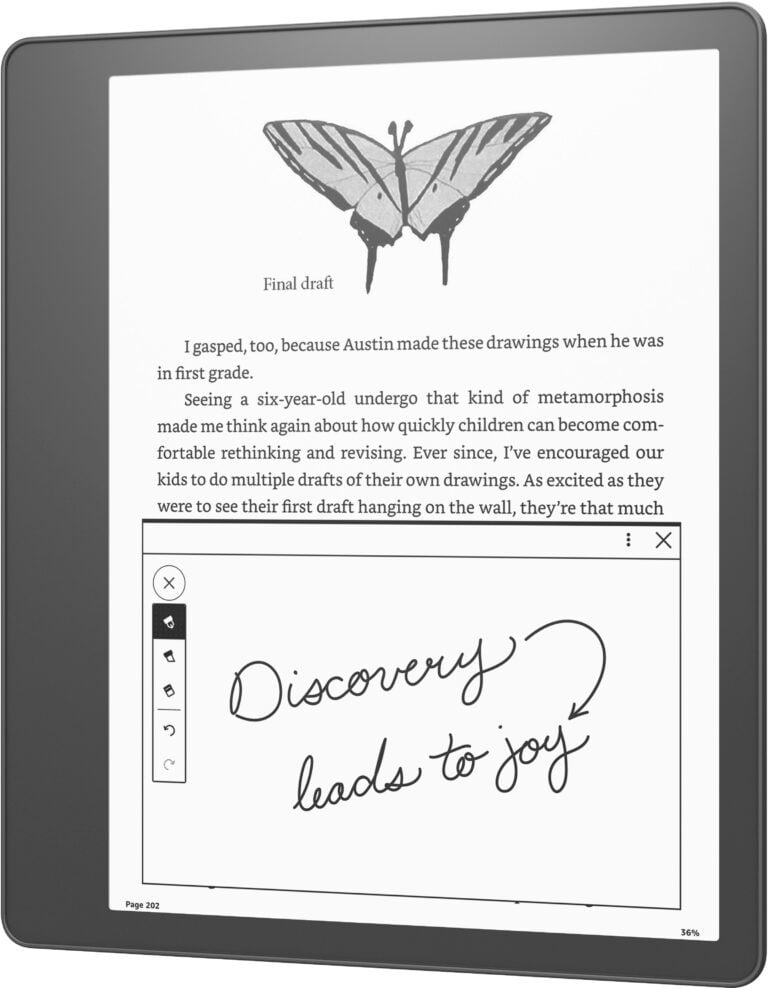

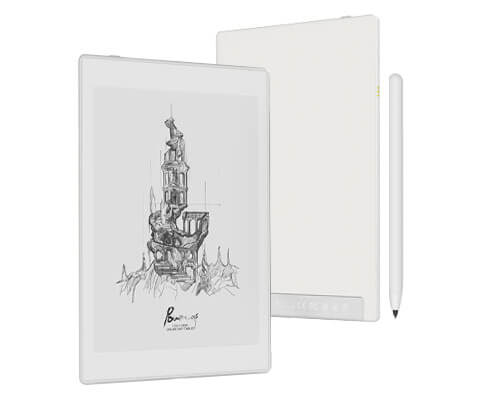





Pingback: The Ultimate E-Ink Tablet Buying Guide: How to Choose the Right Device - BorednBookless
Pingback: Biggest & Best : Largest E Ink Tablets To Buy Right Now BorednBookless
Pingback: 5 reMarkable 2 Alternatives - Which E Ink Tablets You Can Buy Instead? BorednBookless
Hi,
what do you think is the cheapest solution, for having it as 2nd monitor at the PC, and using it to type/write text
(fast refresh-rate)?!
Thanks