7 Best Free E book Reading Apps For Your PC
With the rise of digital reading, many people are looking for convenient ways to read books, magazines, and newspapers right from their PCs or Laptops. If you dont own a E Reader then reading apps for PC are a great way to organize your reading materials and access them from anywhere, anytime. In this article, we’ll explore the best free reading apps for your PC and help you find the perfect app to suit your needs.
Sequence
- What are Reading Apps for PC?
- Top Free Reading Apps For PC
- Key Features to Look In a Reading App
- Final Verdict
1. What Are Reading Apps for PC?
Reading apps for PC are software programs that allow you to read books, magazines, and newspapers on your computer. These apps can be downloaded and installed on your PC, providing you with access to a wide range of reading materials right from your desktop. Reading apps for PC come in different formats, including e-book readers, magazine readers, and news readers.
2. Top Free Reading Apps for PC
Calibre is an open-source ebook manager and reader that lets you efficiently organize and read your e-books on your PC. It comes loaded with various features such as ebook editing and formatting tools, enabling you to not only read e-books but also publish them. Calibre also has a built-in e-book viewer that supports a wide range of e-book formats, including EPUB, MOBI, and PDF.
Available for Mac and PC – Free
Pros:
• Helps you manage and organize your e-book collection.
• Allows e-books conversion, edit metadata, and download covers for your e-books.
• Built-in e-book viewer supports a wide range of formats, including EPUB, MOBI, and PDF.
• Reference Mode is great for citing references in an essay.
Cons:
• Cannot read protected Kindle ebooks.
The Kindle app is probably the first choice and most popular app for most ebook readers. The Kindle app for Windows elegant and resembles the kindle platform a lot. If you already own a kindle then there is no better app than this. You can sync you reading list anytime. The setup is quite easy as well all you need is a Amazon Account
Also, you get access to all the ebooks in the Kindle Store, as well as more than a million titles on Kindle Unlimited.
Available for iOS, Android, Mac, and PC – Free
Pros:
•Compatible with all ebook formats
• Automatic syncing across multiple devices
• Access to the Kindle Store and Kindle Unlimited
• Text-to-speech function
• Easy customization of font sizes and color schemes
Cons:
• Tied to Amazon’s ecosystem
• Some potential syncing issues
Freda is a free e-book reader that allows you to read EPUB, MOBI, and FB2 e-books on your PC. It has a customizable interface and supports different fonts, colors, and backgrounds, making it the most attractive ePUB readers for Windows. Freda also has a built-in dictionary, which makes it easy to look up words while reading.
Available for Android and PC – Free
Pros:
• Access to over 50,000 free books from online catalogs such as Gutenberg & Smashwords
• Connects to dropbox
• Bookmarks and annotations making it a good choice for students.
Cons:
• Cannot read protected Kindle ebooks.
Sumatra PDF is a free PDF reader that also supports other formats such as EPUB, MOBI, and CBZ. ideal for comic readers It has a minimalist interface, making it easy to use and navigate and is blazing fast. Sumatra PDF also has a portable version, which can be run directly from a USB drive, making it ideal for people who want to access their reading materials on different computers.
Available for PC – Free
Pros:
• Reads PDFs, ebooks and comics
• No need to install to your PC
Cons:
• Doesn’t support metadata editing or book annotations
As an Apple user, Books is the go-to app for reading. Its sleek design and user-friendly interface make reading a pleasure on any Apple device, especially those with high-resolution retina displays. One of the standout features is the ability to choose from a variety of fonts and font sizes, allowing for a customizable reading experience. Additionally, users can purchase and download books directly from the iBooks store.
Available for iPhone, iPad, and Mac – Free
Pros:
•Customizable reading experience
• Purchase books directly from the iBooks store
• Easy conversion of other ebook formats to epub
• Ability to highlight and take notes while reading
• Syncs reading progress across multiple devices
Cons:
• Limited availability on non-Apple devices
• Limited selection of books compared to other retailers
Bibliovore is an ePUB reader available for free on the Windows app store. It provides advanced organizational tools that allow you to manage even large libraries with ease. You can also customize the app’s theme, edit metadata, and adjust font parameters according to your reading preferences. Additionally, you can use OneDrive to sync your library of books across devices.
Available for PC – Free
Pros:
• Free to use
• Available on Windows app store
• Organizational features for managing large libraries
• Customizable themes and font parameters
• OneDrive integration
Cons:
• Only compatible with ePUB format
• Limited to Windows devices
If you are a Kobo E Reader user than this app is for your. Kobo Desktop is a free app that lets you read and buy eBooks using your PC or Mac. Kobo Desktop lets you:
Manage eBooks on your Kobo eReader, read books you’ve purchased from Kobo, shop for books on your computer.
and sync your eReader.
Available for Mac & PC – Free
3. Key Features to Look For in a Reading App
When choosing a reading app for your PC, there are certain key features you should look for to ensure you have the best reading experience. Here are some of the features to consider:
- Format Support: Make sure the app supports the formats you want to read, whether it’s e-books, magazines, or newspapers.
- Customization: Look for an app that allows you to customize the reading experience, such as font size, font type, background color, and line spacing.
- Search and Dictionary: A good reading app should have a search function that allows you to find specific content within your reading materials. It should also have a dictionary feature that makes it easy to look up unfamiliar words.
- Syncing: If you want to access your reading materials on different devices, look for an app that has syncing capabilities. This will allow you to pick up where you left off on any device.
4. FInal Verdict
Reading apps for PC are a convenient way to access a wide range of reading materials right from your desktop. With the right reading app, you can customize your reading experience and make it more enjoyable. Whether you’re looking for an e-book reader, magazine reader, or news reader, there are plenty of free reading apps for your PC to choose from. Make sure to consider the key features when choosing an app to ensure you have the best reading experience possible.
In conclusion, reading apps for PC are a great way to make your reading experience more convenient and enjoyable. With the top free reading apps for your PC listed in this article, you can find the perfect app to suit your needs. Happy reading!


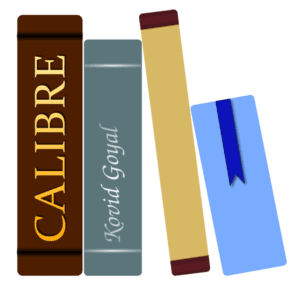
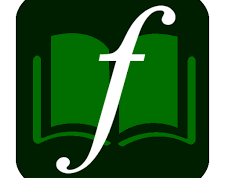
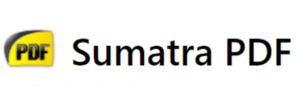
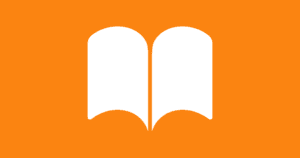


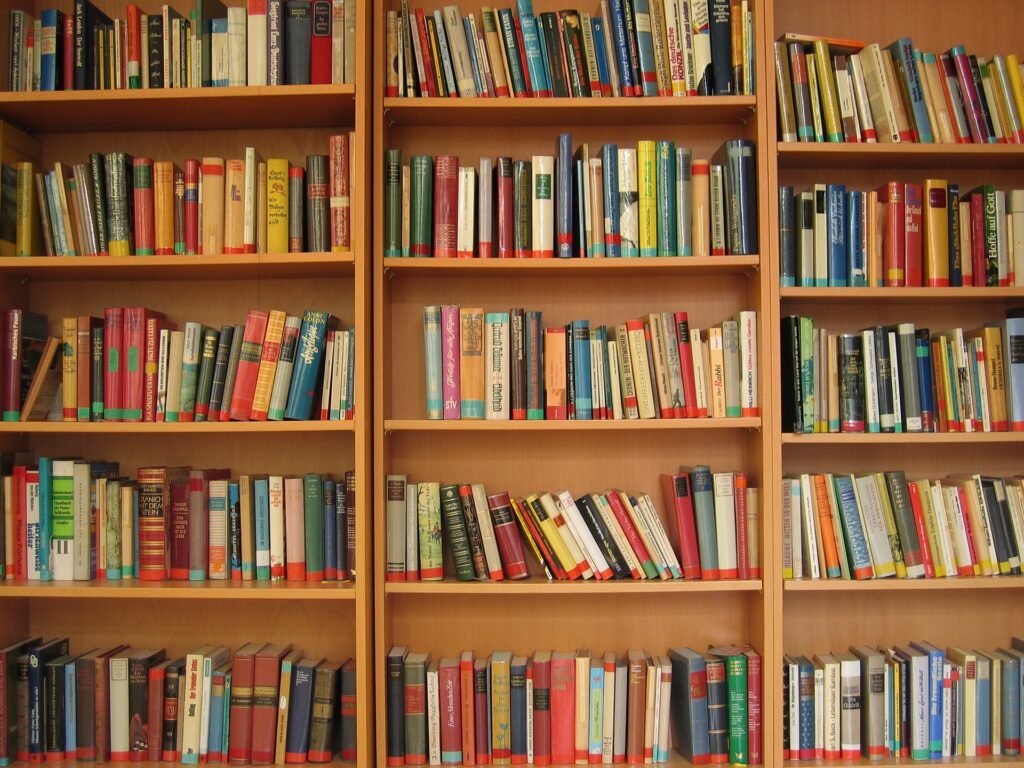
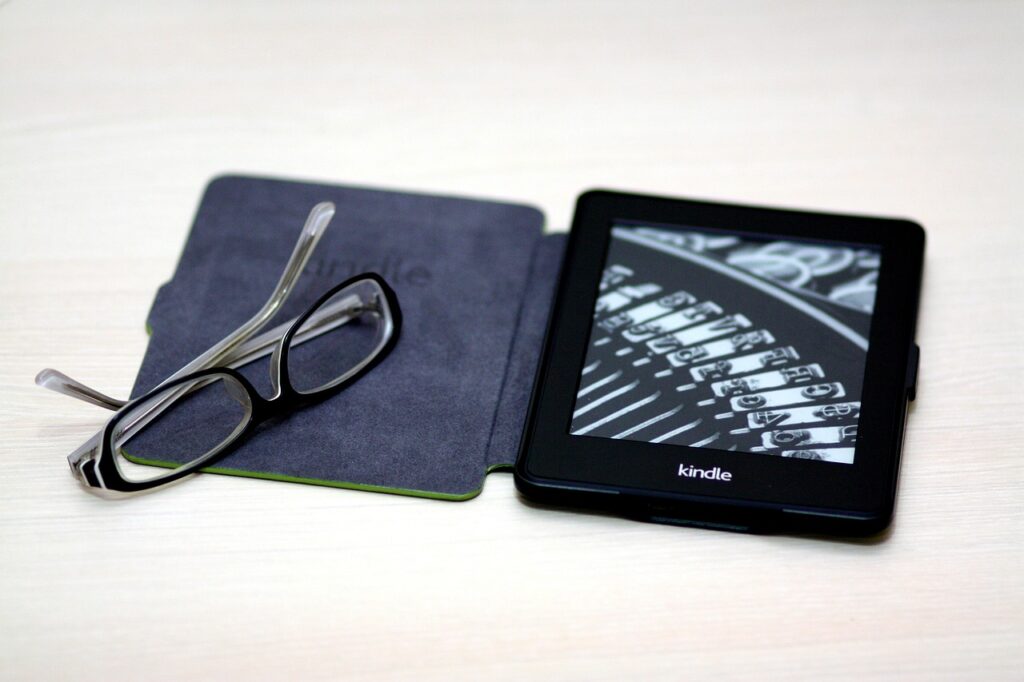
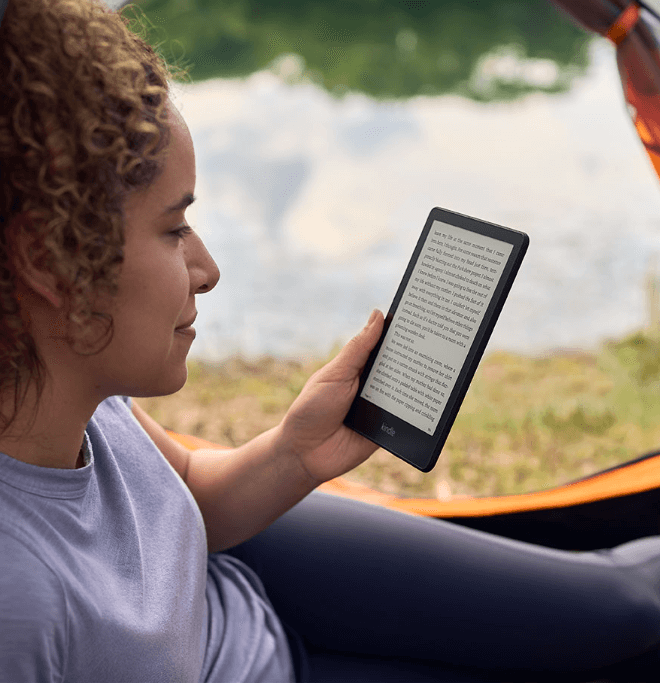
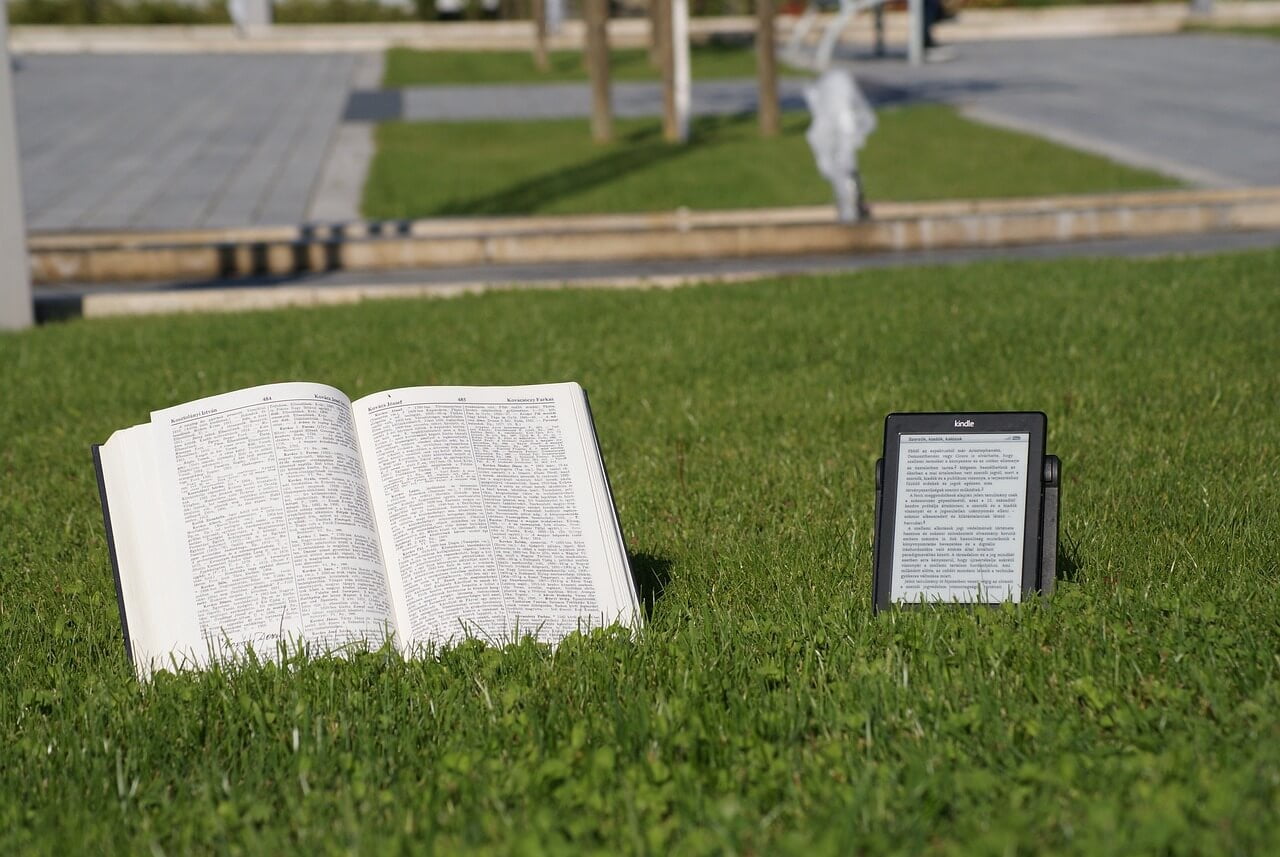
Pingback: Discover the World of Reading with Kindle Unlimited - BorednBookless