Ultimate E-Ink Tablet Buying Guide
E-ink tablets have become a popular alternative to traditional paper notebooks and laptops due to their portability, lightweight and versatility.
In general, all E-ink writing tablets have the same basic functionalities:
- Reading E books and documents
- Annotating documents
- Handwritten note-taking
- Using it as a sketch book
In this guide, we will provide you with a comprehensive guide to help you make an informed decision when buying an e-ink tablet.
Table Of Content
- The Comparison Matrix
- Relationship of Screen Size & Price
- What Screen Size is best for me?
- What Features to Look for?
- E Ink Tablet Operating System
- Other Considerations
- Best Device for Writing, Reading, Art, Work and Presenting
- Final Verdict
- FAQs
1. The Comparison Matrix
To figure out which device will be best for you we will consider 4 basic criteria for selection
- Minimalistic
- Price
- Screen Size
- Features Loaded
Minimalistic or ease of use and Features are located on the x-axis, whereas the size and price are on the y-axis. A few deductions can be drawn from the above matrix
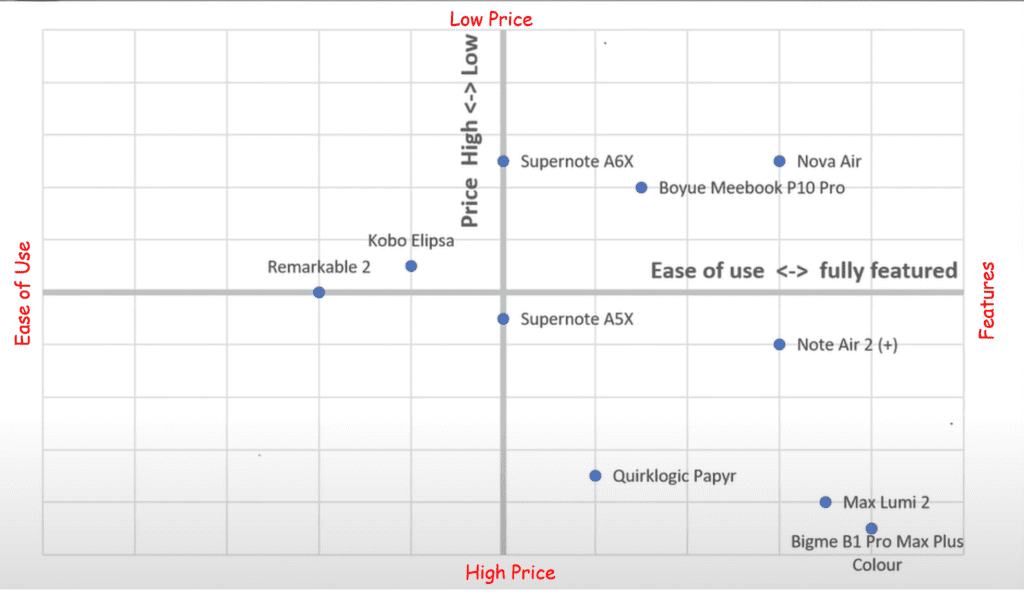
2. Relationship of Screen size and Price
There is a noticeable trend of price increase as the size of the device is increases A4 devices are the most expensive and packet with most features whereas smaller devices are comparatively cheaper but less feature-packed.
Screen size options can be roughly split into three main categories:
- Large 13.3″ screens (around A4-sized)
- Medium 10.3″ screens (around A5-sized)
- Small 7.8″ screens (around A6-sized)
Large Screen Devices: Devices with large screen of around 13.3” screen size are the most expensive like the Boox Max Lumi 1 and 2 are feature loaded and fall in the most expensive category whereas devices like Quirk Logic Paper have lesser features and are slightly cheaper and easier to use.
Medium Screen Sized Devices: Boox devices like the Boox Air 2 are the best-priced A5 devices with the most features, while the SuperNote A5X is the best-balanced device with the right balance of features and ease of use. The Remarkable 2 is the easiest to use, but it is the least featured.
Small Screen Devices: Devices like Kobo Elipsa are somewhere in the middle of the A5 devices. Other devices like super note A6x & Nova air also fall in this category They have fewer features than the SuperNote A5X, making it easier to use but not as easy as the Remarkable 2.
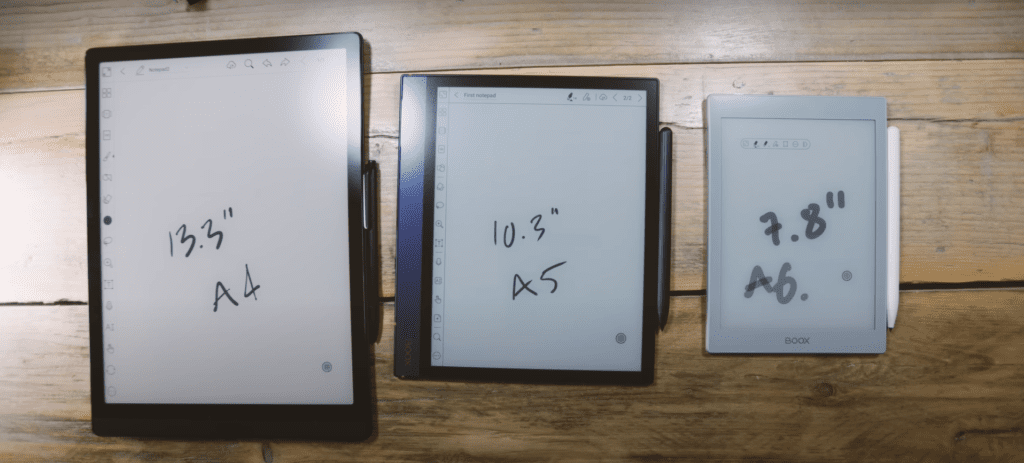
3. Which size is best for me?
Choosing the right size e-ink tablet can be challenging, especially with several options available in the market. Here are some suggestions to help you make an informed decision based on your needs.
i. Primarily for reading with note-taking:
If your main use is reading with occasional note-taking, a smaller 7.8-inch size tablet, which is essentially an A6 size device, could be the right fit for you. It is lightweight, portable, and can easily fit into a handbag.
ii. For a balance between reading and writing:
If you want a good balance between reading and writing, go for at least an A5 size tablet. This size is comfortable to hold and provides ample space for note-taking.
iii. For reading academic PDFs and professional work:
If you plan to read academic PDFs and use the tablet primarily for work, consider an A4 size tablet. It may not be as portable as the smaller sizes, but it offers a larger screen for comfortable reading and ample writing space.
iv. For artists:
If you’re an artist, the larger the tablet, the better. However, you’ll want the best drawing tools, and currently, the remarkable tablet provides the best drawing tools.
v. Handwriting neatness:
If you care about handwriting neatness, it is recommended to go for at least an A5 size tablet. As you write, you’ll want to lean your palm on the device to make it as neat as possible.
4. Which Features should I look for?
When it comes to choosing an e-ink tablet, there are several features that you should consider.
i. Reading:
Most people go for an E Ink Tablet for Reading and Taking note and you need to balance out this priority. Some devices give a far better reading experience like the Kindle Scribe or Kobo Elipsa and Some give a better note taking experience like the Supernote A5x.
ii. Note Taking:
If you plan to use your e-ink tablet primarily as a notepad for taking notes and doing your thinking, you may want to prioritize features like handwriting recognition and the ability to create Word documents. The Kobo is one tablet that has excellent handwriting recognition and smooth integration with Dropbox, while the Supernote A5X allows for easy Word document creation.
iii. Drawing & Sketching:
Another distinguishing feature can be the ability to use your E ink Tablet for sketching. The experience of Remarkable supersedes most of the devices when it comes to this.
iv. Multitasking:
It’s also important to keep in mind that e-ink tablets are not designed for multitasking and are not intended to replace a laptop or iPad. Instead, they are meant to function as a simple and easy-to-use notepad for taking notes and organizing your thoughts. The note-taking apps on these devices are typically well-made and enjoyable to use, making them a great tool for writing and thinking with a pen in hand. Android E Readers are really good in multitasking.
v. Secondary Function.
One of the Important secondary features to look for is email and calendar integration, as some tablets like the Supernote A5X have these features, while others like the Remarkable and Kobo do not. However, it’s important to assess whether or not you would actually use these features on your tablet, as many people prefer to use their phone or laptop for email and calendar organization.
Ultimately, the right e-ink tablet for you will depend on your specific needs and preferences, so it’s important to carefully consider the features that matter most to you before making a purchase.
5. The Operating System
- Some e-ink devices run full Android, while others run a Linux-based system.
- Full Android devices can access the Google Play Store and download any app, while others can only run optimized apps developed for e-ink screens.
- Apps designed for normal LCD screens may not work perfectly on e-ink devices.
- Not all e-ink devices run full Android because optimized apps provide a better user experience.
Do all android apps work on E Ink Tablet?
- Android apps don’t always work perfectly on e-ink devices because they are optimized for LCD screens.
- Some text and graphics don’t optimize well for e-ink screens, and the contrast may not be sufficient.
- E-ink screens refresh only on demand, which can make note-taking more challenging.
- Some e-ink devices, like those made by Books, have created their own layer over apps to provide a better experience.
- The aim of e-ink devices is to provide a good experience with the benefits of e-ink technology.
6. Other considerations
i. Do they really feel like paper?
E-ink devices are becoming increasingly popular as a more paper-like alternative to traditional tablets. While they may not feel exactly like paper, some e-ink devices come pretty close, and all of them have a unique feel that makes them enjoyable to use. Different E-Ink Devices Have Different Textures
The Remarkable and the Super Note are two examples of e-ink devices that have different textures. The Remarkable has a pencil and paper-like feel, while the Super Note has a surface that indents, giving it a pen on paper feel.
ii. Are E Ink Devices slow?
E-Ink Devices Are Not Slow. There is a misconception that e-ink devices are slow, but this is not necessarily the case. While they may not have the same processing power as Android or iPad tablets, they are designed to be efficient and use less battery power. Additionally, they have become snappier with updates, and their pen latency and page turn speed have improved.
iii. Are the Screen Refresh Rate same on all E Ink Tablets?
Screen Refreshing Can Be a turn off, but they are almost the same. One thing to note about e-ink devices is that they have a screen refreshing process, which some devices handle better than others. While it can be a bit surprising when the device does a total refresh, it is generally not a major issue and does not detract from the overall experience of using the device.
iv. Does the stylus matter?
Stylus matters both Yes and No. Most devices use Wacom EMR technology, except for Quirk Logic Paper and Kobo. Paper-like feel of stylus can be a good add on but it depends on the users preferences.
Getting used to a stylus is important, and using one from another device with the same technology is possible. For example, Super Note has a ceramic nib stylus that never runs out and has a premium pen-like feel. Quirk Logic and Kobo have buttons, but it’s not a major factor in decision making.
7. Best Devices for Writing, Reading, Art, Work, and Presenting
When it comes to choosing a device that suits your needs for writing, reading, art, work, or presenting, there are several factors to consider.
i. Writing:
The Supernote is a great option for writing, thanks to its notes app that has a table of contents function, and reliable offline character recognition. The Kobo also has excellent features for writing, including a reliable handwriting recognition function.
ii. Reading:
The Boox line of devices is the best choice as they offer a variety of reading apps that work well on e-ink screens. The A4-sized Boox device is recommended for academic reading, while the smaller 7.8-inch device is perfect for reading for pleasure. The Kobo is also a great choice for readers who want the added feature of note-taking. If you are loyal costumer of amazon then Kindle Scribe can be a good alternative.
iii. Art:
For artists who want to use their device for sketching, the Remarkable tablet is the best option as it offers the best feel for drawing, along with excellent pen tools and layer support. However, the Boox devices are also good for drawing and can integrate with other artistic apps.
iv. Work:
In terms of work, the Boox devices are the most versatile as they can integrate with any app you use for work, making them a useful addition to your workflow. The Quirklogic Paper is ideal for collaboration, and it also offers a high level of security as you can have a Quirk project paper server on your secure system.
iv. Presentation:
The Quirklogic Paper is the best choice as you can share your document live to a web app, and any mark you make on the screen is displayed full screen on the linked computer. The Boox and Remarkable devices also offer screen sharing options, but they require their respective apps. However, none of the devices can be directly plugged into a display board, which is a drawback.
8. Final Verdict
As discussed, the right choice of E Ink Tablet more or less depends on the user. Weigh out what aspect is your primary requirement and then work out for yourself.
A good option can be to go and test the device at your local store before deciding what suits you the most or you can buy a used one if you never bought an E ink Tablet before. This ends our Ultimate E-Ink Tablet Buying Guide.
If you are looking for a balanced device than the Super Note A5x can be a great option. The design is brilliant and visually appealing. The folios and pen are also well-designed, giving it the feel of a notebook. As the main purpose of these devices is to replace notepads and paper, the Super Note’s warm texture and notebook-like feel make it a more attractive option. The writing experience is great so are its other features. Overall it’s a very balanced device

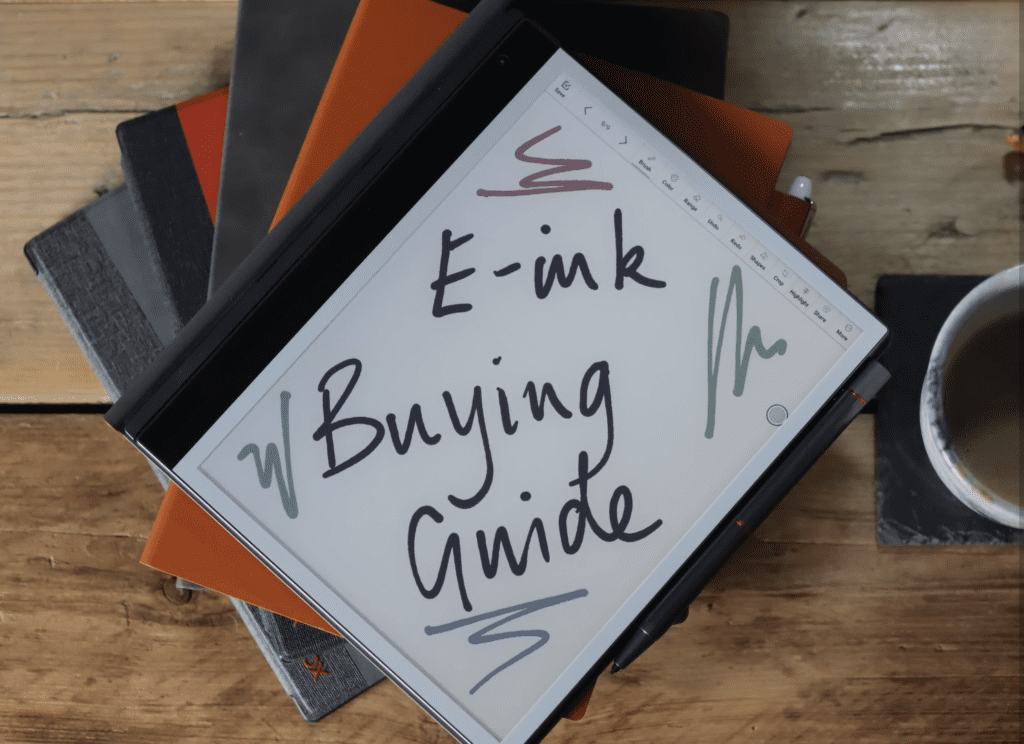



Pingback: Remarkable 2 Vs Quirk Logic Papyr - BorednBookless
Pingback: Ratta Supernote A6x Review: Should You Buy it? - BorednBookless