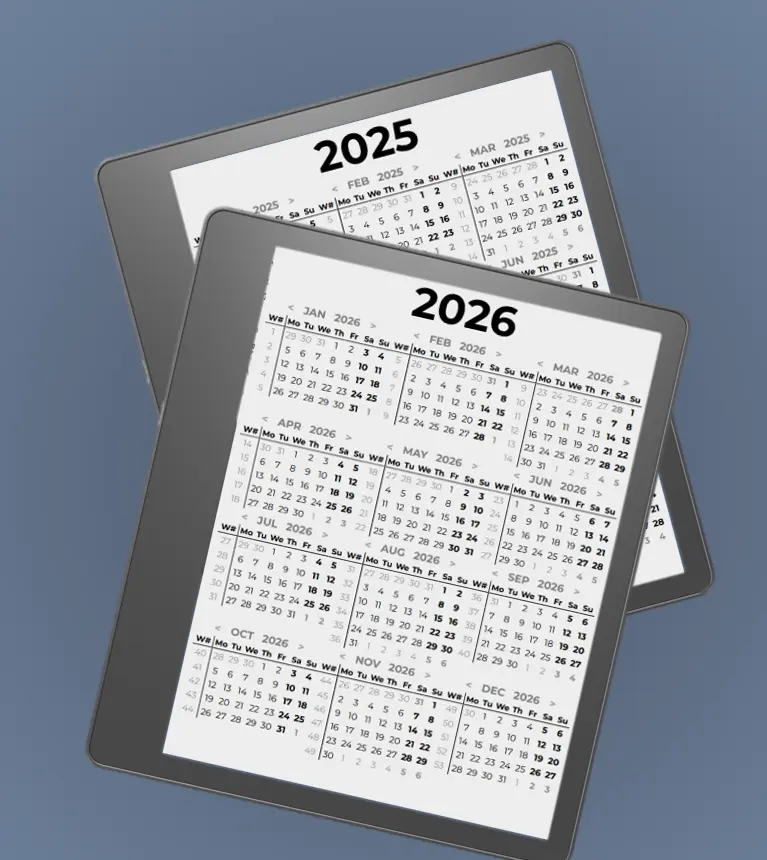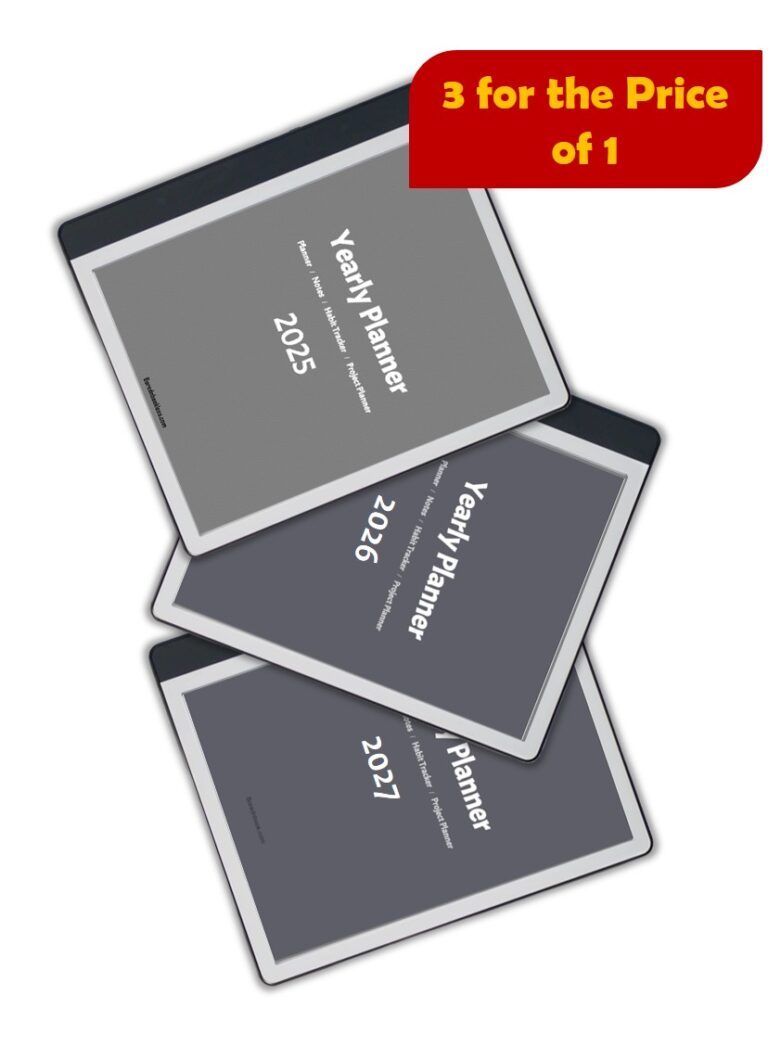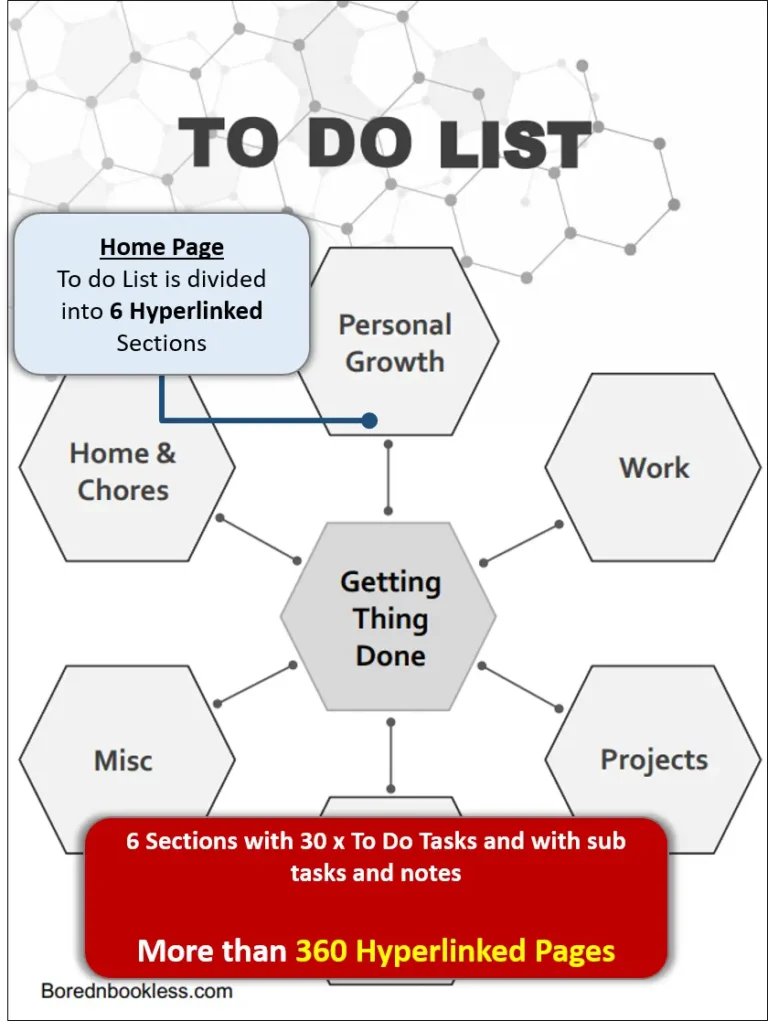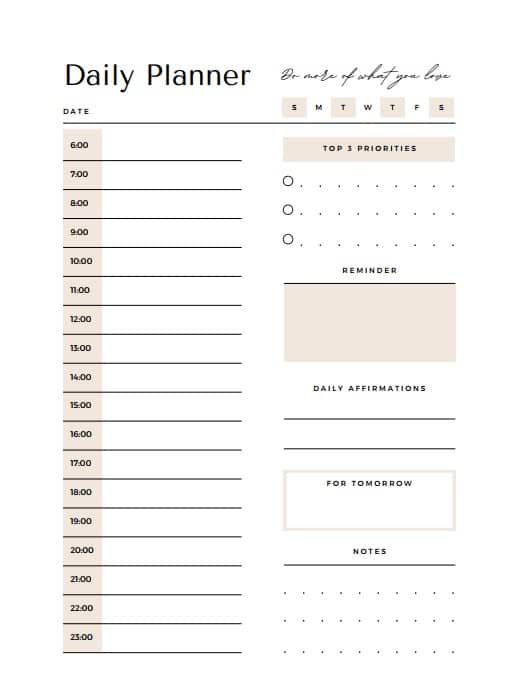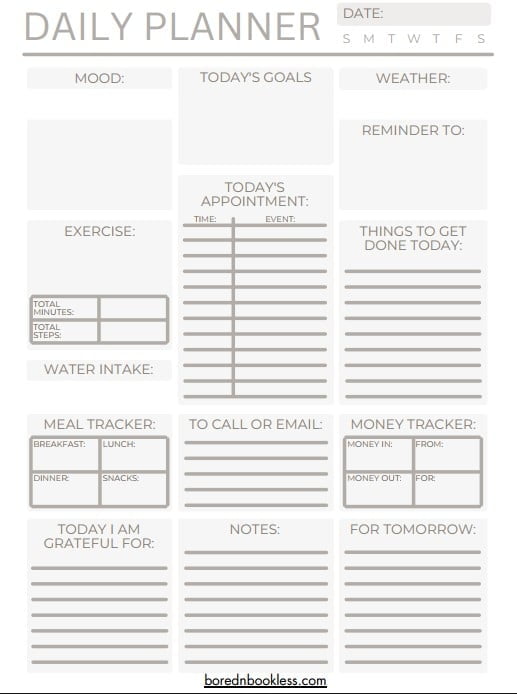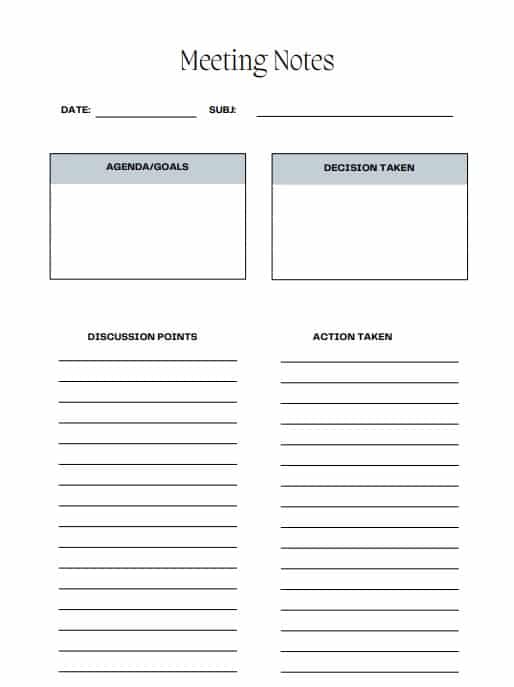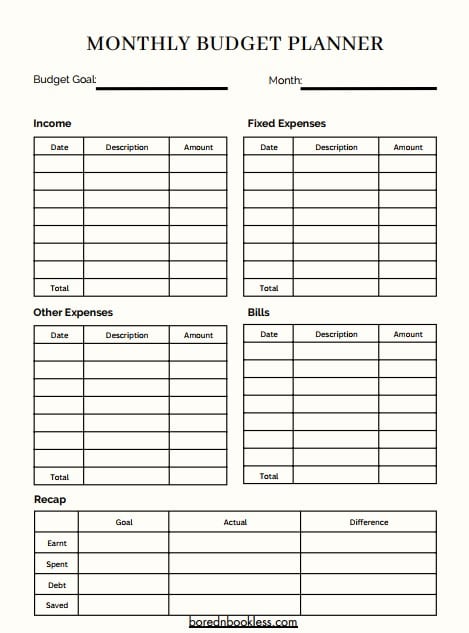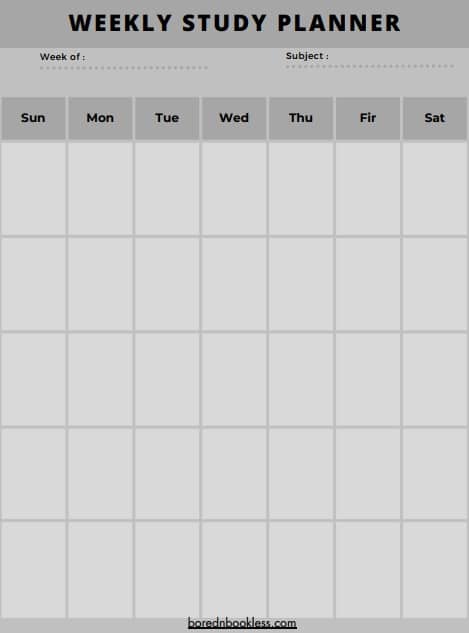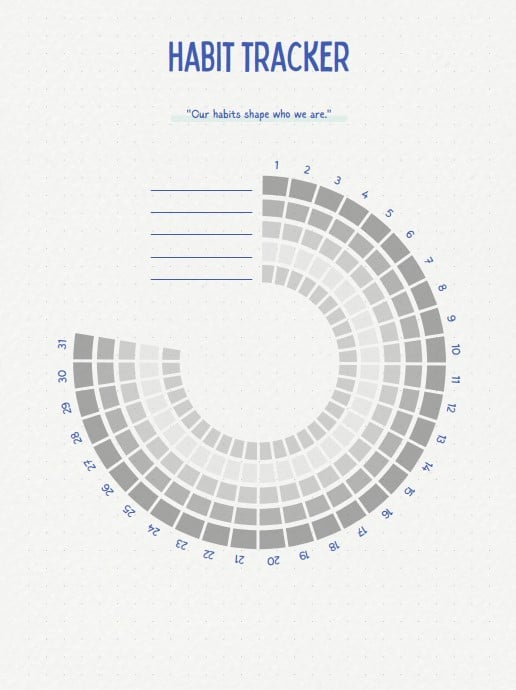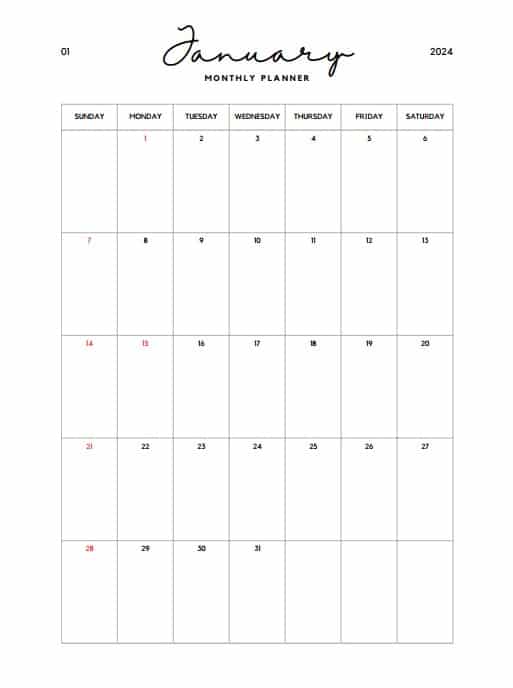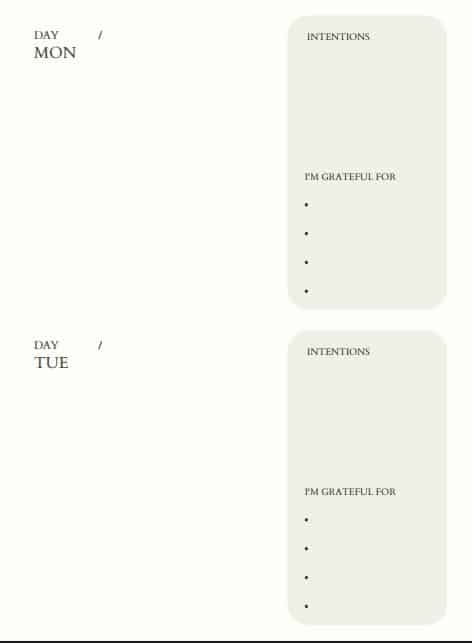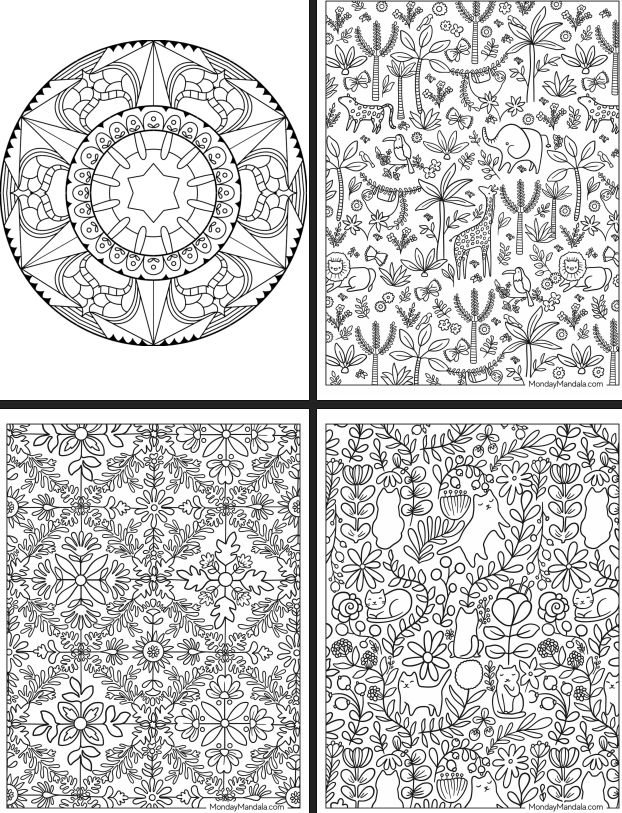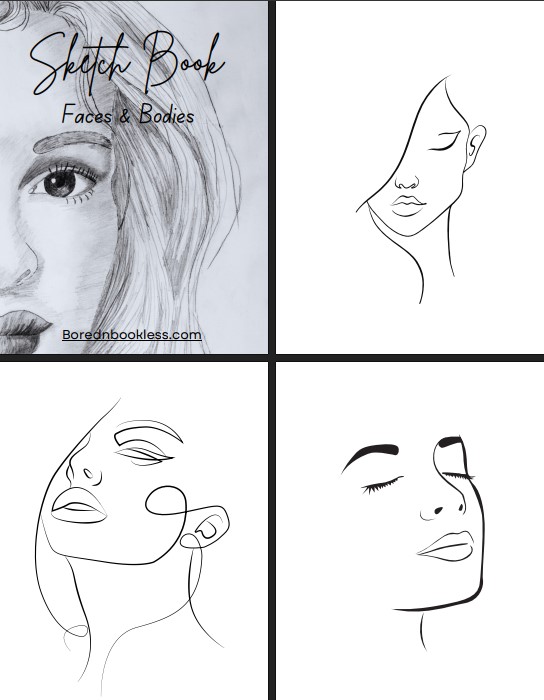Free Templates for Kindle Scribe
Here Are Some of the Best Kindle Scribe and PNG PDF Templates!!!
All of these templates have been designed keeping in view the screen size of the Kindle Scribe. The endeavor tool considerable time, the templates can be downloaded for free, however it will be highly appreciated if they are compensated for. Kudos…
BEST SELLING TEMPLATES
SINGLE SHEET TEMPLATES (FREE)
MULTIPLE SHEET TEMPLATES
Templates for Puzzles & Games
Templates for Drawing & Sketching
How to add PDF Template to Kindle Scribe?
The easiest way to add Kindle Scribe template is to just upload the PDF as a regular file in your Kindle Scribe. You can send the Template by using Send to Kindle app or the online send to kindle feature present in your amazon account if your device is sync with your account. Here is a video tutorial to do it.
How to create Kindle Scribe Templates
To create Kindle Scribe templates from scratch the best way is to use application like Canva. Canva comes with numerous preloaded themes that you can adjust as per your taste. The most import part is to use the exact dimensions for the screen for your file.
After creating the template export it as PDF and upload it on your device. You can use online applications like Noteto how ever customization is quite limited.
What is the perfect screen size for Kindle Scribe templates?
The pixel number or screen resolution of the Kindle Scribe corresponds to height 2480 x width 1860. With a ppi of 300 the size size is :
- Screen Size of Kindle Scribe in mm : 210 mm (height) x 157.5 mm (Wide).
- Screen Size of Kindle Scribe in cm: 21 mm (height) x 15.75 mm (Wide).
- Screen Size of Kindle Scribe in inches: 8.3″ (height) x 6.2″ mm (Wide).