Ratta Supernote A5x Vs Kindle Scribe
Amazon finally launched its first ever Kindle with a stylus. The Kindle Scribe. The E Ink Tablet Market already had a few really good devices. Notably the reMarkable, Ratta Supernote and a few Onyx Boox devices. So is the Kindle Scribe gain control of the E Ink Tablet market just as it has control in the E Reader market? This question is a bit complicated to answer as all devices in the E Ink Tablet market are tailored for a specific user.
Here we will be comparing two of the most popular E ink tablets in the market right now. The Kindle Scribe and Ratta Supernote A5x. Though both of the devices are really good and similar yet different in a lot of aspects. But they are suited for a specific target audience and personally I love both of them. To cut it short:
If you intend to use this device primarily for taking notes, journaling or drawing, then Supernote is best suited for that. The Note Taking UI of Supernote is far superior.
If you need a device primarily for reading and note taking is secondary, then nothing beats the amazon Ecosystem and the great reading experience in the kindle devices. Let’s dive in and find out which device suits you better


Comparison Table Supernote A5x Vs Kindle Scribe
| FEATURES | ONYX BOOX TAB ULTRA | SUPERNOTE A5 X | KINDLE SCRIBE | REMARKABLE 2 | ONYX BOOX NOTE AIR 2 | KOBO ELIPSA |
| Release year | 2022 | 2020 | 2022 | 2020 | 2021 | 2021 |
| Display | ||||||
| Screen type | Carta HD | Mobius Carta | Carta 1200 | Carta | Carta 1000 | Carta 1200 |
| Screen size | 10.3" | 10.3" | 10.2" | 10.3" | 10.3" | 10.3" |
| Screen resolution | 1404 x 1872 | 1404 × 1872 | 1830 x 2460 | 1404 x 1872 | 1404 x 1872 | 1404 x 1872 |
| Pixel density | 227dpi | 226dpi | 300dpi | 226dpi | 227dpi | 227dpi |
| Hardware | ||||||
| CPU | 1.8 Ghz octa-core | 1.3 GHz quad-core | 1Ghz | 1.2Ghz dual-core | 1.8 GHz octa-core | 1.8 GHz quad-core |
| RAM | 4Gb | 2Gb | 1Gb | 1Gb | 4Gb | 1Gb |
| Storage | 128Gb (Expandable) | 32Gb | 64Gb | 8Gb | 64Gb | 32Gb |
| Battery | 6300mAh | 3800mAh | 3000mAh | 3000mAh | 3700mAh | 2400mAh |
| Thickness | 6.7mm | 7.2mm | 5.8mm | 4.7mm | 5.8mm | 7.6mm |
| Weight | 480g | 375g | 433g | 405g | 445g | 383g |
| Connectivity | Wifi + BT | Wifi + BT | Wifi + BT | Wifi + BT | Wifi + BT | Wifi + BT |
| Stylus | Wacom/ Ceramic Tip | Wacom/ Ceramic Tip | Wacom/ | Cardboard Nip | Wacom/ Graphite Tip | Kobo Only |
| Software | ||||||
| Operating system | Android 11.0 | Chauvet (Android-based) | Linux | Linux | Android 11.0 | Kobo (Linux) |
| Google Play Store | ✓ | ⨯ | ⨯ | ⨯ | ✓ | ⨯ |
| Handwriting recognition | ✓ | ✓ | ⨯ | ✓ | ✓ | ✓ |
| Other Features | ||||||
| Backlit Screen | ✓ | ⨯ | ✓ | ⨯ | ✓ | ✓ |
| Speakers | ✓ | ⨯ | ⨯ | ⨯ | ✓ | ⨯ |
| Microphone | ✓ | ⨯ | ⨯ | ⨯ | ✓ | ⨯ |
| Auto-Rotate | ✓ | ⨯ | ✓ | ⨯ | ✓ | ✓ |
| Waterproof | ⨯ | ⨯ | ⨯ | ⨯ | ⨯ | ⨯ |
Aspect of Consideration
- Design
- Display
- Hardware
- Software
- Stylus
- Notetaking Experience
- Reading Experience
- Service
- Pricing
Design
Kindle Scribe and the Supernote A5x are both very well-designed and pleasing to the eyes. The feel is minimalistic and premium. Apart from the slightly different dimensions the major difference of Kindle Scribe from Supernote are the size and location of the bezel.
The sides of Kindle Scribe are smoother and rounded (Just like Kindle Paperwhite) as compared to the Supernote’s right angle design. Personally I find the color and design of Supernote A5x a breath of fresh air and a bit more appealing.
Supernote A5x
- The Supernote A5x has a wider bezel at the bottom with a touch slider on the right bezel.
- It has a plastic casing and screen, which makes it very light (375g ).
- Supernote A5x is a bit thicker (7.2mm)
- The USB-C connector on the Supernote is located centrally on the bottom edge and the power button is on the top right edge
Kindle Scribe
- The Scribe has a wider bezel on the left side, presumably because the Scribe is primarily designed as a reader
- It weights more (433g) primarily due to its metal casing and glass screen.
- The Scribe’s USB-C port and power button are located just off-centre on the left edge.


Display
The Kindle Scribe features a 10.2-inch monochrome display with 300ppi resolution, while the Supernote boasts a 10.3-inch display with 226ppi resolution. Higher ppi gives an edge to the Scribe over all devices in this price segment when it comes to crisper images and text
Both displays have a paper-like texture that mimics real paper and are glare-free, making them suitable for outdoor reading. Both devices still have their transflective properties, so if you’re in a room or area with lots of light, it will look great.
Supernote
- The Supernote A5x uses a plastic Mobius Carta screen. Its more flexible and lighter. Supernote A5x claims that its screen never breaks making it a better option for careless forks .
- Comes with 226 ppi so the text isn’t as crisp as kindle
- The device has no backlight, which is big problem when using the device in low light.
Kindle Scribe
- Scribe uses E-ink’s Carta HD technology, which utilizes a glass screen layer.
- The device has 35 LED lights for front lighting, both white and warm lights features.
- It has auto-brightness too, so can adapt the brightness of the display to match your environment.
- Comes with 300 ppi resolution, highest in this size segment, and a crisper text.
Hardware
Supernote A5x was launched in 2020, so the hardware is a bit outdated when compared to Kindle Scribe but they run perfectly fine for their intended job. Yet when it comes to additional features like backlit screens, light and g sensors than Supernote is lacking behind Kindle Scribe. Both of the devices aren’t waterproof.
Supernote
- Supernote lacks key features like backlit screen and g sensors.
- Runs on Quad-core processor with 2 GB of memory and 32Gb of storage.
- Supernote A5x has a larger battery (3800mAh). However, both devices work have almost the same standby time.
Kindle Scribe
- Its slightly better in hardware specification than the Kindle Scribe.
- Comes with backlit screen and a G sensors
- 1 Ghz processor with 1 GB of memory and 16/32/64 Gb of storage.
- The battery is smaller but works really well especially for reading.
Software
Super note runs on android but Google play store is not supported. However, Supernote A5x has started adding third-party apps, beginning with Kindle. More apps and developer support are in the works.
Kindle has its own tailored Linux based OS. Which is really fast and part of the kindle ecosystem, so no third party apps can be installed in it.
Stylus
The Supernote stylus application is more customizable and give a better writing experience, making it ideal for those who want to personalize their note-taking experience. On the other hand, the Kindle Scribe pen is a great option for those who want an e-reader with the added functionality of note-taking, but don’t need as many customization options.
With regards to the writing experience, the Supernote and the Scribe both have very different tactile feel. Yet aspects like Latency, Pressure sensitivity and tilt function are almost similar. Personally, I love the writing experience on both devices, however, the Supernote feels a bit better to me with its pen and paper feel.
Supernote
- It uses hard ceramic tips that do not wear down and never need to be replaced. The feel is more like a gel pen over a high gloss printed paper but it feels good in its own way.
- Supernote A5x stylus is magnetic, the tablet itself is not. Therefore, a case/folio with a pen loop is needed to keep the tablet and stylus together.
- The pen comes with a cap so the nip is more secure
Kindle Scribe
- The feel is more closely related to that of remarkable.
- The device is magnetic and so is the stylus so it easily clamps with the device
- The basic pen is included at no additional cost, but you have to pay additional for the premium pen, which features an eraser and a shortcut button
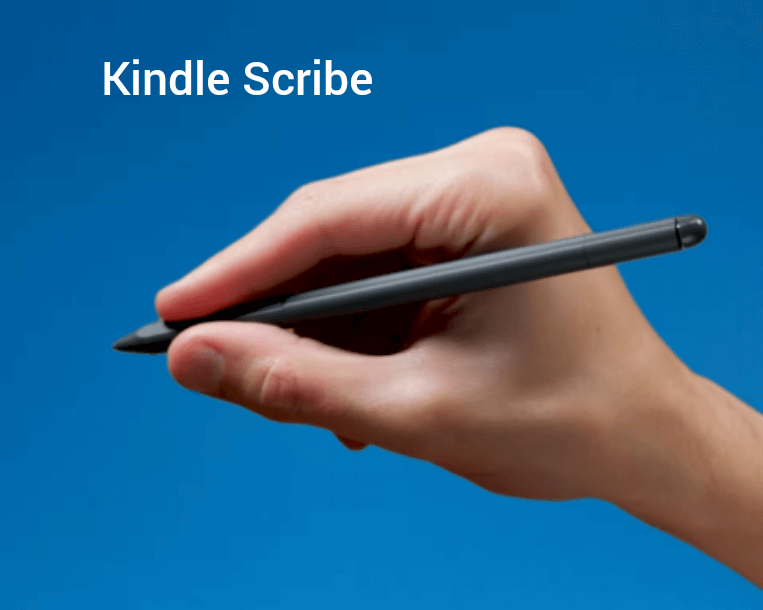

Note Taking Experience
The Supernote A5x and Kindle Scribe offer useful features for note-taking, but the Supernote offers more flexibility in terms of a lot of features and its primary function is note taking. The Kindle Scribe is more focused on reading and offers the ability to add notes to books. The Scribe’s native note-taking app is very rudimentary and overall, the Supernote ecosystem has far better-developed organizational features.
Supernote
- The note taking UI has multiple brushes, shades and templates.
- It has folder/sub-folder hierarchy and files can be sorted by name, modified date and size.
- The tagging system is much advanced with keywords set at the notebook page level. You can search by folder/filename, file type and keywords.
- The annotations function includes actual text extraction. Also you can read & edit word documents as well
- The text recognition while note taking is in real time
- Navigation on the Supernote A5x is made even easier with the side touch slider.
- You can view and compose emails and a calendar app that syncs with Google/Outlook calendars.
- The Supernote can export notebooks as PDF, PNG, DOCX or TXT file formats. These are stored in an EXPORT folder, which can then be synced or shared.
Kindle Scribe
- The Pen response is great but it doesn’t give a lot of flexibility in terms of pen tips and shades when it comes to writing.
- The device offers notebooks, checklists, and layouts to help organize reading and notes. But the pages cannot be layered or tagged.
- You cannot do basic office work like editing a word document or writing an email.You cannot write directly on the Books instead you add sticky notes to the book while reading.
- It doesn’t have handwriting recognition but we hope that it comes in the future.
- On the Scribe, you can export notebooks in PDF format via email. If you have installed the Kindle app on other devices, you can view your notebooks but not download them.


Reading Experience
When it comes to reading experience, there is no match for Kindle Scribe. Kindle has improved its Reading UI over time and added so many features that remarkable lacks. Amazon just has so much experience in the e-reading market and has had several years to develop and refine its Kindle reading app.
Supernote
- Supernote A5x supports ePub, PDF, and Word documents, as well as PNG and JPG image formats.
- However, you can install the Kindle app on the Supernote to get access to almost all of these reading features
- There is no backlit screen, light and G sensors in the device.
- You can also scribble notes on them and annotate them
- The weight is lesser so its more comfortable for prolonged reading sessions
Kindle Scribe
Kindle Scribe supports a wide range of formats, including PDF, ePUB, PNG, GIF, JPG, JPEG, TXT, RTF, HTM, HTML, and BMP.
Kindle has access to millions of titles through Amazon’s own store.
The backlight comes in booth white and warm color
Additional features like wordwise, dictionaries, translate and Wikipedia make the reading experience really great.
You can get audiobook support through Audible, as well as VoiceView screen reading – both of which work over Bluetooth using a pair of connected headphones.
Services
In per my experience, Amazon provides decent customer support, but Supernote’s customer support is great. Because Amazon is a massive corporation, they don’t really have as close a relationship with their user base. Whereas Supernote’s small but solid community is always active. They also provide regular updates and are eager for costumer feedback.
Both the Supernote and the Scribe have a one-year warranty and a 30-day returns policy.
Pricing
In terms of pricing, both of the devices fall in somewhat same category. But the entry level Kindle Scribe is quite cheaper than Supernote A5x which is at 415 $ (pen and cover included). The price of Amazon kindle Scribe can vary. The 32GB and 64GB versions come with the Premium Pen as standard.
Before You Go…..
More Comparison Of Kindle Scribe. Kindle Scribe Vs reMarkable 2, Supernote Vs Kindle Scribe.
Check Out review for Kindle Scribe & Ratta Supernote A5x
Find Out The best E Ink Tablet To Buy right now





Pingback: Supernote A5x Vs Supernote A6x : Which E Ink Tablet To Buy - BorednBookless