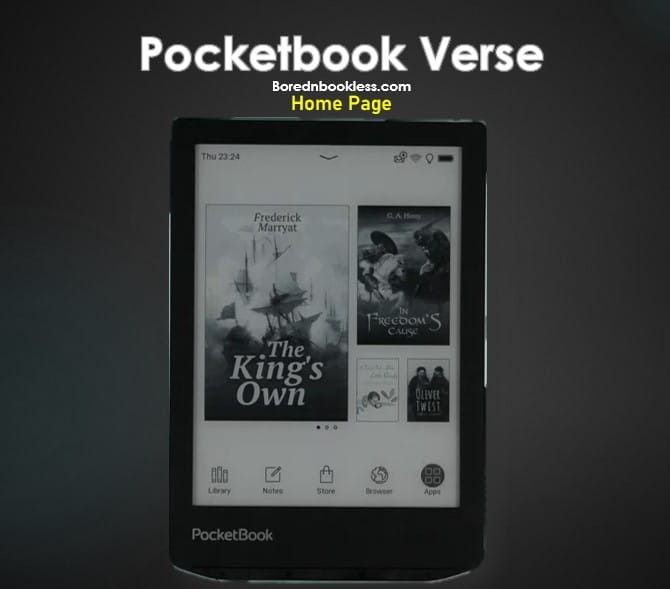In the realm of e-readers, Amazon Kindle has long been a dominating force. However, the landscape is evolving, and companies like PocketBook are stepping up with high-quality e-reader alternatives. This review focuses on the PocketBook Verse Pro, offering insights into its features, build, and how it stacks up against the Kindle.
Pocketbook has been rapidly releasing new devices in 2023, and the latest addition is the Verse, a 6-inch unit positioned to replace the Touch HD3 and the Touch Lux 5. However, it’s uncertain if both those models are discontinued simultaneously. This e-ink screen device boasts a smart light, an SD card slot, and offers a more budget-friendly option compared to the upcoming Pro version.
Pocketbook Verse Specification
Table of Contents
Pros and Cons of Pocketbook Verse
Pros
- High-resolution 300 PPI display for clear text.
- Water resistance adds durability.
- Text-to-speech feature for hands-free reading.
- Physical page-turn buttons for tactile navigation.
- Customizable smart light for comfortable reading.
- Extensive personalization options.
- Expandable storage via SD card slot.
- Reasonably priced alternative to high-end e-readers.
Cons
- Limited book selection and complex book transfer process.
- Clumsy note-taking and highlighting interface.
- Matte-finish bezel prone to fingerprints.
- Smaller 6-inch screen compared to competitors.
Difference between Pocketbook Verse Vs Verse Pro
Upon closer inspection, the touted “Pro” features of the PocketBook Verse Pro left much to be desired. The device claims a 300 PPI resolution as a standout feature, which, in reality, should be a standard offering for any modern e-reader. Labeling this as a “Pro” attribute seems misleading, given the commonplace nature of this resolution in today’s e-reader market.
Another advertised “Pro” feature is water resistance, a commendable addition but perhaps an odd categorization as a ‘professional’ attribute. While beneficial for certain users in specific environments, it doesn’t inherently scream ‘professionalism’ as the term ‘Pro’ implies.
The final highlighted feature, text-to-speech capabilities, enables the device to read aloud the text on-screen. Though not resembling professional audiobook narration, this functionality is practical for hands-free reading, making any book an audiobook experience with the aid of Bluetooth headphones or speakers.
Design & Build Quality
The design of the Verse impresses with its modern aesthetics. The buttons are elegantly placed at the bottom, having a raised lip for easy identification and a trapezoidal shape due to the curved edge, enhancing comfort while holding it.
The PocketBook Verse is a lightweight e-reader (only 182 g) with a minimalistic design and two impressive colors – Bright Blue and Mist Grey. The device has a sleek appearance with an engraved Pocketbook logo and a well-crafted SD card slot.
Build: Delving into the design specifics, the device’s matte-finish bezel, though susceptible to fingerprints, sets it apart from the glossy surfaces commonly found in other e-readers. Notably, the absence of a flush screen, often seen as a sign of lower quality, actually contributes to a more comfortable grip, preventing accidental touches and page turns.
Examining the device’s construction, the Verse Pro showcases an impressive build quality. Despite being crafted from premium plastic, it exudes a luxurious feel. However, a missed opportunity lies in the lack of information about recycled materials, a trend embraced by competitors like Kindle and Kobo.
Page Turn Button: A standout feature exclusive to the Verse Pro is the inclusion of physical buttons at the bottom, offering a welcome addition for easy page-turning and navigation, a rarity in Kindle devices.
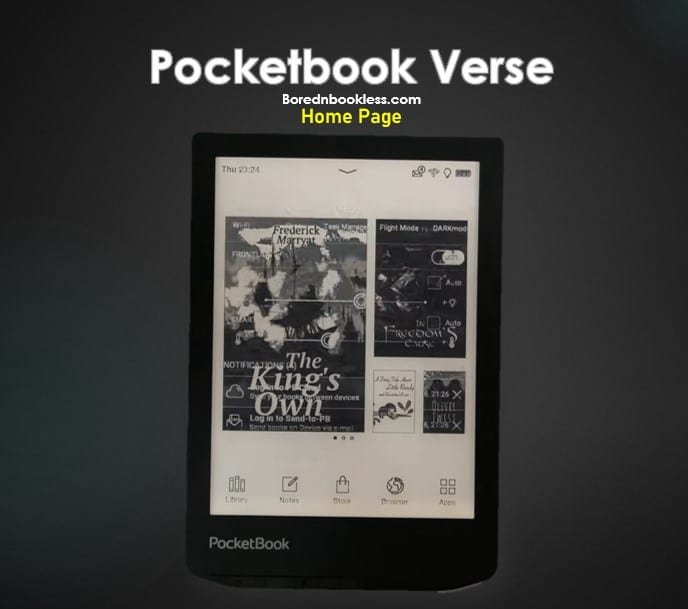
Display
The device comes with a 6” E-Ink Carta™ HD Touchscreen display with a resolution of 758 × 1024 and SMARTlight function. With the smart light you can adjust not only the brightness of the screen but also the color temperature of the frontlight, choosing a warm or cool tone.
Notably, the advanced front light settings allow users to customize the brightness graphically on an hourly basis, a feature unprecedented in the e-reader market.
Comparing screen sizes, the 6-inch display on the Verse Pro against the 6.8-inch Kindle Paperwhite reveals a personal preference matter. While the smaller size offers portability, the larger screen provides a more comfortable reading experience.
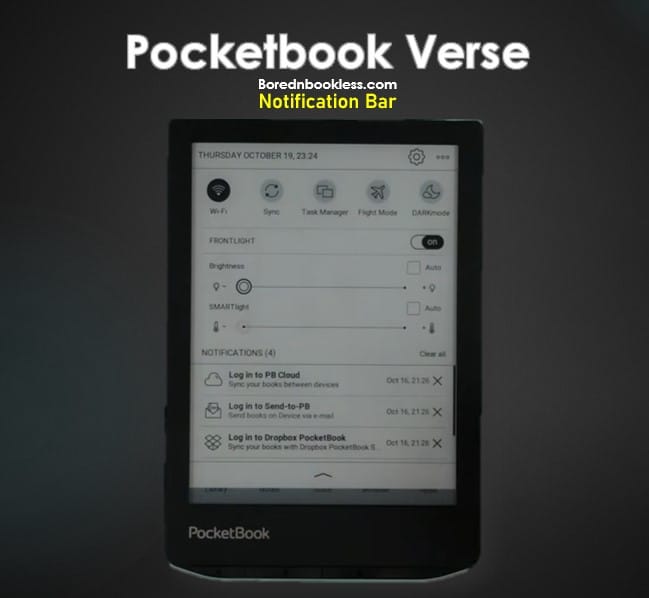
Reading
The reading experience on the Pocketbook Verse offers several notable features and functionalities:
Speed Mode and Settings: The device lacks a dedicated speed mode but displays a temporary speed enhancement when navigating pages quickly, briefly switching to a faster refresh rate, which contributes to a perception of fast page turns.
Customization: The device provides various settings within the reading interface, allowing users to customize fonts, pages, justifications, status bars, margins, and offers an array of fonts. Additionally, there’s inertia and an A2 mode available specifically for swiping up and down within the reader.
With 11 pre-installed dictionaries and 42 additional language combinations available, it’s the ideal choice for language learners and enthusiasts.
Issues in Reading Experience: Despite the promising features, the reality of using the PocketBook Verse Pro unveiled several significant hurdles. Primarily, the challenge lies in acquiring books and transferring them to the device.
Amazon’s streamlined ecosystem effortlessly delivers books to Kindles, a far cry from the cumbersome process on the Verse Pro. The limited availability of books on the PocketBook store exacerbates this problem, leading users to explore alternatives.
The clunky interface for highlighting and taking notes on the Verse Pro pales in comparison to the seamless experience on Kindle devices. This inefficiency in a fundamental reading feature disrupts the overall reading experience.
Note-Taking: Notably, the device allows for note-taking, providing various options like scribbling on the screen, highlighting, adding comments, marking text with a marker, saving parts of the page as an image, and drawing directly within the book. These features offer substantial functionality despite the device’s compact size.
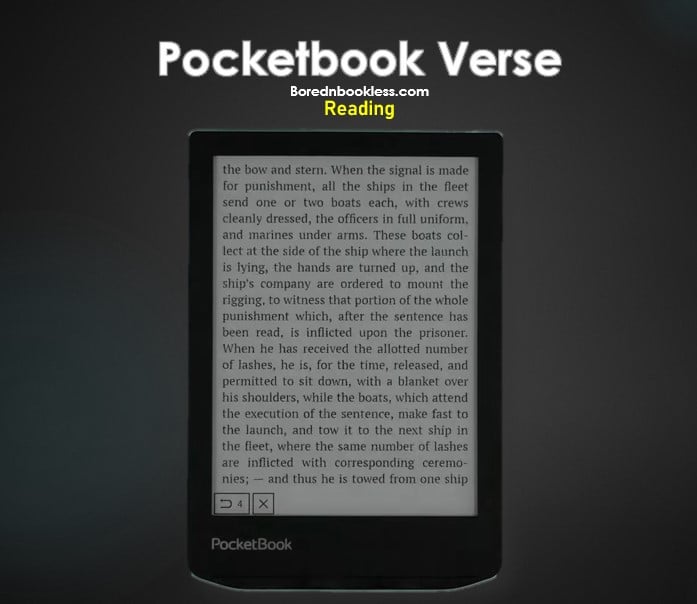
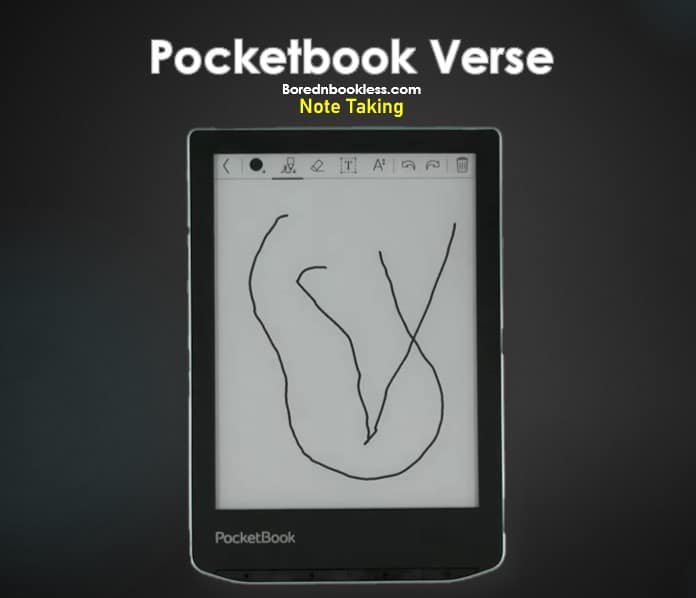
User Interface and Software
While the user interface isn’t revolutionary and looks familiar to Pocketbook’s traditional layout, the device excels in personalization options within the settings menu. The device also offers extensive key mapping options, gestures in reading mode, and limited logo customization. However, the widgets are mainly limited to book recommendations on the home screen.
Apps and Features: The Pocketbook Verse comes equipped with several built-in apps like a calendar, calculator, gallery, dictionary, photo frame, Dropbox support, Pocketbook Cloud, Send to Pocketbook, and access to the only bookstore.
Additionally, it offers games like Chess, Klondike, Sudoku, and Scribble, a feature that allows users to write using capacitive styluses or fingers, though the handwriting might appear slightly choppy due to speed optimization.
Comparison with Kindle: The advanced settings embedded within the PocketBook software offer significant advantages over the Kindle’s simplicity. Features like customizable shortcuts and the ability to remove distracting elements like logos and recommendations present an enhanced, personalized reading experience.
Moreover, the installation of an application called C-Reader on the PocketBook device revolutionizes its capabilities. Unlike the Kindle, where similar transformations require jailbreaking (voiding the warranty), installing C-Reader on the PocketBook is a hassle-free process. It unlocks functionalities that ease note-taking, highlighting, and even allows seamless integration with tools like Readwise for efficient note management.
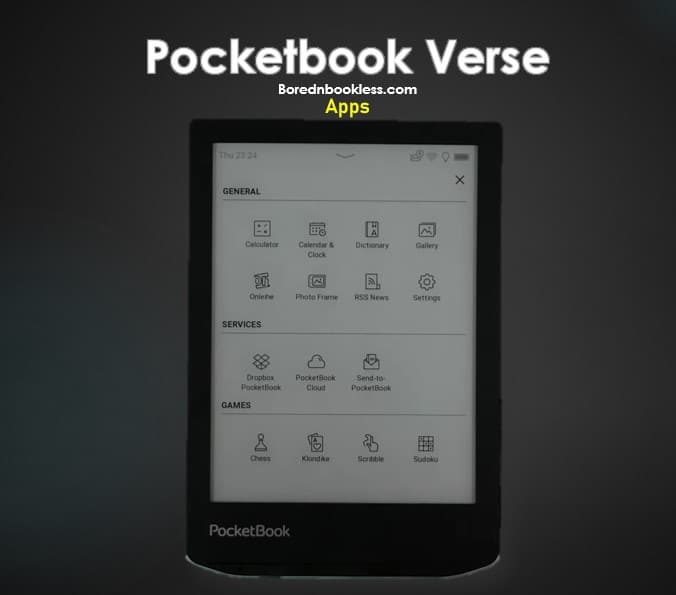
Pricing
The Pocketbook Verse, with its array of functionalities, apps, note-taking capabilities, and reasonable pricing, presents a compelling option in the e-reader market. However, its similarity in pricing to the Verse Pro may make users consider the Pro variant for additional features.
The Pocketbook Verse, featuring a Carta screen and SD card support, offers a good reading experience despite being an economical version. However, its close pricing to the Verse Pro, which boasts a Carta screen and waterproofing, presents an internal competition within Pocketbook’s product line.
While the Verse Pro seems to offer more features for a marginal increase in price, the Verse might appeal to users aiming to save $40. The device’s competitive pricing and features make it a decent option for userseeking an e-reader with essential functionalities.
Conclusion
While acknowledging the Kindle’s superior overall experience, the Verse Pro offers a compelling alternative for those seeking liberation from the Amazon Kindle ecosystem. It stands as a worthy contender, especially with the installation of the C-Reader app, enabling a level of flexibility and functionality that enhances the reading experience.
For those intrigued by the Verse Pro, delving into the PocketBook Era, considered the premium counterpart in the PocketBook lineup akin to the Kindle Oasis, might be worth exploring. This device might offer additional features and a more refined experience than the Verse Pro.
Before You Go……
Check Out More about E Readers
Liked This? Check Out these articles
Check Out Pokcetbook Inkpad 4 Review and Pocketbook Lux 4 Review
Check out Kindle Paperwhite Review