Pocketbook’s InkPad line stands out as a versatile and visually appealing range of e-readers in the market. The InkPad series boasts a balanced set of specifications suitable for diverse reading scenarios. With recent enhancements such as added applications, tactile buttons, and a sleek flush screen, the InkPad 4, in particular, captures attention.
The Pocketbook InkPad 4, or the fourth iteration of this series (or perhaps the fifth, depending on perspective), stands as a pinnacle release from Pocketbook. The Pocketbook InkPad 4 is hailed as not only the best e-reader released by PocketBook but also as the premier choice in the 8-inch size segment.
PocketBook’s dedication to refining its user interface has resulted in a competitive interface that rivals the best in the market, particularly emphasizing privacy and functionality. Lets dive in and find out…
InkPad 4 Specification
Aspect of Consideration
- Pros & Cons
- Design
- Display
- Reading
- Software
- Audio Features
- Note Taking
- Connectivity & Battery
- Pricing
Pros and Cons of InkPad 4
Pros
- Design & Display: Sleek design with a scratch-resistant glass screen, offering improved text readability and consistent illumination.
- Reading Experience: User-friendly page-turning options, note-taking capabilities, and extensive customization settings for fonts and spacing enhance the reading experience.
- PocketBook Store & Library: Access to various content including e-books, audiobooks, and Dropbox syncing for content management. Supports PDF handling and offers different viewing modes.
- UI & Personalization: Intuitive interface with extensive personalization options for home screen and shortcuts, providing adaptability.
- Audio Features: Equipped with speakers, supports audiobooks and text-to-speech functionalities, delivering clear sound.
- Battery Life: Impressive longevity, lasting several weeks on a single charge.
Cons
- Limited App Ecosystem: Lacks an app store for additional app downloads, restricting versatility compared to Android-based devices.
- Regional Content Limitations: Challenges in accessing region-specific content, particularly for North American users.
- Note-Taking Functionality: Capacitive stylus lacks advanced features, potentially impacting seamless note-taking.
- Connectivity & Storage: Lacks microSD card expansion and offers limited external app support
- Price Point: Higher cost around 290 euros might deter potential buyers considering the device’s limitations.
- Usability Limitations: Hindered by a non-Android platform, limiting access to a more extensive application ecosystem.
- Occasional UI Sluggishness: Users might experience occasional performance issues in the user interface.
Design & Build Quality
Design: The design of the InkPad 4 is reminiscent of past iterations, marrying elements from previous generations and the Pocketbook Era. Sporting a scratch-resistant glass, minimal bezels, and retaining physical buttons, its ergonomic design, albeit with bottom-placed buttons, facilitates easy navigation and customization.
Build Quality: The device’s build quality, while mostly robust, does exhibit a slightly cheaper feel due to its red plastic back. Nevertheless, this choice adds to a better grip and avoids potential issues with aging soft-touch materials.
Waterproof: The device is water proof with IPX8 Waterproof body, the reading device is built to withstand water immersion up to 2 meters deep for 60 minutes.
While the InkPad 4 feels good in hand, its weightier nature compared to its predecessor might be noticeable. A minor complaint includes the device’s tendency to creak and crack under firmer grips, a small but noticeable downside to an otherwise well-constructed e-reader.
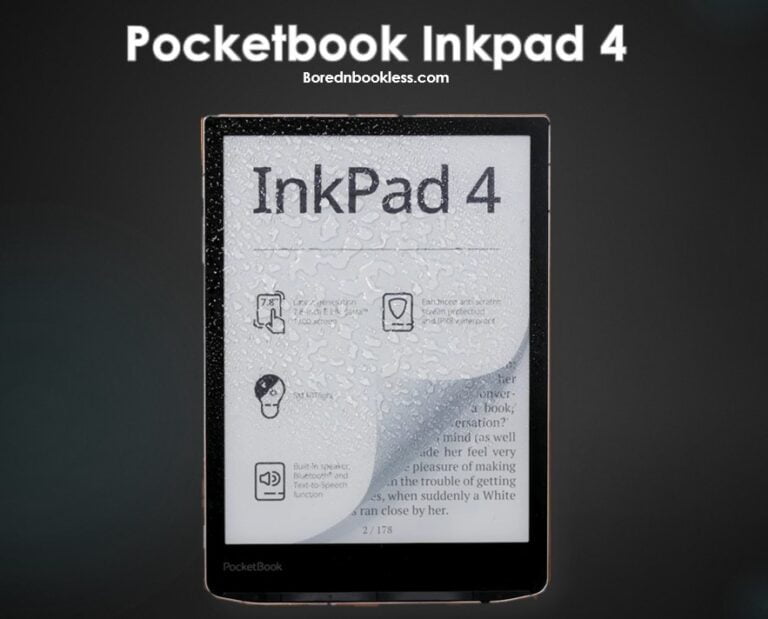
Display
The InkPad 4 boasts a screen resolution yielding an impressive 300 PPI count. While its contrast levels might not outshine competitors like the Kobo Libra 2 or Kindle Paperwhite using similar ink technology, it holds its own ground. Text readability sees a noticeable enhancement from previous InkPad generations, making it a viable choice for readers. The screen quality is significantly improved due to anti scratch protective surface.
Frontlight: The device features an integrated front LED with an adjustable color temperature. The Glow Light feature on the InkPad 4 deploys an innovative approach using an inline row of LEDs illuminating a gel layer.
This setup ensures consistent illumination across the screen, avoiding any lighting inconsistencies. The InkPad 4 shines in screen quality, outperforming its predecessors and delivering one of the most even front LEDs in its size category.
Dark Mode: The latest firmware introduces a dark mode, inverting colors to offer a white text on a dark background, ideal for pre-bedtime reading.
Ghosting: While ghosting might be slightly noticeable, it remains manageable, especially when avoiding the dark mode. Users can further minimize ghosting by adjusting page refresh frequencies, enhancing the reading experience.

Reading
The reading experience on the InkPad 4 is user-friendly, allowing users to swipe pages or utilize physical page-turning buttons. Notably, the device supports note-taking and highlighting within e-books. However, the note-taking function relies on fingertip interaction rather than advanced stylus integration like Wacom.
Customization: The device offers extensive customization options, including font styles, sizes, margins, and line spacing. It provides a range of font choices and a smooth scrolling experience but lacks a system-wide A2 mode, limiting specific reading preferences.
Pocketbook Store & Library: The Pocketbook Store facilitates access to a variety of content, comprising e-books and audiobooks. Despite its usability, all transactions are processed in Euros, irrespective of the user’s location, which might present inconvenience for some.
Despite a vast array of libraries available, users in North America might find it challenging to access content relevant to their regions.
PocketBook’s integrated eBook store, linked to the PocketBook Cloud, underwent an aesthetic and functional overhaul.
Additionally, users have the option to use the integrated internet browser for general web surfing or alternative shops. The device also supports Dropbox for syncing folders from computers, adding to its versatility.
Handling PDFs: The Pocketbook Input 4 effectively manages PDF files, offering various viewing options. Despite not providing the comprehensive features of Android tablets like Onyx Boox, its high pixel density ensures readability of large-format PDFs. Users can select different viewing modes for easier navigation, with the ‘columns mode’ being particularly beneficial for scientific papers and note-taking.
Text-To-Speech: A provided text snippet showcases the text-to-speech feature’s functionality and how it reads aloud. The device underlines the current position while reading, offering an adequate but not professional-grade voice synthesis. Users can rely on this feature for various scenarios, including situations where visual reading is challenging or impossible.
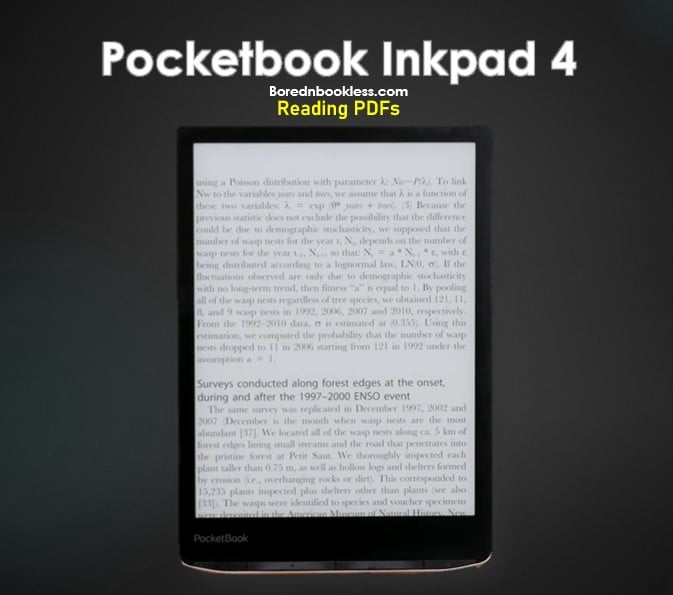
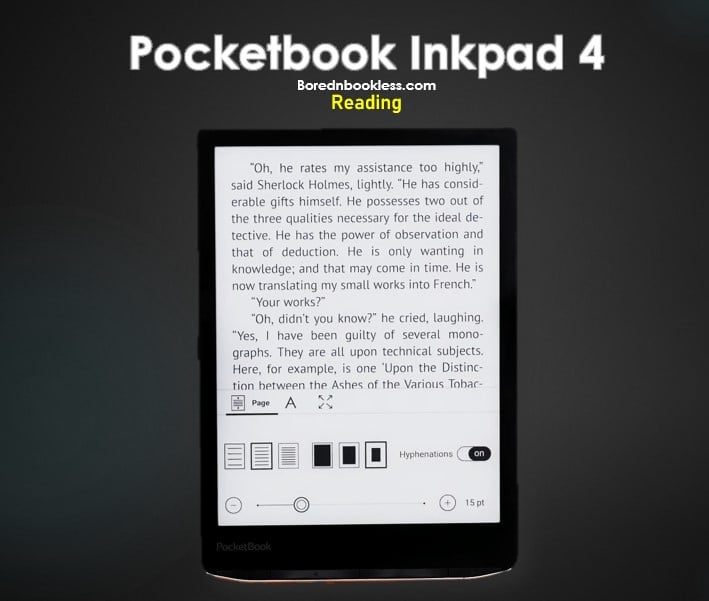
Software
User Interface: Pocketbook e-readers have undergone a significant evolution in their user interface. Formerly criticized for complex interfaces, recent improvements have elevated their UI to match industry standards. The InkPad 4, equipped with an intuitive and functional UI, provides a hassle-free experience. Notably, Pocketbook offers one of the least restrictive e-readers, allowing usage without mandatory sign-ups, aside from essential functions.
Personalization Options: While the device does not run Android and employs a custom UI, it offers extensive personalization features. Users can tailor the home screen, manage shortcuts, and modify quick links in the notification area.
Users seeking an adaptable yet user-friendly e-reading experience may find the InkPad 4 a compelling choice.
Apps: Pocketbook’s inclusion of apps in their InkPad 4 is intriguing, yet it doesn’t offer extensive flexibility. The absence of an app store restricts users from downloading additional applications or removing pre-installed ones.
Users are only able to add shortcuts to the home screen for existing functionalities like music player, digital photo frame, gallery viewing, Dropbox, Pocketbook Cloud, and more. However, this limited app ecosystem lacks the diversity seen in platforms like Google Play.
Audio Features
Equipped with speakers, the InkPad 4 supports audiobooks and text-to-speech (TTS) functionalities. While the speakers deliver crisp and rich sound, they could benefit from a slight volume boost for improved range and louder output.
The InkPad 4 offers options for listening to audiobooks and music via their respective apps, allowing the use of MP3 files without being tied to a single shop. This open system approach encourages independence but restricts the use of proprietary services like Audible. However, this compromise favors user freedom over reliance on specific platforms.
Voice Options: An appealing aspect of the InkPad 4 is its natural-sounding English-American voice option, providing an enjoyable audio experience. Users can download or delete voices as per their preferences, adding a touch of customization to the device.
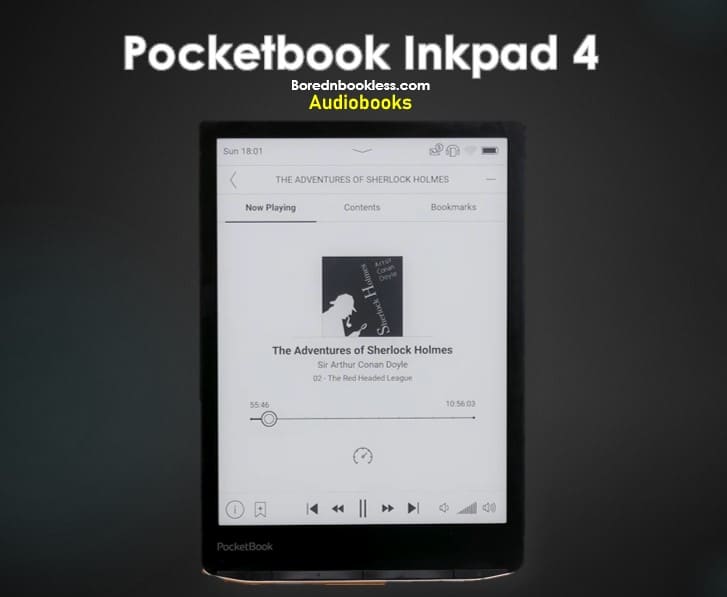
Note-Taking
Pocketbook introduces note-taking capabilities on the InkPad 4, allowing users to jot down notes directly on the device. However, note-taking utilizes a capacitive stylus rather than an advanced system like Wacom.
The capacitive stylus, while functional, may not offer a seamless note-taking experience due to its slower responsiveness and lack of pressure sensitivity. Nevertheless, it showcases Pocketbook’s intention to explore digital note-taking on their devices.
Notes Taking on books: Within eBooks, users can customize text styles and even install personal fonts. Pocketbook’s expansive dictionary selection, although primarily identifying words in their base form, includes morphological dictionaries aiming to improve accuracy. The note-taking feature offers multiple functions, including filtering and exporting options. Users can input notes via a virtual keyboard or handwritten form.
Connectivity, Storage, and Battery Life
The InkPad 4 incorporates a USB-C connector and a singular speaker, unfortunately lacking microSD card expansion. However, its ample 32GB internal storage (28GB accessible) is adequate for most users. With a 2000mAh battery, the device exhibits impressive longevity, easily enduring several weeks on a single charge. Notably, it carries an IPX8 water-resistant rating, adding durability and peace of mind to its features.
Pricing
Keeping the price bracket the device has all the essential features that you require out of a E Reader. If you are not a fan of the Amazon Ecosystem and what something different yet reliable Pocketbook Inkpad 4 can be a decent choice.
What is Included in the package? The packaging for the Inkpad 4 is minimalistic, housing the essential accessories required for operation. Within the box, you’ll find E-reader, USB Type-C cable, quick start guide, documents
Conclusion
In conclusion, the InkPad 4 emerges as a visually captivating e-reader with commendable features, including its design aesthetics, user-friendly interface, and audio capabilities.
Despite its limitations, the InkPad 4 remains an attractive option for those prioritizing aesthetics and a balanced reading experience over extensive app support. Its sleek design and functionality cater to users looking for a distinct e-reader alternative in the market.
With the InkPad line offering a variety of models – from the InkPad 4 to various colors, X models, and Pro versions – Pocketbook aims to cater to a wide audience. This range underscores their commitment to accommodating different user preferences and needs within their e-reader lineup.
Before You Go......
Liked This? Check Out these articles
Check Out Kobo Libra and Kobo Clara 2e Review
Check out Kindle Paperwhite Review

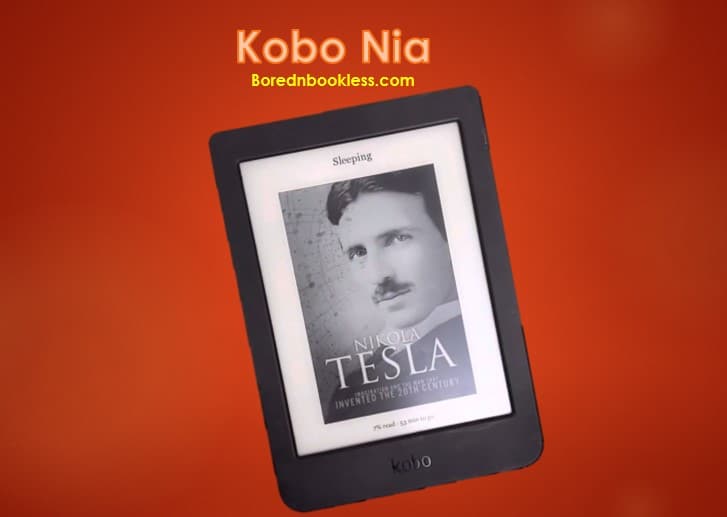



Pingback: Pocketbook Verse : Better than Kindle Paperwhite? BorednBookless
Pingback: Pocketbook Era In Depth Review BorednBookless