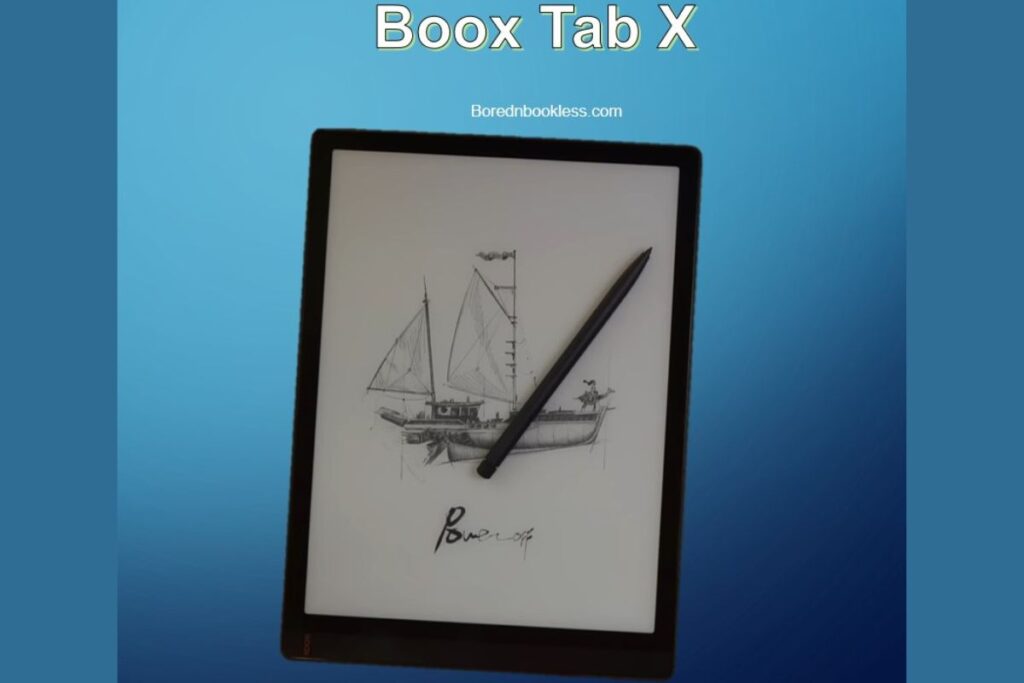Boox Tab X
The Boox Tab X is an impressive 13.3-inch tablet is equipped with advanced GPU systems for improved screen refresh rates, speed, and ghosting performance. But is a bigger device a better device?
Join us as we unpack the design, build quality, and specifications of this powerhouse device.
Onyx Boox Tab X Specification
| FEATURES | ONYX BOOX TAB ULTRA | ONYX BOOX TAB X | ONYX BOOX MAX LUMI 2 | ONYX BOOX NOTE AIR 2 PLUS | ONYX BOOX NOTE 5 | ONYX BOOX NOVA AIR 2 | ONYX BOOX NOVA AIR C |
| Year | 2022 | 2023 | 2021 | 2021 | 2021 | 2022 | 2022 |
| Display | |||||||
| Screen type | Carta HD | Mobius Carta 1250 | Mobius Carta 1250 | Carta 1000 | Mobius Carta 1000 | Carta HD | Kaleido Plus |
| Screen size | 10.3" | 13.3" | 13.3" | 10.3" | 10.3" | 7.8" | 7.8" |
| Screen resolution | 1404 x 1872 | 1650 x 2200 | 1650 x 2200 | 1404 x 1872 | 1404 x 1872 | 1404 x 1872 | 468 × 624 100dpi (color) |
| Screen density | 227dpi | 207dpi | 207dpi | 227dpi | 227dpi | 300dpi | 300dpi |
| Harware | |||||||
| CPU | 1.8 Ghz octa-core | 2 Ghz octa-core | 1.8 Ghz octa-core | 1.8 GHz octa-core | 1.8 GHz octa-core | 1.8 GHz octa-core | 1.8 GHz octa-core |
| RAM | 4Gb | 6Gb | 6Gb | 4Gb | 4Gb | 3Gb | 3Gb |
| Storage | 128Gb | 128Gb | 128Gb | 64Gb | 64Gb | 32Gb | 32Gb |
| Battery | 6300mAh | 6300mAh | 4300mAh | 3700mAh | 3000mAh | 2000mAh | 2000mAh |
| Thickness | 6.7mm | 6.8mm | 10.9mm | 5.8mm | 5.8mm | 6.3mm | 6.3mm |
| Weight | 480g | 560g | 570g | 445g | 385g | 235g | 235g |
| Connectivity | Wifi + BT+ USB C | Wifi + BT | Wifi + BT | Wifi + BT | Wifi + BT | Wifi + BT | Wifi + BT |
| Software | |||||||
| Operating system | Android 11.0 | Android 11.0 | Android 11.0 | Android 11.0 | Android 11.0 | Android 11.0 | Android 11.0 |
| Handwriting recognition | ✓ | ✓ | ✓ | ✓ | ✓ | ✓ | ✓ |
| Google Play Store | ✓ | ✓ | ✓ | ✓ | ✓ | ✓ | ✓ |
| Stylus | ✓ | ✓ | ✓ | ✓ | ✓ | ✓ | ✓ |
| Additional Features | |||||||
| Backlight | ✓ | ✓ | ✓ | ✓ | ✓ | ✓ | ✓ |
| Speakers | ✓ | ✓ | ✓ | ✓ | ✓ | ✓ | ✓ |
| Microphone | ✓ | ✓ | ✓ | ✓ | ✓ | ✓ | ✓ |
| Auto Rotate | ✓ | ✓ | ⨯ | ✓ | ⨯ | ⨯ | ⨯ |
| SD card slot | ✓ | ⨯ | ⨯ | ⨯ | ⨯ | ⨯ | ⨯ |
| Waterproof | ⨯ | ⨯ | ⨯ | ⨯ | ⨯ | ⨯ | ⨯ |
Aspect of Consideration
- Design
- Display
- Hardware
- Software
- Stylus
- Notetaking Experience
- Reading Experience
- Service
- Pricing
Design
The Boox Tab X carries forward the familiar design and build quality seen in previous Max devices. The housing, including the magnesium alloy back, remains unchanged, offering a sleek and professional appearance.
Notable changes include a thinner profile and the removal of the physical button, which contributes to a cleaner and more modern look.
Key takeaways
- The design of the Boox Tab X closely resembles previous Max devices.
- The tablet is thinner than its predecessors, making it more ergonomic.
- The physical button has been removed for a sleeker design.
- The device maintains a consistent and professional aesthetic.
Display
One of the standout features of the Boox Tab X is its screen. Boox has addressed the issues of reflectivity and fingerprint smudging that plagued previous models.
The screen surface is greatly improved, making it more readable and less prone to smudges. This is achieved through a unique combination of a flexible Mobius screen with a 0.5mm thin glass layer for enhanced image clarity.
Image quality on the Boox Tab X is impressive, especially when operating in higher quality modes like HD. Text and icons are crisp and clear, even when dealing with dense documents. The tablet’s 207 PPI resolution ensures that text remains readable and enjoyable, making it a versatile tool for various tasks.
The Boox Tab X introduces multiple speed modes designed to cater to different user preferences and scenarios. These modes include HD, balanced, fast, and ultra-fast, each offering a unique balance between speed and image quality.
HD mode provides exceptional clarity, making it ideal for general text reading.
Balanced mode, while slightly slower, still offers good display effects suitable for reading documents.
Key Takeaways
- Refresh rate control allows users to optimize performance.
- Different modes can have a noticeable impact on image quality.
- Users should choose the mode that aligns with their reading preferences.
- The screen surface has been improved, reducing reflectivity and fingerprint smudging.
- The Mobius screen is combined with a thin glass layer for better image quality.
- The result is a more enjoyable reading and writing experience.

Software & UI
The device runs on Android 11. This provides users with a familiar home screen experience, complete with customizable widgets.
The inclusion of Google Play lets users install a wide range of apps, from Kindle and Kobo readers to productivity apps like Evernote and OneNote. It essentially transforms this E Ink tablet into a versatile Android 11 device with access to an extensive library of apps.
Users can create a distraction-free environment by enabling “Do Not Disturb” and muting notifications. This feature ensures uninterrupted focus during tasks.
Additionally, the tablet supports multitasking with a split-screen option. Users can split the screen horizontally or vertically, making it convenient for reading documents while browsing the web or managing apps side by side.
One surprising feature of the Boox Tab X is its capability to handle video playback. In the Ultra-fast speed mode, you can watch videos with acceptable smoothness. While there may be some flickering and blinking, the overall experience is quite usable.
Key Takeaways
- Runs on Android 11, offering a traditional Android experience.
- Widgets are customizable
- Google Play integration provides access to a vast app ecosystem.
- Split-screen functionality for efficient multitasking.
- Screenshots, screen recording, and screen casting capabilities enhance usability.
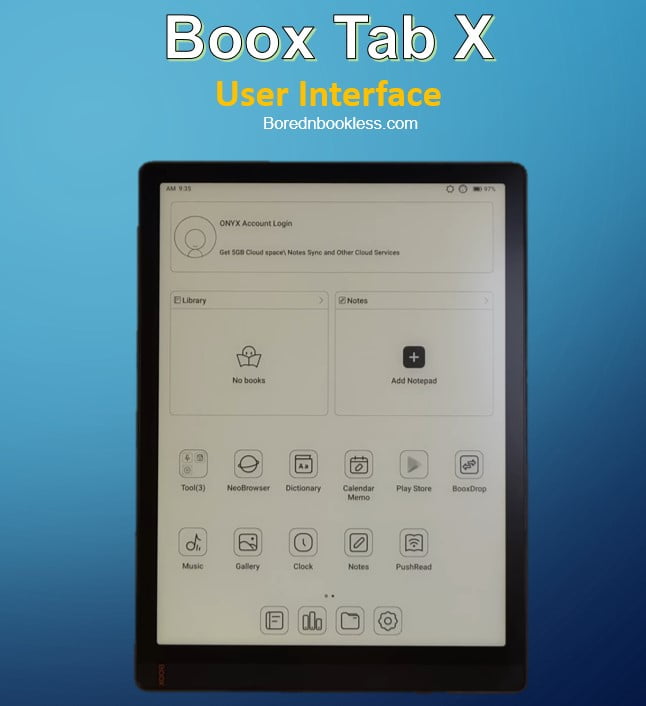
Hardware
Under the hood, the Boox Tab X packs some serious hardware. It features a 13.3-inch HD Mobius flexible Carta screen with a glass cover lens for exceptional clarity.
With a Qualcomm octa-core CPU, six gigabytes of RAM, and 128 gigabytes of storage, this tablet is a powerhouse for productivity tasks and reading. However, it’s worth noting that the storage is non-expandable, lacking an SD card slot.
Key Takeaways
- 13.3-inch HD Mobius flexible Carta screen with glass cover lens.
- Qualcomm octa-core CPU, six gigabytes of RAM, and 128 gigabytes of storage.
- Non-expandable storage, no SD card slot available.
Reading Experience
With a huge screen real-estate the device is ideal for reading PDFs and other large sized documents.
Neo Reader, the default e-reader on the Boox Tab X, offers a wide range of features and capabilities however you can install 3rd Party readers like the Kindle Reader as well.
When dealing with graphics-rich documents on the Boox Tab X, you’ll notice that the image quality is quite good. Turning on the contrast adjustment significantly cleans up images, providing a more pleasing viewing experience.
Additionally, you can opt for a slightly slower but fuller screen refresh mode, for even better image quality.
The Boox Tab X boasts a dual frontlight system with 32 levels of intensity adjustment. The frontlight offers uniform illumination, although there may be minor instances of color or light bleed on the sides.
The Tab X’s e-reader excels in terms of formatting flexibility and clarity. It offers the ability to adjust text size, margins, and other formatting elements, ensuring that you can customize your reading experience to match your preferences.
Key Takaways
- Has various formatting options, making it easy to customize your reading experience. You can adjust text size, margins, and other formatting elements to suit your preferences.
- The device supports auto-rotation, allowing you to switch between portrait and landscape orientation.
- The combination of speed and clarity makes web browsing a smooth process.
- You can customize your navigation preferences and tool bar within the reader.
- Offers a dedicated annotation toolbar with a wide array of tools. You can highlight text, underline, make handwritten notes, and use different colors for annotations.
- The Tab X supports OCR (Optical Character Recognition) for scanned documents.
- You can sharpen images, adjust text enhancement, control contrast and perform other modifications to tailor the reading experience.
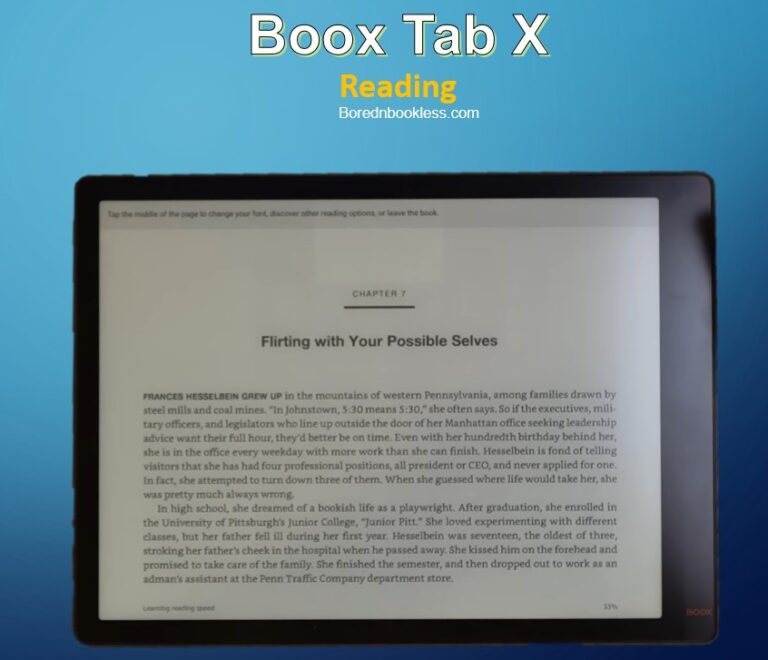
Note Taking Experience
The Boox Tab X offers a diverse set of writing tools and features, making it a capable device for digital note-taking and sketching.
The Tab X offers a pleasant and slightly rougher screen surface compared to the Tab Ultra. While the doesn’t feel exactly like paper, it does have a tactile and enjoyable writing experience. The surface resistance offers a good compromise between smoothness and paper-like texture.
While this Writing Latency is not exceptionally low, it still provides a responsive and smooth writing experience. The Boox Tab X provides robust notepad functionality with various features and tools
Key Takeaways
- The Tab X offers a variety of templates, however it lacks options for scaling
- The Tab X includes a range of brushes and colors
- The stylus offers pressure sensitivity, allowing for varying line thickness based on pen pressure.
- Lasso Tool for selecting and manipulating content & multiple layers makes taking notes fun
- It also includes canvas control options for inserting shapes, text, and other objects
- The Tab X allows users to insert audio recordings into their notepads, which can be tagged for easy organization.
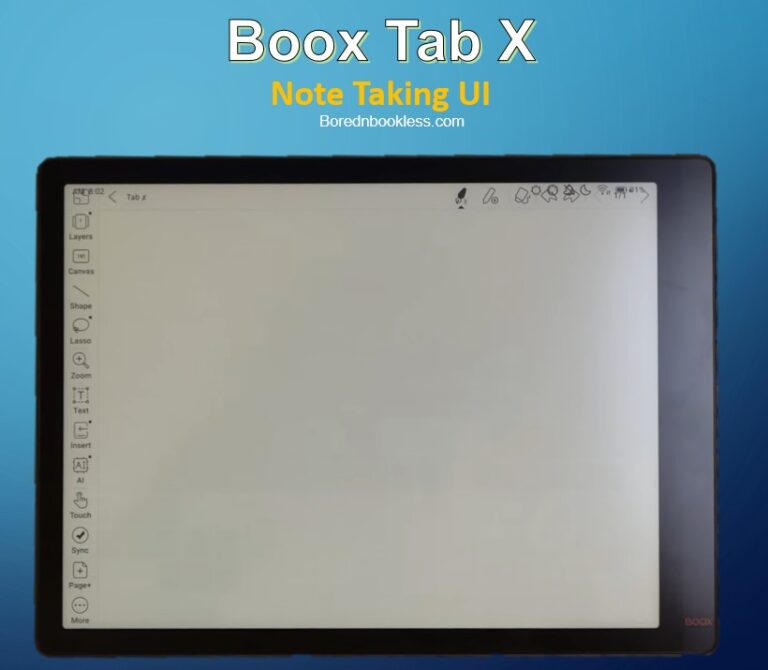
Stylus
The Tab X comes bundled with the Boox Pen 2 Pro, which is considered one of Boox’s best stylus options. This pen features high build quality, including a magnet, eraser, and excellent pressure sensitivity. It’s a valuable addition for note-taking and drawing tasks.
The Tab X features a standard ink-to-pen distance of approximately 1 millimeter, which is consistent with most other Boox devices. This distance provides a natural writing feel and responsiveness when using the stylus.
Key Takeaway
- All Wacom EMR Styluses are supported so you can replace it
- The pen gives a very balanced feel while writing
- The pins are replaceable and you can change it with other nibs if you like too.
- The stylus does not have batteries or need charging
Battery Performance
The Boox Tab X features a substantial 6,300 milliampere-hour (mAh) battery. However, its battery life isn’t as impressive as one might expect due to the presence of a power-hungry dedicated GPU.
- Reading: With the front light on, Wi-Fi turned on the Tab X gives approximately 15 to 20 hours of continuous reading on a single charge depending on the intensity of light.
- Writing: When it comes to continuous writing with the front light on or of delivers approximately 12.5 hours of continuous writing on a single charge.
Connectivity
The tablet’s Bluetooth capabilities allow users to connect peripherals such as keyboards and mice, effectively turning it into a tablet PC. This feature also lets you connect Bluetooth headphones or transfer files
USB OTG (On-The-Go) support opens the door to connecting external storage devices, keyboards, and more. Users can expand storage capacity with mini drives or USB-C to SD card adapters.
The device supports screen share using Miracast, furthermore by using third-party apps, users can connect it to their computer and use it as a secondary display. While HDMI output might be tricky, USB-C connections offer additional options.
Pricing
The device does come with a hefty price tag, but that is the case with all A4 sized devices. The bigger the size the more pricy it becomes. However the good thing is that the Pro Stylus is included in the price tag.
Finally Is Boox Tab X worth it?
Here we concludes that the Boox Tab X is a powerful and capable device that delivers on its promises. However a larger screen doesnt suit everyone
Cons
- While the battery life is objectively good, it falls short of expectations for a device equipped with such a massive battery.
- The absence of an SD card slot limits storage expansion options.
- The learning curve can be steep.
- The built-in screencasting feature often falls short, necessitating the use of third-party solutions
Pros
- Impressive hardware specifications (1.8 GHz quad-core processor, 3GB RAM)
- SD card slot and 3200mAh battery for extended usage
- Precise and responsive capacitive stylus with buttons
- Access to Google Play Store for versatile app selection
- User-friendly interface with customizable options
- Versatile reading experience with various gestures and settings
- Adjustable warm-to-cool glow light for comfortable reading
- Seamless sharing and exporting of notes and creations
- Impressive battery life lasting about a week
- Reasonably Priced.
For those seeking to use an E Ink Tablet Primarily for reading larger sized documents like PDFs or those who want more screen real estate for drawing, sketching or note taking. The Boox Tab X can be a great device. For its high end processing power it is also great if your work includes alot of web browsing or tasks that require a higher refresh rate.
Before You Go......
Liked This? Check Out these articles
Best Color E Ink Tablets
Check out Onyx Boox Tab Mini C
Check out All Boox Devices