Onyx Boox Tab Ultra C
The Onyx Boox Tab Ultra C is a new addition in the Onyx Boox Inventory. A lot of E Ink Tablets have been playing with color E Ink Technology and to be honest the devices they put forth are not so great. The ghosting, color sharpness and contrasts are not so great in color E Ink devices.
However, In my opinion, the new Onyx Boox Tab Ultra C is surprisingly good in this aspect. Lets dive in and find out more of this great color E Ink tablet.
Onyx Boox Tab Ultra C
| FEATURES | Onyx Boox Tab Mini C | ONYX Boox Tab Ultra C |
| Release year | 2023 | 2023 |
| Display | ||
| Screen type | Kaleido 3 | Kaleido 3/Carta 1200 |
| Screen size | 7.8" | 10.3" |
| Resolution (B/W) | 1404 x 1872 | 2480 x 1860 |
| Resolution (Color) | 702 x 936 | 1240 x 930 (C) |
| Pixel density (PPI) | 300ppi/150ppi | 300ppi/150ppi |
| Hardware | ||
| CPU | Octa-core | Octa-core |
| RAM | 4GB | 4GB |
| Storage | 64 GB | 128 GB |
| Battery | 5,000mAh | 6,300mAh |
| Thickness | 8.3 mm | 6.7 mm |
| Weight | 310g | 480g |
| Connectivity | Wifi+BT+OTG | Wifi+BT+OTG |
| Operating system | Android 11 | Android 11 |
| Google Play Store | ✓ | ✓ |
| Handwriting recognition | ✓ | ✓ |
| Other Features | ||
| Backlit Screen | ✓ | ✓ |
| Speakers | ✓ | ✓ |
| Microphone | ✓ | ✓ |
| Auto-Rotate | ✓ | ✓ |
| Waterproof | ⨯ | ⨯ |
Boox Tab Ultra C Pros & Cons
Pros
- Highest Color PPI screen
- Fantastic screen resolution and refresh rate
- Great hardware specs
- Android with Google Play Store
- 16MP rear-facing camera for scanning Docs
- G-Sensor & Light Sensor
- Extendable Storage
- Audio Boos Support (speakers and microphone and USB-C Audio Jack)
- OTG Support
- External Keyboard Turns it into Tablet PC
Cons
- Steeper learning curve
- Writing feels a little ‘unnatural
- Protruding Camera on backside, so it doesn’t lie flat without cover
- Screen comes with dead pixels at times
- Quite Expensive
Aspect of Consideration
- Design
- Display
- Hardware
- Software
- Stylus
- Notetaking Experience
- Reading Experience
- Service
- Pricing
Design
The Tab Ultra C maintains a professional yet modern design, with a new metallic green-gray color scheme that exudes elegance. The device is slightly thicker than its predecessor, making it a bit chunkier than conventional e-ink tablets.
The protruding camera on the back might pose some challenges for flat-surface usage, but the included magnetic covers can help stabilize the device. While the Tab Ultra C is thicker and slightly heavier than traditional e-ink readers, it caters to the needs of a productivity-oriented audience.
The device’s design might not be as flashy, but the refined metallic green-gray color scheme lends an air of elegance. However, the slightly sunken screen edges can cause discomfort during extended use, an issue that might be addressed with the right screen protector.
Key takeaways
- The power button has dual purpose, it acts as a finger print sensor as well.
- The body is made of aluminum and feels premium
- The device protruding camera will cause discomfort while writing if used without cover.
Display
The Tab Ultra C features a 10.3-inch Caleta 3 display. This marks a significant advancement, as it’s the first 10.3-inch device from Boox to offer a 300 PPI resolution for black and white content, rivaling the crispness of Amazon’s devices.
Color is displayed using a passive color filter on top of the black and white ink cells, so it’s not possible to achieve a full black and white mode on the device.
While the display surface is optimized for improved image quality and clarity, it has an impact on screen reflectivity. Reflections can be stronger and more focused than on devices with a paper-like screen surface.
The Tab Ultra C’s display performance sets a new standard for e-ink devices, particularly color e-ink devices. The device offers an unparalleled level of smoothness and responsiveness in all operations. From general navigation to reading, browsing, and writing, every interaction is incredibly smooth and clean.
The device boasts a specially designed GPU that enhances screen refreshing and minimizes ghosting, addressing a common issue with color e-ink panels.
The device’s ghosting performance is exceptional, surpassing any previous e-ink device. Regardless of the speed mode used, ghosting is kept to a minimum, contributing to a seamless user experience.
In terms of refresh speed, the Tab Ultra C has redefined expectations for color e-ink devices. The responsiveness is on an entirely different level, making it difficult to associate this level of smoothness with an e-ink device, let alone a color one.
Key Takeaways
- Has 150 PPI colored screen and 300 PPI for Black and White Screen. Which is the highest in both catagories.
- The refresh rate is exceptional even for a color E Ink Screen.
- You can change and control the contrast of the screen.
- The device has backlit screen with controllable warm lights.
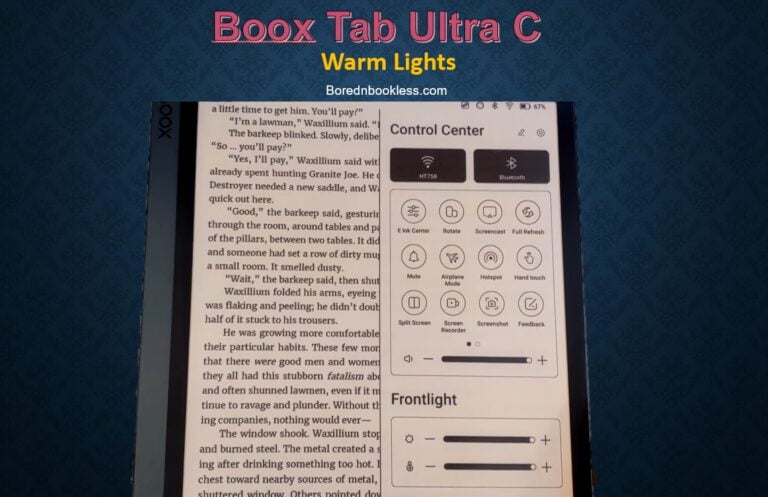
Software & UI
The Tab Ultra C operates on Android 11, providing users with access to a wide range of apps and functionalities through the Google Play Store. This Android version brings numerous optimizations and improvements, enhancing the overall experience. You’ll find a variety of pre-installed apps to cater to various needs, from reading and note-taking to productivity and multimedia consumption.
Navigation and UI
Navigating within the device is accomplished through various gestures and actions. Tapping the middle of the screen, for instance, allows you to long-press on text to highlight and add typed annotations. The device provides features like bookmarking pages, text-to-speech capabilities, auto page turning, and more.
The device’s navigation gestures have changed, and some of them, like the new page flip gestures, have proven to be counterintuitive, causing unintentional exits from documents. Fortunately, these gestures can be customized in the settings.
The tab UI provides an array of app widgets, enhancing the tablet PC experience. The system is highly responsive, but there’s a steep learning curve for beginners, and the tooltip helpers could be more effective.
Key Takeaways
- 3rd Party Apps including games can be installed its virtually a tablet with E Ink display
- The Split Screen Function helps in multitasking and works in almost all apps
- Mira-Cast Screen sharing function lets you share screen while working
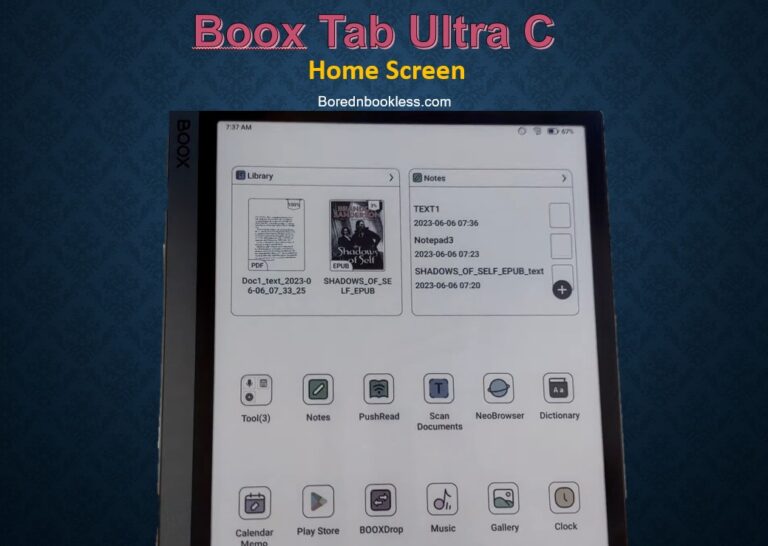
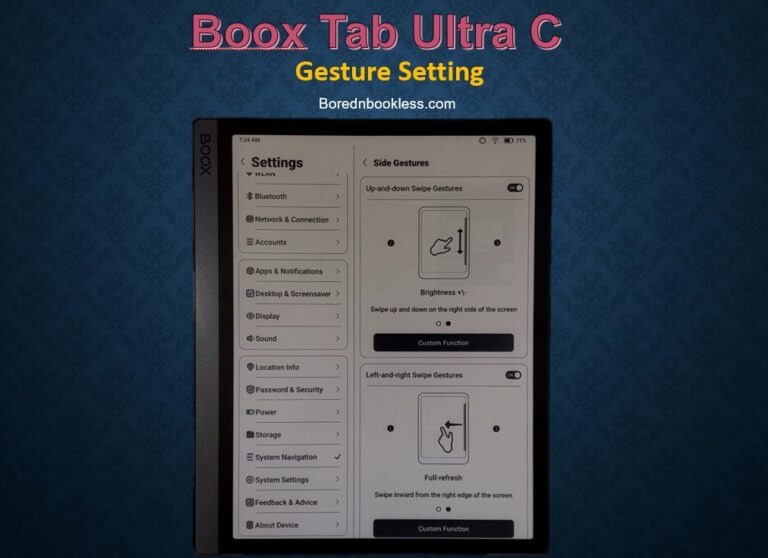
Hardware
The Tab Ultra C boasts a Qualcomm octa-core CPU clocked at 2.02 gigahertz, accompanied by 4GB RAM and 128 gigabytes of storage.
This storage can be expanded up to an impressive two terabytes using the micro SD card slot, offering ample room for your documents and media.
The device offers Wi-Fi and Bluetooth connectivity, which work well for pairing with various devices such as keyboards and speakers. The Wi-Fi connection is stable and fast.
Key Takeaways
- High Processing power results in zero lag and high screen refresh rate
- The USB Type C supports OTG and acts as a headphone jack
- The device comes with a G Senor as well as a light senor
Keyboard
While the weight and thickness of the Tab Ultra C might be perceived as downsides in comparison to traditional e-readers, it’s important to view this device as an e-paper tablet PC.
The inclusion of the keyboard cover further transforms it into a portable laptop-like device, elevating its practicality for tasks beyond simple e-reading. The keyboard’s US layout and full-sized keys contribute to a comfortable typing experience, and its docking design securely holds the device in place.
It offers a versatile working environment that is especially beneficial for outdoor usage and offers an improved battery life in brighter conditions compared to OLED devices.
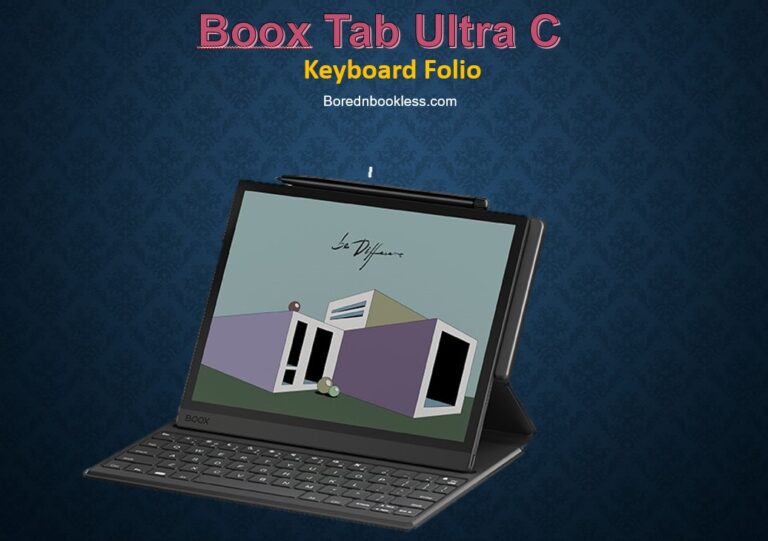
Reading Experience
The Onyx Boox Tab Ultra C provides an exceptional reading experience. Backlit screen, fast refresh rate and support of third party reading apps means you can read books from your favorite book store like the kindle library.
The Neo Reader app on the Tab Ultra C offers impressive formatting capabilities, particularly for EPUB and PDF files. With features like flexible cropping, reflowing, navigation, and split view, the device allows you to tailor PDF documents to your needs.
The auto-rotational feature further enhances the flexibility of using the tablet in both portrait and landscape orientations. Furthermore the split-screen lets you read and compare two documents at the same time
Key Takaways
- Google play store lets you download any 3rd party reading app that you like
- Supports almost all reading formats.
- The refresh rate is one of the best even when reading colored magazine or web browser.
- The device has backlit screen with adjustable warm lights an essential for reading in the dark.
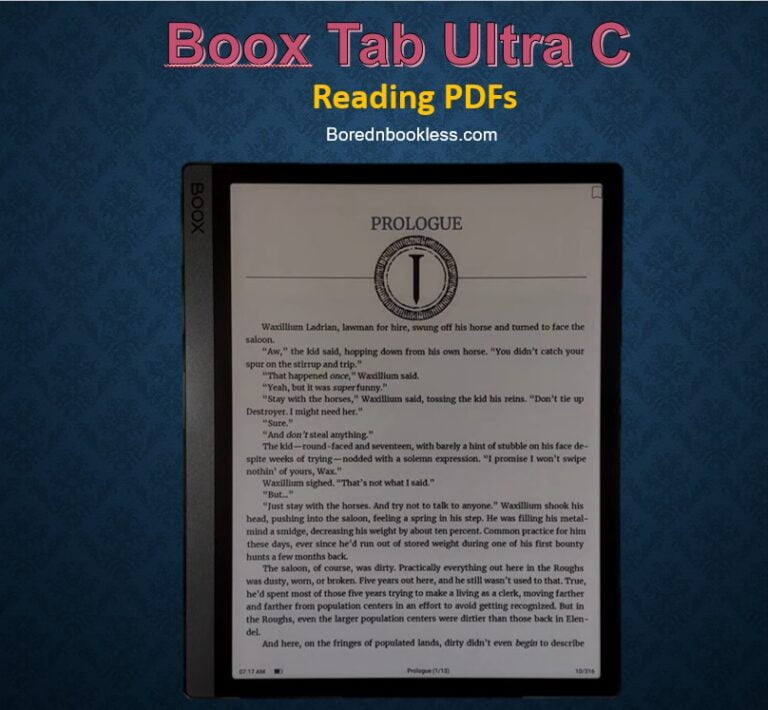
Note Taking Experience
One of the Tab Ultra C’s strengths lies in its compatibility with a multitude of document and file formats. Whether you’re working with text documents, images, audio files, or more, the device provides a seamless experience. This versatility enhances its appeal as a productivity-focused tool, accommodating a wide range of professional needs.
The notebook capabilities of the Tab Ultra C provide a powerful toolset for note-taking and drawing. The device’s templates provide a range of options for customization, and you can also create and manage your own brush presets.
The writing experience on the Tab Ultra C is smooth and responsive. The device offers fast and effortless navigation, and using the lasso tool is also quite fast. The writing latency, while slightly slower than the Tab Ultra, is still impressive. The device’s writing comfort is generally good, although the harder surface of the screen and the protruding metal edges can be uncomfortable for prolonged use. However, these issues can be mitigated with a cover or additional accessories.
Key Takeaways
- The device offers an array of brushes, including ink pen, brush pen, ballpoint pen, pencil, graphite pencil, and marker
- You can choose from 16 shades of color due to the color screen.
- The templates are highly customizable or you can add your own
- Notebooks can be exported in different formats, such as PNG, bitmap PDF, vector-based PDF, and the native DOT Note format.

Stylus
Included with the Tab Ultra C is the Pen 2 Pro, which serves as the standard stylus for this device. It features an improved build quality compared to its earlier iterations and no longer suffers from the issue of squeaking under pressure.
The stylus has a comfortable ergonomic design that doesn’t slip, making it suitable for prolonged use. The strong magnet on the stylus securely holds it in place on the device, even allowing you to lift the entire device via the mounted pen.
The stylus doesn’t have a button, which some users might find to be a missed opportunity. While the Pen 2 Pro is a good stylus, it might not match the quality of more premium stylus options like those from Samsung or Wacom.
Key Takeaway
- This stylus offers an improved build quality compared to its earlier iterations and features an eraser on the back.
- The pins are replaceable and you can change it with other nibs if you like too.
- The stylus does not have batteries or need charging
Camera
The 16-megapixel rear camera, while protruding, continues to serve as a scanner for documents on the go. The Tab Ultra C’s primary focus remains on productivity, offering a centralized workflow on an e-ink powered device with the added advantage of color. This device aims to be a reliable tool for professionals seeking efficient and versatile options in an office environment.
Battery
The Tab Ultra C is equipped with a massive 6300 milliamp battery, which is necessary to support the high-performance GPU and other features. However, this choice does have an impact on the device’s weight and thickness. In battery performance testing, the device showcases varying results depending on usage scenarios.
In a simple idle test, the Tab Ultra C consumed around 5% of battery life over a three-hour period with Wi-Fi connected. This suggests that the device doesn’t drain power excessively when in standby mode.
With the front light set at 50%, the Tab Ultra C’s battery consumed around 7 % per hour during simulated reading tests.
During continuous writing with the front light at 50%, the battery consumed around 8% per hour. With the front light turned off, consumption decreased to about 6% per hour
Pricing
When compared to B/W E Ink Tablets Tab Ultra C comes with a heavy price tag and is available in two bundle options. It’s essential to note that these bundles are often in high demand and might be temporarily sold out. Despite the cost, the features and capabilities this device offers make it a valuable investment for those seeking a productivity-focused e-ink tablet.
Finally Is Boox Tab Ultra C worth it?
Here we concludes that while the Tab Ultra C is not perfect and has its limitations, it is a powerful and capable device that delivers on its promises. For those seeking a color e-ink tablet PC experience, the Tab Ultra C excels in its performance and capabilities. However, if one is only seeking a simple e-reader or e-note taking device, the device may not be the best fit.
Before You Go......
Liked This? Check Out these articles
Best Color E Ink Tablets
Check out Onyx Boox Tab Mini C
Check out All Boox Devices

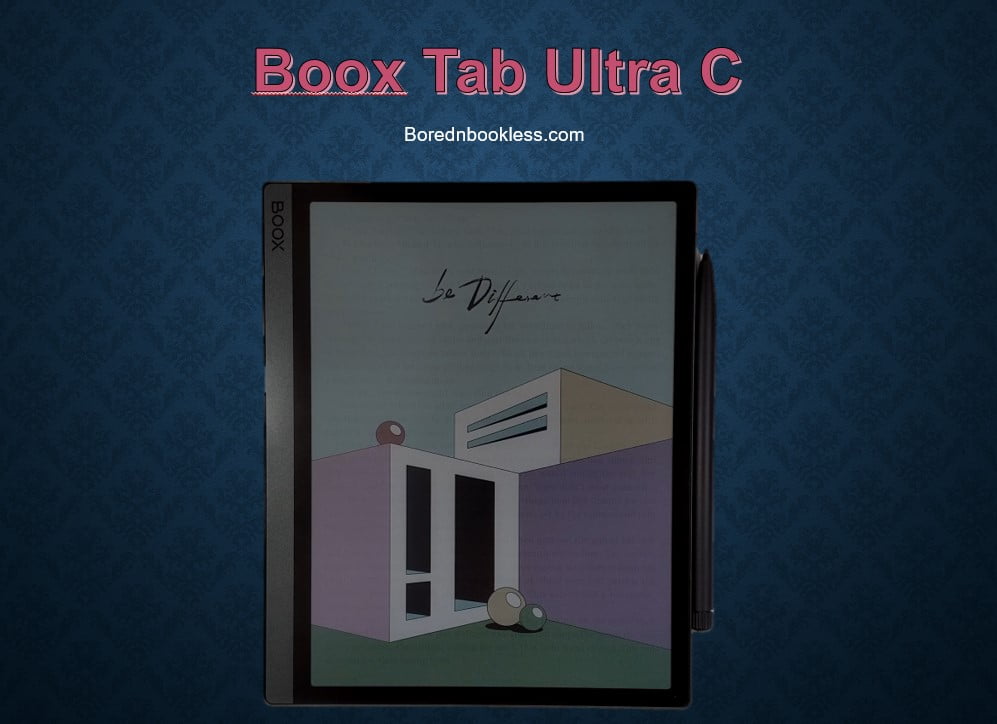



Pingback: Boox Tab Ultra C Vs reMarkable 2 BorednBookless
Pingback: Boox Tab Ultra C Vs Kindle Scribe BorednBookless