Boox Note Air 3C
The Note Air 3C is a product I’ve been looking forward to for a considerable amount of time, and I’m thrilled to see it become a reality. In this review, we’ll dive deep into what this device brings to the table,
The Note Air 3C is the latest addition to the remarkable lineup of e-ink tablets from this manufacturer. While the Note Air series has always been popular, I was longing for a model that combined the stunning E Ink Kaleido 3 display technology with the beloved Note Air 2’s features, particularly the paper-like screen feel.
The Note Air 3C follows in the footsteps of the Tab Ultra, Tab X, Tab Ultra C, and Tab Mini C, bringing the Book’s innovative BSR (Black and Sepia Red) display technology to life.
Boox Note Air 3 C Specification
Aspect of Consideration
- Design
- Display
- Hardware
- Software
- Stylus
- Notetaking Experience
- Reading Experience
- Service
- Pricing
Boox Note Air 3 C Pros & Cons
Cons
- Battery Life: The most significant con of the Note Air 3C is its battery life. It falls short in comparison to previous Note Air devices and other e-ink readers. The battery may not be sufficient for users with high usage requirements.
- Standard Pen: The device comes with the standard Boox pen, not the upgraded Pen 2 Pro, which might disappoint users looking for the latest stylus technology.
- Magnet Holding: The magnet could hold the device more securely.
- Learning Curve: The Boox OS system has a steep learning curve, making it challenging for new users. However, the Note Air 3C comes with the improved OS 3.5, which enhances the user experience.
- CL3 Screen Darkness: The color screen (CL3) is inherently darker than monochromatic screens. Although this can be compensated with the front light, it affects battery life.
Pros
- Fastest Writing Latency: It has the fastest writing latency on the market, offering a highly responsive writing experience.
- Outstanding Writing Experience: The Note Air 3C provides the best overall writing experience of any device. Thanks to Boox Super Refresh (BSR) technology and a front light, it combines a crisp display with a fast refresh rate for an exceptional writing and reading experience.
- Excellent Color E-Reader: The device offers a top-notch color e-reader experience, with a 300 PPI black content screen, making it an ideal choice for readers.
- Affordable Price: When compared to other e-readers, particularly the Tab Mini C, the Note Air 3C offers a competitive price point.
- Android 12: The inclusion of Android 12 enhances the device’s versatility, enabling access to a wide range of apps from the Google Play Store.
- Powerful Hardware: With a more potent CPU, enhanced RAM, and faster overall performance, the Note Air 3C is notably faster than comparable models.
Design
If you’re a fan of the Note Air’s design, you’ll be pleased to know that the Note Air 3C retains the same stunning design. The device is incredibly thin at just 5.8mm, which is impressive for a front-lit e-ink tablet.
It maintains the sleek, premium look and feel that Note Air devices are known for. The build quality is exceptional, with rounded edges, a flush screen, and a metal unibody construction. The plastic lines on the back serve a functional purpose in transmitting Wi-Fi signals.
Display
The Note Air 3C is a 10.3-inch color e-ink tablet featuring a Kaleido 3 screen. The ingenious aspect of the Kaleido 3 screen is that it doesn’t require switching between black and white and color modes. This means black and white content is consistently displayed at 300 PPI, and color content is always at 150 PPI.
One noteworthy change is the use of a thinner, more flexible glass panel for the front. This new glass provides a unique writing experience, offering a slight flex that enhances comfort during writing. It’s also equipped with a paper-like film on top, reducing screen reflections and providing a pleasant surface for writing.
The image quality, much like the Tab Ultra C, is stellar. Whether it’s the color interpretation that gives it a magazine-like appearance or the crispness that becomes even more evident with super strong contrast removed, the Note Air 3C doesn’t disappoint.
Ghosting is minimal, especially in the Regal mode. Everything looks gorgeous and resembles the quality of a real magazine. You can also switch to the speed mode for faster refresh rates, though it slightly degrades the image. But here’s the magic: enabling image smoothing offers tremendous performance without compromising image quality. It feels like reading a high-quality magazine on a tablet.
The Note Air 3C is equipped with an excellent front light. The device offers separate controls for adjusting the intensity and color temperature of the front light. The result? A highly customizable lighting experience that ensures you can read comfortably in various lighting conditions.
Key Takeaways
- Resolution density of 300 PPI for black and white content and 150 PPI for color content
- Paper like writing experience
- Multiple screen refresh modes
- impressive screen with 300 PPI (Pixels Per Inch)
- Ghosting is minimal, especially in the Regal mode
- Note Air 3C’s white brightness won’t match that of a regular black and white e-ink device
- Front Lights with warm lights
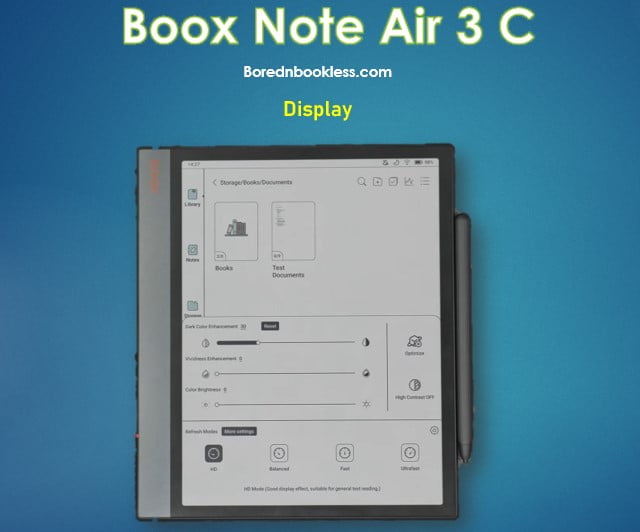
Software & UI
Running on Android 11, the Note Air 2 Plus offers the capabilities of a full-fledged Android tablet. It comes with Boox’s OS, ensuring a stable and efficient user experience.
The UI is Optimized for various apps, like OneNote and Evernote, providing a smoother writing experience. However it is limited to a few apps only.
The device supports various document formats, including PDF, PPT, ePub, text files, DJVU, HTML, RTF, FB2, and more, making it versatile for reading and annotating documents.
The Note Air 3C has a different user interface compared to the Tab devices. It lacks the ability to add widgets, which might disappoint some users who rely on them. However, the device comes with Android 12 and the Google Play Store pre-installed, making it easy to access your favorite apps.
Additionally, the Note Air 3C runs on Boox’s 3.5 UI, bringing a different interface compared to the Tab devices. While the specifics of this interface weren’t explored in this review, it’s worth noting that the device offers a familiar Android experience with its own unique features but with a steep learning curve.
Key Takeaways
- The UI is inspired by Android tablet and is highly customizable.
- Split-screen functionality is available for supported apps.
- The device can be used as an external monitor for various tasks
- Screenshots, screen recording, and screen casting capabilities enhance usability.
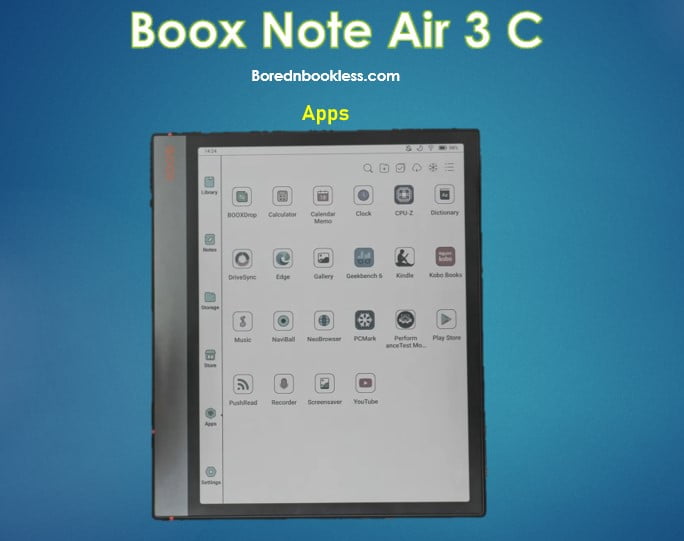
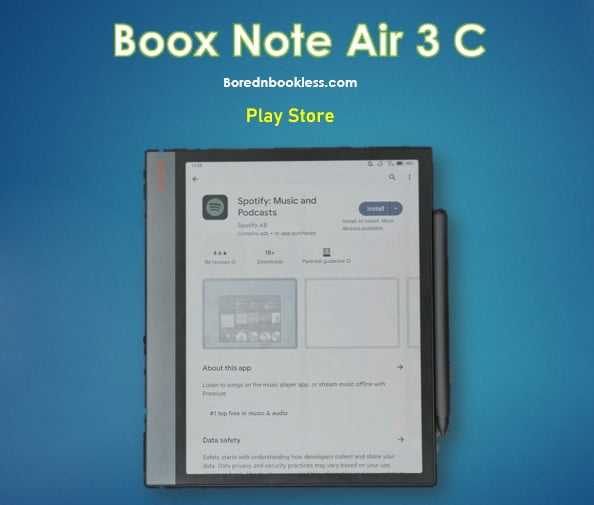
Hardware
Under the hood, it’s powered by an octa-core CPU, boasting a newer generation. This CPU features four base cores running at 1.9 GHz and four turbo cores running at 2.8 GHz, a significant improvement over the older generation.
The performance of the Note Air 3C stands out. Thanks to the new octa-core CPU and updated system, the device is significantly faster than its predecessors. The BSR (Black and Sepia Red) technology, dedicated to reducing ghosting and enhancing display speed, is a highlight.
The device also packs 4GB of RAM and 64GB of storage, expandable via a microSD card slot. Other features include:
- Stereo microphones
- USB-C for data connectivity and charging
- Two stereo speakers
Reading
The Note Air 3C is not just a dedicated e-reader; it’s an Android 12 device with access to the Google Play Store. This means you can install a wide range of apps and use it as a versatile tablet, but with the benefits of an e-ink screen.
You can install apps like Kindle, Kobo, Spotify, YouTube, web browsers, Google Drive, Dropbox, and other applications for your convenience. You’re not limited to a particular ecosystem, so you can use various cloud storage services and synchronize your content as you like.
However, it’s essential to note that writing performance in non-e-ink optimized apps may not be as smooth as in the built-in note-taking app. Apps like OneNote and Evernote can be used, but they don’t provide the same level of optimized performance for an e-ink screen.
The Android 12 environment also provides access to features such as:
- Screen Casting
- Split-Screen functionality
- Screen Recording & Screenshots
- Voice recording
- Dictionaries
- Text-to-Speech & Speech-to-Text conversion,
- Handwriting-to-text conversion, and much more.
While some features, like annotations and handwriting in documents, may be synchronized only via the Boox account, other content can be synced with various cloud services, such as Google Drive, Dropbox, or OneDrive. This flexibility gives you independent backups of your notes and content.
The Note Air 3C’s Android 12 environment offers a vast array of functionalities, similar to what you can do on your Android phone or tablet. This makes it a versatile tool for various tasks beyond reading and note-taking.
Key Takaways
- The UI is highly customizable to suit your preferences.
- The device supports auto-rotation and auto brightness making reading more convenient.
- You can customize your navigation preferences and tool bar within the reader.
- Offers a dedicated annotation toolbar with a wide array of tools. You can highlight text, underline, make handwritten notes, and use different colors for annotations.
- You can sharpen images, adjust text enhancement, control contrast and perform other modifications to tailor the reading experience.
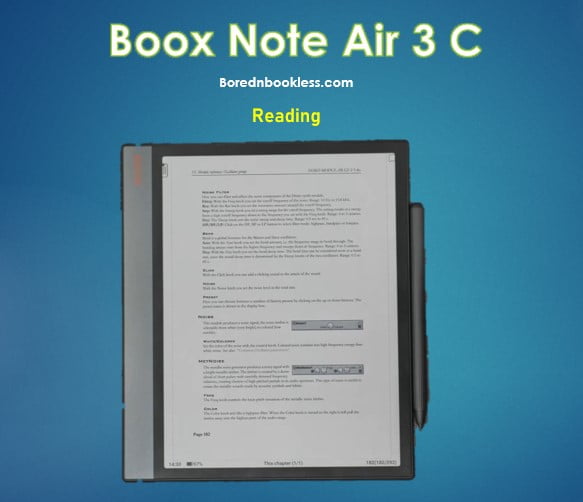
Note Taking
For the Note Air 3C’s note-taking capabilities, you have several tools at your disposal, including different brush types such as ink pen, brush, ballpoint pen, pencil, and highlighter. In this demonstration, we’re using the ink brush with a regular black color to evaluate the writing performance.
The Note Air 3C offers the best writing experience of any Boox device I’ve encountered. It ticks all the boxes – it’s fast, precise, responsive, crisp, comfortable, and even sounds and looks great. While I recognize that this statement may be subjective, objectively, it sets a new benchmark.
It even surpasses the reMarkable 2 in every aspect. Compared to the reMarkable 2, it provides a superior writing experience, especially with the addition of 300 PPI for black content.
The Note Air 3C also offers a thinner glass with a slight give, making it more comfortable for writing. It competes on the same level with the Kindle scribe, marking a significant achievement in the world of e-ink writing devices.
What sets the Note Air 3C apart is the writing comfort, offering a softer surface and a more pleasant tactile experience.
Although the brushes may not be the absolute best, the overall writing experience surpasses its competitors. The combination of speed, precision, and comfort makes it an extraordinary device for anyone who values the art of writing.
In addition to the fast writing speed, the Note Air 3C offers minimal screen reflectivity, which is impressive. Moreover, the Note Air 3C also excels in terms of the distance between the surface and the screen. The device features a thinner glass, measuring 1mm instead of the standard 1.1mm seen on other Boox devices.
Related: Check out these Free Boox Templates
Key Takeaways
- Offers a variety of templates, however it lacks options for scaling
- Note Air 2 Plus includes a range of brushes, tone and colors
- The stylus offers pressure sensitivity, allowing for varying line thickness based on pen pressure.
- Lasso Tool for selecting and manipulating content & multiple layers makes taking notes fun
- It also includes canvas control options for inserting shapes, text, and other objects
- The Tab Ultra allows users to insert audio recordings into their notepads, which can be tagged for easy organization.
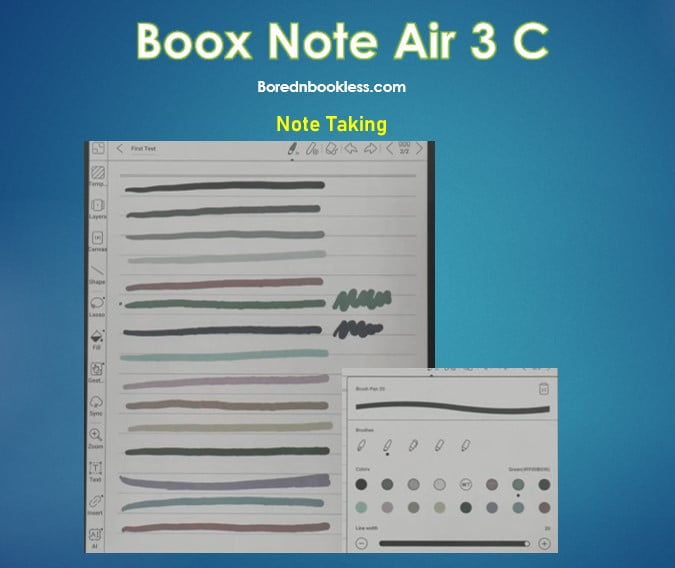
Stylus
With the Note Air 2 Plus, you receive the standard Boox Pen Plus, which matches the device’s green color scheme. While it lacks advanced features like an eraser or a button, it provides a comfortable writing feel with soft nibs and a balanced design.
Key Takeaway
- The standard Pen Lacks an Eraser
- Comfortable writing experience with soft nibs and balanced weight.
- Supports 3rd party styluses as well
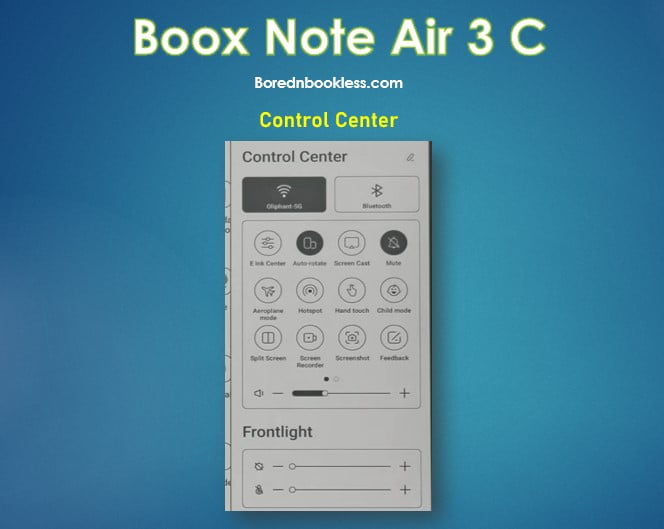
Battery
Moving on to battery life, this is an area where the Note Air 3C faces some challenges due to its power-hungry Super Refresh technology. While it comes with a healthy 3,700mAh battery, it’s not enough to match the performance of standard e-ink devices.
In testing, with the front light, the Note Air 3C lasts around 8-10 hours, when flipping pages. With the front light completely turned off, it only managed 16 hours per charge.
The disappointing battery life may be attributed to the device’s smaller battery capacity compared to other Boox devices with more extended battery life.
This battery limitation also impacts the writing performance. With the front light on, the Note Air 3C’s continuous writing lasts around 8 hours. With the front light turned off, there was only a slight improvement, with the device lasting around 8 hours per charge.
In summary, the Note Air 3C’s battery life is one of its weaknesses. This is a significant aspect to consider when evaluating the device, as it falls short of the endurance provided by previous Note Air devices and larger Boox devices.
Connectivity
The Note Air 2 Plus supports standard Wi-Fi connectivity, both on 2.4GHz and 5GHz bands, ensuring a stable internet connection.
It supports Bluetooth, allowing you to connect a physical keyboard or even a mouse, enhancing its versatility and usability. You can also use file browsing apps to access your LAN network, seamlessly integrating the device with your other devices.
The device is equipped with a single USB-C port, which serves various purposes, including charging, data communication, USB OTG storage functionality, and headphone connectivity.
The device also features screen sharing capabilities, making it effortless to cast your screen or share content.
Cover
Note Air 3C’s magnetic cover includes a flap to securely hold your stylus and serves as a stand, just like the older Note Air 1 covers. This allows you to comfortably use the device with a Bluetooth keyboard, which was not possible with the magnetic cover for the Note Air 2 Plus.
While the Note Air 3C lacks a Pogo connector for a dedicated keyboard cover like the Tab Ultra series, it compensates by offering the ability to connect any Bluetooth keyboard. This arrangement gives you the flexibility to use your preferred keyboard and maintain a comfortable and ergonomic typing experience.
Pricing
With the features kept in mind along with the in the box stylus the device is reasonably priced.
Before You Go......
Liked This? Check Out these articles
Best Color E Ink Tablets
Check out Onyx Boox Tab Mini C
Check out All Boox Devices

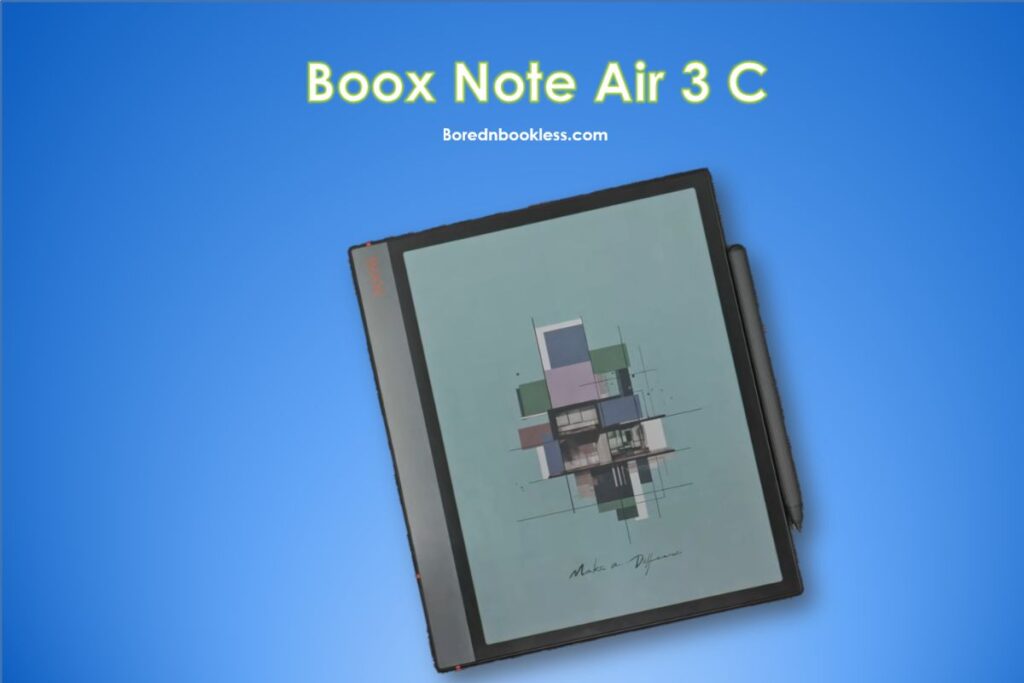



Pingback: Which is the Fastest E Ink Tablet? BorednBookless
Pingback: Reading on Supernote A5x - Is it worth it? BorednBookless