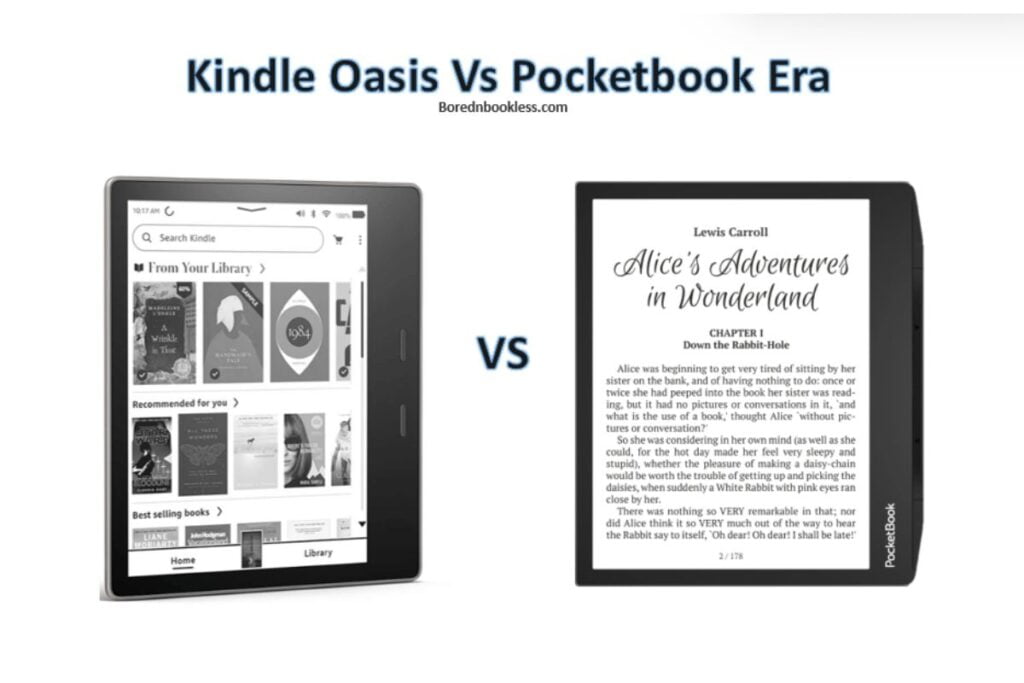reMarkable 2 Vs Sage
Though reMarkable 2 and Kobo Sage fall in different categories of E Ink Tablet as both have different size, features and hardware specs and cannot be compared objectively. However, this is a subjective review of the two devices. In a nutshell
When it comes to notetaking, consider the reMarkable 2 if you prioritize a dedicated note-taking experience, while the Kobo Sage caters to those who seek a well-rounded e-reader with additional note-taking capabilities.
When it comes to reading, if you’re mainly looking for a device to annotate documents, with occasional reading, the reMarkable 2 might suffice. However, if reading is your primary focus, and you desire a device dedicated to providing an immersive and comfortable reading experience, the Kobo Sage stands out as the more suitable option.
Comparison Table Kobo Sage Vs reMarkable 2
Aspect of Consideration
- Design
- Display
- Reading
- Hardware & Software
- Pros and Cons
- Pricing
Design
Design plays a crucial role in the user experience of any digital device, and the reMarkable 2 and Kobo Sage showcase distinct approaches in their aesthetic appeal and practicality.
reMarkable 2
The reMarkable 2 stands out with its exceptional craftsmanship, embodying a futuristic and exclusive feel. At an astonishing 4.7mm thickness, it claims the title of the world’s thinnest tablet as of August 2020. The clean front design, devoid of buttons, provides a seamless user experience, while the anti-slip rubbers on the back and the gunmetal metallic finish on the sides contribute to a sturdy yet elegant build. The placement of the power button at the top and the USB-C port at the bottom, along with potential connectors for future extensions, enhance its overall design.
Kobo Sage
The Kobo Sage takes a different approach with its high-end build quality, emphasizing premium materials and ergonomic considerations. Rounded corners, tactile page buttons, and a solid build contribute to its appealing design. The 8-inch display with a 4:3 aspect ratio is well-suited for various reading materials, and the flush screen design creates an aesthetically pleasing appearance.
The device does come with a stylus, However, the design of the stylus, while functional, exhibits a clacking sound and a hard plastic nib, potentially impacting the overall writing experience.
While the Kobo Sage does prioritizes premium materials and ergonomic considerations the reMarkable 2 impresses with its record-breaking thinness and futuristic aesthetics making it standout in terms of design.
Display
reMarkable 2
The reMarkable 2 boasts a 10.3-inch Carta E Ink display, designed to replicate the tactile experience of pen and paper. With a resolution of 1404 x 1872 pixels and a pixel density of 226dpi, the display offers a crisp and clear canvas for writing, sketching, and reading.
The device claims an impressive response rate of 21 milliseconds, significantly enhancing the writing experience.
The inclusion of a gray border around the screen enhances contrast, making the perceived whiteness more favorable. Notably, the responsiveness and latency of the reMarkable 2 set a benchmark in the E-Ink tablet market.
Kobo Sage
The Kobo Sage features an 8-inch display with a resolution of 1440 x 1920 pixels, offering a pixel density of 300 PPI. The flush screen design and 4:3 aspect ratio contribute to a visually appealing and sharp reading experience.
The front light feature ensures excellent uniformity, allowing for comfortable reading in various lighting conditions. While the display quality is noteworthy, it’s important to consider factors like refresh rate, especially when dealing with large PDFs.
If your focus is primarily on note-taking the reMarkable 2’s larger size and impressive response rate make it a standout choice. On the other hand, if you prioritize a well-balanced display suitable for various reading materials with a slightly smaller form factor, the Kobo Sage’s might be more appealing.
Reading
reMarkable 2
The reMarkable 2, primarily designed as a digital note-taking device, offers a unique reading experience. Supporting PDFs, ePubs, MS Word, and PowerPoint, it provides basic functionality for reading various document formats.
However, it lacks some essential features for a dedicated e-reader, such as a backlight, dictionary support, and organized highlights for a comprehensive reading experience. While it can be used for basic reading, it may not be the optimal choice for extensive reading sessions.
Kobo Sage
The Kobo Sage is part of Kobo’s dedicated e-reader lineup, designed explicitly for reading books. It excels in this domain, offering an exceptional reading experience with features like a front light for various lighting conditions, adjustable font styles, and text formatting.
The device supports various file formats, and its integration with Overdrive allows easy access to borrowed e-books from libraries. The Sage’s 8-inch, 300 PPI screen provides a visually pleasing and sharp display, enhancing the overall reading pleasure.
reMarkable 2 focuses more on note-taking, making its reading features somewhat basic compared to dedicated e-readers like the Kobo Sage.
Note Taking
reMarkable 2
The reMarkable 2 is renowned for its exceptional note-taking capabilities. Designed as a digital paper tablet, it offers a natural writing experience with minimal latency, making it feel akin to traditional pen and paper.
The stylus on the reMarkable 2 is generally considered more advanced and comfortable, offering a higher level of precision. The device provides a range of brushes like ballpoint pen, fineliner, marker, and more, catering to different writing and drawing styles.
The ability to convert handwritten text into editable digital text enhances organization, and the template customization feature adds versatility to note-taking. While the device excels in note-taking, it might be overqualified for users primarily seeking a dedicated e-reader.
Kobo Sage
While primarily an e-reader, the Kobo Sage surprises with its commendable note-taking features. The device allows for both basic and advanced note creation, including drawing, math equations, and free-form writing.
The stylus, though not as refined as the reMarkable’s, provides a decent writing experience. However, the note-taking experience on the Kobo Sage is more of an additional feature rather than its primary focus.
For those prioritizing extensive note-taking and a professional writing experience, the reMarkable 2 stands as the superior choice. Its specialized design and feature set cater to users who want a device dedicated primarily to note creation.
Hardware & Software
Hardware:
reMarkable 2: The reMarkable 2 boasts a sleek and minimalist design, measuring a mere 4.7mm in thickness, making it the world’s thinnest tablet . The E Ink display, with a claimed response rate of 21 milliseconds, offers a remarkable writing experience. Powered by a 1.2GHz dual-core CPU, 1GB of RAM, and 8GB of storage, it focuses on delivering a top-notch note-taking experience.
Kobo Sage: The Kobo Sage showcases a premium build quality with rounded corners, tactile page buttons, and an 8-inch flush screen. It has a Qualcomm 1.8 GHz processor, providing commendable performance. With 32GB of storage, it provides ample space for e-books and notes. The absence of notable hardware features like Bluetooth connectivity for keyboards and front light for reading in low light may impact its versatility.
Software Comparison:
reMarkable 2: The reMarkable 2 runs on a Linux-based operating system, emphasizing a minimalistic user interface designed for distraction-free note-taking. It offers features such as handwriting recognition, backlit screen absence, and a straightforward menu layout.
The user interface is tailored for efficient note creation, keeping distractions at bay. However, it lacks third-party app support and additional functionalities beyond its primary focus on note-taking.
Kobo Sage: Kobo Sage operates on KoboOS, with a user interface geared toward e-reading. It features an organized home screen layout for easy access to e-books, audiobooks, and library functionalities.
While not as streamlined for note-taking as the reMarkable, it balances reading and note creation with Overdrive integration for borrowing e-books from libraries. The device does lack Bluetooth connectivity, limiting external device compatibility.
Pros & Cons
reMarkable 2:
Pros:
- Exceptional Note-Taking Experience: Boasting a paper-like feel with a responsive E Ink display and improved latency, the reMarkable 2 delivers an unparalleled note-taking experience.
- Minimalistic Design: The world’s thinnest tablet with a sleek and modern design, emphasizing simplicity and ease of use.
- Long Battery Life: Up to two weeks of battery life with regular use, making it a reliable companion for extended periods without recharging.
- Text Conversion and Editing: Advanced features like text conversion from handwritten notes and customizable templates enhance the overall utility.
Cons:
- Limited Versatility: Primarily designed for note-taking, lacking certain features that make it less versatile for activities like reading.
- No Backlight for Reading: Lack of a backlight makes reading in low-light conditions less convenient compared to devices with this feature.
- Storage Capacity: While 8GB may be sufficient for notes, it may feel limiting for users with extensive document storage needs.
- Price: Relatively higher price point compared to some general-purpose tablets, limiting its accessibility.
Kobo Sage:
Pros:
- Versatile e-Reading: An excellent e-reader with an 8-inch, 300 PPI screen, offering a high-quality reading experience for various content types.
- Overdrive Integration: Seamless integration with Overdrive, allowing users to borrow e-books from libraries, expanding the content accessibility.
- Expandable Storage: Generous 32GB of storage, accommodating a vast library of e-books and notes without feeling constrained.
Cons:
- Battery Life: Reports suggest poor battery performance, lasting only a few hours under normal use, especially during audiobook playback.
- Pen Quality: The default pen design may be uncomfortable for prolonged use, and the writing experience may be impacted by latency and nib issues.
- Outdated User Interface: Some users find the user interface lacking modernization, potentially affecting the overall user experience.
- Limited Note-Taking Features: While it offers advanced notebook capabilities, the writing experience may not match the precision and responsiveness of dedicated note-taking devices.
Verdict
Choosing between the reMarkable 2 and the Kobo Sage ultimately depends on your primary use case and preferences.
If your main focus is a dedicated note-taking device with an exceptional paper-like feel, minimalistic design, and advanced note-taking features, the reMarkable 2 stands out. It excels in providing a seamless writing experience, making it ideal for professionals and creatives who prioritize digital note-taking.
On the other hand, if you’re looking for a versatile e-reader with advanced notebook capabilities, Overdrive integration for library access, and a premium build, the Kobo Sage offers a compelling option. Its larger storage capacity, expandable storage, and 8-inch, 300 PPI screen make it a solid choice for avid readers who also dabble in note-taking.