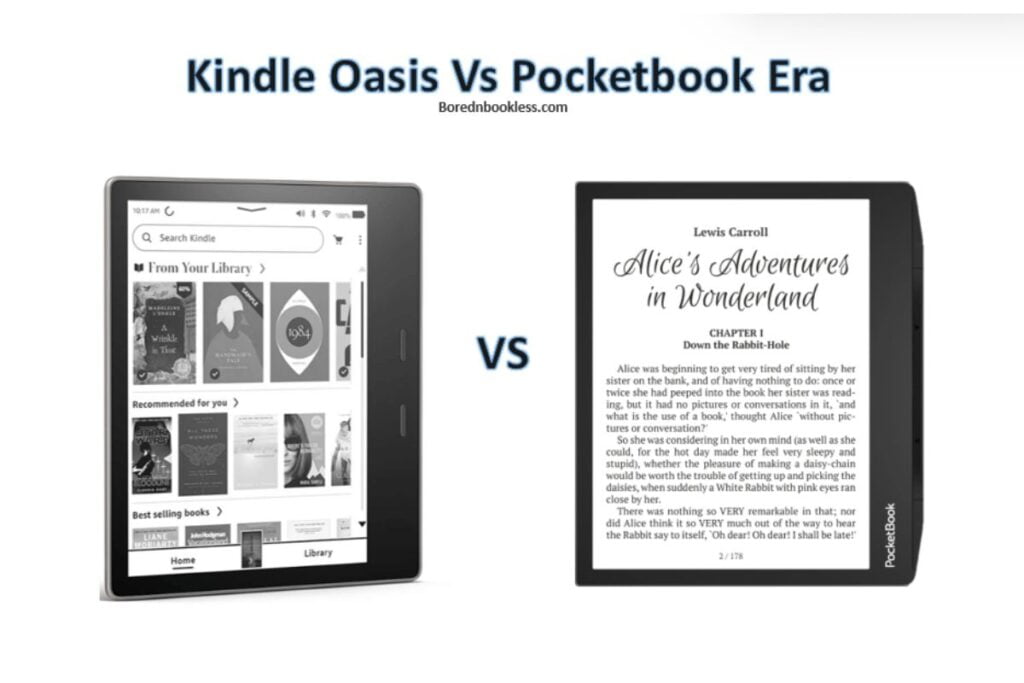Sage Vs Scribe
The Kindle Scribe and Kobo Sage are not mere devices. Both of these devices are meant for different set of users, lets find out which of these devices is made for you. In a nutshell
If you aren’t on a budget and looking for a devices that good for reading as well as notetaking then Kindle Scribe is the device for you.
On the other hand if you are looking for device on a budget which has a great reading experience and can do basic notetaking then Sage is the device for you.
Comparison Table Kobo Sage Vs Kindle Scribe
Aspect of Consideration
- Design
- Display
- Reading
- Hardware & Software
- Pros and Cons
- Pricing
Design
Kindle Scribe:
The Kindle Scribe stands as a testament to Amazon’s commitment to sleek aesthetics and thoughtful design. Crafted with meticulous attention, it boasts a seamless metal back and rounded edges, inviting a tactile experience that exudes premium quality. The 10.2-inch screen takes center stage, offering a delightful reading canvas.
However, its weight, particularly at 433 grams, raises concerns about prolonged usage and potential discomfort during extended reading sessions. Despite this, the Kindle Scribe’s overall build quality surpasses its price point, providing a touch of elegance to the reading experience.
The metal casing and glass screen contribute to its weight, yet the device’s overall aesthetics and attention to detail create a sense of sophistication.
Kobo Sage:
The Kobo Sage, on the other hand, takes a different approach, emphasizing ergonomic differences and a comfortable hold. With rounded corners, tactile page buttons, and a solid build, the Sage exudes a high-end quality.
The 8-inch display with a 4:3 aspect ratio is tailored for various reading materials like comics and A4-sized documents, offering a visually pleasing experience. The flush screen design adds an extra layer of sophistication, providing an aesthetically pleasing appearance.
Choosing between the Kindle Scribe and the Kobo Sage in terms of design is akin to selecting between two different styles – one exuding a premium, weightier feel, and the other emphasizing ergonomic comfort. While the Kindle Scribe’s metal casing and larger display create a sense of luxury, the Kobo Sage’s attention to user comfort and an aesthetically pleasing design make it a compelling choice for those prioritizing a cozy, tactile reading experience.
Display
Kindle Scribe:
The Kindle Scribe’s display is its crowning glory, boasting a 10.2-inch, 300 PPI monochromatic screen. This high-resolution display offers remarkable clarity, ghosting reduction, and vibrant text rendering. Reading content on the Kindle Scribe is a joy, particularly excelling with graphic-rich materials like photographs and comics.
The screen’s paper-like writing surface enhances the note-taking experience, providing a tactile and gritty sensation. The dual front light, with 24 adjustable levels, ensures a uniformly lit screen, contributing to a comfortable reading environment.
Kobo Sage:
The Kobo Sage features an 8-inch, 300 PPI screen with a resolution of 1440 x 1920. Praised for its flush screen and minimalistic design, the display provides sharp text without noticeable pixilation. The front light, coupled with brightness adjustments and a dark mode, ensures a pleasant reading experience. Despite the Qualcomm 1.8 GHz processor promising improved performance, real-world usage might not always reflect the specifications.
The display choice depends on individual preferences – the Kindle Scribe for a larger, feature-rich screen, or the Kobo Sage for a well-balanced, sharp display with a flush screen design. Personally, the Kindle Scribe’s larger and higher-resolution screen aligns more with my preference for an immersive reading experience.
Reading
Kindle Scribe:
At its core, the Kindle Scribe is designed to provide a familiar Kindle experience on a larger scale with its 10.2-inch screen. It maintains standard Kindle formatting options and navigation controls, ensuring a swift adjustment of settings and formats.
The larger screen enhances the reading experience, offering a comfortable view of content. With a pixel density of 300 PPI, the Kindle Scribe excels in displaying graphic novels and content with rich visuals. The inclusion of sticky notes for annotations and handwritten content adds a unique touch to the reading experience.
Kobo Sage:
The Kobo Sage is lauded for its exceptional reading experience, providing users with a multitude of features. Long presses for highlights, note additions, definitions, Wikipedia lookups, web searches, and translation capabilities enhance the reading pleasure. Customization options include adjustable font styles, text formatting, and advanced reading settings. The device’s markup capabilities for highlighting or deletion, along with navigation bars and bookmarks, contribute to a comprehensive reading experience.
If a larger screen, interactive annotations and Amazon ecosystem is your preference, the Kindle Scribe is a strong contender. For readers who value portability , the Kobo Sage provides a tailored reading experience.
Note Taking
Kindle Scribe:
The Kindle Scribe has undergone significant improvements in its note-taking capabilities through multiple feature updates. The device now offers various pen types, exceptional pressure sensitivity, a lasso tool, enhanced PDF functions, improved navigation, subfolders for organization, and handwriting conversion to text.
The near-instantaneous writing latency, measuring at an impressive 18.36 milliseconds, sets it apart. While the writing experience is top-notch, the notebook functionality is somewhat basic, limiting users to a set of tools and lacking flexibility in terms of pen tips and shades.
Kobo Sage:
The Kobo Sage stands out for its note-taking capabilities, offering both basic and advanced experiences. Users can create intricate notes, drawings, math equations, and free-form writing. The device supports Windows-compatible or Wacom AES pens, providing compatibility with various active pens.
However, the default pen design may not suit everyone’s preferences, featuring a clacking sound while writing and a hard plastic nib lacking surface texture.
When it comes to note taking Kindle Scribe takes the lead with its better hardware and software
Hardware & Software
Kindle Scribe:
Hardware:
- Processor: Kindle Scribe is powered by a 1 GHz CPU, featuring 1 GB of RAM and storage options ranging from 16 GB to 64 GB. It lacks a microSD slot for expandable storage.
- Design: The Kindle Scribe boasts a well-crafted design with a metal casing, a 10.2-inch display, and a USB-C port. It weighs approximately 433 grams, featuring rounded edges and a seamless metal back.
Software:
- Operating System: Kindle Scribe runs on a tailored Linux-based OS, ensuring fast and efficient performance within the Kindle ecosystem.
- App Support: Third-party app installation is restricted, limiting additional functionalities beyond what the Kindle ecosystem provides.
- Updates: The device benefits from regular updates, with recent improvements in note-taking UI and overall performance.
Kobo Sage:
Hardware:
- Processor: Kobo Sage is equipped with a Qualcomm 1.8 GHz processor, promising enhanced performance. It offers 8 GB of internal storage and does not support expandable memory.
- Design: The Kobo Sage emphasizes high-end build quality, featuring rounded corners, tactile page buttons, and an 8-inch display with a resolution of 1440 x 1920 at 300 PPI. It weighs 171 grams, providing a comfortable and ergonomic hold.
Software:
- Operating System: Kobo Sage operates on KoboOS, providing a user-friendly interface for a distraction-free reading experience.
- App Support: Similar to Kindle Scribe, Kobo Sage does not support third-party apps, limiting additional functionalities beyond the Kobo ecosystem.
- Updates: Kobo Sage benefits from periodic updates, enhancing the overall user experience and addressing any potential issues.
Pros & Cons
Kindle Scribe:
Pros:
- Premium Design: Crafted with attention to detail, offering a seamless metal back and rounded edges.
- Impressive Display: 10.2-inch, 300 PPI monochromatic screen providing exceptional clarity and vibrant text rendering.
- Fast Writing Latency: Remarkable 18.36 milliseconds latency for a superior note-taking experience.
- Long Battery Life: Efficient performance with extended battery life, making it ideal for avid readers.
- Seamless Integration: Automatic wake-up with the official flip cover, contributing to overall comfort and usability.
Cons:
- Limited App Support: Restriction on third-party apps may limit customization options.
- Software Limitations: Initial constraints, but ongoing improvements with updates.
Kobo Sage:
Pros:
- Appealing Design: High-end build quality with rounded corners and tactile page buttons for a comfortable hold.
- Competitive Pricing: Base unit offers reasonable pricing for its capabilities.
Cons:
- Battery Life: Relatively poor performance, lasting only a few hours under normal use.
- Clacky Pen Design: Uncomfortable pen design with latency and nib issues affecting prolonged use.
- Outdated UI: User interface lacking modernization, potentially impacting the overall user experience.
Price
Keeping the price bracket and the features that the devices have, both devices are great in each category. However Kindle Scribe is a better option.
Verdict
Choosing between the Kindle Scribe and Kobo Sage depends on your priorities. If you prioritize a premium design, impressive display, and a robust e-reading experience with an extensive Amazon ecosystem, the Kindle Scribe is a strong contender. Its exceptional writing latency and integration into the Kindle ecosystem make it an excellent choice for avid readers.
On the other hand, if you value advanced notebook capabilities, an appealing design with tactile buttons, and competitive pricing, the Kobo Sage is worth considering. Despite its battery life and pen issues, the Kobo Sage stands out with its unique features and commitment to a distraction-free reading experience.
Ultimately, personal preferences, specific needs, and your existing ecosystem play a crucial role in determining the better choice. Both devices offer distinct strengths, and your decision should align with what aspects matter most in your reading and note-taking journey.