The Kobo E-Readers stand as a testament to quality and functionality in the realm of e-readers without demanding a premium price tag. Priced at around a hundred dollars, the Kobo Nia aims to revitalize the six-inch e-reader market, not aiming to compete with higher-end counterparts like the Kobo Forma or Kindle Oasis.
The Kobo Nia, manufactured by the reputable brand Kobo, presents itself as a competent e-reader, providing a decent reading experience at an affordable price point. However, potential buyers should understand that this is an entry-level device suited for casual readers rather than those seeking advanced features or larger displays.
In this in depth review of the Kobo Nia, Let’s delve deeper into the features and functionalities of this device.
Kobo Nia Specification
Kobo Devices
Aspect of Consideration
- Unboxing
- Design
- Display
- Reading
- Hardware
- Battery
- Pricing
Design
The Kobo Nia, upon initial inspection, reveals a matte screen protected by a plastic cover. The device sports a perforated-like backing that offers a combination of aesthetics, grip, and resistance to fingerprints, making it both visually appealing and functional.
The build quality, although not premium, stands out with its stone-black design, a sunken screen, and a textured finish akin to high-grit sandpaper, providing a pleasant tactile experience.
The front panel hosts a power button with an accompanying status indicator light. Along the edges, you’ll find a micro USB port for charging and Kobo branding that signifies its development by Rakuten Kobo Inc.
The device when holding feels quite light with a weight around 172g only.

Display
Display: The Kobo Nia has a 6” screen with 212 PPI E Ink 1024 × 758 resolution touchscreen. It’s not the ideal real estate for reading but fair in this budget range.
You can enjoy reading at night with Kobo Nia’s built in, adjustable ComfortLight and Read in the sun easily on a glare-free touchscreen.
The device has a decent refresh rate and ghosting when compared to E ink readers in the same category.
User Interface: Upon navigating the interface, users are greeted with a simple yet functional layout. The home screen presents several options such as accessing books, collections, articles, the Kobo store, and more. Settings encompass overdrive compatibility, account management, downloads, and beta features, including an experimental web browser.
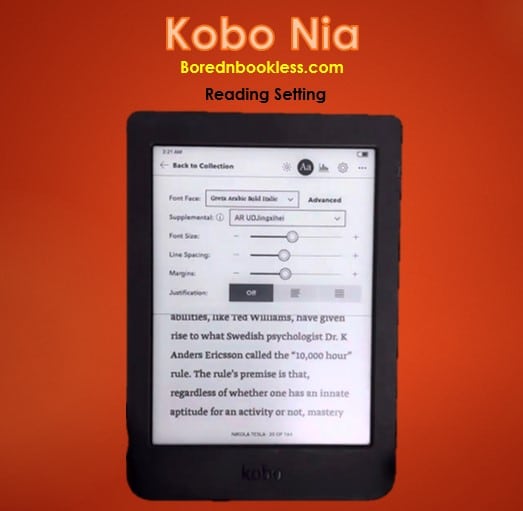
Reading
The primary function of this e-reader revolves around eBook reading. Users can easily organize their reads into custom collections based on preferences like ‘Books to Read,’ ‘Favorites,’ or ‘Recommendations from Friends.’
Reading Features: Users can employ features like language translation, access to various dictionaries, highlighting text, adding notes, and conducting searches within books or through external sources like Wikipedia and an experimental web browser.
The device boasts reading statistics, motivating users with details like total hours read, remaining hours, and awards earned for reading achievements.
Kobo offers a wide range of language options, accommodating a diverse user base. Additionally, energy-saving and privacy settings ensure prolonged battery life by automatically turning off Wi-Fi when not in use.
Reading Settings: The device offers extensive settings for readers to tweak their experience. Adjustments for font size with options to choose from over 50 font sizes and 12 font types, line spacing, margins, and reading layout are available, providing a tailored reading interface.
PDF Viewing: While the Kobo Nia is primarily designed for eBooks, it does support PDF viewing. However, due to its compact size and lack of proprietary editing software or note-taking capabilities, it may not offer an optimal experience for intensive PDF reading or document handling.
Glow Light: The device’s glow light offers various brightness levels but lacks warm lighting or color mixing. Users can adjust the brightness within a range to suit their preferences.
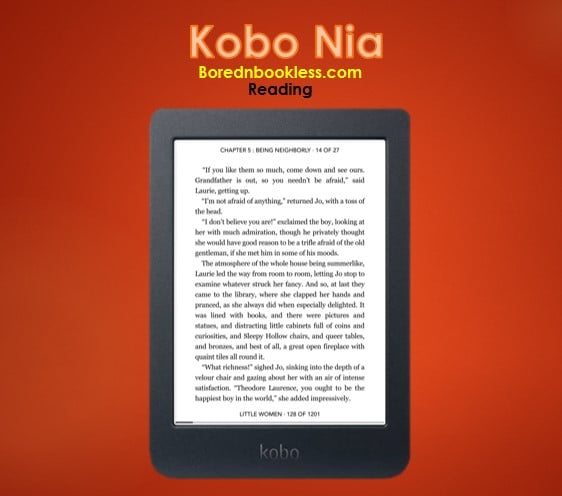
Hardware & Software
Software: Kobo Nia runs on a tailored Kobo OS which has evolved over time and provides a decent reading experience. The UI has all the essential features that you you would expect from a top tier E Reader with more than 15+ languages supported. However unlike the Onyx Boox or Meebook devices, 3rd party apps are not supported.
Hardware: The device boots up reasonably quickly, and if you’re familiar with the Kobo environment, there’s nothing surprising. The device has decent hardware support which is justifiable keeping in view the price bracket it falls in. It has the following specifications:
- 8 GB internal storage (non-expandable)
- 256 MB of RAM
- 900 MHz single-core CPU
- Wi-Fi support and Micro USB for connectivity.
- Battery: 1500 mAh
- Front Lights
- Bluetooth device support for audio books
Pricing
Keeping the price bracket of around 100 dollars the device has all the essential features that you require out of a E Reader. If you are not a fan of the Amazon Ecosystem and what something different yet reliable Kobo Nia can be a decent choice.
What is Included in the package? The packaging for the Kobo Nia is minimalistic, housing the essential accessories required for operation. Within the box, you’ll find the device itself along with a micro USB cable for charging and data transfer, a Quick Start Guide specific to the Nia, and informational material for Kobo help.
Conclusion
The Kobo Nia, while not a powerhouse in hardware or built for extensive document handling, offers a commendable reading experience within its limitations. Its affordability, decent feature set, and user-friendly interface make it a viable option for casual readers seeking a budget-friendly device.
In conclusion, the Kobo Nia proves to be a competent contender in the six-inch e-reader landscape. While it may not match the capabilities of higher-end devices, its affordability and functionality make it a noteworthy choice for individuals seeking a compact and reliable reading companion.
Before You Go......
Liked This? Check Out these articles
Check Out Kobo Libra and Kobo Clara 2e Review
Check out Kindle Paperwhite Review

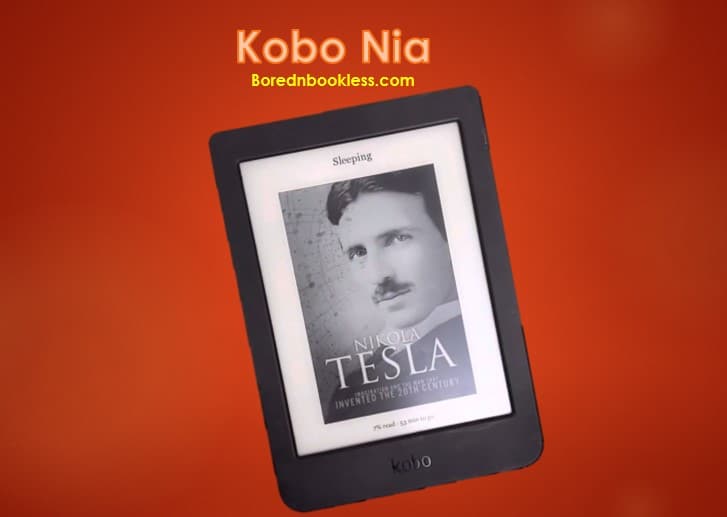



Pingback: Kobo Libra 2 Vs Kobo Nia BorednBookless
Pingback: Kindle Basic Vs Kobo Nia : Which is better? BorednBookless