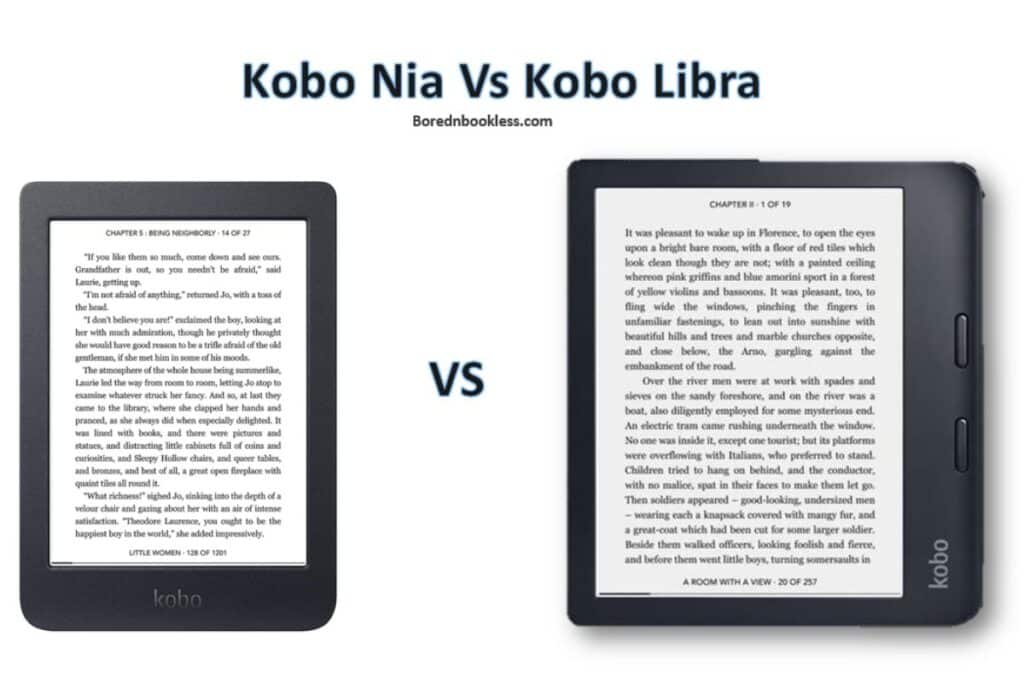Kobo Libra 2 Vs Kobo Nia
Kobo has established itself as a prominent name in the e-reader market, offering devices catering to different user preferences and budgets. Here we will be comparing two of these devices which fall in two different price brackets and target two different set of audiences.
Though both Kobo Libra 2 and Kobo Nia are decent E Readers but they are intended for different set of users. Lets dive in and find out which device suits you more…
Comparison Table Kobo Nia vs Kobo Libra 2
Aspect of Consideration
- Design
- Display
- Reading
- Hardware & Software
- Battery Life
- Pricing
- Pros & Cons
Design
In the design category, the Kobo Libra 2 edges ahead with its refined build, waterproof design, and a larger, seven-inch screen. While slightly heavier, its well-built structure and enhanced ergonomics overshadow the Kobo Nia’s lightweight and simpler matte finish, catering to users who prioritize a more robust and feature-rich design.
- Kobo Libra 2: Refined curvature, seven-inch screen, well-built waterproof design, slightly heavier and chunkier compared to its predecessor.
- Kobo Nia: Matte screen, lightweight (172g), stone-black design with a tactile textured finish, micro USB port for charging, and a simple yet functional layout.
Display
The Kobo Libra 2 triumphs in display quality with its seven-inch HD E-Ink Carta touchscreen, offering sharper images, higher resolution, and superior front lighting settings compared to the Kobo Nia’s smaller six-inch screen. The Libra 2’s display enhancements make it ideal for readers who value image clarity and versatile brightness options. Furthermore who need more screen real estate for viewing their written material.
- Kobo Libra 2 : 7-inch HD E-Ink Carta 1200 touchscreen with 1264 x 1680 (300 PPI) resolution, enhanced image quality for images and text, exceptional front light with versatile brightness settings.
- Kobo Nia : 6-inch screen with 212 PPI E Ink 1024 × 758 resolution touchscreen, glare-free display, adjustable ComfortLight for reading in various lighting conditions.
Reading
For an immersive reading experience, the Kobo Libra 2 takes the lead with its extensive features like automatic screen orientation adjustment, superior navigation, and integration of OverDrive for library access, catering to users seeking a comprehensive reading ecosystem. Especially if you intend to use the device for reading Mangas and PDFs
However, the Kobo Nia provides basic functionalities like custom collections, language translation, and limited PDF support, suitable for casual readers preferring simplicity over advanced features.
- Kobo Libra 2: Smooth and responsive navigation, G Sensor for automatic screen orientation adjustment, extensive reading features, including dictionary lookups, web searches, and OverDrive integration for library access.
- Kobo Nia: Custom collections for organizing books, language translation, dictionary access, reading statistics, extensive reading settings, and limited support for PDF viewing.
Hardware & Software
In terms of hardware, the Kobo Libra 2 boasts superior specifications with 32 GB internal storage, a faster CPU, and audiobook support via Bluetooth, catering to users desiring ample storage and additional functionalities. On the other hand, the Kobo Nia offers limited internal storage, basic hardware specifications, and lacks support for third-party apps, making it suitable for users seeking a budget-friendly, straightforward e-reader.
- Kobo Libra 2 : 32 GB internal storage, 1 GHz single-core CPU, Bluetooth support for audiobooks, tailored KoboOS, no third-party app support.
- Kobo Nia : 8 GB internal storage, 256 MB of RAM, 900 MHz single-core CPU, Wi-Fi support, runs on KoboOS without third-party app compatibility.
Battery Life
Both devices offer commendable battery life; however, the Kobo Libra 2 showcases slightly extended reading hours and standby time with its bigger battery (1500 mAh), making it more suitable for users prioritizing longer usage between charges due to its optimized power consumption.
Price
The Kobo Nia stands out as an entry-level e-reader, offering affordability without compromising essential functionalities, making it an excellent choice for users on a budget.
Conversely, the Kobo Libra 2 is priced higher due to its enhanced features, larger display, and additional capabilities, targeting users seeking a more feature-rich reading experience.
Pros & Cons
The Kobo Libra 2 impresses with its enhanced design, improved image quality, remarkable front light, and audiobook support. However, it falls short in limited PDF handling, absence of a micro SD slot, lack of Dropbox support, and a slightly bulkier build. Meanwhile, the Kobo Nia shines with its lightweight design, glare-free display, adjustable ComfortLight, and affordability, yet it has limited storage, basic features, and isn’t ideal for extensive PDF reading.
Kobo Libra 2
- Pros: Enhanced design, improved image quality, remarkable front light, audiobook support.
- Cons: Limited PDF handling, lack of micro SD slot, no Dropbox support, slightly bulkier build.
Kobo Nia
- Pros: Lightweight design, glare-free display, adjustable ComfortLight, affordable pricing.
- Cons: Limited storage, basic features, not ideal for extensive PDF reading.
Verdict
The Kobo Libra 2 stands out with its larger screen, enhanced display, and additional features such as audiobook support, making it suitable for readers seeking a more immersive experience despite its slightly higher price and bulkier build.
On the other hand, the Kobo Nia offers a compact, budget-friendly option for casual readers prioritizing affordability and simplicity in a lightweight design, making it a decent choice for those seeking a basic e-reader without advanced functionalities.
Ultimately, the choice between the Kobo Libra 2 and the Kobo Nia hinges on individual preferences, desired features, and budget constraints, allowing readers to select an e-reader tailored to their specific needs.