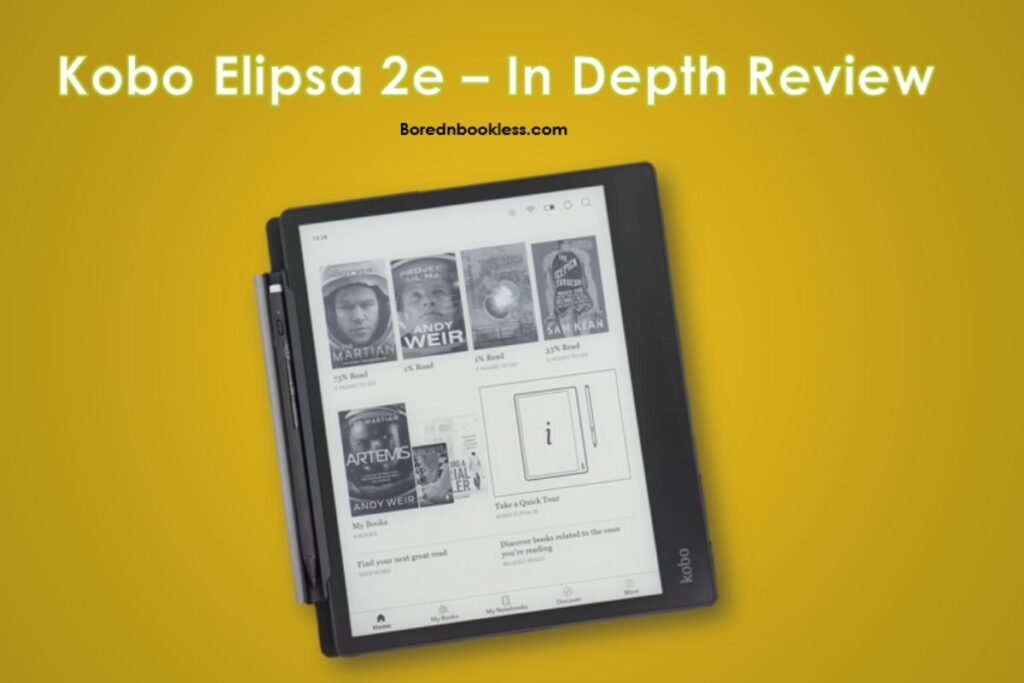Kobo Elipsa 2E
Kobo has released its latest e-reader, the Kobo Elipsa 2E, and in this review, we’ll dive deep into its features and functionality. This upgraded version builds upon its predecessor, the Kobo Elipsa 1.
The “E” in the name stands for “Eco,” signifying that it’s an e-reader made from recycled plastics. This is a commendable step toward sustainability.
This device is Kobo’s third foray into the world of e-notes, following their initial model and the Sage. It’s evident that Kobo is taking e-notes seriously, investing more heavily in them than some of the major competitors, like Amazon and Barnes & Noble. But what sets the Kobo Elipsa 2E apart?
In this comprehensive review, we’ll explore its design, stylus, note-taking capabilities, interface, and more to help you decide if it’s the right e-reader for your needs.
Pros & Cons of Kobo Elipsa 2e
Pros of the Kobo Elipsa 2E:
- Dual front light for low-light reading.
- Sustainable, made from recycled plastics.
- Comfortable and ergonomic design.
- Extensive Kobo ecosystem with sideloading support.
- User-friendly interface.
- Advanced note-taking capabilities.
- Overdrive support for library e-books.
Cons of the Kobo Elipsa 2E:
- Stylus may lack responsiveness and precision.
- Active pen usage can lead to disconnect plus it requires charging.
- Not ideal for extensive sketching.
- Other E Ink Stylus Nibs not supported.
- Performance lags when compared to Kindle Scribe.
Kobo Elipsa 2E Specifications
| FEATURES | KOBO ELIPSA | KOBO ELIPSA 2E |
| Year | 2021 | 2023 |
| Display | ||
| Screen type | Carta 1200 | Carta 1200 |
| Screen size | 10.3" | 10.3" |
| Screen resolution | 1404 x 1872 | 1404 x 1872 |
| Screen density | 227ppi | 227ppi |
| Hardware | ||
| CPU | 1.8GHz Quad-core | 2 GHz |
| RAM | 1GB | 1GB |
| Storage | 1GB | 32GB |
| Battery | 2400nAh | 2400mAh |
| Thickness | 7.6mm | 7.5mm |
| Weight | 386g | 390g |
| Software | ||
| OS | Kobo(Linux) | KoboOS |
| Handwriting recognition | ✓ | ✓ |
| Google Play Store | ⨯ | ⨯ |
| Other Features | ||
| Backlit Screen | ✓ | ✓ |
| Bluetooth | ✓ | ✓ |
| Speakers | ⨯ | ⨯ |
| Microphone | ✓ | ⨯ |
| Auto Rotate | ✓ | ✓ |
| SD card slot | ⨯ | ⨯ |
| Waterproof | ⨯ | ⨯ |
Aspect of Consideration
- Design
- Display
- Hardware
- Software
- Stylus
- Notetaking Experience
- Reading Experience
- Pricing
Design
The Kobo Elipsa 2e, despite its generous screen size. It shares a similar design to its predecessor, featuring a flush front screen. The design retains the unmistakable Kobo identity with a Kobo logo on the front. The back of the device has a textured finish, providing better grip and stability.
The plastic is of good quality and feels nice to the touch, despite being made from recycled materials. Weight distribution is balanced, with the battery likely located in the back. Manufacturing quality is impressive, with rounded edges that don’t bother your hand while holding the device.
Key Takeaways
- The device maintains a slim profile at just 7.5mm thick.
- It weights under 400 grams in weight, and its not the lightest device in the market
- The device is made of plastic with a textured finish.
- Power buttona dn the USB-C port are on the side
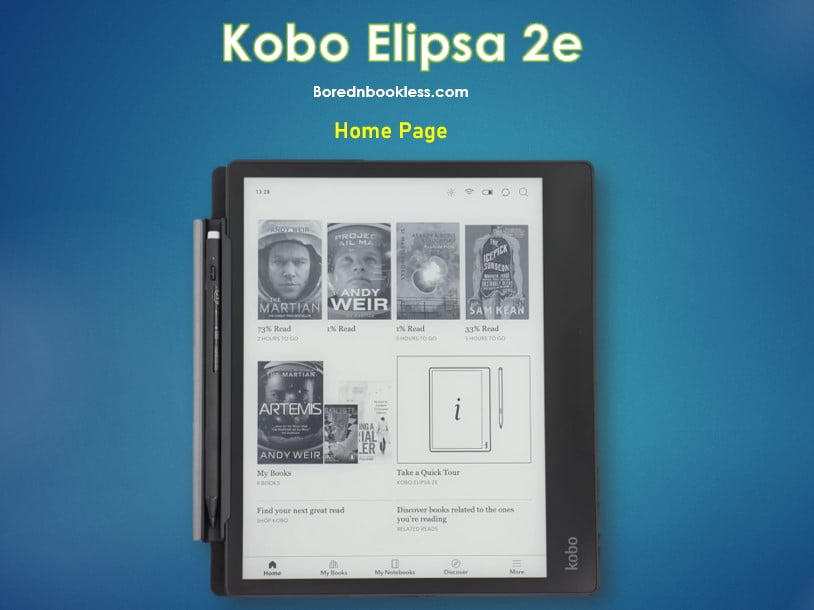
Display
One of the standout features of the Kobo Elipsa 2E is its impressive image quality. The display is sharp, crystal clear, and capable of rendering thin lines with exceptional clarity. This high-quality screen significantly enhances the reading experience.
The Kobo Elipsa 2E stands out with its substantial 10.3-inch touchscreen display and a 225 PPI E Ink display, offering an ample canvas for reading. The grayscale screen ensures a paper-like reading experience.
The dual front light further improves the reading experience, ensuring that the device remains visible even in low-light conditions.
Key Takeaways
- The device and dual front light
- The 10.3” screen has 225 PPI which is standard in this segment of E Ink Tablets
- The gray scale is sharp and distinct
Software & UI
The Elipsa 2E’s interface closely resembles its predecessor. It runs on proprietary KoboOS and includes tabs for the home screen, books list, notebook section, and settings. Notably, it also integrates Overdrive for easy access to e-books and offers a monthly subscription service called Kobo Plus for access to a catalog of e-books.
Unlike some other e-readers, Kobo dedicates most of the screen to your content, minimizing clutter. At the top, you’ll find essential information, including brightness, Wi-Fi, battery status, sync, and search. It’s a user-friendly layout, but it’s important to note that this device isn’t as snappy as Android tablets – it’s more of an e-reader than a tablet in terms of performance.
Additionally, the Elipsa 2E has a web browser, albeit in beta, with the potential to enhance browsing capabilities in the future.
Key Takeaways
- The device supports audiobooks, provided you have Bluetooth headphones.
- The Kobo Plus subscription service is available in the US and UK.
- The device supports searching across various categories, including books, current reads, annotations, and dictionaries.
- Users can fine-tune the front light by swiping up and down on the screen.
Reading Experience
Kobo Rakuten’s extensive ecosystem is a huge asset, with its reach extending to non-Kobo devices like Sony Readers. The Kobo ebook store offers a plethora of titles, all available for purchase. You can even sample e-books before making a decision. The Kobo ecosystem ensures you have access to a wide range of content, enhancing your e-reading experience.
Reading on this device is a joy, with comfortable page-turning gestures and customizable settings for font size and screen information. The adjustable lighting and bedtime features ensure that you can read comfortably in various conditions.
The device provides clear instructions on using the Kobo stylus while reading, including highlighting and erasing. However, there’s a slight lag in responsiveness when writing or highlighting, and the precision of what you’re writing could be improved.
Changing formatting, such as line spacing and margins, is easy and responsive, ensuring a smooth reading experience. The device preserves your annotations, which is a valuable feature, but it’s essential to note that exporting annotations might still be a challenge.
Overall, the Kobo Elipsa 2E’s performance as a reader is impressive, offering a responsive and enjoyable reading experience.
Key Takeaways
- Kobo’s expansive catalog is huge catering to a wide range of reading preferences.
- You can also sideload your own ePubs and annotate them.
- It panel view functionality, something available on other devices.
- You can annotate on EPUBs
- Stylus works well for annotation, but responsiveness and precision is not consistent
- Overdrive support allows users to access library ebooks directly on the device.
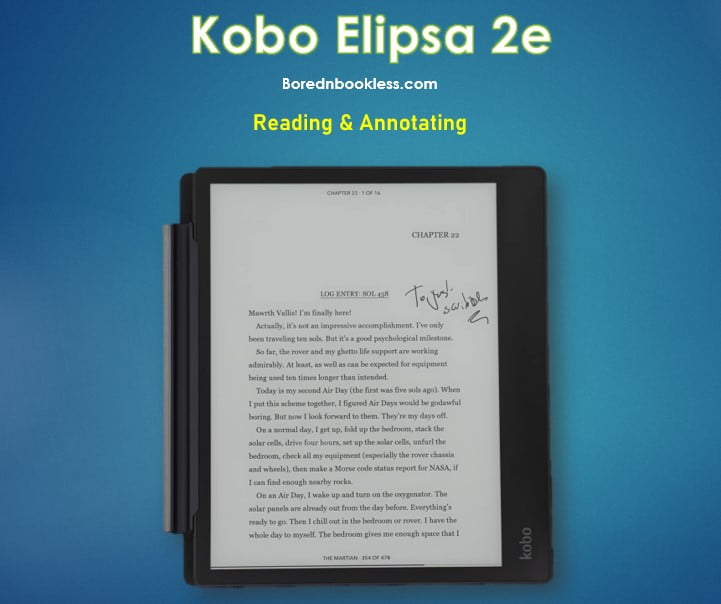
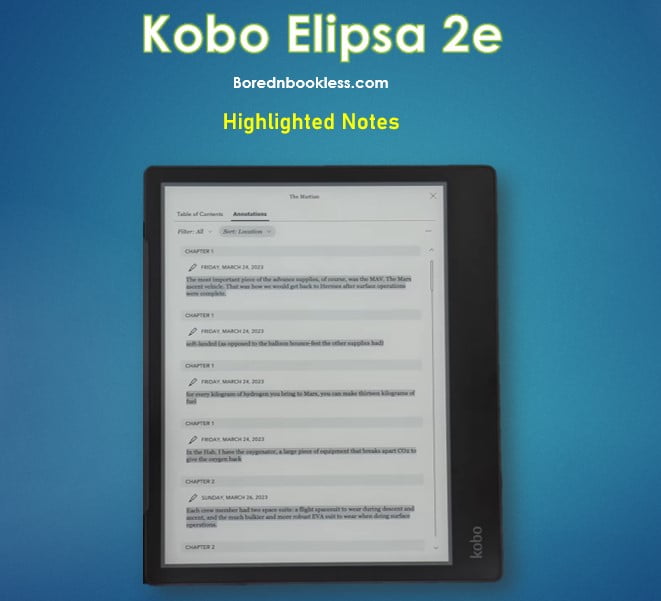
Note Taking Experience
The Elipsa 2E’s note-taking capabilities shine, offering a tactile pen-on-paper feel with pressure sensitivity. While it satisfactory at taking notes, it might not be the best choice for extensive sketching. It’s worth noting that copying and pasting passages into the notebook is restricted due to copyright reasons.
Key Takeaways
- Kobo Elipsa 2e has hand writing recognition
- Kobo’s mathematics support lets you handwrite complex equations, which it then digitizes for you.
- Notebooks have various background styles, and users can choose from different pen types, shading, and sizes.
- Users can write directly on ebooks and view their handwritten notes when resizing the text.
- The Elipsa 2E also supports cloud backup for notes.
- Notetaking offers advanced features like as adding diagrams, equations, and converting handwritten notes to text.
- The built-in notebook feature seamlessly syncs with cloud services like Dropbox and, soon, Google Docs, making it an efficient digital notepad.
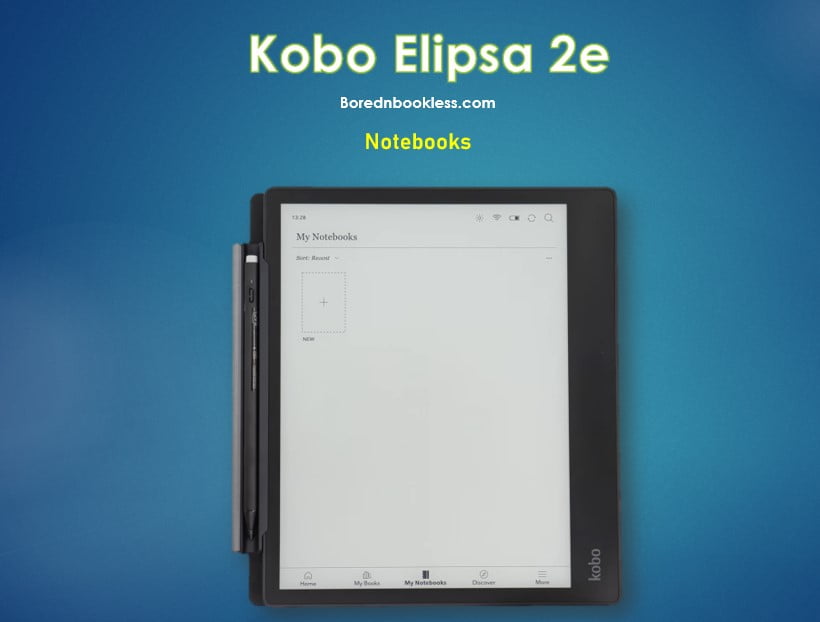
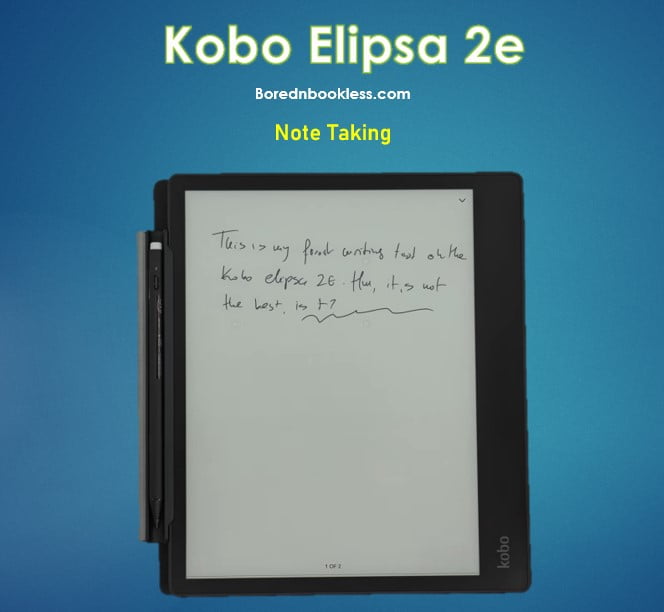
Stylus
While the Kobo Elipsa 2E’s stylus has seen improvements, it uses an active pen, leading to a disconnect between hand movements and on-screen input. The initial impression is that the software interpreting the pen input could be more accurate and responsive.
Kobo has ditched the disposable AAA battery stylus for a rechargeable, USB-C-powered pen. This pen has an eraser at the back and a single side button. It features a new tip design reminiscent of Apple Pencil or Huawei M Pen, adding versatility to your note-taking experience.
The performance of the Kobo Elipsa 2E Stylus represents a mixed bag. While the device’s potential is evident, the use of an active pen and the challenges associated with it may limit the overall writing experience.
Key Takeaways
- The included stylus comes with an eraser. The button is thoughtfully placed and indented.
- The stylus is rechargeable via USB, and the battery timing is decent.
- The Nibs used are different to what we find with E Ink Tablets.
- There tracking precision, line quality, and overall writing responsiveness needs improvement.
Pricing
Hardware
The performance of the Kobo Elipsa 2E seems to be more responsive and snappier compared to the original Elipsa. It’s a promising sign that the device is performing well.
The Kobo Elipsa 2E boasts impressive hardware with 2 Gz Processing power, 2 GB RAM and 32 GB of internal storage. Its e-ink screen offers a crisp display, perfect for reading and writing.
The bundled stylus is a welcome addition, but it is not Wacom supported, which is an unfortunate oversight.
Is Kobo Elipsa 2E Worth It?
The Kobo Elipsa 2E shows several improvements over its predecessor, most notably in image quality and dual front light. The stylus has also been enhanced, though challenges remain in achieving a seamless writing experience due to the use of an active pen.
The device provides a larger, high-quality reading experience with practical design elements. The potential for an exceptional writing device is evident, and further testing and calibration may reveal improvements.
While there may be a learning curve involved, the advanced notebook feature opens up a world of possibilities for creativity and productivity. If you’re looking for a something that is more of an E reader and already part of the Kobo Ecosystem then the Kobo Elipsa 2E might be just what you need.
Before You Go......
Liked This? Check Out these articles
Check Out Review of Fujitsu Quaderno A5
Check out E Ink Tablet Comparison
Check out Best E Ink Tablet