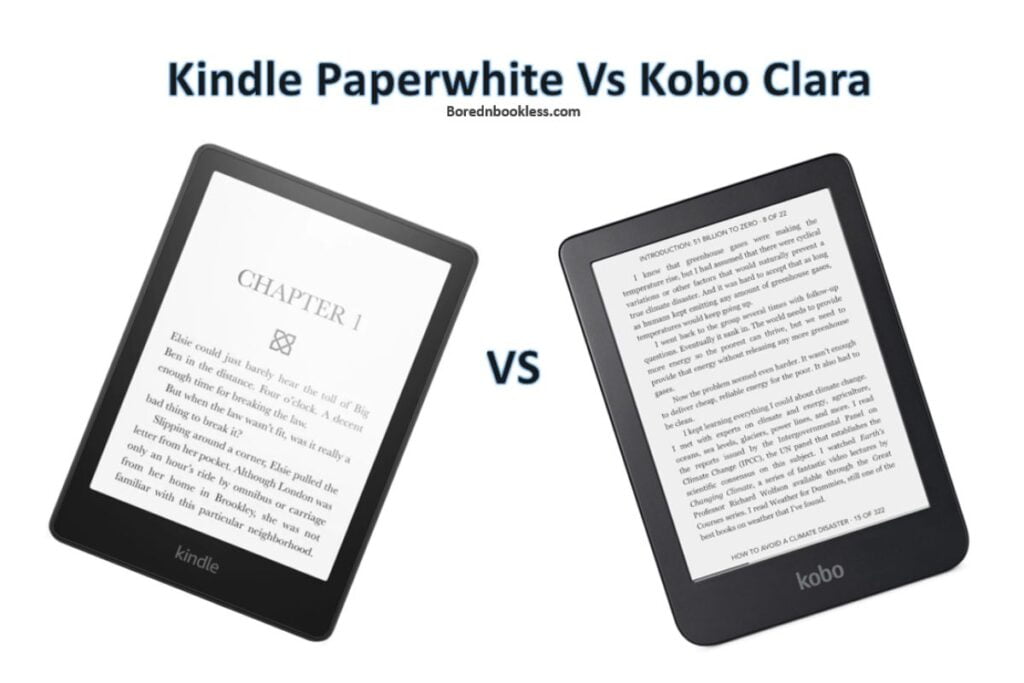Kobo Clara Vs Kindle Paperwhite
The Kobo Clara 2e and Kindle Paperwhite stand out as prominent contenders. Though both the devices were in the same category of 6” E Readers until the lauch of the latest generation of the Kindle Paperwhite.
Though it will be more accurate to compare it with Kindle Paperwhite Base Model of 6” Kindle Paperwhite but here we are going to compare it with the latest Kindle Paperwhite, in every aspect. Lets delve in and find out which of the E Reader is better suited for you.
Comparison Table Kindle Paperwhite VS Kobo Clara
Aspect of Consideration
- Design
- Display
- Reading
- Hardware & Software
- Pricing
- Pros & Cons
Design
Kobo Clara 2e: The Kobo Clara 2e is lauded for its lightweight and sleek design, catering to readers seeking a portable and comfortable e-reading experience. Its ergonomic build provides a pleasant handling feel. With a weight of only 171 g the device is quite lighter than the Kindle paperwhite.
Kindle Paperwhite: The Kindle Paperwhite showcases a design evolution, addressing previous concerns about fingerprint-prone backs by integrating a redesigned bezel. The thinner bezels contribute to a more modern aesthetic, enhancing the device’s visual appeal.
Its weight, around 205 grams, ensures comfortable handling. However, potential durability concerns persist due to the back cover’s sensitivity.
Kobo Clara 2e is recommended for its sleek, lightweight design, while Kindle Paperwhite excels with its larger size and revamped bezels.
Display
Kobo Clara 2E
- Comes with a 6” screen and high pixel density of 300 pixels per inch (ppi), ensuring sharpness and excellent image clarity.
- The front light impresses with flexibility and quality in various lighting conditions. The light is uniform, it offers warm to cold light options, allowing users to find their preferred tone and intensity.
Kindle Paperwhite
- Comes with a 6.8” screen boasts 300 pixels per inch (ppi), providing a crystal-clear reading experience resembling real paper.
- Front Lights are warm light temperature control, enhancing the reading experience and resembling a more book-like environment
- The screen would display ads if you buy the version with the Ads.
Reading
Kobo Clara 2E
- Menu Functions: Offers standard Kobo functions like library access, purchasing books, browsing eBooks, and listening to audiobooks. Overdrive allows access to digital libraries. Users can sort books by author, series, or collection.
- File Transfer: Allows straightforward USB-C file transfer for non-DRM protected files like PDFs and ePubs but lacks Dropbox integration.
- Reader Settings: Provides various customization options for formatting, front light adjustments, navigation, and bookmarking.
- PDF Performance: Faces challenges with PDFs, especially larger or image-heavy documents. Zooming, navigation, and responsiveness issues are observed, impacting the reading flow and causing crashes.
- Bluetooth Pairing: Straightforward and mostly trouble-free pairing with Bluetooth headphones.
- Audio Playback Constraints: Restrictions on multitasking while listening to audiobooks. Issues with pausing/resuming audiobooks using Bluetooth controls, leading to disconnections.
- Use with Car Audio: Capable of connecting to a car’s Bluetooth system for audiobook playback.
- Absence of Speakers: Lacks built-in speakers, relying solely on Bluetooth headphones, external speakers, or car audio systems for audiobook listening.
Kindle Paperwhite
- Customization: Highly customizable with adjustable font size, margin size, and various reading tools such as word meanings, highlighting, and note-taking.
- Amazon Ecosystem Integration: Seamlessly integrates into the Amazon book ecosystem, offering a vast collection of digital books, including Kindle Unlimited, Audible, and Prime Reading.
- High Customization: Offers intuitive gestures for chapter transitions and diverse filtering options in the library, along with note-taking, dictionary functions, and text styling.
- Book Download: Multiple options for book acquisition, including local libraries through the Libby app, Kindle Unlimited, Prime Reading, and ePub books from repositories.
- Unique Features: Kiosk Mode, X-Ray, Vocabulary Builder, and Word Wise add depth to the reading experience, catering to various preferences.
- PDF Reading: Basic functionality for PDFs, primarily focused on standard e-book reading, not optimal for heavy PDF usage.
- Audible Integration: Seamless transitions between e-books and audiobooks with Audible integration and Whispersync for Voice.
- Kindle/Audible Store: Streamlined buying process and improved responsiveness enhance the overall performance.
Hardware & Software
Hardware:
- Kobo Clara 2E: The device comes with 16GB of internal storage (non-expandable) and is equipped with a 1 GHz single-core CPU. For connectivity we have 2.4 GHz Wi-Fi and Bluetooth.
- The device features a 1500 mAh battery and can withstand water for up to 60 minutes in two meters of water.
- Kindle Paperwhite: The Base model limited to 8GB of storage but can be upgraded. The base model is not waterproof whereas Kindle Paperwhite is waterproof. For connectivity the device has Bluetooth and Wi Fi. The base model has 900 mAh whereas Paperwhite comes with a battery of 1500mAH
Software:
- Kobo Clara 2E: Runs on a tailored OS for Kobo devices. The User Interface provides all essential features expected from an E-reader. The device lacks support for third-party apps.
- Kindle Paperwhite: Uses Amazon’s custom operating system tailored for Kindle devices. It features a revamped UI emphasizing content discovery on the home screen and optimizing navigation through a redesigned navigation bar. Similar to Kobo, lacks support for third-party apps.
Audiobooks
Kobo Clara 2e: Assessing the Kobo Clara 2e’s audiobook support and Bluetooth connectivity highlights its functional aspects and user experiences. However, the absence of built-in speakers limits listening options, prompting reliance on external audio devices. Unique features exist but might present limitations, underscoring the device’s targeted functionalities.
Kindle Paperwhite: Comparing the Kindle Paperwhite’s Audible integration, Whispersync, and Bluetooth capabilities showcases its seamless transitions between reading and audiobooks. Nevertheless, similar to the Clara 2e, the absence of speakers is a notable drawback, requiring external audio devices for audiobook enjoyment. The device’s restrictions during audio playback raise considerations regarding the overall user experience. Stay tuned for the conclusive section, summarizing the strengths and weaknesses of both e-readers.
Price
Keeping the price bracket and the features that the device has, i would say that Kobo Clara is one of the cheapest alternatives to Kindle Paperwhite
Pros & Cons
Kobo Clara 2e
Pros
- Ergonomic and easy to hold, offering a comfortable reading experience for extended periods.
- Sharp, crisp, and adjustable front light for reading in various lighting conditions.
- Offers a budget-friendly option with decent features.
Cons
- Challenges when handling PDFs, especially with larger or image-heavy files.
- Connectivity restricted to 2.4 GHz Wi-Fi, potential limitations for some users.
- Smaller screen size
Kindle Paperwhite
Pros
- Larger screen size, warm light feature, and excellent display readability.
- Access to a vast library of books, Audible, and Kindle Unlimited.
- Revamped UI, speed, and responsiveness upgrades.
Cons
- Presence of lock screen ads, which can be removed for an additional fee.
- Slightly pricier but the price is justified
Verdict
In conclusion, the choice between the Kobo Clara 2e and the Kindle Paperwhite boils down to nuanced preferences, reading habits, and individual priorities.
The Kobo Clara 2e impresses with its affordability, lightweight design, and simplicity in navigation. It caters well to readers seeking an economical yet efficient e-reader with decent performance, a quality display, and functional audiobook capabilities.
Despite its limitations with PDF handling and certain software constraints, the Clara 2e stands strong for those looking for a budget-friendly option without compromising on core reading experiences.
On the other hand, the Kindle Paperwhite, while slightly pricier, offers a more comprehensive reading ecosystem, superior display enhancements, and robust software integration with the Amazon platform. Its larger screen size, warm light feature, and advanced reading customization options make it an ideal choice for readers looking for an immersive and feature-rich experience. However, it might not be as budget-friendly as the Clara 2e.
Before You Go…..
Check Out In depth review of the Kobo Clara
In Depth Review of the Kindle Paperwhite