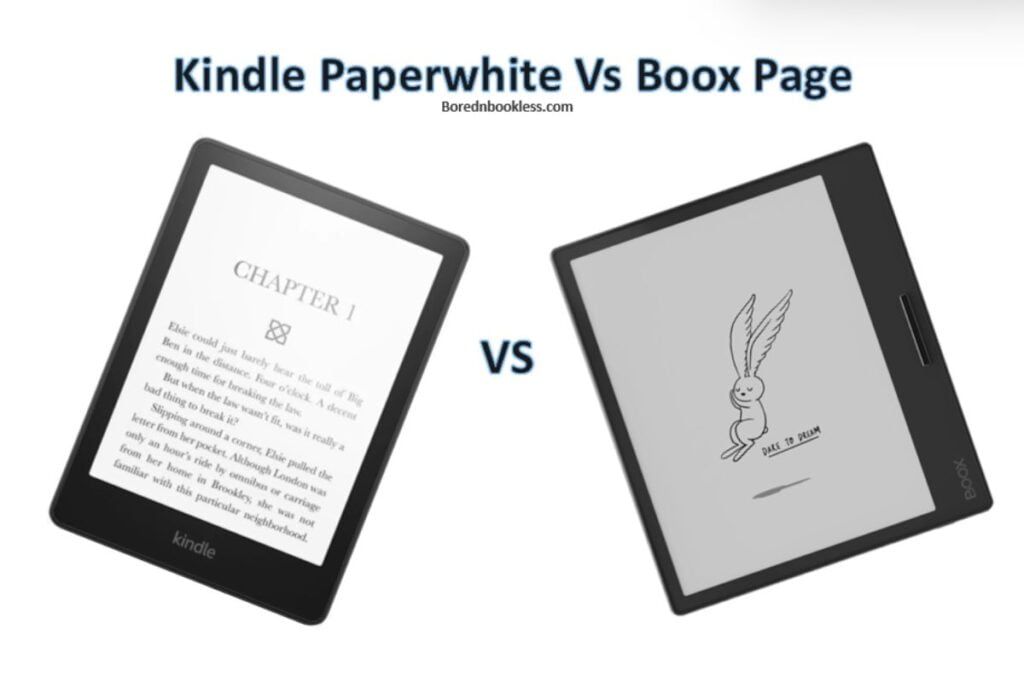Boox Page Vs Kindle Paperwhite
Among the contenders that have captured the attention in the E reader market we have the Kindle Paperwhite and the Onyx Boox Page.
Both devices offer unique features, impressive displays, and a captivating reading experience. Kindle is the leader in the E Reader market with their Signature UI and huge library. Whereas, Onyx Boox is one of the few brands which make feature loaded Android E Readers.
In this comprehensive comparison, we delve into the distinctive aspects of the Kindle Paperwhite and the Boox Page and find out which device is better.
Comparison Table Kindle Paperwhite VS Boox Page
Aspect of Consideration
- Design
- Display
- Reading
- Hardware & Software
- Pricing
- Pros & Cons
Design
Kindle Paperwhite: The Kindle Paperwhite, presents a design that’s both familiar and refined. It retains its signature lightweight build, weighing around 205 grams, ensuring comfortable handling during extended reading sessions.
The device flaunts a sleek flush-glass front, while the back, albeit prone to fingerprints, offers a functional plastic finish. Notably, the Paperwhite showcases a significant aesthetic enhancement with its revamped bezels.
The inclusion of USB-C for charging is a welcome addition, although the provided cable serves solely for charging purposes and not for data transfer, leaving room for improvement in accessory quality.
Boox Page: In contrast, the Boox Page has a design reminiscent of the Leaf 2, featuring a comfortable grip and a slightly increased weight of 195 grams that doesn’t hinder usability.
Constructed with a blend of glass and metal, the device exudes durability and a premium feel. However, the layout of the buttons lacks distinctiveness, making it challenging to differentiate without visual cues, presenting a minor usability concern.
The device’s reflective screen, while bright, occasionally catches more glare than desired. Yet, it compensates for this with a back panel sporting a unique, slightly sticky surface featuring a quirky pattern that adds character to the overall design.
While offering a subtle increase in weight, the Boox Page strikes a balance between ergonomics and durability and looks more premium
Display
Kindle Paperwhite: The Kindle Paperwhite boasts a 6.8-inch display equipped with E Ink Carta technology, offering 300 pixels per inch (ppi). This enhancement from previous models provides users with a more book-like experience, accommodating more text on the screen and enhancing the portrayal of graphic content.
One of the standout features of the latest Paperwhite is the introduction of adjustable warm light temperature settings. This addition significantly improves the reading experience, especially during low-light conditions, reducing eye strain and creating a more paper-like appearance.
The Kindle’s touchscreen functionality simplifies navigation, although it’s worth noting that lock screen ads, removable at an additional cost, might detract slightly from the overall experience.
Boox Page: In comparison, the Boox Page’s display stands at a substantial 7 inches, featuring an HD Carta screen with a resolution delivering 300 ppi. The device impresses upon closer inspection, offering exceptional image quality that surpasses expectations.
It demonstrates remarkable clarity and contrast, especially in speed mode, maintaining crisp image quality while navigating various formats. Moreover, the device’s Glow Light feature introduces a cooler light setting, deviating from the common overly blue tone found in such settings, enhancing the reading experience.
The Boox Page’s display offers commendable performance and a larger display with higher refresh rate but faces slight challenges in glare management compared to the Kindle Paperwhite.
Reading
Kindle Paperwhite:
The Kindle Paperwhite excels in providing a customizable and immersive reading experience. The device presents text and graphic content with crystal-clear clarity.
Warmlights: One of its notable additions is the warm light temperature control, which significantly reduces eye strain and enhances readability, especially during nocturnal reading sessions.
Customization: Customization options abound, allowing users to adjust font sizes, margin sizes, and access various reading tools such as word meaning look-up, highlighting, and note-taking, fostering a seamless study or reference experience.
Book Store: While lock screen ads might detract slightly, the Kindle Paperwhite effortlessly integrates into Amazon’s vast book ecosystem, offering access to a plethora of digital books through Kindle Unlimited, Audible, and Prime Reading.
Boox Page:
The Boox Page stands out for its efficiency in handling documents and reader performance. Equipped with a 7-inch HD Carta screen with 300 ppi resolution, it delivers exceptional image quality and readability.
Refresh Rate: The device’s performance in speed refresh mode is commendable, handling various formats and document orientations with ease. However, while the default settings emphasize high contrast, resulting in slightly smudgy visuals, adjustments to dark and light enhancements rectify this issue to a more moderate level.
Book Store: The Boox Page integrates with third-party reading apps due to Android 11 support and Play Store access, allowing users to access their favorite reading apps.
Despite its impressive performance, certain limitations in UI customization and controls, such as warm or cool light adjustments, pose usability hurdles.
The Kindle Paperwhite offers deeply integrated reading experience within the Amazon ecosystem, emphasizing comfort and customization. Meanwhile, the Boox Page impresses with its efficiency in handling documents, third-party app support, and commendable display quality but faces certain UI limitations.
Hardware & Software
Kindle Paperwhite:
Hardware: The Kindle Paperwhite showcases a solid hardware configuration, offering storage options ranging from 8GB to 32GB. With Bluetooth and Wi-Fi connectivity, it supports Audible audiobooks.
Its 1500 mAh battery provides a satisfactory runtime for extended reading sessions. Operating on Kindle OS, the Paperwhite incorporates user-friendly navigation and features such as G Sensor, enabling reading orientation adjustments, and waterproofing for added durability.
Software: Running on Amazons proprietary OS, its software presents a revamped UI emphasizing content discovery, optimizing space utilization, and enhancing navigation through multi-page content.
Boox Page:
Hardware: The Boox Page features an octa-core CPU, an improvement from its Leaf predecessors. It offers 32GB of storage, expandable via a Micro SD slot up to two terabytes.
Boasting Bluetooth 5.0, USB OTG functionality for connecting peripherals, and a 3.5mm audio jack, it provides versatility in connectivity.
Software: Running on Android 11 with Play Store support, the Boox Page ensures swift app downloads and installations. The device integrates seamlessly with installed apps like Kindle, Kobo, Audible, and YouTube, exhibiting notable responsiveness and speed. However, it faces certain software limitations, such as the inability to customize certain gestures and controls, which might hinder the user experience, especially for those seeking nuanced control.
While both devices offer commendable hardware capabilities and software functionalities, the Kindle Paperwhite, prioritizes simplicity and a refined reading experience with Amazon Library. Meanwhile, the Boox Page stands out for its robust hardware configuration, third-party app support, and Android-based platform, providing users with versatility.
Pros & Cons
Kindle Paperwhite:
Pros:
- Amazon Ecosystem Integration: Integration with Amazon’s vast library, including Kindle Unlimited, Audible, and Prime Reading.
- Enhanced Display: Offers 6.8-inch screen with adjustable warm light, providing a more immersive and comfortable reading experience.
Cons:
- Storage Options: The base model starts at 8GB with non-extendable storage, which might be limited for users requiring more storage for books and audiobooks.
- Limited UI Customization: The UI might feel restricted for users seeking more control over gestures and settings customization.
Boox Page:
Pros:
- Robust Hardware: Octa-core CPU, 32GB storage (expandable), Bluetooth 5.0, and USB OTG functionality offer versatility.
- Third-Party App Support: Android 11 with Play Store access provides flexibility with third-party reading apps.
- Impressive Display: 7-inch HD Carta screen with 300 ppi delivers remarkable image quality and readability.
- Highly Customizable: Multiple connectivity options, 3rd Party App support and customizable UI makes it versatile.
Cons:
- Steeper Learning Curve: Higher customization gives the device a steeper learning curve.
- Glare Issues: Reflective screen may catch glare in certain lighting conditions, impacting visibility.
Price
Keeping the price bracket and the features that the device has, i would say that Kobo Clara is one of the cheapest alternatives to Kindle Paperwhite
Verdict
The Kindle Paperwhite and the Boox Page stand out as two formidable contenders, each offering unique features and functionalities tailored to different user preferences.
The Kindle Paperwhite shines with its seamless integration within Amazon’s vast ecosystem, providing an immersive reading experience.
On the other hand, the Boox Page impresses with its robust hardware configuration, third-party app support, and commendable display quality.
Choosing between these devices boils down to individual priorities—whether one prioritizes Amazon’s ecosystem integration or seeks versatility and third-party app support.