Kindle Paperwhite 2021
The Kindle Paperwhite, Amazon’s flagship e-reader, has received a long-awaited update, and it’s causing quite a stir. As a devoted Kindle Oasis user, I’ve been skeptical about the Paperwhite in the past. However, with the arrival of the latest iteration, my curiosity was piqued. In this comprehensive review, I’ll delve into the details of the 2021 Kindle Paperwhite, exploring its buying experience, unboxing, setup, new features, specs, build quality, display enhancements, and more.
The newest iteration of the Kindle Paperwhite introduces three prominent improvements.
- First, it sports a larger 6.8-inch display, coupled with slimmed-down bezels, enhancing the immersive reading experience.
- Secondly, the 11th gen features an adjustable warm light, complemented by an additional 10 LEDs for improved lighting distribution, refining readability in various lighting conditions.
- Lastly, the inclusion of USB-C charging and optional wireless charging (in the Signature edition) adds a contemporary touch to the device.
Difference between a Kindle and a Kindle Paperwhite
When considering a Kindle purchase, the choice between the regular Kindle and the Paperwhite ultimately hinges on various features and personal preferences. The regular Kindle, priced quite lower than Paperwhite, it boasts a new 300 ppi 6-inch display, 16 GB storage, USB-C port, and a 6-week battery life. It seems like a good deal for those seeking a distraction-free reading device. However, despite its affordability, the Kindle Paperwhite, with its advantages, remains a strong recommendation.
The Kindle Paperwhite, sporting a 300 ppi 6.8-inch flush display, adjustable warm LED light, 10-week battery life, faster page turns, and an IPX8 water resistance rating, stands out. Its water resistance enables worry-free reading near water bodies, distinguishing it from the basic Kindle, which lacks this feature. Despite the price difference, the Paperwhite’s enhanced features, larger screen, better battery life, and waterproof design justify the additional cost.
Regarding storage, both the regular Kindle and Paperwhite come with 16 GB options. Even the 8 GB variant of the Paperwhite suffices for most readers due to the small size of e-book files. While a Signature Edition of the Paperwhite exists with 32 GB storage and wireless charging support, these features might not justify the higher price, especially if they aren’t crucial for your reading experience.
Kindle Paperwhite Specification
Kindle Paperwhite
Aspect of Consideration
- Unboxing
- Design
- Display
- Reading
- Hardware & Software
- Pricing
Unboxing and Setup Experience
The unboxing of the Kindle Paperwhite is a minimalist affair, which I appreciate. Amazon’s commitment to eco-friendly packaging is commendable. The box contains the Kindle, basic paperwork, and a USB-C cable, a first for the Kindle lineup. However, the USB-C cable provided is solely for charging purposes, not for data transfer, and is of a lower quality.
The setup process intrigued me the most. Upon unboxing, the device was remarkably intuitive, as it almost seamlessly integrated with my Amazon account, utilizing stored Wi-Fi settings and personal information. However, the automatic setup, while convenient, raises privacy concerns, especially if gifted without selecting the “gift” option during purchase.
Moreover, users are offered a generous four-month trial of Kindle Unlimited during setup, a notable addition to the package.
Design
The Kindle Paperwhite’s build quality remains familiar, featuring a plasticky, fingerprint-prone back. The flush glass display on the front is sleek, while the bottom houses the USB-C charging port and a somewhat inconveniently placed power button.
Let’s shift our focus to another crucial aspect of the new Kindle Paperwhite: the bezels. The previous iteration of the Paperwhite had notably thick bezels, particularly at the top, which personally felt outdated and detracted from the overall visual appeal. However, the latest Paperwhite boasts a remarkable upgrade in this department.
The bezels are now uniform across the sides and bottom, significantly thinner, and exude a more contemporary and refined look. The bottom bezel, housing the Kindle logo, is marginally larger than its predecessor, albeit the difference isn’t striking. These revamped bezels are undoubtedly a welcomed enhancement in terms of aesthetics. They give the device a sleeker appearance, a stark departure from the dated look of its predecessor.
The Paperwhite’s design remained familiar yet refined. Despite the larger screen, the increase in size was subtle. The device’s weight, around 205 grams, made it comfortable to handle. However, the back cover’s sensitivity to scratches and fingerprints might prompt users to consider using a protective cover for added durability.

Display
Moving to the screen, the Kindle Paperwhite’s display is highly praised, boasting 300 pixels per inch that deliver a crystal-clear reading experience resembling real paper. Even content like comic books and magazines appear impressive on the Kindle’s screen, exhibiting minimal glare in different lighting conditions.
Arguably one of the most significant improvements, the 6.8-inch display of the new Paperwhite is a game-changer. While it might not immediately stand out to someone accustomed to a larger display like that of the Oasis, for existing Paperwhite users, the difference is striking. The increased screen real estate offers a more book-like reading experience, holding more text and resembling physical book pages.
The larger screen size offers a more immersive experience, particularly for graphic content. However, the standout feature is the introduction of the warm light temperature control display. This addition, similar to the Kindle Oasis, significantly enhances the reading experience, especially during nocturnal reading sessions. The ability to adjust color temperatures to personal preferences and set schedules for warm light use is a game-changer, making the screen look more book-like and less straining on the eyes.
While the touchscreen functionality is commended for ease of navigation, the presence of lock screen ads, which can be removed for an additional fee, is noted as an unexpected aspect that slightly detracts from the overall experience.
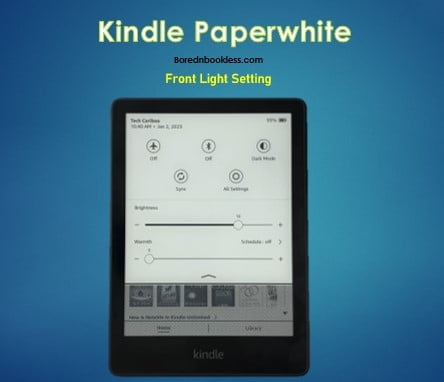
Reading
Transitioning to the reading experience, the Kindle Paperwhite is lauded for its customizable features, allowing users to adjust font size, margin size, and utilize additional reading tools not available in physical books. Readers can easily access word meanings by pressing on them, highlight text, and add notes, facilitating a seamless study or reference experience. Despite the lock screen ads, the device earns high marks for its immersive and enriched reading experience compared to traditional books.
Moreover, the Kindle Paperwhite integrates seamlessly into the Amazon book ecosystem, tapping into the vast collection of digital books offered by Amazon. This robust ecosystem ensures an extensive selection of books available for users, with services like Kindle Unlimited, Audible, and Prime Reading further expanding the range of available content. Kindle Unlimited, in particular, operates akin to a Netflix or Hulu of books, allowing subscribers to access a broad library of titles for a fixed monthly fee.
High Customization: The Kindle Paperwhite offers an array of customization options that significantly enhance the reading experience. Adjusting text size becomes effortless, resolving the common issue of small font sizes in physical books. Chapter transitions are as simple as tapping the bottom of the screen. These intuitive gestures make the Kindle Paperwhite user-friendly and convenient.
Library, Note Taking, Dictionaries, Text Styling: The library offered diverse filtering options, including audiobooks, while note-taking, dictionary functions, and text styling provided flexibility and convenience for a personalized reading experience.
Book Download: For downloading books, users have various options at their disposal. They can access local libraries through the Libby app, subscribe to Kindle Unlimited, a service providing access to millions of book titles for a monthly fee, utilize Prime Reading for thousands of free books available to Amazon Prime members, or explore ePub books from a repository, many of which are available through Creative Commons.
Special Features: The Kindle’s unique features, like Kiosk Mode, X-Ray, Vocabulary Builder, and Word Wise, add depth to the reading experience, catering to different preferences and needs.
Reading PDF-Files: While the Kindle Paperwhite accommodates PDFs, its functionality remains basic, primarily focused on standard e-book reading.
Audible Integration, Whispersync for Voice: Audible audiobook integration and Whispersync for Voice offer seamless transitions between e-books and audiobooks, albeit limited to compatible titles.
Kindle/Audible Store & Better Performance: The integration with the Kindle/Audible store streamlines the buying process, and the improved responsiveness enhances overall performance.
Display & Lighting Quality: The 6.8-inch display, coupled with the E Ink Carta 1200 technology, elevates the reading experience. The enhanced contrast levels, color temperature adjustment, and uniform lighting contribute to superior display quality.
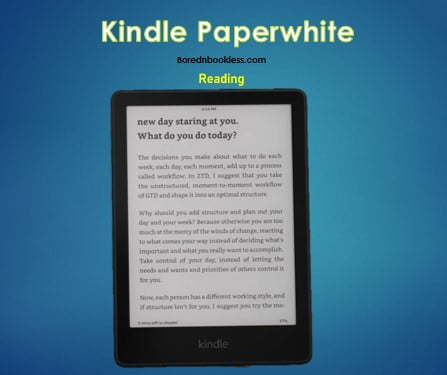
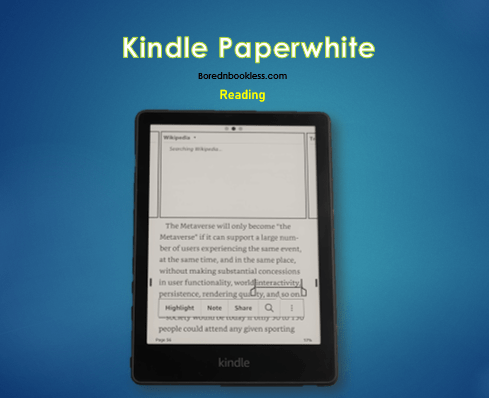
Hardware & Software
New UI, Major Changes: Amazon introduced a revamped user interface, emphasizing content discovery on the home screen. The navigation bar received an overhaul, optimizing space utilization and enhancing navigation through multi-page content.
Software: The surprising element upon unboxing was discovering that the device came loaded with older software instead of the anticipated latest version. Fortunately, rectifying this was a straightforward process. With a quick visit to the settings and a simple update installation, I swiftly transitioned to the most recent software version, ensuring a smooth user experience.
Hardware: One of the most striking improvements in the new Kindle Paperwhite is its speed and responsiveness. While the specific processor specs aren’t explicitly disclosed, the upgrade in speed is undeniable.
Page turns, in particular, are noticeably snappier, boasting a 20% faster turnaround, as advertised by Amazon. This accelerated responsiveness extends beyond just page turns; navigating menus and settings feels notably more fluid, contributing to a far more enjoyable reading experience.
However, typing on the e-ink keyboard remains a less-than-ideal affair, a shared gripe from my experience with the Kindle Oasis.
The Kindle Paperwhite continues to support Bluetooth for Audible books and retains its water resistance, enabling relaxed reading by the pool or beach.
However, the absence of cellular connectivity and a base model limited to 8GB might affect a minority of users who require more extensive storage or frequent on-the-go reading. Nevertheless, these minor drawbacks pale in comparison to the overall enhancements offered by the new Kindle Paperwhite.
Pricing
The purchase of the Kindle Paperwhite offers an intriguing experience. With an minor increase from its predecessor, it demands a choice between ad-supported and ad-free versions, the latter costing an additional $20. Admittedly, Amazon’s strategy of charging extra to remove ads from the screensaver is irksome.
Additionally, Amazon now offers two variations: the regular Paperwhite and the Signature Edition. While the Signature Edition boasts features like wireless charging, enhanced storage, and an ambient light sensor, the regular version might suffice for 99% of users, rendering the Signature Edition less of a necessity.
With the features kept in mind along with the in the box stylus the device is reasonably priced.
Conclusion
In conclusion, this revamped Kindle Paperwhite has addressed most of the grievances I had with its predecessor. With USB-C, a larger screen, slimmer bezels, and enhanced performance, it now stands as my top recommendation for any reader, from casual bookworms to voracious readers.
Despite some lingering concerns about Amazon’s advertising and recommended content strategies on the home screen, the device itself remains a stellar tool for encouraging a reading habit. The Kindle Paperwhite’s capability to captivate readers and instill a passion for reading outweighs these minor irritations.
This latest Kindle Paperwhite iteration exemplifies the epitome of an exceptional e-reader. For those in the market for a reliable, feature-rich, and immersive reading experience, the new Kindle Paperwhite is an unequivocal winner.

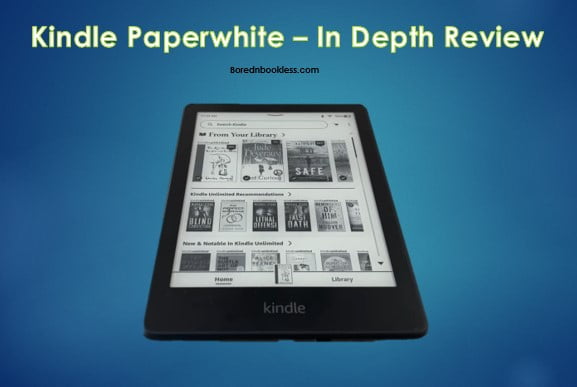



Pingback: Boox Page : In Depth Review - Is it worth it? BorednBookless
Pingback: Pocketbook Lux 4: Basic yet Functional E-Reader BorednBookless
Pingback: Kindle Basic (2022) - In Depth Review BorednBookless