Onyx Boox Tab Mini C
The Boox Tab Mini C is the latest addition to the Tab series . The Boox Tab Mini C, a compact and portable E-Ink tablet, is a smaller counterpart to the Boox Tab Ultra C. With a 7.8-inch color E-Ink display and the power of Android, it offers a convenient alternative for users who want the benefits of color E-Ink in a more compact form factor. In this review, we’ll delve into the build quality, specifications, writing experience, display quality, and more.
Onyx Boox Tab Mini C Specification
| FEATURES | Onyx Boox Tab Mini C | ONYX Boox Tab Ultra C |
| Release year | 2023 | 2023 |
| Display | ||
| Screen type | Kaleido 3 | Kaleido 3/Carta 1200 |
| Screen size | 7.8" | 10.3" |
| Resolution (B/W) | 1404 x 1872 | 2480 x 1860 |
| Resolution (Color) | 702 x 936 | 1240 x 930 (C) |
| Pixel density (PPI) | 300ppi/150ppi | 300ppi/150ppi |
| Hardware | ||
| CPU | Octa-core | Octa-core |
| RAM | 4GB | 4GB |
| Storage | 64 GB | 128 GB |
| Battery | 5,000mAh | 6,300mAh |
| Thickness | 8.3 mm | 6.7 mm |
| Weight | 310g | 480g |
| Connectivity | Wifi+BT+OTG | Wifi+BT+OTG |
| Operating system | Android 11 | Android 11 |
| Google Play Store | ✓ | ✓ |
| Handwriting recognition | ✓ | ✓ |
| Other Features | ||
| Backlit Screen | ✓ | ✓ |
| Speakers | ✓ | ✓ |
| Microphone | ✓ | ✓ |
| Auto-Rotate | ✓ | ✓ |
| Waterproof | ⨯ | ⨯ |
Boox Tab Mini C Pros & Cons
Pros
- Highest Color PPI screen
- Fantastic screen resolution and refresh rate
- Great hardware specs
- Android with Google Play Store
- G-Sensor & Light Sensor
- Audio Books Support (speakers and microphone and USB-C Audio Jack)
- OTG Support
The software features, particularly for handling PDF files, are extensive
Cons
- Steeper learning curve
- Writing feels a little ‘unnatural
- Screen comes with dead pixels at times
- Darker screen when not using the front light
- Relatively short battery life
- Relatively high price
- Inclusion of only the basic pen option in the box.
Aspect of Consideration
- Design
- Display
- Hardware
- Software
- Notetaking Experience
- Reading Experience
- Stylus
- Battery
- Pricing
Design
The design of the Boox Tab Mini C is undeniably elegant, with a premium aluminum alloy build. The front features a flush screen, although the paper-like grayness along the sides can be a minor distraction.
The device’s back showcases a slight curve to accommodate the larger battery, though the protrusion is noticeable and slightly sharp in some areas. The tablet’s front features a sleek appearance with minimal bezels and no visible Boox logo.
The first thing I noticed was its weight. Compared to my previous device, the Nova Air 2, the Tab Mini C is notably heavier, tipping the scales at 311 grams. This is a significant increase of 76 grams and a thickness of 8.3 millimeters. The inclusion of the Tab Mini Series cover adds an additional 150 grams to the package.
While the cover offers protection and a stylish design, it contributes to the overall heft of the device. The placement of buttons and ports is logical, and the Tab Mini Series cover complements the device well, transforming it into a portable tablet PC.
Although the weight and thickness are concerns, the overall design and build quality are quite impressive.
Key takeaways
- The power button has dual purpose, it acts as a finger print sensor as well.
- The front glass is flush with the bezel, offering a modern look
- Despite the metal casing, the tablet feels somewhat plastic-like but remains solid and sturdy.
- Its quite thicker and heavier than its predecessor Nova Air C
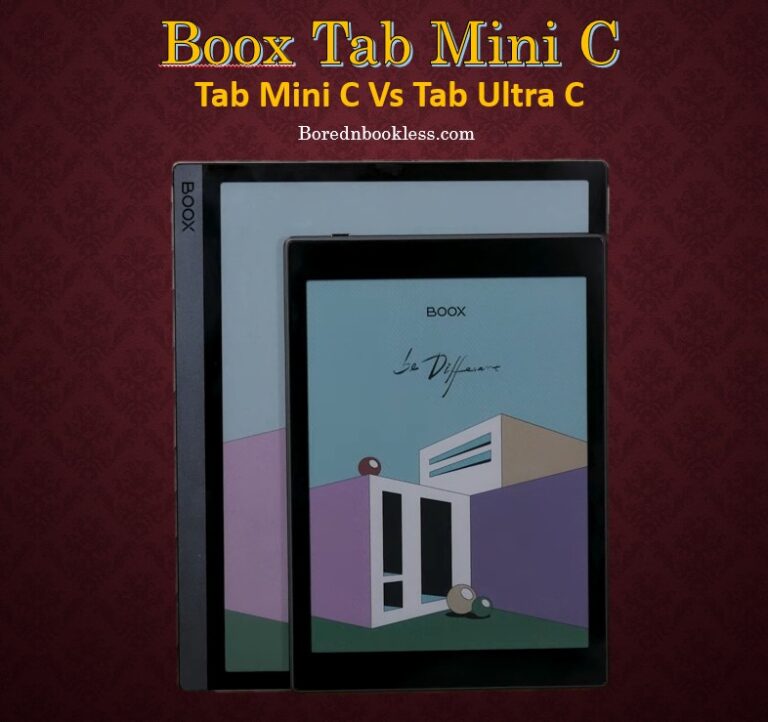
Display
Boox Tab Mini C display quality is commendable, delivering sharp and vibrant visuals. The color resolution is vibrant, but there’s a hint of reflectivity, typical of such devices. However, it lacks the paper-like feel that many users prefer.
The tablet’s E-Ink Kaleido 3 display technology is similar to that of its larger counterparts. The passive RGB-layer atop the E-Ink screen enables color rendition by darkening specific subpixels. This results in a two-tiered resolution system, with 150 ppi for color and 300 ppi for the E-Ink screen.
However, the added layer causes the display to appear darker without a front light. Using the frontlight enhances readability significantly and provides impressive contrast levels.
The screen’s color rendering catches the eye. The color e-ink display performs admirably, accurately reproducing colors and offering excellent contrast. While it’s important to note that color accuracy is limited by the nature of e-ink technology, the Tab Mini C’s display renders colors effectively, especially considering its e-paper foundation.
Key Takeaways
- Has 150 PPI colored screen and 300 PPI for Black and White Screen. Which is the highest in both catagories.
- The refresh rate is exceptional even for a color E Ink Screen.
- The screen’s color rendering is exceptionally good
- The device has adjustable warm lights
- The screen appears darker without the use of front lights
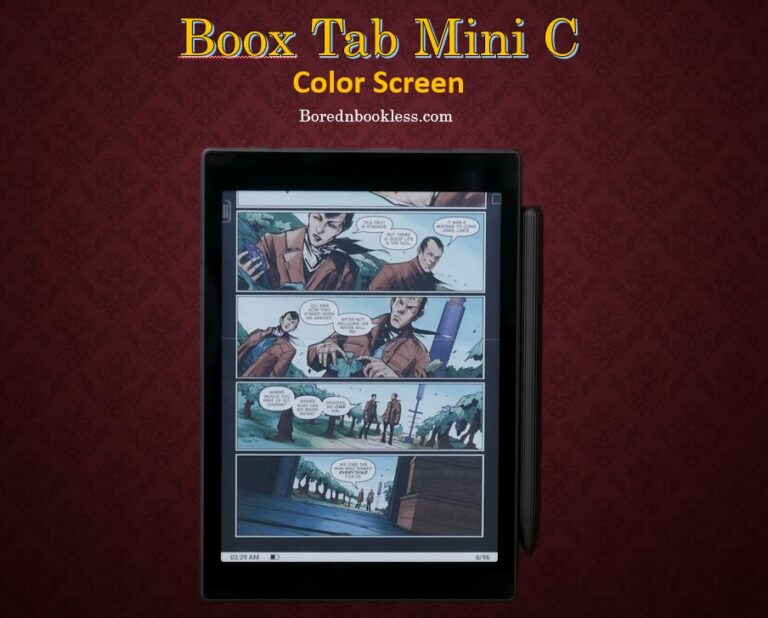
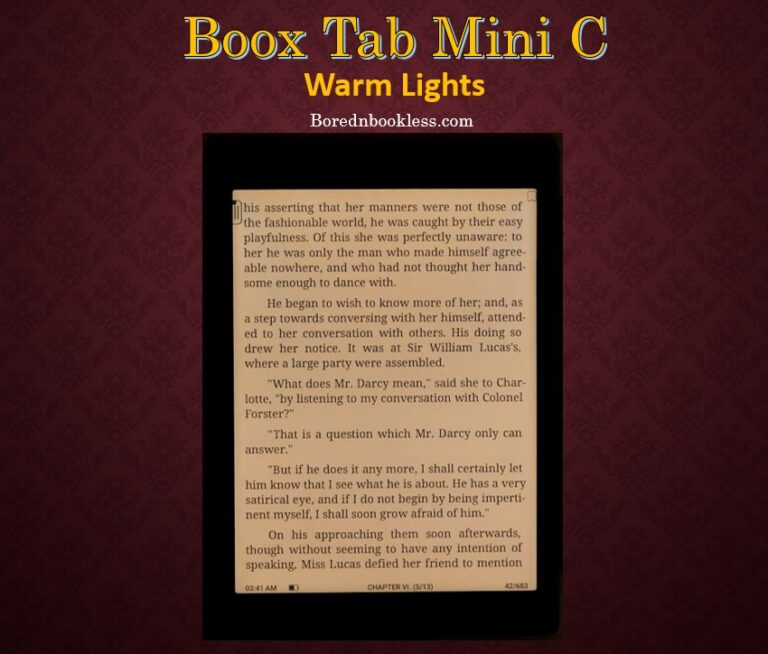
Software & UI
The Boox Tab Mini C runs on Android 11, offering support for a wide range of Android apps. The user interface is optimized for E-Ink screens, providing high contrast and color accents for easy readability.
While Android 11 is not the latest version, it’s still suitable for most applications. However, users transitioning from traditional Android or iPad tablets may face a learning curve due to the unique interface of the Boox Tab Mini C.
The inclusion of color throughout the user interface contributes to a more enjoyable experience. Reading magazines, comics, and manga becomes a more immersive and visually engaging activity. The value of having color on E-Ink becomes apparent when engaging with content that benefits from color accents.
The tab UI provides an array of app widgets, enhancing the tablet PC experience. The system is highly responsive, but there’s a steep learning curve for beginners, and the tooltip helpers could be more effective.
Key Takeaways
- 3rd Party Apps including games can be installed its virtually a tablet with E Ink display
- The Split Screen Function helps in multitasking and works in almost all apps
- Mira-Cast Screen sharing function lets you share screen while working
Hardware
The Boox Tab Mini C is powered by an Octa-Core Snapdragon CPU, 4GB of RAM, and 64GB of non-expandable storage. Although lacking a microSD slot, the storage capacity should be sufficient for most users.
The tablet features dual speakers, a microphone, a USB-C connector, and, thankfully, no camera, contributing to its stability when placed on a surface.
The device offers Wi-Fi and Bluetooth connectivity, which work well for pairing with various devices such as keyboards and speakers. The Wi-Fi connection is stable and fast.
Key Takeaways
- High Processing power results in zero lag and high screen refresh rate
- The USB Type C supports OTG and acts as a headphone jack
- The device comes with a G Senor as well as a light senor
- Unlike the Boox Tab Ultra C the storage is non extendable
Reading Experience
The tablet excels at handling PDF files, providing comprehensive features for PDF annotation. Annotating directly on PDF pages is seamless, and the device handles various file types without requiring conversions.
Comic and manga enthusiasts will find the Boox Tab Mini C to be a capable device. While the colors might not match those of iPads, they still enhance the reading experience compared to traditional black-and-white E-Ink devices. However, the tablet’s 7.8-inch screen size could be limiting for large-format files, though landscape mode can alleviate this issue.
Switching between different modes reveals the device’s capabilities.
The “Regular” mode provides a high-quality display with vivid colors and shading. While there’s some color banding, adjusting contrast and enabling image smoothing can mitigate this issue. The display’s performance is impressive, showcasing sharpness, contrast, and responsiveness.
The “Speed” mode sacrifices some image quality for enhanced performance. Although there’s a slight trade-off in detail, the lack of significant ghosting and the device’s overall speed make it a viable option for those prioritizing responsiveness.
For content-rich materials like comics and manga, choosing the right display settings becomes crucial. Modes like HD with a full refresh for each page turn or Regal mode can significantly reduce ghosting. The tablet’s fast screen refresh minimizes the flickering typical of E-Ink devices and offers options for both dynamic content and videos.
In addition to handling PDFs, comics, and mangas, the Boox Tab Mini C also offers a seamless experience for reading regular books.
Key Takaways
- Google play store lets you download any 3rd party reading app that you like
- Two reading modes Regular and Speed
- Annotations using sticky notes or directly on the ebook page
- Text-to-speech function that reads ebooks aloud.
- The refresh rate is one of the best even when reading colored magazine or web browser.
- The device has backlit screen with adjustable warm lights an essential for reading in the dark.
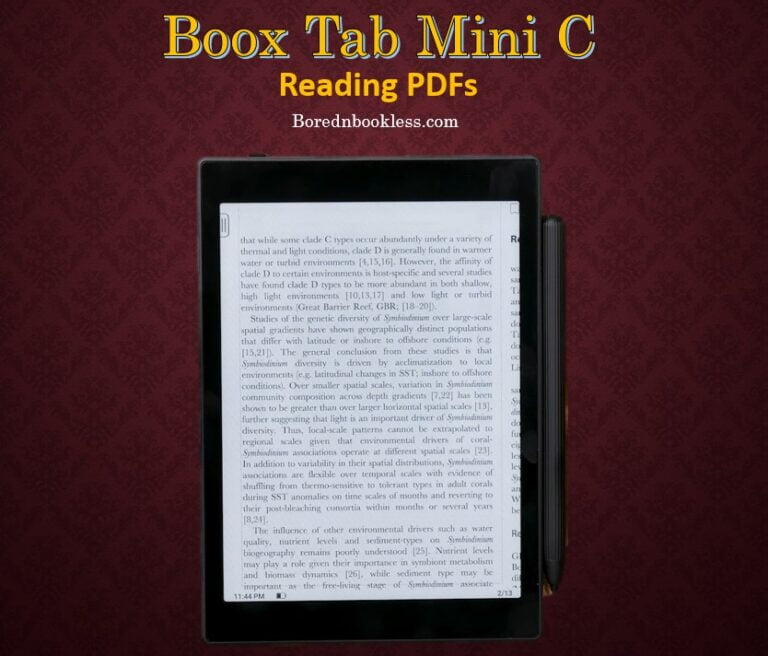
Note Taking Experience
One of the Tab Mini C’s strengths lies in its compatibility with a multitude of document and file formats.
The tablet’s note-taking app offers a plethora of features, including various pen types, page templates, layers, and even audio recording capabilities. While there’s much to explore, in-depth coverage of the app is reserved for another discussion.
Comparatively, the note-taking experience is similar to the Remarkable 2, though the Remarkable’s UI feels more polished.
The Boox Tab Mini C supports color note-taking. The color palette offered for notetaking is expansive, although color accuracy remains a challenge due to the inherent limitations of e-ink technology. The device’s gamut includes a range of colors, providing users with creative options for their notes and sketches.
The writing experience on the Tab Mini C is smooth and responsive. The device offers fast and effortless navigation, and using the lasso tool is also quite fast.
Key Takeaways
- The device offers an array of brushes, including ink pen, brush pen, ballpoint pen, pencil, graphite pencil, and marker
- You can choose from 16 shades of color due to the color screen.
- The templates are highly customizable or you can add your own
- Notebooks can be exported in different formats, such as PNG, bitmap PDF, vector-based PDF, and the native DOT Note format.
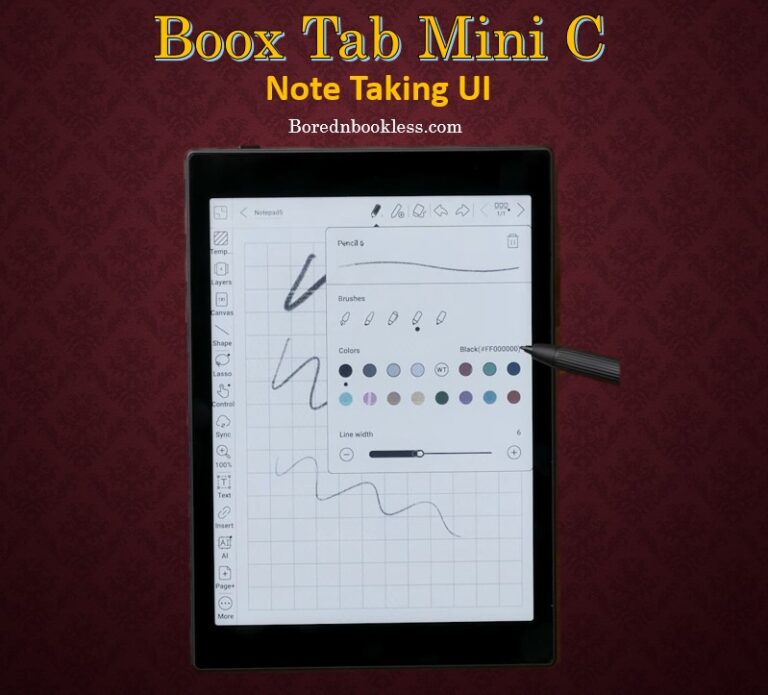
Stylus
The tablet comes with a pen for note-taking, though it’s a basic model with room for improvement. Writing with the pen offers a latency of around 20 milliseconds, resulting in a natural and smooth experience.
Its attachment feels slightly loose due to the tablet’s rounded edges. Despite its weight, the Boox Tab Mini C is comfortable to hold while note-taking, offering a writing feel on par with other Boox Tab devices.
The pen feels comfortable to use however, the absence of an eraser button on the pen is a downside, and the included pen’s quality is debatable given the device’s price point.
Key Takeaway
- The attachment of the stylus feels loose.
- The Pen does not have an eraser.
- The pins are replaceable and you can change it with other nibs if you like too.
- The stylus does not have batteries or need charging
Battery
The Tab Mini C is equipped with a massive 5000 milliamp battery, which is necessary to support the high-performance GPU and other features. However, this choice does have an impact on the device’s weight and thickness. In battery performance testing, the device showcases varying results depending on usage scenarios.
The performance of the battery is not as good as Boox Tab Ultra C but still great. However when compared to B/W E Ink Tablets it lacks behind in battery life.
Pricing
Tab Mini C’s comes with a heavy price tag. Despite the cost, the features and capabilities this device offers make it a valuable investment for those seeking a productivity-focused e-ink tablet.
Finally Is Boox Tab Mini C worth it?
The E-Ink Kaleido 3 screen is a remarkable advancement, significantly surpassing previous Kaleido generations and transforming the user experience.
The Boox Tab Mini C offers a unique balance between color reproduction, features, and portability. It presents a compelling option within the E-Ink landscape. Though the costumers for such a device can be niche but it sure is a great device. Especially If you are into comics and Manga.
Before You Go......
Liked This? Check Out these articles
Best Color E Ink Tablets
Check out Boox Tab Ultra C Review
Check out All Boox Devices

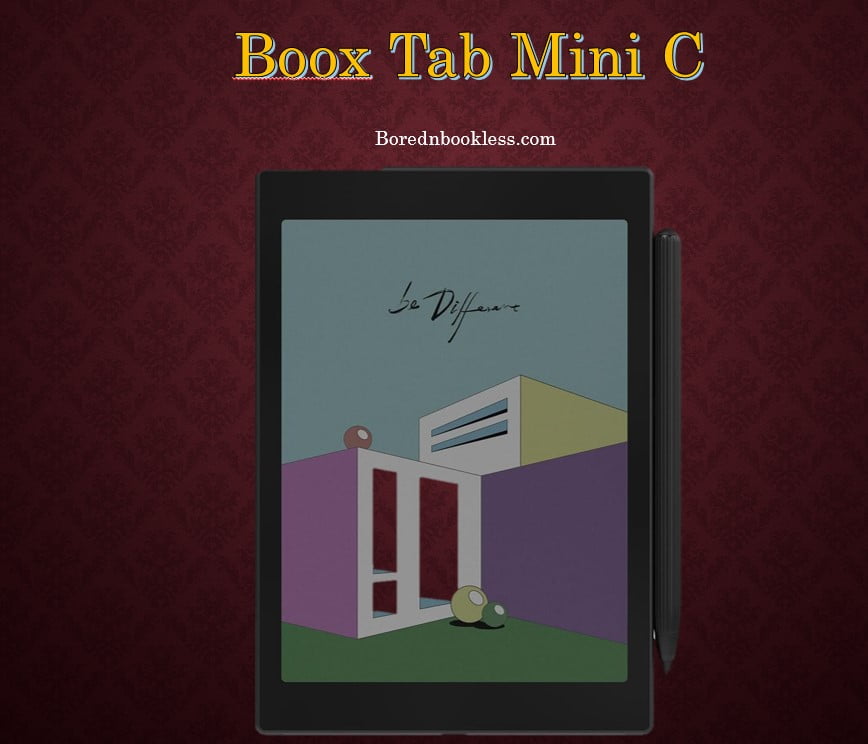



Pingback: Boox Tab Ultra C Review: Best Color E Ink Tablet? BorednBookless
Pingback: Onyx Boox Note Air 2 : Is it worth it? BorednBookless