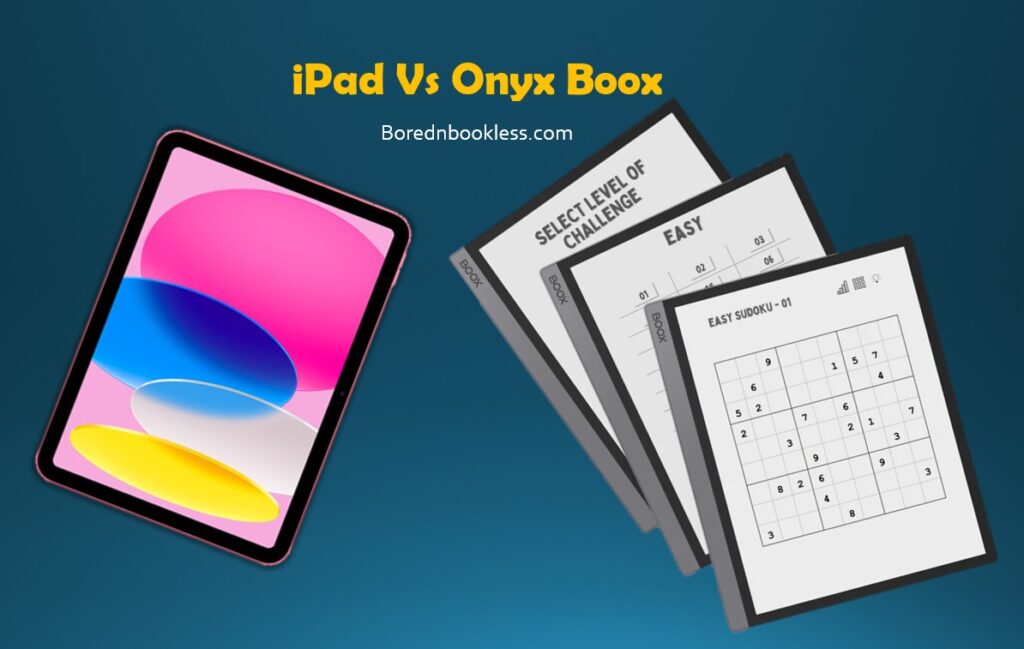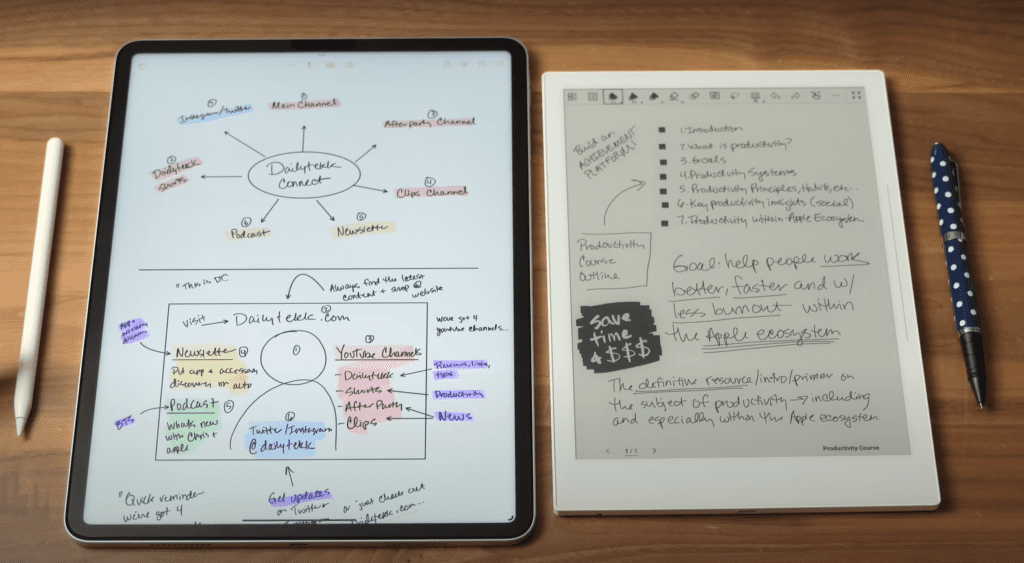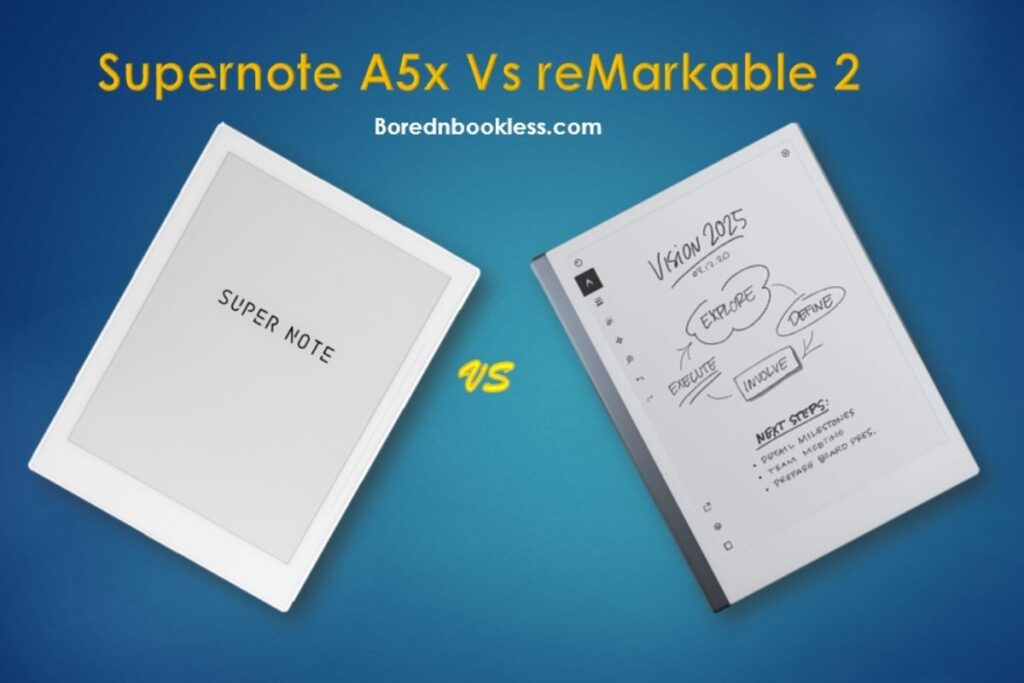Onyx Boox or iPad
When it comes to selecting a tablet for note taking, the decision often boils down to Boox tablets, particularly represented by Onyx, and the ubiquitous iPad. In this blog post, we’ll explore a range of categories, comparing the Onyx Boox Nova S, Note Air 2, Max Lumi, and the iPad and iPad Pro across various aspects.
Whether you’re eyeing an e-ink tablet as a replacement for a notebook or contemplating its fit into your workflow compared to the iPad, this post aims to provide insights into the distinctive features of each device.
iPad Vs Boox: Pros & Cons
Onyx Boox
Pros of an Onyx Boox:
- Pencil Like Writing Experience: Onyx Boox provide a writing experience that closely mimics the feel of writing with a pencil over paper. Making it ideal for note-taking with a realistic feel.
- Eye-Friendly Display: E-ink screens are less straining on the eyes compared to traditional LCD or LED displays, making Onyx Boox ideal for extended reading sessions without causing eye fatigue.
- Android iOS: Unlike other e ink tablets Boox devices have Android iOS in them making them resemble more like an Android Tablet. The devices are highly customizable with third party app support, making them more than an e ink device.
- Exceptional Features: Onyx Boox devices comes with a lot of hardware and software features that help it stand out and rival traditional tablets like great connectivity, hardware, external storage, audio support and even a camera in some of the devices.
- Long Battery Life: E-ink displays are highly power-efficient, leading to significantly longer battery life compared to conventional tablets. Onyx Boox can last for weeks on a single charge.
- Battery Free Stylus: The stylus with the Supernote works on passive EMR technology meaning it does not require charging
- Outdoor Visibility: E-ink screens perform well in direct sunlight, offering better visibility compared to glossy screens found on traditional tablets and ipads.
- Focus on Core Functions: Onyx Boox often focus on specific functions like note-taking and sketching, providing a distraction-free environment for users who prioritize productivity.
- Enhanced Writing Accuracy: The surface of Onyx Boox, combined with specialized styluses, can offer a more accurate and precise writing experience, leading to improved handwriting recognition.
Cons of Onyx Boox:
- Limited Multimedia Capabilities: Onyx Boox is primarily designed for reading and writing, lacking the multimedia capabilities (video playback, vibrant color displays) found in ipad.
- Slower Refresh Rates: E-ink screens have slower refresh rates compared to traditional displays, resulting in laggy interactions and limitations for tasks requiring quick screen updates like scrolling while browsing.
- Restricted App Ecosystem: Onyx Boox has a restricted app ecosystem, limiting the range of applications to preinstalled ones, as compared to mainstream tablets like iPads or Android tablets.
- Monochrome Display: The Onyx Boox has a monochrome e ink display, lacking the vibrant colors found in traditional tablets. This can impact the visual appeal for certain tasks like reading magazines or color drawing.
- Backlit screen: Onyx Boox lacks a back lit screen that means you would require an external source of light for the text to be visible in low lit conditions
- Less Processing Power: Onyx Boox has far less processing power compared to mainstream tablets, limiting their performance for resource-intensive tasks.
- Less Latency: Onyx Boox is one of the few e Ink Tablets with the best latency however when compared to an iPad the latency is quite less.
iPad
Pros of iPad:
- Versatility: iPads are highly versatile devices capable of performing a wide range of tasks, including note-taking, drawing, gaming, video streaming, and more.
- Rich Display: iPads come with high-resolution Retina displays that offer vibrant colors, sharp text, and excellent visibility, making them suitable for multimedia consumption.
- Extensive App Ecosystem: The App Store for iPad provides access to a vast array of applications, offering solutions for productivity, creativity, entertainment, and more.
- Powerful Performance: iPads, especially the Pro models, are equipped with powerful processors, providing smooth performance for demanding applications and multitasking.
- Compatibility with Apple Pencil: The Apple Pencil enhances the iPad’s functionality, offering a precise and responsive stylus for drawing, note-taking, and other creative tasks.
- Regular Software Updates: Apple consistently releases software updates, ensuring that iPads receive new features, security enhancements, and performance improvements over time.
Cons of iPad:
- Eye Strain: Extended use of iPads, especially with bright screens, may lead to eye strain and discomfort, making them less ideal for prolonged reading or writing sessions.
- Limited Battery Life: iPads typically have shorter battery life compared to Onyx Boox. Daily charging may be required, especially with heavy usage.
- Bad Writing Feel: Thought the latency of the ipad is far higher then Onyx Boox but the feel is more like writing on a tablet. This however can be reduced significantly with screen protectors like Paperlike.
- Reflective Screens: The reflective nature of iPad screens can make them challenging to use in direct sunlight, causing glare and reduced visibility.
- Heavier Weight: iPads, particularly the larger models, tend to be heavier than Onyx Boox, making them less convenient for extended holding or one-handed use.
- Higher Cost: iPads, especially the Pro models, can be relatively expensive compared to some Onyx Boox, which may affect budget-conscious users.
- Distractions: The multitude of apps and notifications on iPads may lead to distractions, affecting focus during dedicated tasks like note-taking or reading.
Writing and Note-Taking
For those considering a tablet purchase, the decision often revolves around the desire for a specific writing feel that iPads cannot quite capture. Even though iPads offer functionalities that e-ink tablets lack, the core attraction lies in the tactile experience of using an e-ink tablet. These devices emulate the feel of writing on paper, providing users with a notepad-like experience enhanced by additional features. The value proposition is clear: a professional notepad with unlimited pages.
Onyx Boox tablets allow users to make voice recordings alongside note-taking, providing versatility. The Boox equipped with Wacom technology and passive EMR technology, introduces a layer of realism.
The iPad with its Apple Pencil delivers a sleek and smooth encounter akin to writing on glass. On the iPad, the robust Apple Notes app, along with a plethora of third-party note-taking apps like OneNote, enhances the experience.
The preference between the two is subjective, with the iPad offering a range of colors, and the E-Ink display holding its ground with black and white notes, which reveal their true colors upon export.
Writing Ergonomics: When it comes to writing ergonomics, both devices offer the option of using a Bluetooth keyboard. Onyx Boox tablets support slimline mechanical keyboards like the Kikron, providing a tactile alternative for extended writing sessions. The iPad, too, allows for external keyboard use, either through a separate keyboard or a keyboard case. The blog emphasizes the importance of considering external keyboards for a more comfortable writing experience on both devices.
Reading
When it comes to reading, the e-ink technology on Boox tablets takes the lead. The reflective nature of e-ink ensures minimal eye strain, making it a preferred choice for extended reading sessions.
Onyx Boox, with bi-color backlight options, provides a comfortable reading experience. Unlike Supernote and reMakrale the Boox devices with its advances features, android iOS, better refresh rate and 3rd Party reading app support gives a way better reading experience.
Art and Drawing
For art and drawing, both devices have their strengths. Onyx Boox tablets offer a range of pen options, including the Pencil and Pro 2 pen, making it a viable choice for artistic endeavors. The color screen on the Boox tablets provides a broad spectrum of colors for creative work.
Meanwhile, the iPad, with its expansive color display, supports a myriad of drawing apps, making it a powerhouse for artistic pursuits.
Work
In a professional setting, the iPad often outshines Onyx Boox tablets. The seamless integration with Microsoft, Google, and other cloud services, coupled with a more extensive range of productivity apps, makes the iPad a preferred choice for work-related tasks. Additionally, the familiarity and support for iPad within corporate environments make it a practical option.
Presenting: Presenting capabilities are closely contested, with both devices offering wireless streaming options and features for annotation. However, the iPad’s integration with popular applications like PowerPoint, coupled with its improved presenting options, gives it a slight edge. Onyx Boox tablets, on the other hand, may be more inconspicuous in meetings, resembling a traditional notebook.
Final Verdict
While the iPad wins in several categories, the choice between Onyx Boox tablets and iPads isn’t straightforward. The unique advantages of e-ink screens, extended battery life, and a notepad-like experience make Onyx Boox tablets compelling alternatives, especially for avid readers and note-takers.
As Onyx Boox continues to refine its tablets and improve integration with popular applications, the competition may become even more intense. The final decision ultimately depends on individual preferences, work requirements, and usage patterns.
Before You Go......
Liked This? Check Out these articles
Best A5 or 10 Inch Screen E Ink Tablets
In depth review of Boox Note Air 3 C, Boox Tab Ultra, Boox Tab Ultra C & Boox Tab Ultra C Pro