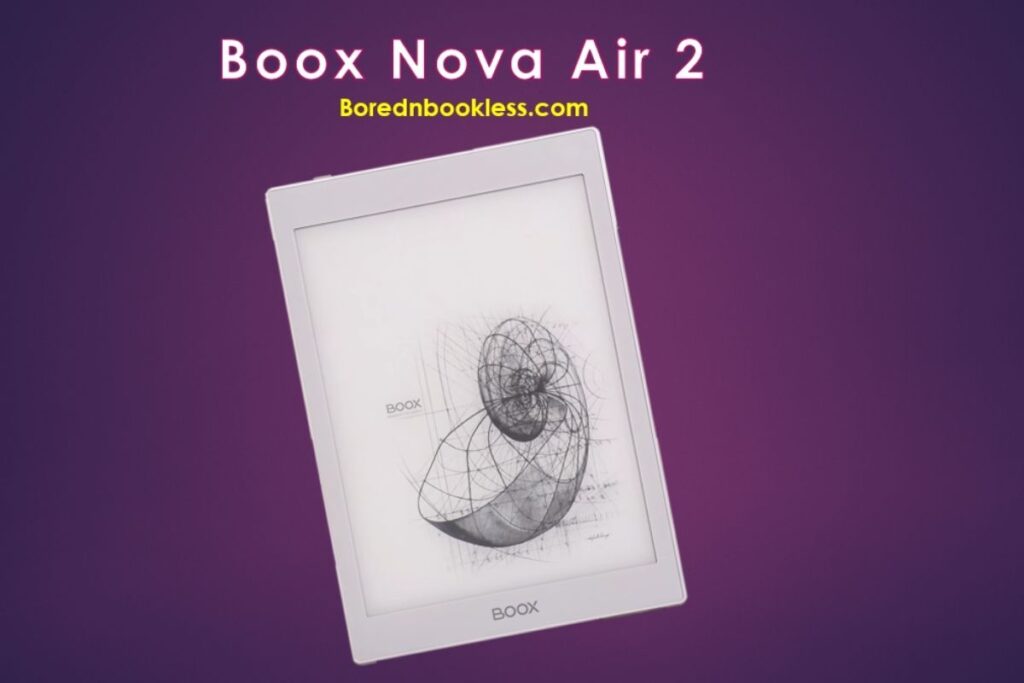Boox Nova Air 2
I’m thrilled to bring you an extensive review and guide on the all-new Boox Nova Air 2. We’re delving deep into the features, design, and performance of this intriguing device.
Boox Nova Air 2 , a 7.8-inch e-ink marvel that sits at the crossroads of e-readers and note-taking devices. Boasting an impressively slim form factor and minimal weight, this device is engineered for those on the move who need a versatile companion for reading and light note-taking. Here’s a snapshot of its key features:
- 7.8-inch diagonal e-ink black and white screen
- Tailored for note-taking and casual reading
- Part of the Nova series, building on Nova, Nova 2, and Nova 3 models
- Slim and lightweight design, optimized for portability
Boox Nova Air 2 Specifications & Comparison
| FEATURES | ONYX BOOX TAB ULTRA | ONYX BOOX TAB X | ONYX BOOX MAX LUMI 2 | ONYX BOOX NOTE AIR 2 PLUS | ONYX BOOX NOTE 5 | ONYX BOOX NOVA AIR 2 | ONYX BOOX NOVA AIR C |
| Year | 2022 | 2023 | 2021 | 2021 | 2021 | 2022 | 2022 |
| Display | |||||||
| Screen type | Carta HD | Mobius Carta 1250 | Mobius Carta 1250 | Carta 1000 | Mobius Carta 1000 | Carta HD | Kaleido Plus |
| Screen size | 10.3" | 13.3" | 13.3" | 10.3" | 10.3" | 7.8" | 7.8" |
| Screen resolution | 1404 x 1872 | 1650 x 2200 | 1650 x 2200 | 1404 x 1872 | 1404 x 1872 | 1404 x 1872 | 468 × 624 100dpi (color) |
| Screen density | 227dpi | 207dpi | 207dpi | 227dpi | 227dpi | 300dpi | 300dpi |
| Harware | |||||||
| CPU | 1.8 Ghz octa-core | 2 Ghz octa-core | 1.8 Ghz octa-core | 1.8 GHz octa-core | 1.8 GHz octa-core | 1.8 GHz octa-core | 1.8 GHz octa-core |
| RAM | 4Gb | 6Gb | 6Gb | 4Gb | 4Gb | 3Gb | 3Gb |
| Storage | 128Gb | 128Gb | 128Gb | 64Gb | 64Gb | 32Gb | 32Gb |
| Battery | 6300mAh | 6300mAh | 4300mAh | 3700mAh | 3000mAh | 2000mAh | 2000mAh |
| Thickness | 6.7mm | 6.8mm | 10.9mm | 5.8mm | 5.8mm | 6.3mm | 6.3mm |
| Weight | 480g | 560g | 570g | 445g | 385g | 235g | 235g |
| Connectivity | Wifi + BT+ USB C | Wifi + BT | Wifi + BT | Wifi + BT | Wifi + BT | Wifi + BT | Wifi + BT |
| Software | |||||||
| Operating system | Android 11.0 | Android 11.0 | Android 11.0 | Android 11.0 | Android 11.0 | Android 11.0 | Android 11.0 |
| Handwriting recognition | ✓ | ✓ | ✓ | ✓ | ✓ | ✓ | ✓ |
| Google Play Store | ✓ | ✓ | ✓ | ✓ | ✓ | ✓ | ✓ |
| Stylus | ✓ | ✓ | ✓ | ✓ | ✓ | ✓ | ✓ |
| Additional Features | |||||||
| Backlight | ✓ | ✓ | ✓ | ✓ | ✓ | ✓ | ✓ |
| Speakers | ✓ | ✓ | ✓ | ✓ | ✓ | ✓ | ✓ |
| Microphone | ✓ | ✓ | ✓ | ✓ | ✓ | ✓ | ✓ |
| Auto Rotate | ✓ | ✓ | ⨯ | ✓ | ⨯ | ⨯ | ⨯ |
| SD card slot | ✓ | ⨯ | ⨯ | ⨯ | ⨯ | ⨯ | ⨯ |
| Waterproof | ⨯ | ⨯ | ⨯ | ⨯ | ⨯ | ⨯ | ⨯ |
Aspect of Consideration for Boox Nova Air 2
- Design
- Display
- Hardware
- Battery
- Software
- User Interface
- Reading Experience
- Notetaking Experience
- Stylus
- Verdict
Related: Check Out Boox Tab Ultra C Or Tab Mini C Reveiw
Design
The Nova Air’s design and build quality are nothing short of impressive, setting it apart in the e-reader market. Boox has taken significant strides in crafting a device that’s not just utilitarian, but also a feast for the eyes. It is a seamless blend of aesthetic appeal and ergonomic functionality.
Key Takeaways
- Sleek, minimalist design with thin bezels
- Metal alloy back with a textured, speckled finish
- Top-mounted power button with multi-color LED indicator
- Focus on slimness and lightness for enhanced portability
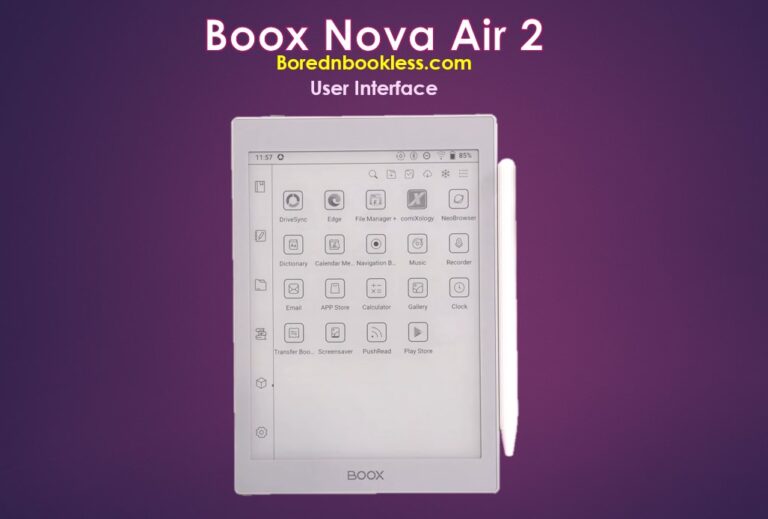
Display
A pivotal aspect of any e in k device is the screen, and the Boox Nova Air doesn’t disappoint. Sporting the same remarkable e-ink technology as its predecessors, the Nova Air introduces a game-changing feature – a pre-applied paper-like screen protector. This addition elevates the note-taking experience while preserving image quality
Key Takeaways
- 1872 x 1404 resolution and 300 PPI for sharp text and visuals
- 16 shades of gray and Snow Field function for optimal readability
- Factory-installed paper-feel screen protector for enhanced tactile feel
- Maintains image clarity and contrast with higher refresh rates
- Backlit screen with Warm lights
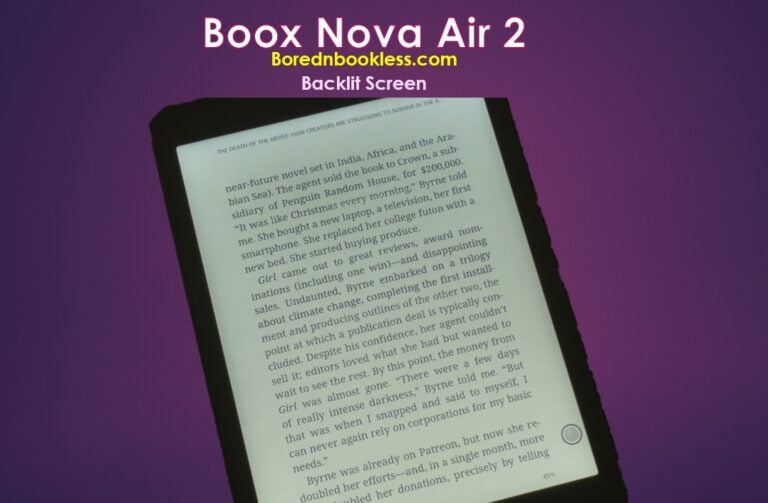
Hardware
Boasting impressive specifications that align with its performance, this device packs a punch in its compact form.
Key Takeaways
- Eight-core 1.8 GHz CPU for snappy performance
- 3 GB of RAM and 32 GB of storage for smooth multitasking
- Dual speakers for an upgraded audio experience
- Wi-Fi support for both 5 GHz and 2.4 GHz bands
Battery Life
One of the primary concerns with the Boox Nova Air is its battery life, especially given its smaller battery capacity compared to its predecessor, the Nova 3. Through extensive testing, here’s what you can expect in terms of battery life for different activities:
Reading Endurance: With the front light on, the Nova Air impressively offers around 30 plus hours of continuous reading time. When the front light is cranked up to 100 percent, the battery life drops to an estimated 9 – 10 hours due to the increased power consumption of the brighter light.
Writing Stamina: Continuous writing sessions, yielded a surprising and consistent result of around 5-6 hours per charge. What’s intriguing is that the battery consumption remained the same whether the front light was active or not.
Software & UI
Nova Air operates on Android 11 and offers extensive options, while powerful, the platform’s complexity might necessitate a learning curve for optimal usage. If you had been using an android tablet or phone beforehand it won’t be that difficult to learn using Nova Air 2.
Key Takeaways
- System-Wide Split Screen enables multitasking with compatible apps.
- Screen recording for tutorials or presentations, saving as MP4 files.
- The platform includes a screencast option utilizing Miracast, but reliability can vary.
- While native apps work well, third-party note-taking apps may exhibit latency issues due to screen refresh methods.
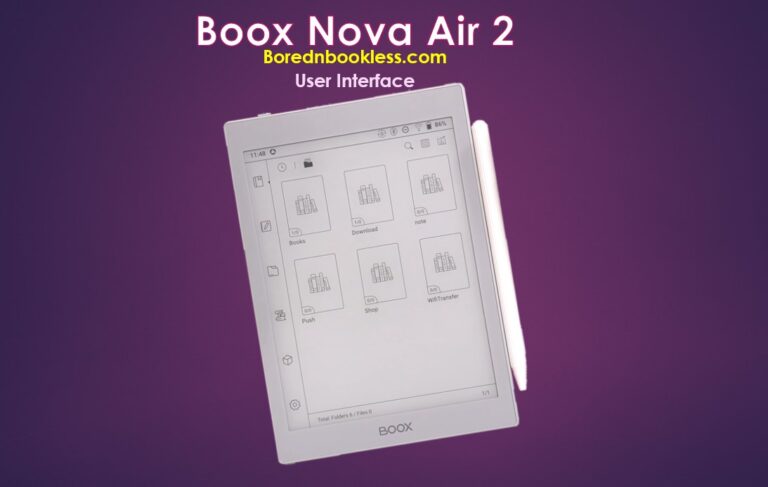
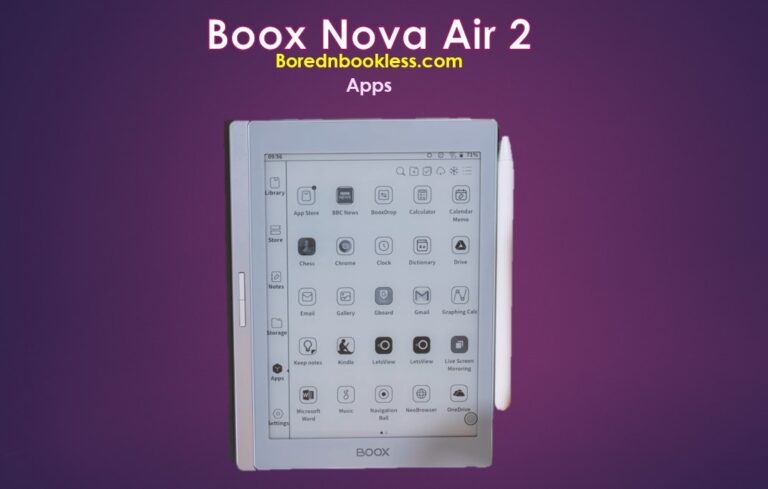
Reading Experience
Reading experience on the Boox platform is highly powerful and efficient, with various enhanced features that contribute to a seamless reading experience.
The in build Neo Reader handles both ePub and PDF formats, supports multi-tab usage for seamless switching. But with Android Play store the option are limitless, you can download your favorite reader like the Kindle.
Key Takeaways
- Offers a Speed Mode with fast refresh speeds for smooth reading.
- Supports extensive formatting capabilities for text customization.
- While not as practical on a smaller device, the split view feature allows multitasking.
- A comprehensive table of contents with features for organizing bookmarks, annotations, and more.
- Text-to-Speech allowing the device to read content aloud.
- Quick Scribble enables quick note-taking by adding notes directly on the page.
- Backlit screen and warm lights enhance reading experience in low light.
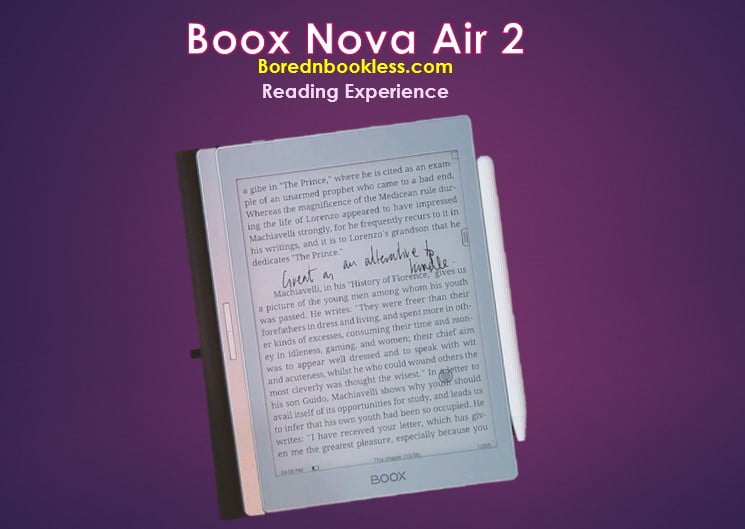
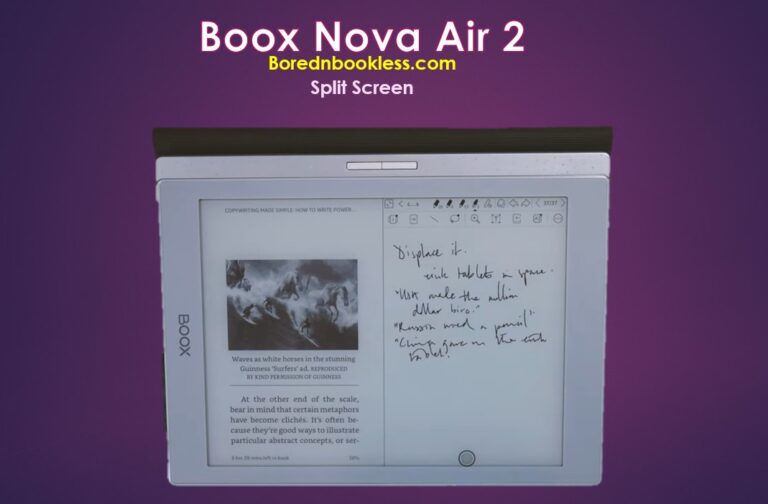
Note Taking Experience
The writing experience on this device can be accurately summed up in one word: excellent. The responsiveness, precision, and overall feel of the pen on the screen are top-notch. It’s worth highlighting that the Nova Air offers an out-of-the-box writing experience that doesn’t necessitate purchasing additional pens, nibs, or screen protectors.
Key Takeaways
- Main toolbar boasts a plethora of tools and functions that elevate the note-taking experience & it’s customizable.
- Boox Nova Air provides comprehensive control over your notebook. You can duplicate pages, copy-paste, rearrange, and even export specific pages.
- The platform offers an array of templates, and Boox takes it a step further by allowing users to use custom templates.
- Nova Air offers five distinct pen options, each catering to different writing styles.
- Geometric shapes adds another dimension to note-taking.
- Nova Air includes text boxes for adding typed content to your notes.
- You can integrate voice clips, allowing you to record audio notes directly within your notebook.
- Boox Nova Air text recognition capabilities that convert handwritten content into editable text.
- Finger Touch Mode disables touch recognition while enabling seamless note-taking.
- Additional functionalities include managing recordings, inserting images, and reordering pages.
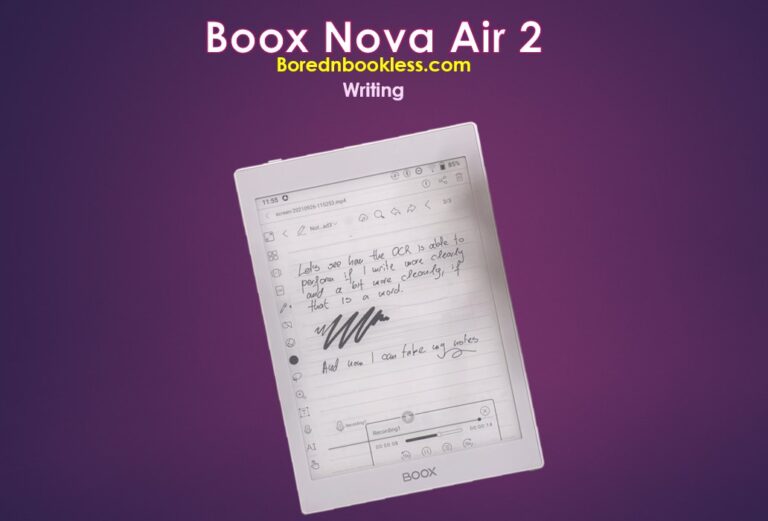
Stylus
The Nova Air introduces a brand-new stylus pen, a departure from its predecessor. While it may appear similar to the previous pen, it has undergone substantial improvements that elevate the writing and drawing experience to a new level.
The pen’s manufacturing precision has been finely tuned, offering a refined writing experience. The tactile feedback and pressure sensitivity have been significantly improved, leading to a smoother and more controlled writing and drawing process.
Key Takeaways
- The previous pen was its overly slippery and hard nib. The new pen’s nib strikes a better balance, providing improved tactile feedback and a more comfortable writing feel
- Secure fit, thanks to powerful magnets on both the device and the pen
- Absence of an eraser or eraser button
Difference Between Nova Air 2 And Nova Air
There is hardy any difference between the Nova Air and Nova Air 2 in terms of hardware. However the Nova Air runs on Android 10 whereas the Nova Air 2 runs of Android 11.
Because of a better hardware you can feel a better response and performance in the Nova Air 2. Though the processing power is the same but user experience and refresh rates are better on the Nova Air 2.
Finally Is Nova Air 2 worth it?
Meebook P78 is a great budget friendly device but is it worth the hype? or should you go for some other device.
Cons
- While reading results were exceptional, the discrepancy in battery consumption during writing compared to previous models is significant.
- The Android 10 environment in the Nova Air comes with a learning curve.
- The AI-based OCR text recognition for handwritten notes is not up to par.
- While the device offers excellent features, the cost might deter potential buyers.
- Some minor cons include the mismatch of colors between the pen and the device, as well as the magnetic cover not perfectly matching the device’s appearance.
Pros
- The Nova Air boasts an exceptional design and build quality. The premium feel, all-metal construction, and distinctive look make it stand out.
- The new pen included with the Nova Air is a significant improvement. It offers a better writing experience.
- The Nova Air maintains the exceptional reader performance of its predecessors. The device is optimized for reading with features like the applied screen protector and high-quality screen.
- High-end specifications and processing power, offering a smooth and responsive experience.
- A wide variety of accessories are available, catering to different preferences.
- Nova Air supports USB OTG, screen sharing, screen recording, and more, providing versatile connectivity options.
- The Nova Air runs on Android 10, providing an open platform with full access to the Android ecosystem.
Verdict
As we wrap up this initial dive into the Boox Nova Air, it’s clear that this device is poised to make waves in the e-reader market.
From its sleek design to its formidable specifications it’s a gadget that deserves your attention. As a A6 Sized E Ink Tablet with great specification it caters for a target audience who want an E Reader and a compact yet powerful note taking device which won’t break the bank.
Before You Go......
Liked This? Check Out these articles
Check out all Boox devices
Check out the best budget friendly E Ink Tablets