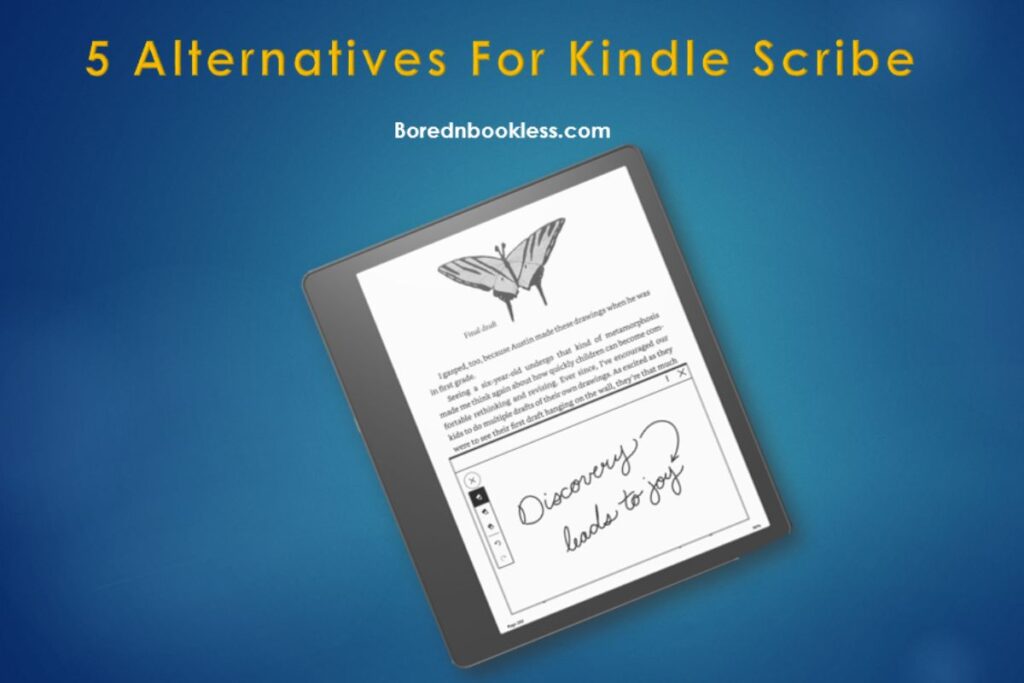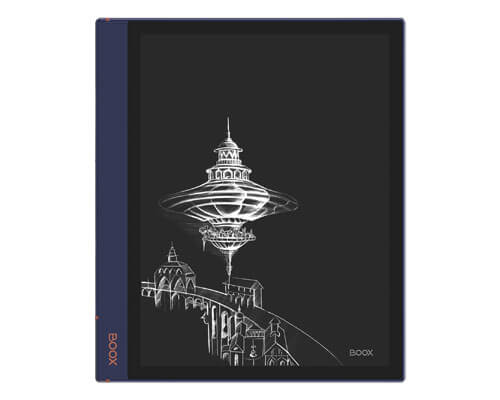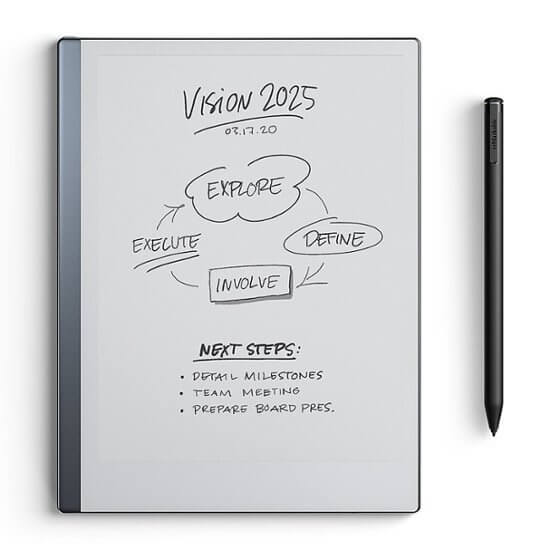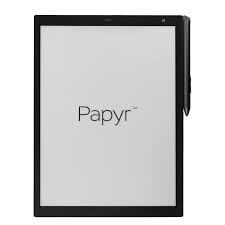Kindle Scribe Alternatives
Kindle Scribe features a 10.2 inch e-ink display, adjustable lighting, and a high resolution screen that offers a crisp and clear reading experience. With its own Amazon Kindle Eco System and years in the E Reader Market nothing beats the reading experience of the Kindle Devices including Kindle Scribe.
If your are looking for a Kindle Scribe alternative then its probably due to its lack in certain areas:
The device lacks in Sketching and drawing even though it has the same hardware as that of reMarkable 2.
The templates for the note taking apps are quite limited and so are the brushes.
Kindle Scribe has its own tailored OS and does not support third party apps.
Overall the Kindle Scribe is a fairly decent device. It has the strong foundations of great hardware but the software is new and needs considerable improvements. However there are some great devices that can be a great alternative for the Kindle Scribe.
Top Picks - Scribe Alternatives
- Onyx Boox Note Air 2 (A Balanced Replacement)
- reMarkable 2 (Great for Writing/Sketching)
- Onyx Boox Tab Ultra (Great Office Companion)
- Supernote A5 X (Balanced Note-Taking & Reading)
- Quirk Logic Papyr (If You Want More Real Estate for Writing)
Comparison Table - Alternatives for Kindle Scribe
E Ink Tablet For Drawing
| FEATURES | REMARKABLE 2 | BOOX TAB ULTRA | KINDLE SCRIBE | SUPERNOTE A5 X |
| Release year | 2020 | 2022 | 2022 | 2020 |
| Display | ||||
| Screen type | CANVAS with Carta | Carta HD | Carta 1200 | Mobius Carta |
| Screen size | 10.3" | 10.3" | 10.2" | 10.3" |
| Screen resolution | 1404 x 1872 | 1404 x 1872 | 1830 x 2460 (approx) | 1404 × 1872 |
| Pixel density | 226dpi | 227dpi | 300dpi | 226dpi |
| Hardware | ||||
| CPU | 1.2Ghz dual-core | 1.8 Ghz octa-core | 1Ghz | 1.3 GHz quad-core |
| RAM | 1Gb | 4Gb | 1Gb | 2Gb |
| Storage | 8Gb | 128Gb (Expandable) | 64Gb | 32Gb |
| Battery | 3000mAh | 6300mAh | 3000mAh | 3800mAh |
| Thickness | 4.7mm | 6.7mm | 5.8mm | 7.2mm |
| Weight | 405g | 480g | 433g | 375g |
| Connectivity | Wifi + BT | Wifi + BT | Wifi + BT | Wifi + BT |
| Stylus | Cardboard Tip | Ceramic Tip | Ceramic Tip | Ceramic Tip |
| Operating system | Linux (Codex) | Android 11.0 | Linux-based | Chauvet (Android-based) |
| Google Play Store | ⨯ | ✓ | ⨯ | ⨯ |
| Handwriting recognition | ✓ | ✓ | ⨯ | ✓ |
| Other Features | ||||
| Backlit Screen | ⨯ | ✓ | ✓ | ⨯ |
| Speakers | ⨯ | ✓ | ⨯ | ⨯ |
| Microphone | ⨯ | ✓ | ⨯ | ⨯ |
| Auto-Rotate | ⨯ | ✓ | ✓ | ⨯ |
| Waterproof | ⨯ | ⨯ | ⨯ | ⨯ |
Roundup for the Best Substitute for Kindle Scribe
Onyx Boox Note Air 2 features is a large 10.3-inch display, it runs on Android and supports 3rd Party apps i.e you can access millions of apps and games on the Google Play Store.
In terms of reading the device is exceptional. It has backlit screen, warm lights and g sensor plus loads of reading apps on the Playstore. You can even install the kindle app on it.
When it come to Note taking it has the ability to read and edit almost all documents formats. Numerous Templates and Markers are available in the Note Taking UI. When writing the device may feel a bit artificial to the feel but the stylus is really responsive and has minimal Latency
Features like split-screen make it a great multitasking tool. Its almost as if you have a real android tablet with E Ink, making it a great alternative for Kindle Scribe.
Key Takeaways
- Runs on the latest Android and supports Playstore
- Access to the entire collection of books from Kindle, Nook, and Kobo libraries. The Libby app and Marvel Unlimited are also available for download.
- Build in Speakers and a microphone for audiobooks and voice recording
Made by the Norwegian company ReMarkable, this digital paper tablet boasts a 10.3-inch e-ink textured display which has a gritty feel. Combined this with the cardboard tips it feels as if you are using a real pencil to draw. If you like sketching with a pencil then the sketching experience of ReMarkable 2 will definitely surprise you.
When it comes to reading, the reMarkable lacks behind the Kindle Scribe. Only PDFs and EPubs are supported with no dedicated book app or store. Furthermore It Lacks a backlit screen and audiobook support.
In terms of writing there is no match for the paper-like feel of the reMarkable. Though the Kindle Scribe Screen has a gritty texture but the feel is nothing like reMarkable. So if you are not a bookworm and your main aim is to sketch, draw, take notes or just doodle then reMarkable 2 is a better alterative for the Kindle Scribe.
Key Takeaways
- Realistic paper-like feel. Tilt function and the pressure level of the pen is exceptional
- The Drawing UI is great with layers, multiple type of pens and different shades of grey.
- The Reading UI lacks considerably when compared to the Kindle Scribe.
The Supernote A5 X is like the in-between of the minimalist reMarkable 2 and the functional Onyx Boox Tab because it provides users with an ample amount of functions from android apps while keeping it simple.
In terms of reading, Supernote supports Kindle and recently there are rumors of a adding in a Playstore as well. If that is the case Supernote can be a great substitute for Kindle Scribe. However it lacks Backlit screen and audiobook support.
When it comes to note taking the gel like smooth pen, and functional writing UI makes the Supernote A5 X the perfect tool for Writing. It may not be the best E Ink Tablet for sketching but for doodlers like me it sure has a great gel like drawing feel. The pen lacks tilt function which can be a problem if you are looking for a device that is great for pencil sketching.
Key Takeaways
- The Note Taking UI is Great. Handwriting recognition is brilliant, fantastic writing experience with smooth pen strokes similar to a gel pen
- The pen has a hard ceramic pen tips that do not need replacement.
- The device has no backlit screen, warm lights and doesnt support audiobooks.
QuirkLogic Papyr is designed to provide a more efficient and natural way of taking notes, brainstorming ideas, and collaborating with others. This A4 E ink Tablet fully integrates into Inkworks by QuirkLogic Platform enabling real-time collaboration with a paper-like writing experience.
The Papyr is designed to have synergy with other devices. If all of the devices are connected to the same WIFI network or share the same Cloud account, whatever is written on the whiteboard will automatically appear on the other device (Papyr, android or iOS apps).
A bigger screen gives more real estate for writing. Its a great replacement for Kindle Scribe if you want a larger screen and your reading consists of a lot of PDFs.
Key Takeaways
- Real-time collaboration from any location, enabling multiple users to work on the same project simultaneously.
- Writing experience is fine but no hand writing recognition
- Great for reading PDFs but it does not support third-party apps
- No backlit, warmlights or audiobook support.
Boox Tab X is another great E ink tablet of Onyx. The BOOX Tab Ultra’s user experience is designed so that it mimic a powerful tablet, that you can use in your daily life. It runs on Android 11 and can literally do almost all things that a tablet can do. The only thing stopping you will be the the significantly lower screen refresh of E Ink screen in comparison to a normal tablet.
It comes with a camera as well which can be used as a scanner. Its more like an office companion for people looking to enhance there productivity.
If you want something with loads of features and gives a decent experience when it comes to writing then you can consider this E ink Tablet as a good alternative to reMarkable
Key Takeaways
- A powerful device that can do almost all things that a tablet can
- The stylus provides a decent writing experience with good writing recognition
- Supports almost all reading formats and multiple reading platforms like Kindle, Kobo and Barnes & Nobels
- Suited more for note taking then sketching
Before You Go…..
Check Out E Ink Tablets for Writers Or Color E Ink Tablets
Find Out The best E Ink Tablet To Buy right now